A little while back we introduced duplicate checking when adding a new contact to Capsule. We’ve followed this up with better duplicate handling when importing contacts.
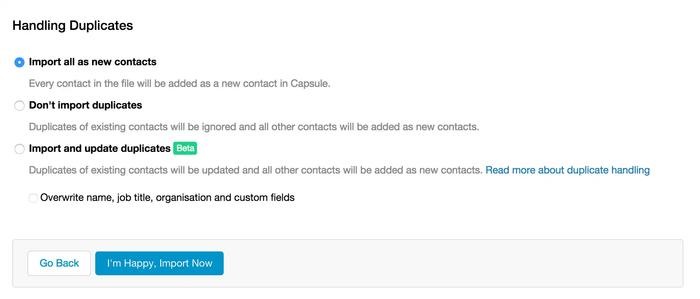
Perhaps you’re importing leads from an application that you’ve used to manage an event. In this scenario some of those leads may be duplicates of existing contacts in your account. The new import process will identify the duplicates and let you merge in new contact details such as a new phone number.
Sometimes our users want to extend or amend existing contact data in bulk, perhaps after making modifications to an export in a spreadsheet. The new import process can be used to apply updates to existing data in this way too.
The new import is deliberately cautious when checking for duplicates and updating data. For example name alone isn’t enough to identify a duplicate. After all, there are over 35,000 John Smiths in the U.S. alone. Capsule looks for matches in other contact details such as email address or organisation when identifying duplicates. And if your import file contains a new phone number for an existing contact it will be added to the contact rather than overwriting any existing data.
I hope you find this helpful and look forward to your feedback.



