Today we’re releasing new features to help Capsule users maximise security on their account.
Firstly, we’ve added an opt-in security feature called two-factor authentication. Two-factor authentication helps protect your account even if someone has obtained or guessed your password. Two-factor authentication is becoming common place for protecting sensitive online accounts such as banking, email and business services. Once enabled, you’ll need to enter both your password and a one-time code that is generated by your mobile phone when logging in to Capsule.
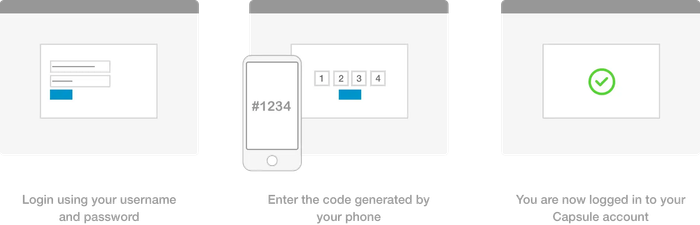
To enable two-factor authentication, just visit the new Password and Security section that we’ve added under Capsule user preferences. This contains all your security related settings. Another new feature you’ll see is a history of recent logins to your account, and if you ever need it, you can also log yourself out from all other browsers.
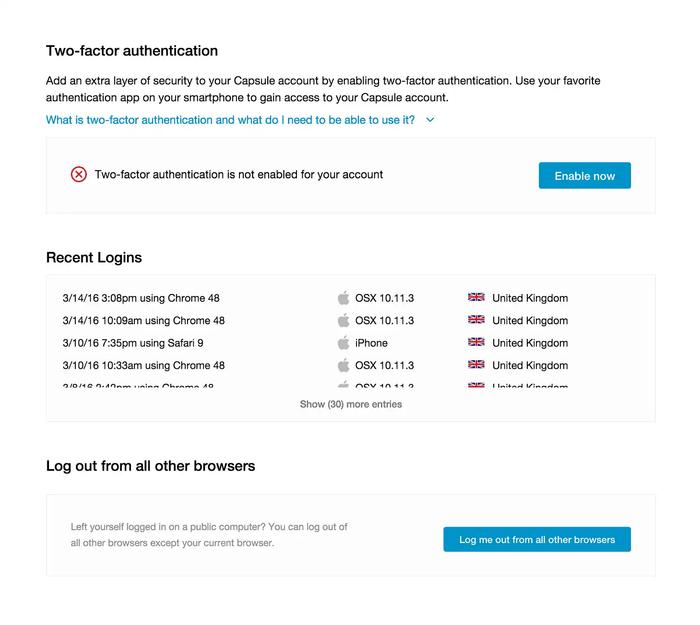
If you are a Capsule account administrator and visit the Users section of your Capsule account settings, you’ll find details of which users have enabled two-factor authentication and a history of recent logins by any user on the account.
You can find out more about our two-factor authentication in our documentation. If you have any questions about this or need help setting it up, please just send us an email.



