Perhaps the most obvious goal in business is attracting and winning new customers. But it’s equally – if not more important – to keep your clients happy to prevent them from leaving. For small and medium-sized businesses it can be difficult to keep up with all your customer’s needs and ensure they’re receiving the best your company has to offer.
So what can you do to prevent and manage churn? And how can a CRM help?
Capsule’s Opportunities appear in an easy Kanban view of your prospective leads in the sales funnel. But the tool isn’t just for new business. Opportunities found in the Sales Pipeline can also be used to oversee ‘at-risk’ customers, improve their experience, and prevent them from churning.
At-risk may be customers who are reaching the end of their contract, have responded unhappily to satisfaction surveys, or have a poor ‘health score’. You may wish to create multiple pipelines for the relevant circumstances.
What is churn?
Churn refers to the number of customers who stop using your service or product. This may be at the end of a contract that isn’t renewed, or simply your customer canceling any further subscriptions. Churn is also colloquially used to describe losing a customer.
Churn rate can be calculated by dividing the number of lost customers by the total number of customers at the beginning of the period, e.g. the quarter or financial year.
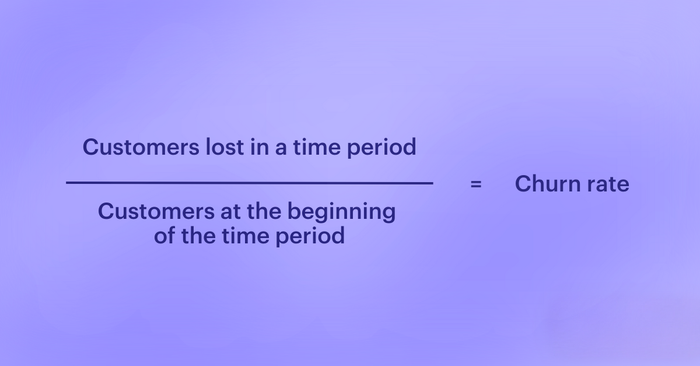
Why is it important to manage churn?
Churn rate is important in revenue forecasting. As well as keeping a close eye on your total number of clients, you can understand the total monthly recurring revenue (MRR) you could lose when a customer churns. You can include this in your revenue forecasting, which helps you make better-informed business decisions.
You can start identifying potential churn by flagging your at-risk customers and the MRR value they represent to your company.
What is an at-risk customer?
An at-risk customer is one you might expect to lose in the near future, presenting a financial risk to your business. The way you determine a customer’s risk may depend on your business model and offering. Here are three examples:
- If you offer a service with a long-term contract, your customer could be labeled at risk in the concluding months of their contract.
- If you offer software that requires your customers to log in, you could track the number of times the user logs in. If their usage drops below average, that could be grounds for identifying them as high-risk.
- Another way of determining a customer’s risk is their net promoter score (NPS), general feedback, and how often they contact your support team with problems or complaints.
Our customer success team recommends separating at-risk clients into the following two categories. You can then create custom Sales Pipelines for each category. Remember, you can view Opportunities in the Sales Pipeline area of Capsule.
Moderate-to-high risk
Use this pipeline to view Opportunities relating to customers who may not be getting the most from your product or service. These accounts may have left below-average NPS figures, or regularly contact our support team for more help and guidance.
Severe risk
Opportunities in this pipeline relate to customers with a higher likelihood of churning. Perhaps they’ve made their dissatisfaction clear to your support team, or you can determine from usage data that they’re not logging into your product. This can then be flagged as a high priority for contacting and resolving any issues or providing extra support to improve their experience.
If you have hundreds or even thousands of contact records, browsing your database to identify at-risk customers becomes a monumental task. So how can you expedite the process? We recommend implementing a health score to the records in your CRM.
What is a health score?
A health score can look different depending on your offering, and what makes a ‘good’ customer to your business. This often means someone who regularly returns to make a purchase or who frequently logs in and uses your product or service.
You can make a fairly simplified scoring system, using traffic light colors to represent great, average, and poor health scores. If you have the resources, you can create a more data-driven approach to calculating a score out of 100, where 100 denotes a happy customer who regularly interacts with your product.
You can learn more about establishing a health score here.
You can easily apply your health scoring system to your existing Capsule database by importing your file into Capsule. Read more on updating records via import here.
How do I find at-risk customers in Capsule?
Once you’ve created a health score, you’ll need to create the relevant Custom Field in Capsule. You can then add your contacts’ health scores against the new Custom Field in your CSV file or Google Sheets.
Need a little more support? Read our guide for more information on creating, updating, and importing data into Capsule.
Now that each of your records has a corresponding health score, you can create a saved list under People and Organizations. Simply click ‘+ More filters’ at the top of the table and find your health score Custom Field. From there you can filter by ‘is: Amber’ (or ‘Red’) if you’re using a more simplified health scoring like the traffic light system. Or if you’re using a data-backed scoring system, you can choose ‘is less than: XX’. You can store this filtered view as a saved list for your high-risk accounts.
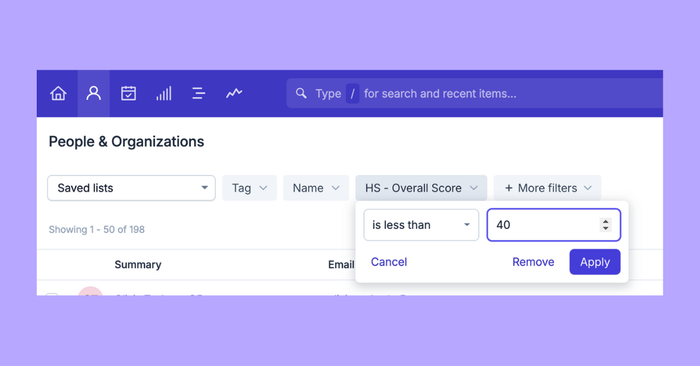
How does Capsule CRM’s Sales Pipeline help businesses manage churn?
When you visit the Sales Pipeline area in Capsule, you can view each ‘pipeline’ as a list, a topline dashboard, or in Kanban view. With dozens, hundreds, or even thousands of contacts in your database, the latter is the most visual and efficient way to see the likelihood of retaining or losing customers.
The Kanban view also highlights the projected value of your at-risk customers. This means you can see the MRR at risk if the identified customers churn. The revenue is calculated based on the likelihood of retaining the account at each milestone in the pipeline. You can then use these figures in your revenue forecasting for the business in general.
What’s more, the Sales Pipeline can be used by multiple team members at the same time. So if you have multiple account managers in your customer success team, they can all use the same Churn Sales Pipeline, filtering for their own customers to see a clearer view. All in all, this makes it easier to handle a larger list of at-risk customers and avoid overwhelm or letting customers slip through the cracks.
Example pipeline for managing churn
If you’re looking for a template for a Sales Pipeline to manage churn or just in need of some inspiration, you can find a sneak peek at our internal process with the following milestones.
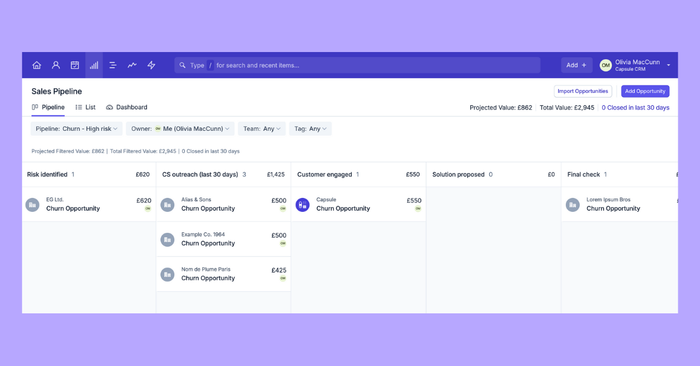
Risk identified
A pretty self-explanatory milestone, this column captures each customer you deem at risk of churning. Whether you create your Opportunities individually or import them via a sheet, your newly identified at-risk customers should be added to this milestone at the very beginning of your pipeline.
Customer success outreach
Move your Opportunity into this column to indicate your customer success team has reached out to the customer to understand their feelings towards Capsule and to offer further support.
Our team add a 30-day limit before the system automatically assigns the Opportunity with a stale flag. This means that if the Opportunity has not moved forward after 30 days, it’s deemed stale. In this context, it highlights the need to re-contact the customer if they didn’t respond to your first attempt to engage them.
You can add stale flags when you set up the milestones in your Sales Pipeline.

Customer engaged
Once your customer has responded and confirmed any challenges or dissatisfaction with your product, you can move the Opportunity to this milestone.
You might need to keep the Opportunity in this column while you work out the best way to proceed. For example, you might need to discuss a technical update or workaround with your development and product teams.
Solution proposed
Now that you’ve spoken with your customer and offered a solution you can move the Opportunity forwards. This makes it easy to understand the potential churn of the client from the comfort of the Kanban view.
You may also need to wait for the customer to consider the solution and how it affects their decision to continue paying for your product or service. Read on for examples of solutions you can offer uncertain customers.
Final check
If you haven’t heard from the customer, it may be because they accepted your solution and resolved their problem. Or perhaps they’re still unhappy and simply haven’t responded.
Use this milestone once you’ve reached out and confirmed that the client is content, wants more support, or no longer wishes to continue with your company.
From here, you can move happy customers to Won, or churning accounts to Lost, updating your forecasted potential loss at the top of the page in the same instance.
Creating Opportunities for at-risk customers
There are a number of ways to create Opportunities for your customers. You can create individual Opportunities by:
- Clicking the Add + button found in the top menu bar
- Selecting Add Opportunity from the Opportunities page
- Visiting the contact record and clicking the dropdown menu ⌵ in the sidebar where you’ll find the option to Add an Opportunity for that individual customer
- Using the Mail Drop Box to automatically create an Opportunity when sending/forwarding an email.
For more information on creating individual Opportunities, visit our support page.
However, if you’re dealing with a list of at-risk customers, it’s much more efficient to import Opportunities using a spreadsheet. Make sure to assign your churn pipeline as well as the relevant milestone for each Opportunity.
You can read our full guide to importing Opportunities here.
Solutions you can offer
Let’s say your customer has expressed dissatisfaction with your product or service. What can you do to restore their happiness and regain their trust? There are a number of solutions you can offer depending on their complaint or challenge.
If the customer is struggling to use your product in an efficient and meaningful way you could offer further one-to-one demos outlining best practices to make the most of your product or service. Here you could demonstrate examples or offer suggestions based on how relevant successful clients use your product.
It may be the case that the customer simply wants more reading materials to peruse in their own time. Having effective PDFs and insightful articles at hand to share with your customers can help them solve common challenges.
Another way to offer greater support without detracting from your own business activities is to signpost your customer to an external partner. This could be a person or company who champions your offering and can dedicate more time to explaining how to make the most of your product.
If your customer is still dissatisfied, you could also propose a cross-sell offering in which you bundle in additional products at a discounted price. Your other products may be able to solve your customers’ additional challenges and the price cut may be just the ticket to winning their loyalty. If you opt for this route, ensure to give the client higher priority, offering more time to explain features and functionalities as well as providing use cases and your best practices.
Summary
While losing customers is a natural and unavoidable part of business, Capsule’s Sales Pipeline and Opportunities features can help you manage and reduce churn.
Create unique pipelines to oversee your at-risk customers, updating each account’s milestone in your endeavor to nurture and retain your client base. Your team members can view the same pipeline, filtering for account ownership to easily keep track of their assigned customers.
Interested in seeing how Capsule can help drive new business and retain more customers? Try Capsule’s 14-day trial of any plan for free.

![Business statistics every business owner should know [2026]](https://cdn.sanity.io/images/poftgen7/production/5619faf6a65f53406d3e554c11c9e894402d4397-5760x3240.jpg?rect=5,0,5751,3240&w=300&h=169&q=75&fit=max&auto=format)


