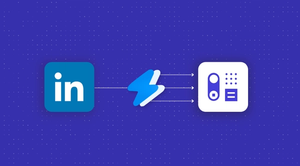Your business contacts list is precious and more so than ever before, it is important to look after them correctly.
Online address books allow you to easily collect and organize essential information, like email addresses and client names.
Let's take a closer look at why your business needs an online address book and how it can help your business avoid hassle.
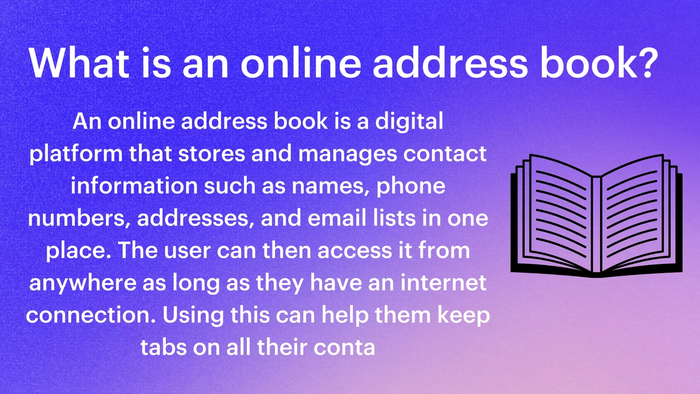
What are address book features for companies?
Traditional address books are fast becoming a thing of the past. Mostly because managing and tracking the address book in the cloud is much easier. You can't lose it, and it’s possible to access the list from anywhere in the world.
View the features of an online address book and enjoy all its capabilities and benefits.
Smart labeling system
Imagine you're planning to send out a batch of holiday cards. Instead of rummaging through messy Google Sheets or a stack of business cards, you log into your online address book.
With a click, you select the “Holiday Cards” label, and voilà – all of the addresses you need are lined up, ready to go. That's the magic of smart labeling in an online address book.
💡 Smart labels are a feature that allows you to filter and categorize contact information into distinct address labels such as Co-worker or Friends and Family. This organizer transforms your contact list into a well-organized, easily navigable cloud-based log.
Automated address collection
Automated address collection is dedicated to managing your contact groups. It doesn't require back-and-forth emails or chasing people down for their latest contact details. It's a practical tool that cuts down the time you spend hunting down and entering data.
No more manual entry, no more outdated information. With automation, you're always in the loop without lifting a finger.
How do automated address books work?
- Easy collection – Say you need to update your current addresses. Instead of sending individual messages, your online address book can send a link to your contacts. They then fill in their details, which are automatically updated in your address book, making it easy to collect addresses from all sources.
- Seamless integration – This feature often integrates with your email or social media platforms. When someone updates their contact details, it automatically syncs with your address book.
- Effortless updates – When a contact changes their phone number, they can update or delete contact details in your address book link.
Seamless integration with email platforms
One further benefit of an online address book is that it can usually be integrated with many popular email apps like Gmail. You can sync contacts from your mailing address list directly into your book with just a few clicks.
As a result, whenever you add a new contact or someone new messages you, your address book will automatically update.
It's a smart solution for busy professionals who value efficiency.
💡Contact books powered with Capsule take integration a step further. They integrate smoothly with email apps like Gmail or Microsoft Outlook, allowing you to store new contacts without any manual work.
Cloud-based email address storage
With a cloud-based address book, you can access your contacts from any device you'd like – including your smartphone, tablet, or laptop.
That means you can quickly find a mailing address or a phone number whether you're at a coffee shop or in a meeting. This is the easiest way to have one integrated hub that stores data seamlessly.
Such storage is the safety net that ensures you never lose important contact info. Your online address book will always be available even if you're managing a long list of business contacts.
Bulk import and export options
Companies often deal with large volumes of contacts, from clients to suppliers, all on a spreadsheet in a CSV file. Instead of manually entering each contact, a bulk import contacts option allows you to upload an entire list into your online address book in one go.
This also means you can easily import contacts from your phone, address options and other various formats that can pull data directly from email lists or other business applications.
💡 Need to share your contact list with a marketing team for a campaign? Or perhaps you need to easily print all addresses on an envelope for a corporate event? The bulk export contacts (e.g., exported as excel file) lets you easily transfer your contacts out of the address book.
Customizable templates for mailing and invitations
Email personalization helps you to connect better, sell more, increase open rates, and boost customer engagement (MailChimp). And it’s made easier to do with customizable templates in the address book.
Pre-designed templates in your online address book transform your browser into a design studio. You can simply write your email once then save it as a template. This is an extremely helpful solution if you have to adjust the email to each individual contact in an address book.
These templates serve as pre-designed frameworks that you can use to send out emails for different purposes. How does it work?
With an online address book, templates integrate seamlessly with your stored contacts. When you're ready to send an email, you can easily select recipients or groups from your address book in order to save time and reduce the risk of errors.
Advanced contact management features
Advanced contact management features in online address books go beyond the basic storage of contact details. You can also filter, edit, and organize contacts, as well as record any information you need about each contact.
These features transform a simple address book into a dynamic database tailored to meet the specific needs of modern communication. Just like Capsule does.
Take the example of a marketing manager who has to send targeted emails to different segments of customers. Advanced contact management allows them to filter contacts based on criteria like purchase history or location. They can then update each segment with relevant information and follow ups.
A list of the most popular contact management features and how they work:
- Document attachment – Easily attach important files like agreements, quotes, or proposals to your contact to keep all your relevant documents in one place.
- Co-worker sharing – Collaborate efficiently by sharing contacts with your co-workers. Each contact is visible to everyone in your team at any given time, which boosts teamwork and collaboration.
- DataTags – Organize your contacts more effectively and group several custom fields together.
Privacy and security settings
The online address book has access to many sensitive information about your clients. That’s why privacy and security settings are essential features for online address books that safeguard this contact data.
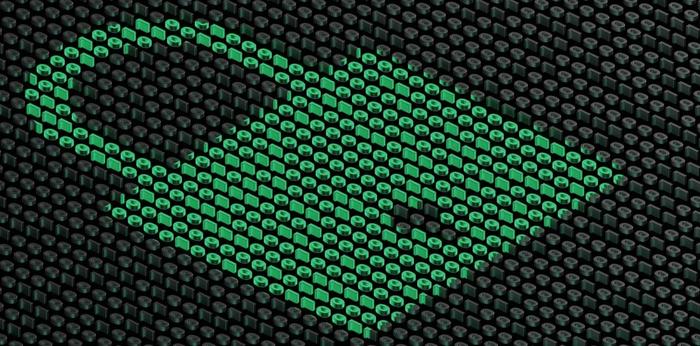
These settings allow you to secure sensitive information and control who can see your contacts. But how secure is an online business address book?
- Customizable user permissions – Control who has access to which contacts or details within your organization.
- Secure import/export – Allows you to transfer addresses with peace of mind.
- Encryption and security protocols – Proven encryption and security measures guard unauthorized access and data breaches.
- Regular security updates – Keeps your online address book up-to-date with the latest security features and protocols.
Capsule is a superpower as your business online address book
Do you want to create an online address book tailored to your business? Capsule is a handy tool for when you need to get your contacts sorted, and it's completely free to start.
Think of it as your personal assistant for keeping up with your ever-growing contact list. It's super easy to use, too.
You can line up all your contacts in neat columns and find anyone in a snap. Keeping on top of your communications and relationships becomes a breeze.
Conclusion
With an online address book, you can store all the information you need in one place. It's easy to keep everything organized – no mess, no hassle, and easy to access.
Networking shouldn't be hard. Discover how a free online address book can make it effortless.
Use the power of automated contact management. Learn to manage your contacts online by trying Capsule free for 14 days.
Frequently Asked Questions
When storing addresses you need to consider security, accessibility, and organization needs. A cloud-based CRM like Capsule is best for syncing contacts across devices and integrating with email platforms. Spreadsheets like Google Sheets or Excel work but lack real-time syncing and security. Businesses needing advanced features like segmentation and automation benefit most from CRM systems.
An address book, preferably a digital one, is a great way to organize all your customer, partner, colleague, personal, and supplier data in one place. It helps you easily access names, phone numbers, email addresses, and physical addresses when needed. Tools like Capsule CRM act as a digital address book to enhance communication and collaboration by integrating with email platforms, automating address collection, and allowing team members to share and update contact details in real-time.
Capsule CRM is the best digital address book, offering a comprehensive solution to manage all your contacts, including phone numbers and mailing addresses. It simplifies contact management and integrates seamlessly with other tools to make life easier.
Yes, people still use address books, but they’re rarely a traditional physical book. Instead they’ve been replaced by digital and cloud-based solutions. Unlike smart phones, cloud CRMs like Capsule give you an advanced level of contact management that helps you manage and store customer information.
While Google Sheets can help you store your contacts, Capsule CRM offers automations, bulk imports, smart labeling, and seamless integration with email platforms helping you efficiently manage large contact lists. This ensures that no important information or connection is lost.
The best way to keep a digital address book is to use a CRM like Capsule, which allows you to import contacts from an excel file or csv file. This ensures you have a centralized database for all your contacts.
Your address book should contain essential contact details like names, phone numbers, emails, and addresses. For business connections, include their company, job title, and location. Adding notes on past conversations or preferences can be helpful. Tools like Capsule CRM let you label contacts with tags like "client" or "supplier" for easy organization. Keeping your address book updated ensures quick access to important contacts and prevents miscommunication.
Legal requirements vary by location. In the EU and UK, GDPR and the E-Commerce Directive mandate businesses to provide a physical address. In the US, the CAN-SPAM Act requires a valid postal address for commercial websites and email marketing. E-commerce platforms like Shopify and Etsy also require contact details for transparency. Those without an office can use a virtual address or PO box to comply.
An online address book is a digital tool where you can store and manage addresses, phone numbers, and other contact information. It allows you to access all your contacts from any device, making it a convenient way to keep track of your network.
Yes, there are electronic address books available. Capsule CRM, for instance, offers a free address book feature that helps you organize phone numbers, mailing addresses, and other contact details efficiently.