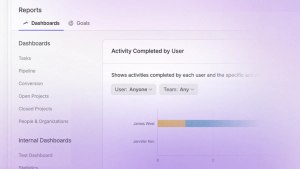Cancelled your Capsule account but then realised you can’t live without it? No worries, we all make mistakes!

With our new cancellation process your Capsule account is retained on our systems for 14 days in a disabled state so that it can’t be accessed. If you cancelled by mistake, forgot to export a copy of your data, or simply changed your mind during the 14 day grace period then you have the choice to recover the account and all of your data.
After the 14 days are up, the account and any data retained will be permanently removed from our systems.
We’ve updated our data retention policy and terms to match the new cancellation process.