Trello is a straightforward and visually appealing tool for managing projects and tasks. But if you're looking to elevate your project management game in 2025, you might be on the hunt for alternatives that offer more advanced features.
We listed top Trello alternatives, each designed to handle complex projects efficiently. Join us to explore options that could transform how you manage projects, making your workflow smoother and more productive.
What is Trello?
Trello is a cloud-based collaboration tool that simplifies project management and task organization using Kanban boards. It allows teams to create tasks, assign them, and track progress visually.
Key features of Trello
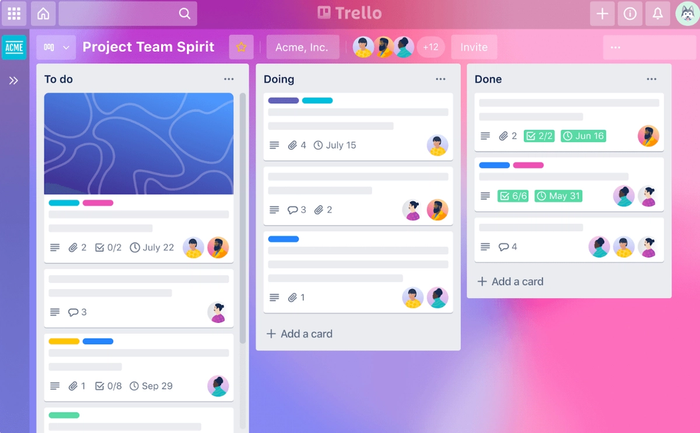
Intuitive interface and Kanban boards
Trello is a leading project management tool, largely due to its intuitive interface and versatile Kanban boards.
Users can create workflows that mirror their operational needs, managing projects with a visual simplicity unmatched by many alternatives to Trello.
Want to track progress on multiple projects? Or simply organize some to-do lists? The drag-and-drop functionality is easy to use in any of these cases.
Seamless integration with team communication platforms
A key feature that positions Trello among the best project management softwares is its seamless integration with team communication tools such as Microsoft Teams (e.g., via Zapier).
This connectivity allows teams to maintain communication within the context of their projects, directly linking discussions to specific tasks or boards. These integrations are invaluable not only for remote or distributed agile development teams but also for single project managers.
Advanced features for comprehensive project management
For those looking for more advanced features, Trello’s premium plan offers an expanded toolkit.
This includes custom fields, expense tracking integrations, detailed reports, and task dependencies, which are crucial for managing complex projects.
The ability to track every aspect of a project – from resource management to the completion of recurring tasks – makes Trello a solid option for businesses of all sizes.
Multiple boards and the free forever plan
Trello’s capability to handle multiple boards makes it an ideal choice for managing several projects simultaneously. This, coupled with its free forever plan, offers a valuable productivity tool for small teams or startups. The free plan includes all the features necessary to get started, tracking progress, due dates, and facilitating file sharing with ease.
Important to note: there are changes made to Trello pricing – you'll read more about them below.
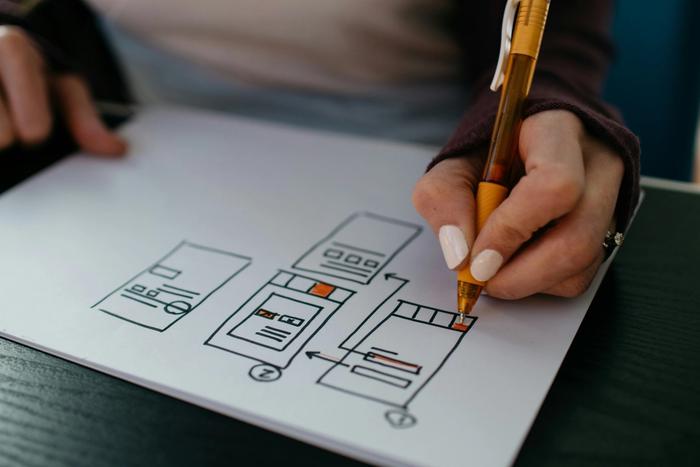
Track progress with detailed reports and custom fields
Project managers who use Trello can generate detailed reports to monitor the status of tasks and projects. Custom fields allow users to add specific data points to tasks. This feature comes in handy for generating insights into project health, team performance, and meeting deadlines.
Resource management and task dependencies
Trello’s advanced features extend to sophisticated resource management and the ability to define task dependencies. Thanks to these features, project timelines can be realistic, and team members are allocated efficiently. The visualization of dependencies within Kanban boards facilitates the anticipation of potential bottlenecks, making it easier to adjust plans and resources on the fly.
Productivity tools for the modern workplace
Trello offers various features such as recurring tasks, due dates, or integrations with Excel or Google Sheets – which can be enhanced through the premium plan for per-user customization. Its ability to create workflows and manage multiple projects makes Trello a comprehensive tool for today’s dynamic project environments.
Why should you look for a Trello alternative?
1. Seeking more comprehensive project management features
While Trello shines in simplicity and visual task management, teams handling complex projects may outgrow its capabilities. Alternatives often offer advanced project management tools, such as detailed Gantt charts, resource allocation, and risk management features.
For example, managing a large-scale software development project or coordinating across multiple departments requires a tool that can provide a broader oversight than Trello might offer.
2. Necessity for enhanced collaboration tools
Trello’s collaboration features are fairly basic, mainly focusing on task assignments and comments. Teams in need of more sophisticated collaboration might look for features like built-in messaging, video conferencing support, or real-time document editing.
In scenarios where teams are spread across different time zones, having a platform that offers comprehensive communication tools becomes fundamental for maintaining project cohesion.
3. Need for better integration capabilities
For businesses relying on many marketing or sales tools, Trello's integration options may not suffice. Alternatives that offer hassle-free integration with enterprise systems, CRMs, email platforms, and financial software can be a better choice.
Integrations are particularly relevant for organizations where project management needs to be tightly integrated with customer data or marketing automation systems.
4. Desire for advanced reporting and analytics
Trello provides basic reporting functionalities that may not meet the needs of data-driven teams. Alternatives with advanced reporting capabilities, that offer detailed insights into project progress, team performance, and budget tracking, can be a game-changer.
Such features enable project managers to make informed decisions, forecast potential delays, and adjust resources accordingly.

5. Looking for scalability and customization of your project management tool
As businesses grow, their project management needs often evolve. Platforms that offer extensive customization options and scalability can accommodate this growth more effectively than Trello.
This includes customizable dashboards, workflows, and the ability to add or modify features through APIs. For instance, a growing e-commerce business might need to tailor its project management tool to handle increased order volumes and integrate it with its inventory management system.
6. Requirements for specialized features in your project management software for specific industries
Certain industries have unique project management needs that Trello might struggle to fulfill.
For instance, construction companies may need project management software that includes site safety checklists and compliance tracking, while marketing agencies might look for tools with content calendars and brand asset management.
Alternatives designed with these specific use cases in mind can offer significant advantages.
7. Understanding Trello's new collaboration limitations
The main reason to explore Trello alternatives stems from the recent changes to its collaboration model.
Effective April 8, 2024, free Trello Workspaces was capped at a maximum of 10 collaborators.
This decision mirrors restrictions seen in other free editions of Atlassian products.. Initially, existing free Workspaces with 10 or more collaborators won't be able to add new members without upgrading their plan or reducing their collaborator count.
From May 20, 2024, exceeding this limit will convert Workspaces into view-only mode, preventing any edits to boards unless users change to a paid plan or limit their or collaborator numbers.
This shift prompts teams to reconsider their project management tools, especially if they rely on Trello for collaboration among large or growing teams.
Trello alternatives for marketers
1. Capsule
Capsule CRM stands out not just as a tool for customer relationship management – but also as an innovative solution for project management.
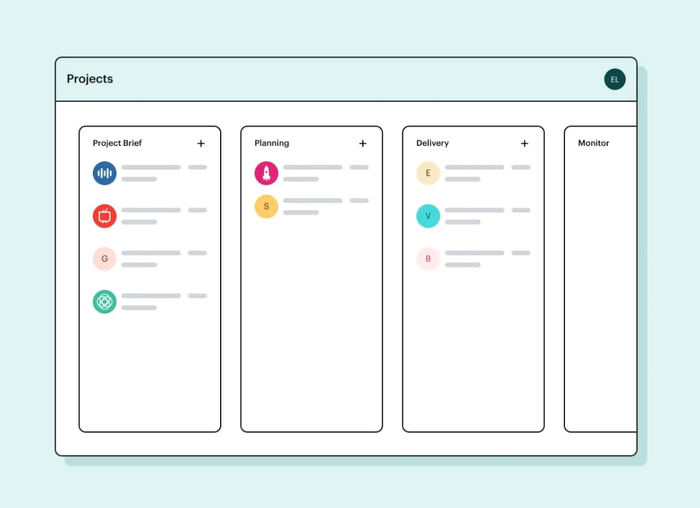
This dual functionality makes it a unique offering in the space, particularly for teams seeking an alternative to Trello. Here's a detailed look at what Capsule CRM brings to the table in terms of project management:
Features
- Project management boards: Capsule introduces kanban-style boards, allowing for a customizable approach to managing project stages and tasks.
- Tracks: To ensure consistency across projects, Capsule offers "Tracks," which are essentially predefined sets of tasks that can be applied to projects.
- Project Visibility: Integrated directly with the CRM, project management in Capsule gives teams a clear view of each project's status alongside customer interactions and deals.
- Define processes: Capsule allows teams to define and follow standardized processes, thereby increasing workflow efficiency. With a clear set of steps to follow, teams can move projects forward more predictably.
Pricing
Capsule's pricing model is rather accessible. A free version is available for project managers managing up to 250 contacts, with two user seats included.
For those requiring more advanced capabilities, Capsule offers paid plans with a 14-day free trial, allowing teams to explore the full range of features without any immediate commitment.
Integrations
One of the strengths of Capsule CRM is its ability to integrate with a wide array of other software.
This includes connections to Zapier for automating tasks, Google Workspace and Microsoft 365 for single sign-on convenience, and Transpond for integrating website forms. These integrations allow for a more streamlined workflow, reducing the need to switch between apps.
Solutions
Using Capsule CRM for project management, teams can enjoy a host of benefits:
- Centralized project data eliminates information silos, allowing for more cohesive team collaboration.
- Efficient task management ensures that projects move forward smoothly, with all team members clear on their responsibilities.
- Real-time project visibility allows for immediate updates and adjustments so that all projects stay on track.
Furthermore, with mobile app support, Capsule CRM enables project management on the go, allowing for offline changes, easy project data logging, improved client response times, and a comprehensive track of project history directly from a mobile device.
Capsule CRM offers a holistic solution for managing both customer relationships and projects, making it an attractive option for teams looking for an alternative to Trello. Its per-user pricing model ensures that the platform can scale with your team, providing a flexible and cost-effective solution for businesses of all sizes!
2. Asana
Asana is a dynamic Trello alternative, revolutionizing how marketers can approach project management with a comprehensive project management tool.
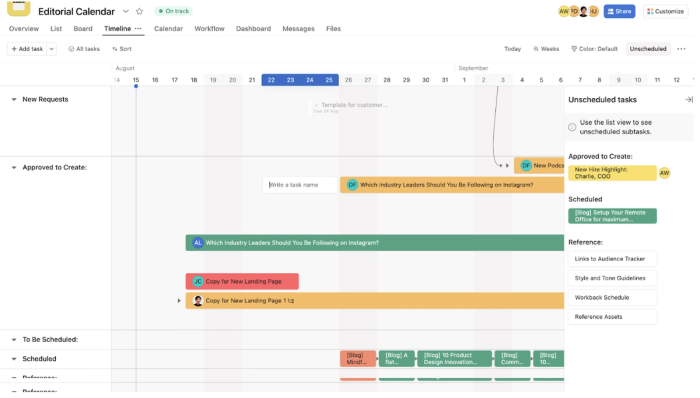
Asana offers a wide range of key features designed to streamline task management. Highlights include Gantt charts for visual project planning, Kanban boards to manage workflows, and an intuitive interface for managing projects with ease.
Its drag-and-drop interface simplifies task assignments, while file sharing and calendar view improve collaboration. For teams focused on time tracking and efficiency, Asana's built-in time tracker proves invaluable.
Pros
- Unlimited projects and tasks, making it a perfect alternative to Trello for those needing more advanced project organization.
- Free version supports unlimited users.
- Integrates seamlessly with Microsoft tools, offering a broader suite of functionalities.
- Flexible pricing, including a generous free forever plan and various upgrade options.
- Enhanced time management capabilities with due dates, time tracking, and a calendar view for a well-rounded task management tool.
Best for
- Software development teams seeking complex workflows and integration capabilities.
- Creative agencies looking for a versatile project management tools suite.
- Organizations that require free Trello alternatives with options for unlimited projects.
- Teams needing a project management tool that enables assigning tasks, file sharing, and managing projects with an intuitive interface.
Pricing
Asana's pricing is designed to accommodate teams of all sizes with a free basic plan that's free forever, catering especially to small teams and startups. For more advanced features like Gantt charts and additional power-ups, the premium plan starts at a reasonable rate per user, per month, making it a cost-effective Trello alternative for those needing more from their project management software.
3. Bonsai
Bonsai is a powerful yet easy-to-use alternative to Trello, offering comprehensive project management tools to boost the productivity and efficiency of agencies, consultancies, and professional service providers.
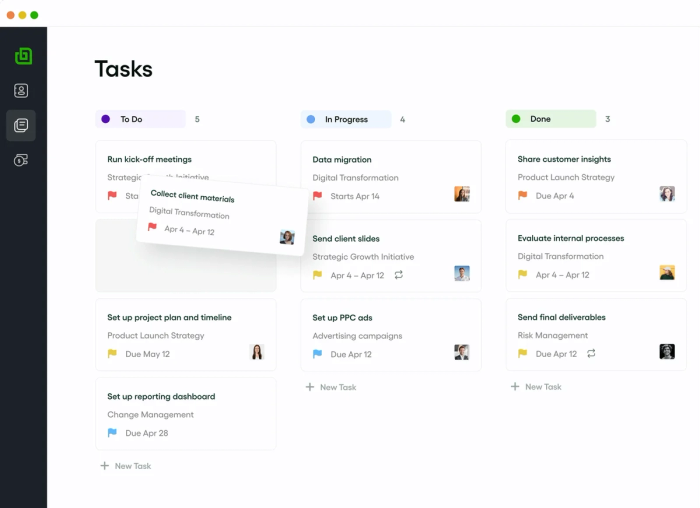
Bonsai simplifies project management and streamlines workflows with an intuitive interface. Highlights include task management, automated workflows, and client management tools. The user-friendly interface with Gantt charts and Kanban boards makes task assignments effortless, while integrated invoicing and contract management ensures seamless client interactions. Bonsai's built-in time tracking and expense management are invaluable for managing multiple clients and projects.
Pros
- Combines project, client, and financial management on one platform.
- Provides a wide range of real-time reports for monitoring budgets and planning team resources efficiently.
- Enables easy team collaboration and client interaction with shared timelines, files, updates, and to-do lists.
- Offers more features for complex tasks than Trello's board-style task management.
- Includes built-in time-tracking and financial tools for accurate billing.
Best for
- Agencies and other small business owners looking for a robust tool to manage client relationships, invoicing, and contracts alongside project tasks.
- Teams seeking a unified solution for managing tasks, tracking time, handling financial aspects, and facilitating collaboration.
- Project managers looking to optimize their team's workload, track tasks, milestones, and budgets.
Pricing
Bonsai offers flexible pricing plans to suit various business needs. Paid plans start at $21 per month, providing access to advanced features like automated workflows, custom branding, and extensive client management tools. Bonsai also offers a free trial, allowing teams to explore the full range of features before committing.
4. Monday.com
Monday.com emerges as a powerhouse for project managers seeking a versatile platform to assign tasks, manage to-do lists, and orchestrate software development team projects.
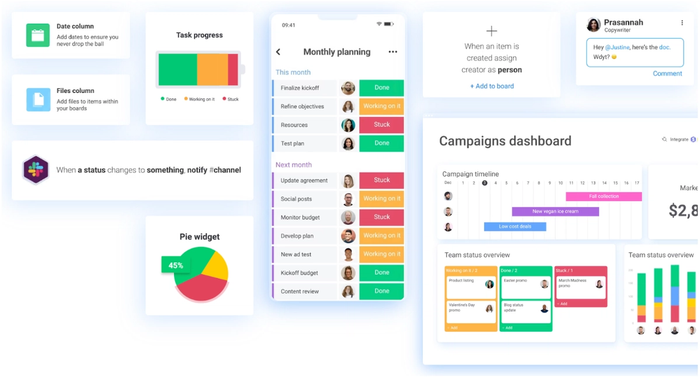
Monday.com's Gantt chart functionality offers a panoramic view of project timelines, while its Kanban view facilitates fluid task management. It is highly adaptive across various project types, from software development to creative ventures, thanks to customizable workflows and team task organization. Monday.com allows for easy integration with external tools like Zoho Projects, too.
Pros
- Centralized platform for team members to view, assign tasks, and track progress.
- Customizable to-do lists and Kanban view support Agile methodologies.
- Enables teams to collaborate more effectively with integrated communication tools and shared workspaces.
- Offers a free plan for small teams, providing basic functionalities to manage projects efficiently without additional costs.
Best for
- Project managers in need of a comprehensive solution that includes the team's tasks management, Gantt chart capabilities, and Kanban view.
- Software development teams looking for a platform that supports agile project management with customizable workflows and integration options.
- Teams seeking a tool that enables teams to collaborate seamlessly, share updates, and maintain visibility into project progress.
- Organizations considering an alternative to Zoho Projects with a robust free plan and extensive project management features.
Pricing
Monday.com offers a free plan designed to support small teams with basic project management needs, including task assignments and project tracking. For teams requiring advanced features like extensive Gantt chart capabilities, more sophisticated Kanban board views, and more integration options, Monday.com provides tiered pricing plans starting from €9 per user per month.
5. ClickUp
ClickUp positions itself as a good Trello alternative, as it offers a suite of project management tools that redefine task management and collaboration for teams of all sizes.
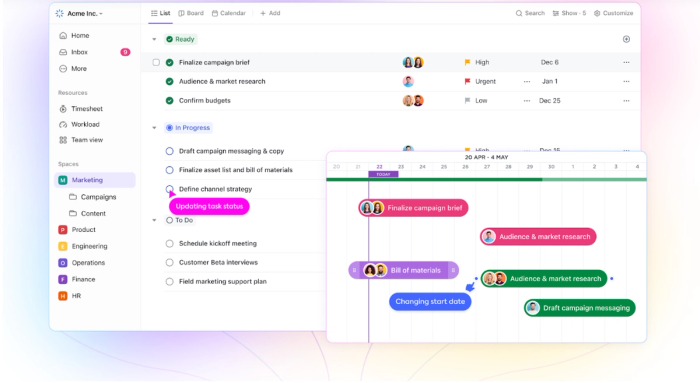
ClickUp stands out with its key features designed for managing projects more efficiently. From Gantt charts for detailed project planning to Kanban board view for workflow visualization, ClickUp supports a variety of methodologies.
Time-tracking functionalities ensure project timelines are adhered to, while file-sharing capabilities facilitate team collaboration. A unique aspect of ClickUp is its adaptability, with advanced features that cater to a range of needs, from simple task management to complex project oversight.
Pros
- Offers a comprehensive free version that includes unlimited users.
- Per-user pricing in the premium plan ensures scalability.
- Kanban boards, Gantt charts, and time-tracking tools are seamlessly integrated.
- Supports integrations with external tools like Microsoft Planner.
Best for
- Project managers looking for alternatives to Trello with comprehensive features for task management and project tracking.
- Teams that require a platform with unlimited users in its free plan, enabling scalability without immediate cost implications.
- Organizations that value Kanban board view for visual project management and detailed planning.
- Businesses seeking a project management tool that offers time tracking and file sharing within a single, intuitive interface.
Pricing
ClickUp's free plan offers many of the platform's core features to unlimited users. This plan is perfect for small teams and startups looking to manage their projects without financial commitment. For those in need of more comprehensive time tracking, and deeper integrations, ClickUp's premium plan introduces a user-per-month fee starting from $7 a month.
6. Teamwork
Teamwork is one of the best Trello alternatives, designed to improve project management beyond the basics. It's crafted for teams seeking more depth in their collaboration and project oversight.
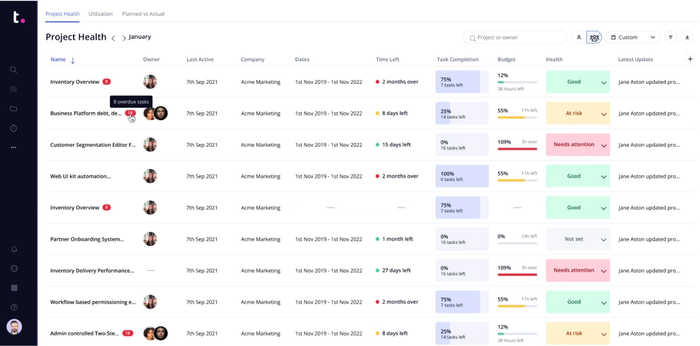
At its core, Teamwork offers a range of functionalities that make it stand out as a complex project management solution. It facilitates a collaborative work environment where every team member can thrive. Teamwork’s strengths include its ability to adapt to various project requirements, whether you're tracking a single project or managing a portfolio of complex initiatives.
Pros
- Provides more structured project management capabilities for those outgrowing Trello's offering.
- The per-user pricing model ensures that Teamwork can scale with your team, making it cost-effective for businesses of all sizes.
- Offers a suite of advanced features that are intuitive and easy to use.
- Strong integration capabilities with time-tracking tools enable teams to leverage existing workflows.
Best for
- Teams and project managers seeking an alternative to Trello that offers deeper project management features and better integration options.
- Organizations that require a flexible and scalable per-user pricing structure, allowing for growth without huge jumps in cost.
- Businesses looking to streamline their project management processes with a platform that combines ease of use with powerful functionality.
Pricing
Teamwork's pricing strategy is designed to be straightforward and scalable, with a per-user, per-month fee that allows businesses to adjust their subscription based on team size and needs. Pricing plans start from €9.99 a month.
This model ensures that you only pay for what you use, making Teamwork an attractive option for teams looking for a cost-effective yet powerful Trello alternative. A free plan is also available.
7. Basecamp
Basecamp emerges as a streamlined solution for teams seeking an effective way to organize projects, communicate, and manage tasks all in one place.
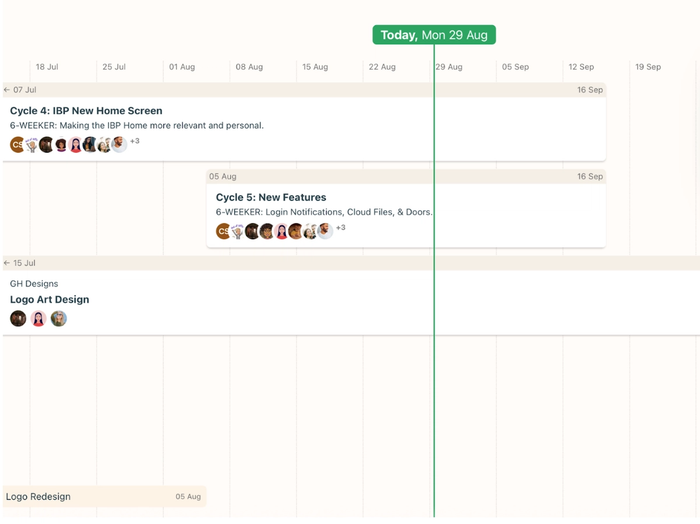
Basecamp's approach to project management is centered around simplicity and clarity. It offers a set of tools designed to improve team collaboration, including to-do lists for task management, message boards for updates and announcements, and file sharing for easy access to project materials. A standout feature is Basecamp's "Campfire," a real-time chat room for quick team discussions. On top of that, its calendar and scheduling tools ensure that deadlines are met and projects stay on track.
Pros
- Basecamp consolidates messages, chats, and notifications, reducing the need for external communication tools.
- To-do lists and task assignments keep everyone on the same page and projects moving forward.
- A simple file storage system allows team members to upload, share, and comment on documents and files.
- With everything in one place, team members and project managers have a transparent view of the project's progress.
Best for
- Teams looking for a straightforward project management tool without the complexity of advanced features found in other software.
- Small to medium-sized businesses who need an all-in-one platform for communication.
- Organizations that prioritize ease of use and a clean interface for managing their projects and team collaboration.
- Companies seeking to facilitate their project management processes with a tool that offers both task management and real-time communication features.
Pricing
Basecamp offers a simple pricing structure with a flat rate of $15 per user per month, making it an attractive option for teams of all sizes. No free version is available.
8. Todoist
Todoist is a user-friendly tool that makes task management easier for individuals and teams seeking an organized approach to their daily tasks and projects.
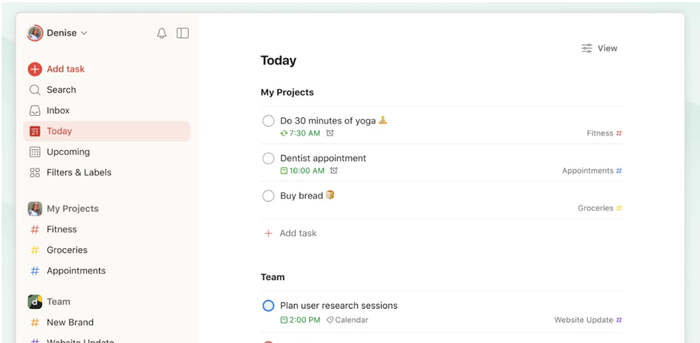
Todoist excels in offering a minimalist yet powerful platform for managing tasks with features like task prioritization, project categorization, and intuitive scheduling options.
It supports collaboration by allowing users to assign tasks to team members, set deadlines, and track progress through notifications and updates. The tool also includes productivity visualization tools, such as the "Karma" system, which tracks productivity trends and motivates users to achieve their goals.
Integration with popular apps and services ensures that Todoist fits seamlessly into various workflows.
Pros
- Simplifies organizing tasks with priorities, deadlines, and labels for efficient tracking.
- Enables task assignments and project sharing among team members to foster collaborative work environments.
- Available on multiple devices, ensuring task management and access from anywhere.
- Integrates with a wide array of apps and tools, enhancing functionality and adaptability to different needs.
Best for
- Individuals and professionals looking for a straightforward, effective tool for personal task management and daily organization.
- Teams requiring a collaborative platform to manage tasks, share projects, and track progress in a centralized manner.
- Users seeking a task management solution that integrates well with other tools, including email, calendar apps, and productivity suites.
- Anyone in need of a flexible, accessible task manager that supports a wide range of devices and platforms, ensuring tasks are always within reach.
Pricing
Todoist offers a tiered pricing model to cater to a variety of needs, starting with a robust free plan that includes basic task management features suitable for personal use.
For users looking for more advanced functionality, such as increased project limits, task labels and reminders, and priority customer support, Todoist's premium plan is available at an affordable $4 per user per month fee. Teams and businesses can opt for the business plan, which adds collaborative features, admin and team controls, and dedicated support.
Airtable
Airtable combines the features of a database and spreadsheet into an easy-to-use project management tool. It’s a solid Trello alternative for teams that want a flexible way to organize tasks and data while keeping everything in one place.
Airtable offers many ways to view and manage your projects – like Kanban boards, calendars, and grids. You can also use tools to create custom workflows and reports without needing coding skills. It doesn't have robust project management capabilities, but it's good enough for teams who need basic tools.
Pros
- Offers multiple views like calendar, Kanban, and grid to suit different tasks
- Drag-and-drop Kanban board makes tracking tasks simple
- Allows you to create custom automations to save time
- Works well with tools like Google Workspace, Slack, and Twitter.
Best for
- Teams that need both data organization and task management in one tool
- Businesses looking for customizable workflows and easy-to-use features
- Professionals that rely on integrations to connect their project tools.
Pricing
Airtable has four pricing options:
- Free. Great for small teams just starting out
- Plus. $10/month per seat for more features
- Pro. $20/month per seat, including advanced tools like Gantt charts
- Enterprise. Custom pricing for big teams with specialized needs.
If you want to customize your projects and improve collaboration without using advanced project management features, Airtable is a good choice.
Checklist: What to consider when choosing Trello alternatives
Feature set and customizability
When exploring Trello or Motion alternatives, assess the range of features offered and their customizability. A good alternative should provide a versatile set of tools that cater to your project management needs, such as advanced task assignments, Gantt charts for long-term planning, and Kanban boards for workflow visualization.
For instance, software development teams might require detailed bug tracking, while marketing teams benefit from social media integration.
User interface and usability
A straightforward, intuitive user interface is crucial for any project management tool to ensure team adoption and productivity. Consider whether the Trello alternative provides an easy navigation and user experience comparable or superior to Trello.
Platforms like Capsule CRM offer a clean, user-friendly interface that minimizes training time and enhances usability, especially for teams transitioning from another system.
Integration capabilities
Examine your chosen Trello alternative ability to integrate with other software used by your team, such as Google Workspace, Microsoft 365, Microsoft Project, Microsoft Planner, or specific CRM systems. Seamless integration facilitates a unified workflow, reducing the need to switch between apps.
For example, a marketing agency might look for tools that integrate with social media platforms and analytics tools for streamlined campaign management.
Scalability and team size
Consider how well the tool scales with your team and project complexity. Some Trello alternatives offer more advanced features for larger teams or projects, such as enhanced security measures, more comprehensive reporting tools, and increased automation capabilities.
For example, Capsule CRM is designed to accommodate team growth, making them suitable for startups planning to scale.
Security and data protection
Security is extremely important, especially for teams handling sensitive information. erify the alternative's security protocols, data encryption methods, and compliance with international standards (e.g., GDPR).
A tool with solid security features ensures that your project data is protected against unauthorized access and breaches, crucial for industries like finance and healthcare.
Pricing and value for money
Evaluate the pricing structure of the alternative against your budget and the features offered. Many tools have a per-user pricing model, which can become costly as your team grows.
Look for platforms that offer a free tier or a flat-rate pricing option for unlimited users, providing better value for larger teams. Remember to consider the long-term cost implications of premium features, too!
Collaboration and communication features
A key aspect of any project management tool is its ability to facilitate collaboration and communication among team members. Features like real-time chat, comment threads on tasks, and file sharing can significantly enhance teamwork.
Platforms that offer built-in communication tools might reduce reliance on external messaging apps, keeping all project-related discussions in one place.
Customer support and community
Finally, consider the level of customer support and the presence of an active user community. Good customer service can greatly ease the transition to a new tool, while an active community provides a valuable resource for tips, best practices, and troubleshooting advice.
Tools with 24/7 support and extensive documentation often allow you to get the most out of your project management platform.
Conclusion
Selecting the right project management tool is crucial for enhancing team productivity and ensuring efficient workflow management. With so many options available, the choice ultimately hinges on understanding your specific project needs, team dynamics, and desired outcomes.
A well-chosen tool can transform the way teams collaborate, organize tasks, and track progress so that your company can enjoy more streamlined operations and successful project completions. Prioritize intuitive usability, scalability, and integration capabilities to find a solution that not only meets your current requirements but also supports future growth.
Frequently Asked Questions
Yes, Asana and ClickUp offer free plans with robust project management features similar to Trello.
Asana is considered Trello's closest competitor, providing a mix of flexibility and user-friendly design for project management.
Google Tables, part of Google's Area 120 project, serves as an alternative to Trello, focusing on task automation and project tracking.
Yes, Microsoft Planner is the equivalent, seamlessly integrated into the Microsoft 365 suite, offering task organization and project collaboration features.
Yes, some find a Trello alternative in tools like Asana or other advanced project management tools. Chances are, this will suffice as a basic project management solution. However, Trello and similar tools might not meet CRM users' needs – these tools lack sales integrations, workflow automations, or business enrichment features. Users looking for such solutions should consider project management alternatives like Capsule CRM.
Trello offers both free and paid plans. The free plan, however, allows only 10 boards per Workspace, which might not be enough for sales and marketing. Paid plans include features like advanced checklists or custom fields, as well as more Workspace views or multi-board guests.
Asana is often considered a project management alternative to Trello, especially for project management or software development projects. Like Trello, it offers a free plan. It is important to note, though, that both tools are mostly used for classic project management, so it may be necessary to switch to another product if they aren't suitable for your sales process. Both Trello and Asana might not satisfy niche users who should explore dedicated tools for their verticals.
Many big companies use Trello as a project management app, thanks to its flexibility, integration with collaboration tools, and easy Kanban board solutions. However, as a standalone solution, it might not be able to automate or ease every business process. Since it was designed for project management, companies that want to use it for sales sequences may find it inadequate for their needs. That's why Trello is often used alongside a solid system dedicated to a particular use case, or just within a specific department.
Yes, Trello remains a popular project management system due to its simplicity, especially for small teams and projects. It’s been used by millions of users all over the world, being widely considered one of the best project management software options.
In principle, project management solutions like Trello cannot fully replace CRM systems for companies with more advanced needs. Although Trello can be highly customized and adjusted, it requires work, resources, skills, and switching to an expensive plan. For those handling CRM and sales tasks, tools like Capsule CRM are a better fit than a basic project management app.

![Business statistics every business owner should know [2026]](https://cdn.sanity.io/images/poftgen7/production/5619faf6a65f53406d3e554c11c9e894402d4397-5760x3240.jpg?rect=5,0,5751,3240&w=300&h=169&q=75&fit=max&auto=format)


