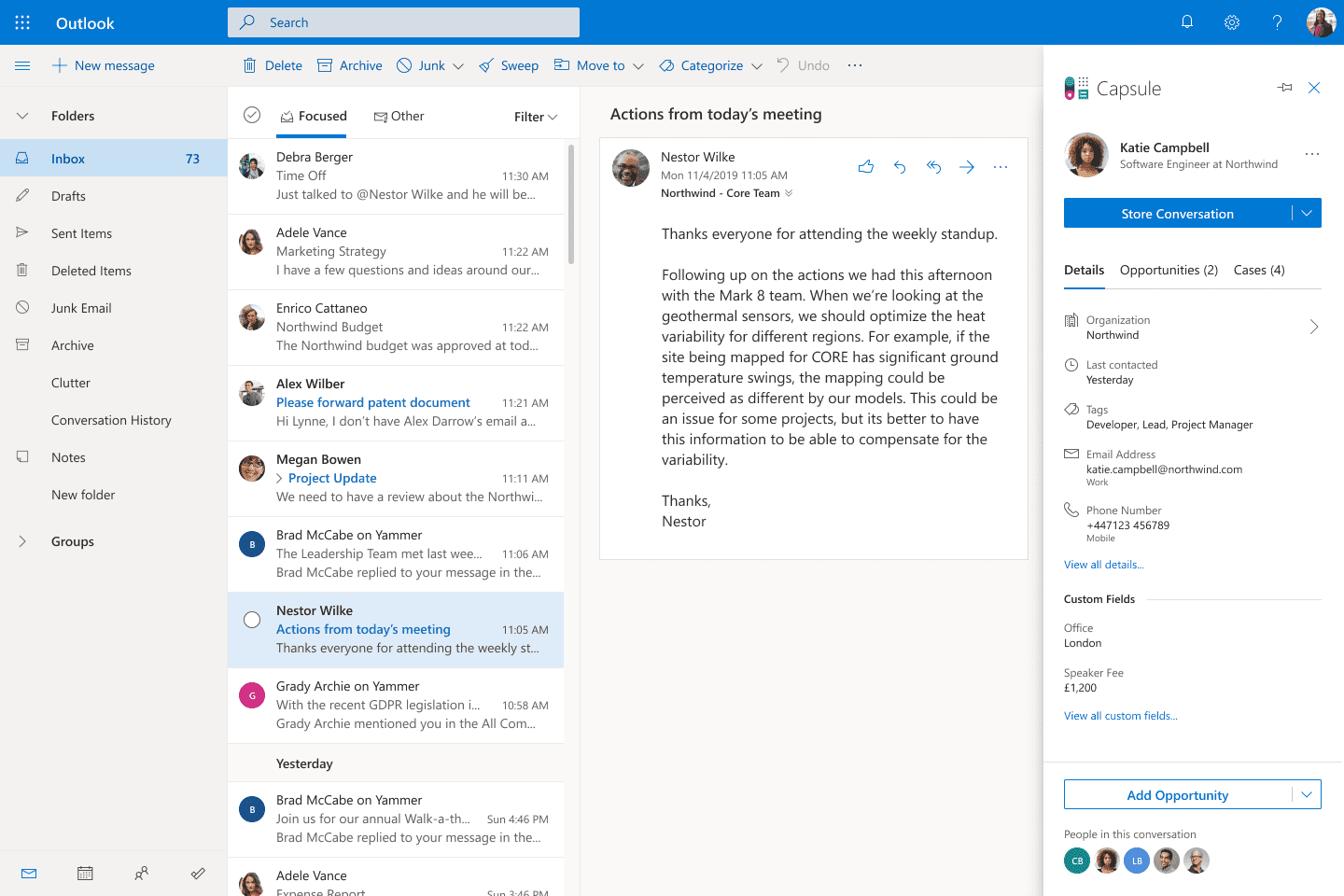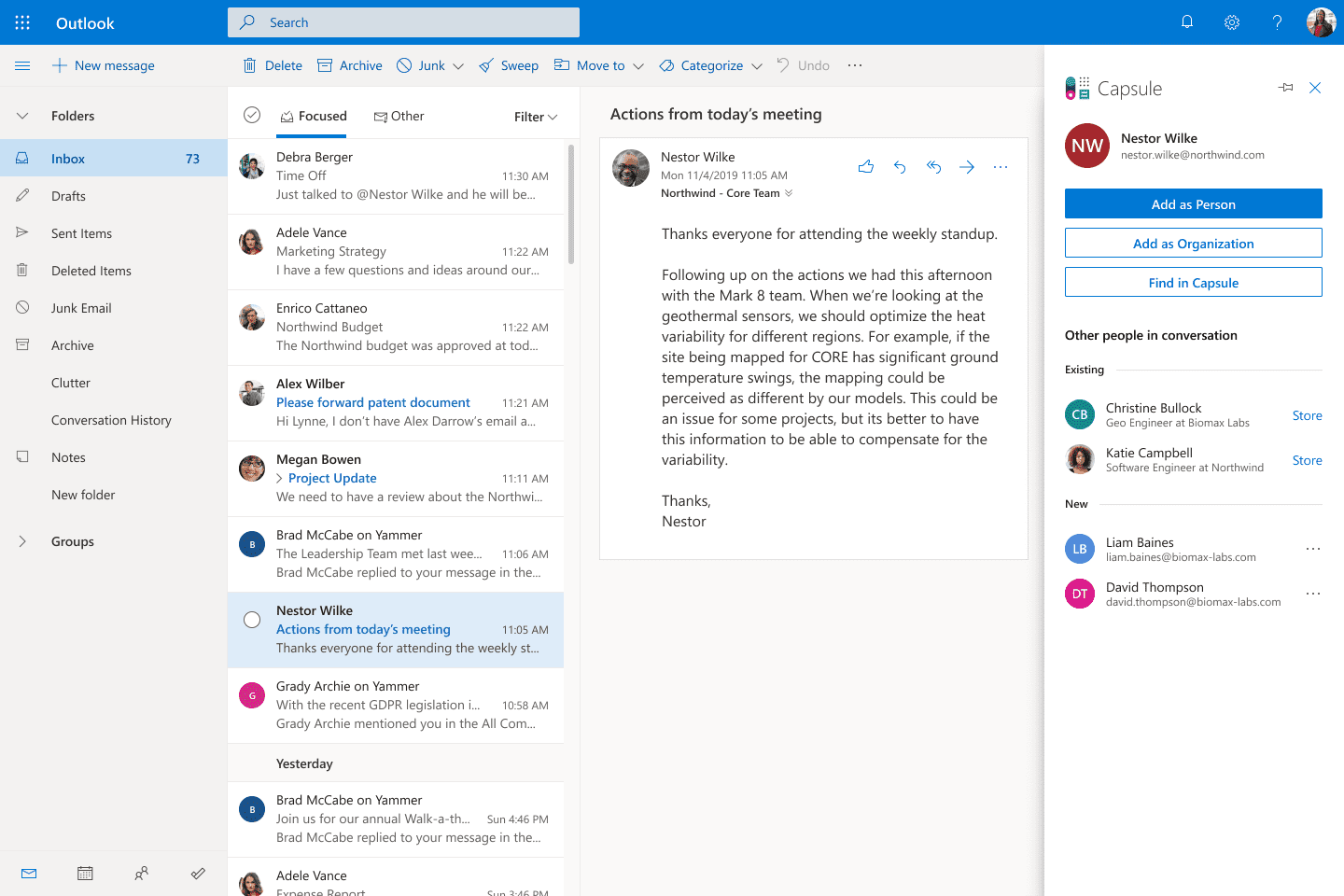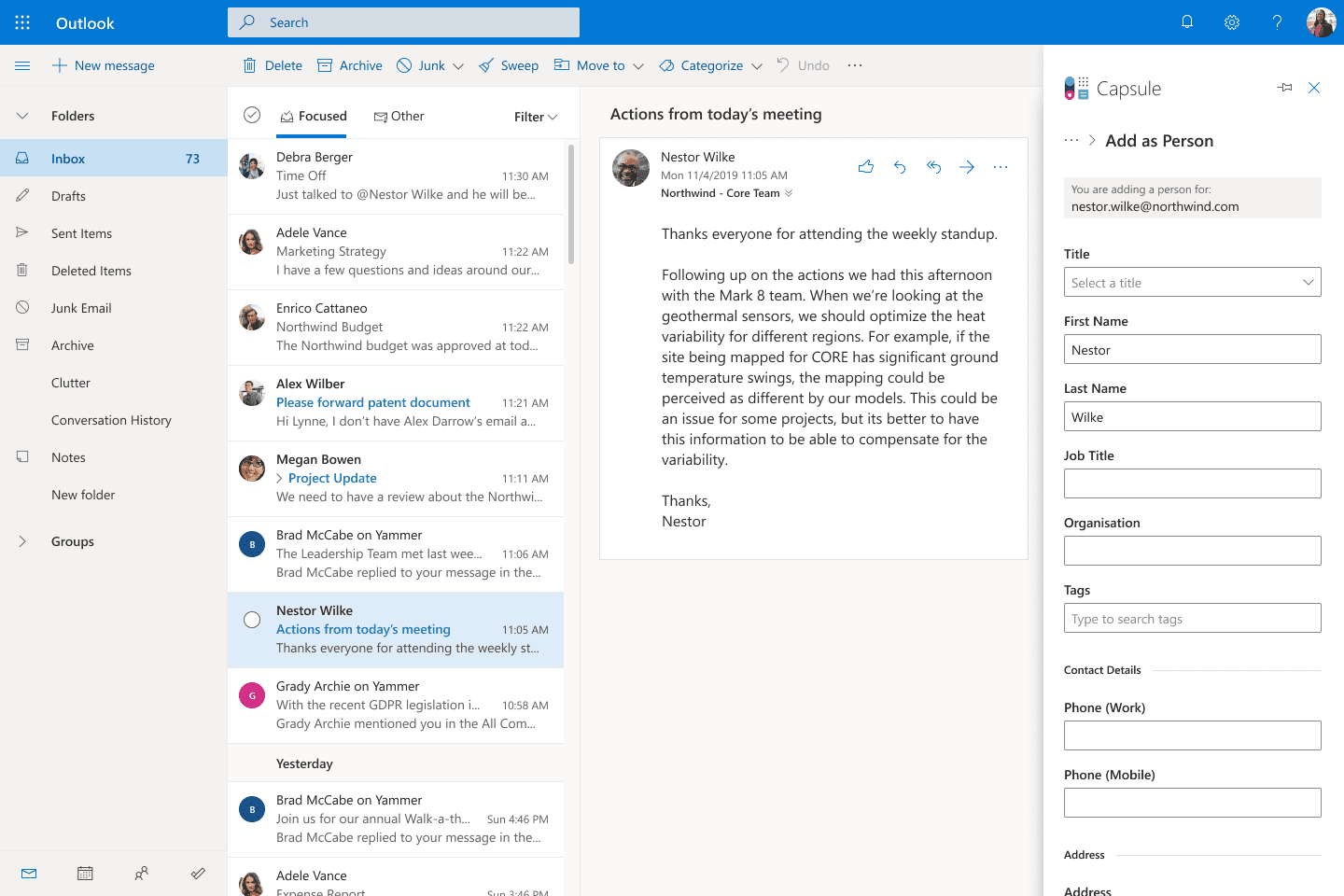Capsule CRM integrates with your Microsoft Outlook inbox. This powerful combination is a breeze to implement and use but delivers big benefits to your business operations. Once you start tracking an email conversation from Outlook using the add-in, it will keep tracking all future messages in that conversation, saving you from having to store each individual back and forth message. It's a big time saver and helps you keep all your important communication stored in Capsule.
Connecting Capsule with your Microsoft Outlook inbox allows you to:
- Get started quickly
- Add contacts directly from your inbox
- Link people to an organization
- View open Opportunities and Cases for contacts
- See details of other contacts within the email conversation
- Keep Capsule front of mind for Outlook users, and encourage rapid user buy-in
- Easily enter new sales opportunities for your contacts
- Work where you want to / work from your inbox
- Build a complete record of interaction
- improve customer service/satisfaction by keeping a record of all details stored in one place.
Connecting Capsule with your Microsoft Outlook inbox improves:
- Customization
- Data gathering
- Lead management
- Employee tracking
- Productivity
Capture every interaction
With our Outlook add-in, you can effortlessly capture every interaction with your customers. Whether it's an email, meeting, or task, you can link it directly to your contacts, leads, or opportunities in Capsule. No more sifting through your inbox or searching for scattered notes. Everything is organized and accessible in one central hub.
Seamless integration
Capsule CRM seamlessly integrates with Outlook, ensuring a smooth transition for your team. You don't need to switch between different platforms or waste time copying and pasting information. The Outlook add-in brings Capsule CRM's functionality right into your familiar Outlook interface, making it easy to manage your customer relationships without disrupting your workflow.
Stay on top of your sales pipeline
With Capsule CRM and Outlook, you can effortlessly manage your sales pipeline. Track leads, set reminders, and schedule follow-ups directly from your Outlook calendar. Gain valuable insights into your sales performance, identify bottlenecks, and make data-driven decisions to drive your business forward.
Collaborate and communicate
Capsule CRM's Outlook add-in promotes collaboration and communication within your team. Share contacts, emails, and tasks seamlessly, keeping everyone on the same page. No more back-and-forth emails or miscommunication. With real-time updates and notifications, everyone stays informed and can provide exceptional customer service.
Customize and personalize
Every business is unique, and Capsule CRM understands that. With customizable fields and tags, you can tailor Capsule CRM to fit your specific needs. Create personalized views, categorize contacts, and filter information to focus on what matters most to your business. Capsule CRM with Outlook add-in adapts to your workflow, not the other way around.
The perfect blend: Capsule CRM for Outlook
Capsule CRM integrated with Outlook can enhance your customer relationships and help you acquire crucial insights into your customers. Sign up to a free trial of Capsule and test the perfect blend of performance and customization. Please visit our dedicated support page to find out how to install and setup our Outlook add-in.
Frequently Asked Questions (FAQs)
Microsoft Dynamics integrates with Outlook to provide a seamless CRM experience, allowing users to track customer interactions, manage contacts, and schedule appointments directly within the Outlook interface.
Dynamics 365 for Outlook benefits sales processes by enabling sales teams to access customer data, track email interactions, and manage sales activities without leaving their email client.
Yes, Microsoft Dynamics offers scalable solutions suitable for small businesses, providing essential CRM functionalities like customer engagement, email tracking, and marketing campaigns at an affordable cost.
The Dynamics 365 App for Outlook offers features like email tracking, access to email templates, and the ability to directly create new contacts and track customer interactions from email messages.
Microsoft Dynamics enhances customer interactions by providing comprehensive tools for tracking communications, automating sales processes, and offering insights through business intelligence.
Artificial intelligence in Microsoft Dynamics CRM plays a role in analyzing customer data, predicting customer needs, and automating routine tasks, thereby enhancing the overall efficiency of the CRM system.
Businesses can use Dynamics 365 apps to improve marketing campaigns by leveraging data-driven insights, automating email campaigns, and personalizing customer engagement strategies.
Yes, the Dynamics 365 App for Outlook is designed for easy installation and user access, allowing users to seamlessly connect their CRM activities with their Outlook account.
Microsoft Dynamics offers tools for field service including appointment scheduling, service automation, and access to customer account information, enhancing the efficiency of field operations.
Yes, Microsoft Dynamics can track web interactions, providing valuable insights into customer behavior and preferences, which helps in tailoring customer engagement strategies more effectively.