Where to begin
The first step to a successful Capsule CRM account is to add all of your data to Capsule. It’s important to know that depending on the method you use, there may be a few preparation steps. Capsule has a few options to add your data in bulk, to save yourself time. To get started, click on the Add+ button in the top right, then Import:
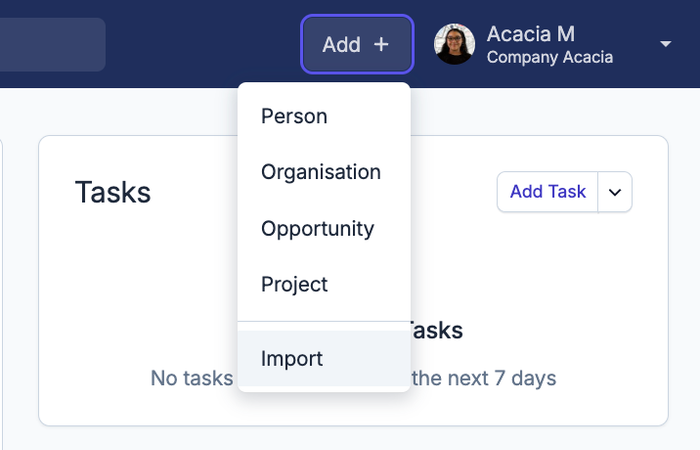
This will take you to the main Import hub:
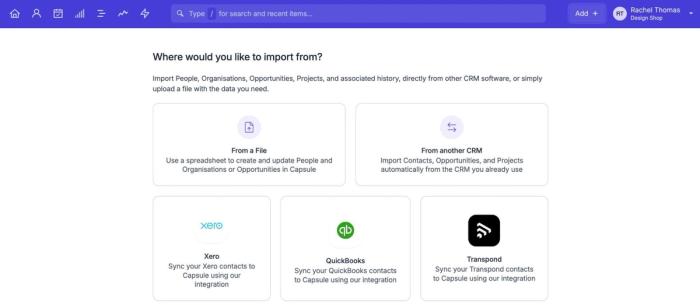
Here, you can view the options to add your data - click on the links below to find out more about each one:
- Migrating Data from a different CRM
- How to import Contacts from a CSV or Excel file
- How to import Opportunities from a CSV or Excel file
- How to add contacts using the Xero Integration
- How to add contacts using the QuickBooks Integration
- Marketing with Transpond by Capsule
- Other Integrations
Adding data using accounting integrations
Accounting integrations allow you to easily sync all of the Contacts from your accounting tool into Capsule, which you can setup at any point. If you have your contacts in your accounting tool already but not in Capsule, enabling the integration early on will add your contacts into Capsule in one simple step. Learn more about how to connect your accounting tool to Capsule:
Adding data using the Capsule Mobile App
To import Contacts from your phone’s contacts:
- Open the Capsule mobile app and select the Contacts tab
- Click the + button at the top-right of the screen and select Import Contact
- Then follow the on-screen instructions to complete the process.