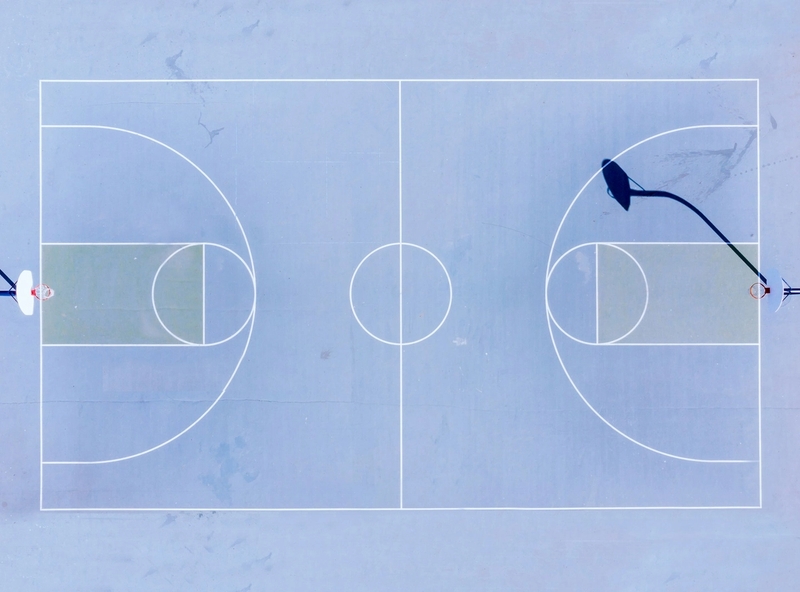When it comes to managing your customer relationships, you've probably found yourself debating between the simplicity of an Excel sheet and the advanced capabilities of a CRM system. Let's face it, Excel is a trusty old friend that can handle basic data management like a pro. It's great for quick lists and simple tables, but when your business starts to grow and your customer interactions become more complex, Excel sheets can feel like trying to fit a square peg into a round hole. The manual data entry, lack of real-time updates and limited collaboration features can quickly turn into a nightmare of overwhelming data sets and missed opportunities.
Enter CRM systems, the modern solution designed specifically for managing customer relationships. CRM software does more than just store data—it automates tasks, provides real-time updates, and integrates seamlessly with other business tools, creating a centralized hub for all your customer interactions. CRM software also offers advanced reporting and analytics, helping you and your sales team to gain valuable insights into your customer behaviors and trends. Additionally, with features like email integration and automated follow-ups, CRMs ensure no customer falls through the cracks.
Yet, with the debate on whether CRM systems are truly worth the money or whether you should stick to the faithful Excel spreadsheet, let’s evaluate which one is best for managing business systems and whether it is time to make the switch to a CRM.
What is a CRM?
In essence, CRM (customer relationship management) software is your business's best friend when it comes to managing and optimizing customer relationships. It's an innovative data management system that has brought innovation into the marketing world and helps you keep tabs on all your customer data in one central hub. This means you can wave goodbye to scattered spreadsheets and missed follow-ups, and say hello to a more streamlined, efficient way of working.
Whether you're a small startup or a big corporation, CRM software can help you better understand your customers, anticipate their needs, and build stronger, more personalized relationships. Plus, it’s a great way to keep your team on the same page, improve customer satisfaction, and ultimately boost your bottom line.
While a dedicated CRM system is a great way to manage customer data and sales metrics, many businesses still use Excel spreadsheets.
In this guide, we look at CRM vs Excel and why CRM systems may be a better option to manage data and optimize your business health.
Benefits of Excel
Excel can be used as a CRM solution, allowing you to create and manage data, perform calculations, and log findings. There are many reasons why businesses opt for an Excel spreadsheet system rather than purpose-built CRM software to track and manage their performance metrics.
Familiarity
One of the most significant advantages of Excel as a CRM system is that it is a tool most people are already familiar with and comfortable using. This familiarity means your team can hit the ground running with little training, allowing you to begin inputting data and managing business systems instantly.
No added cost
Many businesses already implement Microsoft packages throughout their operations, meaning that using Excel as a CRM comes at no extra cost. This is an especially important advantage for small businesses and start-ups that might not be able to afford to set up a specialized CRM system.
Grouped data
The fact that Excel allows you to contain company data in lists and tables all in one place appeals to many businesses, utilizing Excel’s searching and filtering capabilities to recall specific data sets when required. This allows you to keep track of your business metrics and ensure that your team is all on the same page.
Limitations of Excel
Yet, while using Excel as a CRM solution has its benefits and is a popular choice for both small and large-scale businesses, it does have drawbacks. Here are some challenges you might face if you opt for Excel as your primary CRM system:
Manual data entry
Unlike dedicated CRM systems, Excel lacks built-in automation features. This means more manual data entry and updates, which can be time-consuming and lead to wasted resources. Manual data entry also opens the door to human error and inconsistencies and can reduce the accuracy of your data analysis, leading to reduced efficiency and limited business growth.
No real-time data updates
Without real-time syncing, team members often need to manually save and share updated versions of the Excel file if multiple users need to update a file simultaneously.
This not only adds extra steps to the workflow but also increases the risk of data loss or corruption during the transfer process. Excel’s inability to quickly synchronize file versions means that critical customer data might not be current, potentially affecting the quality of customer service and decision-making as well as limiting any opportunities for team collaboration.
Lack of smart data analytics
When it comes to smart data analytics, Excel falls short compared to dedicated CRM software. While Excel is a powerful tool for data manipulation and basic analysis, it lacks the advanced, automated analytical features that modern CRMs offer.
While Excel does have some visualization capabilities and can complete basic data analysis, they are less user-friendly and dynamic than those found in CRM systems and unable to provide comprehensive insights into how customer relationships evolve.
Low digital security
One of the main arguments in the CRM vs Excel debate is Excel’s lack of robust security features. Unlike dedicated CRM systems, Excel doesn't offer advanced encryption or multi-factor authentication to protect your data.
This means that if someone gains access to your Excel files, either through a security breach or when an employee saves files, your customer information could be at risk.
While Excel might be a convenient and cost-effective option for managing customer data, it falls short in providing the level of security needed to protect sensitive information and can compromise your business systems.
Lack of attachment storage
Excel doesn’t support attaching files directly within the spreadsheet. So, if you need to keep emails, documents, or customer contracts together with your customer data, you're out of luck.
Instead, you’ll have to rely on external folders and systems to manage these files, leading to fragmented storage and increased chances of misplacing important documents. This separation of data and files can disrupt your workflow and limit your ability to gain valuable insights into customer relationships and your overall sales process.
Poor integration features
Although Excel has integration capabilities within the Microsoft systems, it isn't built to seamlessly connect with external business applications like dedicated CRM systems. While you can manually import and export data, this process is often time-consuming and prone to errors. Without smooth, automatic syncing, keeping your data consistent across platforms becomes a constant challenge.
Limits growth
As your business grows, the volume of customer data can become overwhelming for Excel to handle efficiently. This can slow down your processes and make it harder to manage large datasets effectively, leading to potential delays and frustration for both your team and your customers.
Additionally, Excel’s limitations with advanced data analytics and interactive calculations mean that your customer insights and ability to accurately track your sales performance are also restricted.
How CRM systems differ from traditional spreadsheets
Unlike Excel, CRM systems are tailor-made to your specific business needs at the touch of a button and are purpose-built to handle the intricacies of customer relationships as your business grows, ensuring you stay efficient and your customers stay happy. Here are the key benefits of implementing a CRM for your business systems:
Secure data storage
One of the standout benefits of CRM software over Excel is how it handles data security. As opposed to the lack of security protocol for Excel spreadsheets, CRM systems are like having a high-tech vault for your customer data.
CRM systems offer improved data security features that Excel simply can't compete with, integrating seamless encryption, access controls, and secure login methods that store your valuable customer relationship insights and company data safely.
With a CRM, you can set permissions so only authorized team members can access sensitive information, reducing the risk of data breaches, alongside using audit trails to track your data access. As CRM data is stored in the cloud with regular backups, you also don’t have to worry about losing or misplacing data sets.
Scalable
As your business grows, so does your customer base. With CRM vs Excel, there are clear differences in scalability and the software capacity to grow with your business. Unlike Excel, CRM software is designed to handle increasing amounts of data without compromising performance.
This means you can seamlessly scale your operations without worrying about system overloads or slowdowns. As your data load increases, CRM systems also provide advanced analytics and reporting features that help you make sense of the increasing volume of information through charts and visualizations.
This aids in making informed business decisions and identifying new growth opportunities, not only having the capacity for progressing business but actively encouraging it too.
Highly collaborative
Real-time collaboration is essential for effective customer management, especially for teams that work closely together and need to access and update customer information simultaneously.
Many CRM systems can integrate with other collaborative tools like email, calendars, and project management software, enhancing overall productivity and coordination as well as enforcing a cohesive and accountable workplace environment.
CRM software also includes live data updates and has instant synchronization features, meaning that multiple users can gain access to important information.
Attachment linking features
In the debate on CRM vs Excel, there is a clear winner when it comes to linking attachments. Where Excel spreadsheet systems don’t allow you to integrate external files, CRMs attach and store various file types directly within the customer’s profile.
This means you can keep everything—contracts, invoices, emails, and notes—in one central location, and link them to specific data sets for gaining comprehensive overviews of customer engagement and sales metrics, improving business efficiency.
Personal approach
CRM systems are designed to be customer-centric and customizable, meaning that your data works for your business and your customer base. With a CRM solution, you can create detailed customer profiles using pivot tables and charts that not only include contact information but also insights into their buying behavior, preferences, and past interactions.
This allows you to optimize marketing automation by sending targeted emails and follow-ups that feel personal and relevant. This also makes CRM systems a great choice for managing donations in nonprofit businesses. Excel, on the other hand, cannot dynamically integrate this kind of nuanced data, making personalized communication much more challenging.
Automation
With a CRM system, you can automate many repetitive tasks that you’d otherwise have to do manually in Excel. From follow-up emails and reminders to data entry and reporting, automatic CRM systems save time on admin and reduce the chance of human error while increasing your business efficiency and productivity.
When a new lead comes in, the CRM system can automatically pull relevant information from emails, web forms and social media, and then populate customer records without you lifting a finger. CRM software can also offer built-in marketing automation tools, optimizing your sales team processes and increasing customer satisfaction.
Efficient resource management
Efficient resource management is a major advantage of CRM systems over Excel, allowing you to effectively manage your workflow, set goals and track progress as your business grows.
CRM software provides insights into how your resources are being used, as well as the outcome of campaigns and customer relationship changes that help you make informed decisions about where to invest your time and money.
Third-party integration
Although your Excel spreadsheet data can only integrate within the Microsoft package system, CRM software can integrate seamlessly with just about any app or system you rely on, creating a unified hub for all your customer interactions.
You can also integrate your CRM system with marketing automation platforms to streamline your campaigns, allowing you to automatically sync contact lists, track campaign performance, and even trigger personalized marketing actions based on customer behavior.
How to know when it’s time to outgrow Excel
Excel is reliable for small datasets, but it starts to show cracks once your business and customer relationships expand. Here’s a practical checklist to spot the tipping point:
- You spend hours every week on manual updates. If routine tasks like adding new contacts or updating deal stages eat up more than 2–3 hours a week, that’s time lost to admin rather than building your business. These hours add up to days of wasted productivity each quarter.
- Different versions of the same sheet cause confusion. When one colleague updates column C while another edits column D, you end up with conflicting files. Without real-time syncing, it’s impossible to know which version holds the “truth,” which can lead to wrong calls during sales conversations.
- Customer data is scattered across too many files. It starts innocently: one sheet for prospects, one for existing clients, one for renewals. Soon, you’re checking five or ten files just to answer a simple question like, “When was our last contact with this customer?” That fragmentation slows down decision-making and creates blind spots.
- Follow-ups are not tracked. Spreadsheets don’t remind you when a prospect hasn’t replied or when a payment is due. If you’re noticing missed opportunities or having to set up complex workarounds with calendars and sticky notes, you’ve already outgrown Excel.
- Reporting takes longer than acting on it. Building sales performance reports often requires hours of copy-pasting formulas and double-checking cell ranges. By the time the numbers are ready, the chance to act on them may have passed. A CRM can produce these insights instantly so your team can fully focus on action.
If two or more of these apply to your team, Excel has turned from a support tool into a business bottleneck. At this stage, a CRM isn’t just “nice to have”. It becomes the only way to keep pace with growth and maintain control over your company.
Make the switch CRM today
In a nutshell, the debate around CRM vs Excel highlights the reasons why more and more businesses are making the move to specialized customer relationship management software. While Excel is a handy tool for basic data management, we can see that it is no match for the robust capabilities of CRM systems.
CRM solutions are built to handle the complexities of customer relationship management, offering real-time updates, automation, seamless integration with other business tools, and advanced data security—all of which Excel struggles to provide. They help streamline your workflows, enhance collaboration, and deliver personalized customer experiences, all of which will enhance customer satisfaction and optimize your business health.
So, if your goal is to efficiently manage customer relationships and drive business growth, investing in a CRM system is a no-brainer. Excel might be good for small-scale tasks, but CRM software takes your customer management game to a whole new level.
Try Capsule free today and find out how CRM solutions can transform your business model and enhance your customer relations.
Frequently Asked Questions
Not at all! CRM systems are incredibly versatile and can benefit businesses of all sizes. Whether you're a small startup, a growing mid-sized company, or a large enterprise, a CRM can help streamline your customer management processes, improve communication, and boost efficiency.
For small businesses, a CRM can help manage customer data more effectively, automate routine tasks, and provide valuable insights into customer behavior, all of which can free up time and resources. For larger companies, CRMs offer advanced features and scalability to handle vast amounts of data and complex workflows.
So, no matter your size, a CRM can be a game-changer in helping your business grow and succeed.
One of the most common CRM mistakes is inconsistent data entry. When data isn't entered accurately or kept up-to-date, it can lead to confusion, errors, and inefficiencies. This can negatively impact customer service and overall business operations and have a knock-on effect on customer satisfaction metrics.
Ensuring your CRM data is clean, accurate, and regularly updated is crucial for getting the most out of your CRM system. Implementing CRM software allows you to avoid making this simple mistake in your business, automating data gathering processes and visualizing data findings so that you can spend less time inputting and analyzing data, and more time putting the valuable insights into practice.
CRM systems are built to efficiently manage various types of customer-related data, making them incredibly versatile. CRM software can synthesize vast amounts of complex data on sales processes and customer habits, from campaign performance metrics to niche behavioral data, supported by real customer feedback and marketing sources.
Utilizing pivot tables in your CRM system can significantly streamline the summarizing and analyzing of vast amounts of complex data sets regarding your customer base. When combined, all of this data can allow you to see the bigger picture as well as the finer details, improving customer support and experience.
Aside from the likes of Excel which comes included in the Microsoft Office package at no extra cost, most CRM systems operate on a subscription model, charging a monthly or annual fee with the option of including additional extras.
If you’re scared to take the leap and purchase a CRM software for your business, most CRM companies have free trials so you can be confident in your purchase after testing it out to ensure it is the right fit for you.