Everyone goes through a specific journey when they turn from lead to customer.
Fine-tuning that journey, and building a process that your sales representatives follow alongside it, is crucial for any business… If you want to close more deals, that is.
Harvard Business Review proved that companies with a documented sales process generate more revenue. But almost half (44%) of executives think their organization is ineffective at managing theirs.
In this guide, we’ll share what a sales process is, and how you can refresh yours to boost your close rate.
What is a sales process?
Before we dive in, let’s be clear on exactly what a sales process is.
A sales process is the list of steps you go through when closing any deal. It starts with that first initial contact, and follows you right through the sales journey until your lead becomes a paying customer.
For example: let’s say you’re selling a B2B SaaS tool. Your sales process for each rep might look like this:
- Use LinkedIn to find the best person to pitch to
- Add that person as a lead in their CRM
- Send a pitch via email that asks your prospect to schedule a demonstration
- Host the product demonstration
- Send a follow-up email with a discount code
- Sale is closed
The sales process for your business might have more (or less) steps than this example. But, the point is: every company needs a sales process.
It’s their representatives’ go-to roadmap whenever they’ve got a new lead to close. That’s why 40% of sales teams don't have a playbook, yet companies with one are 33% more likely to be high performers.
How to refresh your sales process
You’re likely here because whilst you’ve documented the process your sales reps need to go through in order to seal the deal, it’s not as efficient or organized as you’d like it to be.
Here are three simple steps to help you refresh your sales process (without the headache).
1. Review what you’re currently doing
The first step to refreshing your sales process is to look at what you’re already starting with. You can do this by outlining which steps your reps take when they’re trying to convert a lead.
Do they start their first contact with a phone call? Is their last interaction usually an email? What happens after a lead finishes a product demonstration?
This step is crucial because a new or improved process will need to be familiar to what staff are currently doing—even if it needs to be more formalized.
The people making the sales are key stakeholders. It’ll be tough to get buy-in from them, and encourage them to actually use your new sales process, if your new process is completely alien to them.
Listing your process as it currently stands is a good start. But you’ll also need to take some time to research:
- What’s working currently
- What activities are done and when
- How long those activities typically take
- What’s not working and why
Talking to your sales representatives is the perfect way to do this. You can ask people actually on the front-line, and those who know your customers best, by asking things like:
- Which channel do your leads tend to engage more with (email, SMS, social media message, etc)?
- How many attempts does it take to successfully contact a lead?
- What percentage of leads attend a product demonstration or webinar?
- How do you prepare for calls scheduled with your prospects?
- What situations make a lead more likely to pick-up the phone for a sales call?
- Which communication methods do you tend to avoid and why?
- Which communication method has the highest close rate?
- Do you have any ideas to communicate with leads that we’re not already using?
- How long does our typical sales process last?
- Which parts of our current sales process do you find the most challenging?
- What information do you need to manage and track during our sales process?
Remember: your sales reps are the people who will actually be delivering your new sales process. They know your customers best, and have already worked with your existing sales process to know where things are working—and which areas need improvement.
It’s vital to have their input from the get-go.
2. Define your new sales process
Now you have a solid understanding of where you’re starting from, you can start to tweak different stages of your sales process to make the entire process more efficient.
We can do this by breaking down the stages of your sales process, and the activities your sales representatives should perform at each stage.
Here’s what that might look like:
- Identify leads: This part of your sales process should explain how you identify leads, and what you do with them afterwards. For example: that might be diving into the form submissions on your website. Can you spot any leads that might make good prospects based on the answers they’ve given?
- First contact: In this stage, you should define how sales reps make the initial contact with your new lead—such as emailing them directly, sending a connection request on LinkedIn, or making a cold call.
- Pain point discovery: Once the interactions with a lead turn into a two-way interaction, they then become a prospect. It’s not unusual for a prospect to need some guidance after the first contact—especially if you’re selling a B2B product. Those buyers need to know their investment in your product is worth it. At this stage, you could find the pain points your prospect is suffering with by sending surveys or hopping on a phone call. You could also monitor which emails they open from your newsletter. The topic could give you an idea of what they need help with.
- Solution: Once you’ve found the prospect’s pain point, you want to deliver them a solution: your product or service. Your sales process should explain how to do that. For example: you might give a personalized product demonstration, or send links to your bottom-of-funnel content.
- Proposal: It's important to demonstrate that you clearly understand the specific needs of the prospect, based on earlier conversations. This is a great time to link the challenges they are looking to solve with the benefits of your product or service. Make sure they have everything they need to be able to make a well-informed decision on whether to buy. This can include things like clarifying budgets, agreeing on terms, and defining the next steps
- Objection handling: Some prospects have a last-minute panic before buying something. Your sales reps should help you identify these common sales objections, which are usually tied to price, timing, or comparisons against a competitor. Your sales process should list how to handle these common objections—such as sending them links to case studies or customer reviews.
- Close the deal: Once a prospect agrees to purchase your product or service, you’re in the final stage of your sales process. Here, you should explain how your sales reps actually make the deal. Do they send a link to your online checkout page? Do they take payment over the phone? How do they send order confirmations?
As you start to define your new sales process, constantly place yourself in both your reps and prospect’s shoes. Remember: the goal is to make it frictionless for your reps to sell, and your leads to convert.
3. Merge your old and new sales process
You’ve outlined your new sales process and have a clear list of activities for your reps to complete at each stage.
But what good is a brand new overhaul if you don’t take the research from your existing sales process?
So, take a look at the feedback you got from your sales reps in the first stage. Use their answers to merge your new process with the old, based on what worked (and didn’t work) in the past.
You might find that sales reps voted phone calls as the most effective way to make the first contact. However, your new sales process didn’t take that into consideration, and you’ve asked your reps to start with an email.
It makes sense to take advice from your sales reps, right? They’re the people who know what works best for your leads.
Make this easier by mapping your sales process in a visual way for all to see. In Capsule, for example, you can effectively manage your sales pipeline by adding your sales stages as columns in the pipeline. Once you’ve added your leads to the pipeline you can then move the opportunities through the pipeline as they progress through their buying journey.
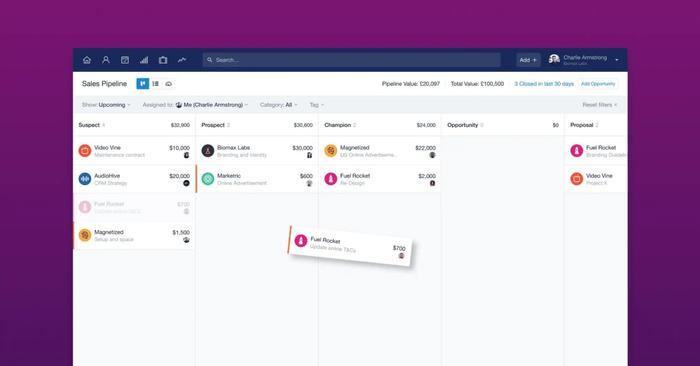
But if you don’t have a CRM, don’t panic. There are several other ways to visualize your sales process, such as a list or flowchart.
Bonus: 4 common mistakes to avoid
Ready to switch your entire sales department over to your new sales process?
Whilst the guide we’ve shared is a great way to improve your existing process, you’re not ready to roll it out just yet. Make sure you haven’t made one of these four mistakes first.
1. Being too strict with your new sales process
You’ve already taken your sales reps’ thoughts into consideration. It was the first stage of refreshing your sales process because they’re the people actively talking to your leads day-in, day-out.
But be wary of being too strict with your new sales process.
Not allowing sales agents to use their natural personalities to bring deals to close can be frustrating. It takes the fun away from their work and limits autonomy—something that motivates most sales reps.
Plus, it goes without saying that not every sales experience is the same. Some might skip the objection handling stage, for example. It wouldn’t make sense for your sales rep to guide someone through common objections if the lead isn’t actually suffering with them, right?
2. But don’t leave it open to interpretation
This might sound contradictory given the first mistake, but you’ll also need to be wary of leaving your new sales process open to interpretation.
Clear steps that guide your reps through each stage shouldn’t be too unclear that your staff are hesitant to take the next steps. You don’t want them to second-guess whether they should take someone to the next stage.
The entire point of having a sales process is to eliminate those questions, and have your sales reps take people from prospect to customer without any friction.
You can find out whether your sales process is too relaxed (or stringent) by getting feedback from your sales team. Do they know what needs to happen at each stage? And is clear enough that they’re able to use their own judgment throughout?
3. Not acknowledging that sales processes are always a work in progress
Refreshing your sales process isn’t a one-and-done job. Whilst you’re taking the time to refresh your sales process now, it shouldn’t be the last time you do it.
Why? Because markets and technologies change. The tools, tactics, and communication channels you’re using now likely won’t be the same ones we’re using in a few years time. (Much like how SMS has come back from the dead in recent months.) According to one report, 58% of consumers agree that technology has significantly changed their expectations of how companies should interact with them.
Sticking with the sales process you’re currently using forever means you can’t work-in those up-and-coming technologies. You’ll constantly be behind—and potentially have your competitors take over.
We need to be open to new ways of selling, hence why you should make a point to refresh your sales process every few months. Is there a new communication platform your customers are using more and more? Is the success of your cold calls diminishing? Do customers want to attend a webinar before converting?
Without taking those changes into consideration, your sales process will become less efficient over time.
4. Forgetting to report and analyze results
We already know that sales processes are always a work in progress.
But to get the most effective process, you need to continuously report on your results. That's how you can focus on what’s working—and see problems before they become bigger issues.
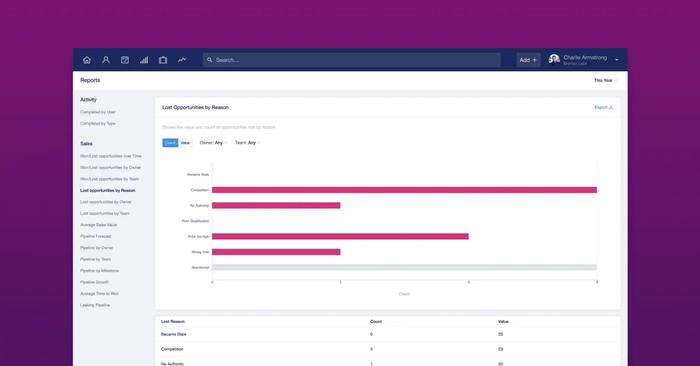
Let’s put that into practice and say you’ve analyzed your most common reasons you’ve lost a deal. Each sales rep asks prospects why they’re no longer interested, and logs their feedback in your CRM.
Looking over this data can help you get a better idea of tweaks you’ll need to make to stop more prospects exiting your sales funnel. For example:
- Is any sales team training required?
- Are the team selling the right products to the right customers?
- Are they pulling in help at the right time to progress the sale?
- Are they using a specific channel that customers don’t like?
- Are you pitching to the wrong person in the company?
It doesn’t make sense to continue with your new sales process if it doesn’t close deals. But you won’t recognize why your prospects are exiting the sales process if you’re failing to report on results.
The same concept applies to other areas of your sales process, too. Carve out time to dig into your sales data at least once a month. Figure out which areas are working, and which aren’t—so you can fix them before your funnel leaks even more.
Ready to master your new sales process?
Say goodbye to your old, tired sales process that doesn’t really work, and hello to a fine-tuned blueprint your representatives can use to close more deals.
The steps we’ve shared here make sure you’re not ditching your entire sales process and starting from scratch. You’ve likely already got tons of data you can use to perfect your process, and get buy-in from the most important people: your sales team.




