Do you know you don't need a fancy, complicated action plan to grow your small business? Many long, laborious marketing plans rarely make it to implementation - they often simply collect dust.
Does it mean you should skip creating a plan and turn your attention to something else? No. But today, we’ll show you how creating a business plan can be simple, yet effective.
What is a small business action plan?
A small business action plan is a blueprint for your business's success.
It outlines specific goals, steps to achieve them, and timelines. It also helps you organize tasks, make smart decisions, and measure progress.
It can be adjusted by adding new elements or kept as part of a bigger strategy. For some small businesses, an action plan serves as the primary ‘strategy’ for some time, especially at the beginning.
Why do I need a small business action plan?
Running a business can feel like going on an adventure. However, being unprepared is ill-advised. Having a solid approach brings a multitude of benefits because it:
- Keeps you focused: Having a clear plan helps you stay on track and avoid getting sidetracked by lower priorities
- Helps you set goals: An action plan can help you figure out what you want to achieve – but also how to get there
- Saves you time and money: Through strategic planning, you can avoid making costly mistakes and wasting time on things that don't work
- Makes you more organized: An action plan allows you to organize your thoughts and assign tasks to complete
- Attracts investors: If you need money to grow your business, a well-thought-out action plan shows potential investors that you know what you're doing and what you want to achieve
- Improves decision-making: A clear plan helps you evaluate options and monitor progress so you can make better decisions.
Convinced yet? Let’s get stuck in.
Key elements of a small business action plan template
What should actually go into your small business action plan? This depends on your business maturity, situation, and resources. If you're a solopreneur, it’s wise to keep things simple and manageable. However, if you have a small team supporting you, you can create a more detailed action plan that covers additional areas. Below, you’ll find a few elements you can use:
#1 - Objectives and goals

Okay, so you've got a business idea. Great! Now, let's figure out where you want to go with it. This is where your project plans, objectives, and goals come in.
You need to be very clear about what you want to achieve, both in the short-term (e.g., next month or next year) and the long-term (e.g. in five years).
Your goals for future projects should be SMART:
- Specific (clear and detailed)
- Measurable (you can track progress)
- Achievable (realistic)
- Relevant (connected to your overall business)
- Time-bound (with a deadline).
Instead of saying, "I want to make more money," try, "I want to increase inbound sales by 20% in Q3 2025."
See the difference? It's much clearer and easier to work towards metrics than statements.
#2 -Tactics
Now that you've set clear project goals, it's time to map out how you'll achieve them. You need to plan your tactics. Break down each business process into a series of specific, actionable tasks.
For instance, let's say your goal is to increase website traffic by 30% in three months. Here are some action steps you might take:
- Launch a social media campaign to promote your website
- Create high-quality blog posts to improve SEO
- Run targeted ads on relevant platforms
- Optimize your website for faster loading times
- Collaborate with influencers or bloggers to increase visibility
- Set up an email newsletter to engage returning visitors
- Use analytics tools to track and adjust traffic strategies
- Host webinars or online events to attract new visitors.
Isn't that a lot? If it's properly planned and prioritized, it's not.
You need to include elements like timelines, resources, and responsibilities. Without these, your plans risk staying just ideas on paper.
#3 - Project plan
Following your tactics is like following a recipe. You know what the final dish should look like, but to get there, you need to follow each step in the right order. That’s where a project plan helps – like not only knowing what and how, but also when to prep, cook, and serve.

A timeline is essentially the schedule for your action steps. It ensures you start and finish tasks on time, keeping everything organized and on track. For example, if your goal is to increase website traffic by 30%, your timeline might look something like this:
- Collaborate with influencers or bloggers to increase visibility: Start: October 1, End: November 15
- Launch social media campaign: Start: October 15, End: December 15
- Publish 10 high-quality blog posts to boost SEO: Start: October 20, End: November 30
This is a simplified version. A more detailed timeline would break down steps like identifying influencers or planning social media posts. And just like a recipe, if things change, it’s okay to adjust your timeline to stay on track.
#4 Necessary resources
So, you know what you want to do and who's doing it. Now, let's talk about what you need to actually do it.
In this section, you'll list the resources you'll need to implement your action plan.

Here's what you need to include:
- Budget: What is the cost of implementing this action plan? Be as specific as possible.
- People: Do you need assistance from anyone? This could be employees, contractors, or even volunteers.
- Materials: What will you need? Think about things like equipment, supplies, or technology.
For example, if you're planning a social media campaign, you need to do resource allocation:
- Budget: $500 for ad spending and design fees.
- People: A social media manager (or you, if you handle it yourself) and a graphic designer.
- Materials: Your device, social media accounts, and design software.
When you add up your resources, you'll get a clear picture of what you need to make your plan a reality. In some cases, you might find that the resources required are more than you can manage, and you may need to reconsider or scrap the idea altogether.
#5 - Key performance indicators
KPIs help you understand if you're winning or losing the game. These are specific measurements that show how well you're doing.

To choose the right KPIs, focus on what truly impacts your business goals. Consider what areas you want to improve and which metrics will show progress. Here are seven examples of KPIs to help guide you:
- Total revenue – If your goal is to increase sales, tracking your total revenue will show if you're on the right path.
- Customer satisfaction rating – If you're aiming to improve customer experience, this rating or NPS (Net Promoter Score) will measure how satisfied customers are with your service or product.
- Number of unique website visitors per month – If your focus is on driving traffic to your website, this KPI will show how many new visitors you’re attracting.
- Conversion rate – If your goal is to boost lead-to-customer conversions, this KPI will help measure the effectiveness of your sales funnel.
- Social media engagement – If you want to increase brand awareness, tracking likes, shares, comments, and overall engagement will show how well your content resonates.
- Email open rate – If your focus is on email marketing, this KPI will tell you how successful your emails are at grabbing attention.
- Cost per acquisition (CPA) – If you're working to optimize spending on ads, this KPI will track how much it costs to acquire a new customer.
Each KPI should directly align with your goals, and allow you to measure progress and make data-driven adjustments. Try to understand what each of the sales metrics means and how to use it before you pick it for your plan.
#6 - Monitoring and evaluation
Monitoring and evaluation are important steps in making sure your plan works. Regularly monitoring your plan ensures that it is going as planned (without going into performance details yet). The evaluation determines whether or not your plan is working and if changes need to be made.

To monitor your plan, you should set specific times to check in on your project. This might be every week, two weeks, or a month. Calendars, note-taking apps, and sticky notes are all helpful tools, no doubt about it.
But what if your project involves more resources and a larger team?
You might need more advanced tools, like project management software (Capsule CRM, Asana, Trello, Monday.com), to keep everything organized and smooth across the team.
Evaluation means looking at your results and deciding if your plan is working.
Here are six thought-provoking questions to guide your evaluation:
- Are we making measurable progress towards our main goals?
- What specific areas of the plan are working well, and why?
- Where are we falling short, and what could we do differently?
- Are the allocated resources being used effectively, or do we need to adjust them?
- How is team feedback influencing the direction of the plan, and are there any insights we haven’t considered?
- Is the timeline realistic, or should we shift deadlines to achieve better results?
It's fine if things don't go exactly as planned. Action plans can change, and that's normal, especially in the business world. The important thing is to keep checking in and making adjustments as needed.
#7 - Communication framework
If you want everyone to know their roles and stay focused on the same goals, you should implement a brief communication framework. The framework keeps everyone accountable while also providing clarity to the overall plan.
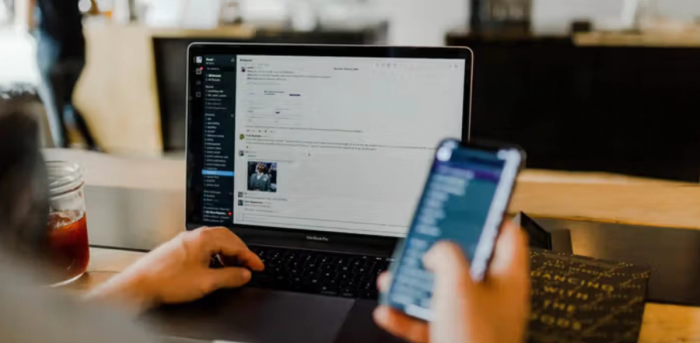
While there are many frameworks and tools to build a communication plan, integrating a CRM can simplify the process and make it much more efficient.
Let’s walk you through how this can work with a CRM:
- Centralize information. Use a CRM system to keep everything – discussions, documents, and updates – in one place. This way, your team can easily access what they need without searching through endless emails or messages.
- Set regular check-ins. Check the project's pulse occasionally, even though it's all in CRM. Schedule weekly or biweekly check-ins to prompt the team to review progress and address challenges.. You can link all updates and discussions directly to the relevant project or task in the CRM.
- Monitor progress and deadlines. Track all tasks and deadlines within the CRM so nothing gets overlooked. Any changes to the action plan can also be logged.
- Share meeting notes and updates. After each check-in, share a quick summary of key points in the CRM. Even if someone misses the meeting, they are on the same page.
The result? Everyone stays in the loop, and your business grows. Simple as that.
#8 - Contingency plans
Contingency plans are essential when unexpected challenges or shifts in the business environment happen. These action plans allow you to adapt quickly without losing focus on your goals.
When creating this section, identify potential risks impacting your business, and outline strategies to address them.
- Start by brainstorming specific risks that could impact your business. Make sure you consider both small (micro) and large (macro) factors that could influence your operations.
- For each risk, outline a clear, step-by-step plan with specific actions to take. For example, if a key supplier can’t deliver, list who should be contacted, what resources will be used, and which backup options are in place.
- Define clear signals that will activate the contingency plan. For instance, if inventory falls below a certain level or a supplier misses a deadline, this should immediately set your backup plan into motion.
- Make sure each action in your contingency plan is assigned to a specific person.
- Identify alternative resources, systems, or vendors in advance.
- Test the effectiveness of the new system by running practice drills or simulations.
Having these contingency plans in place helps the team stay resilient and focused, even when facing unexpected challenges. You might never need or use these procedures – but you should always have them handy.
#9 Team roles & responsibilities
Even in smaller teams, everyone often wears multiple hats, so having a clear understanding of team roles is essential. This clarity helps with project management, allows you to track progress, and makes it easier to assign tasks
With a solid plan in place, everyone knows their specific tasks, and the team works cohesively to achieve the overall goal. Here’s how you can get started:
- Designate a project manager → Appoint one person to oversee the project and ensure its execution.
- Define roles clearly → List each team member’s responsibilities so there’s no overlap or confusion. For example, you could assign one person to handle social media updates, another to manage email campaigns, and a third to create visuals.
- Assign tasks → Break down the project into manageable, specific tasks and allocate them accordingly. Don't give vague assignments – instead, make sure every team member knows exactly what they're responsible for.
- Set milestones and KPIs → If you don't measure, you don't know – right? Set clear milestones and use key performance indicators to keep your project on track. For instance, monitor open rates in your email campaigns to see what’s resonating and tweak where needed.
Capsule CRM makes managing and tracking teamwork easy.
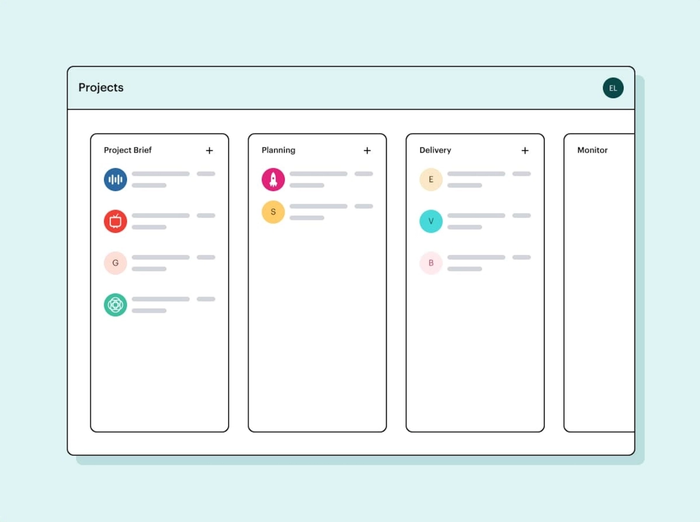
With user-friendly and fully customizable project boards, you can adapt each stage of your projects to match your team's unique workflow. No two teams work the same – so why should your project boards? Capsule helps your team stay organized and focused at all times.
7 quick small business action plan writing tips
You might think writing a business action plan has to be long and complicated, but it’s all about keeping it to the point.
Here are seven practical tips to get you started:
#1 - Use a professional tone
If you keep a formal but friendly tone, your team will find the plan easy to understand and follow.
✅ Do: "Implement a quality control process to ensure all products meet the company's standards."
❌ Don't: "Let’s make sure our customer service is good enough."
#2 - Be specific and detailed
When you are clear about your plan's direction and goals, tracking progress becomes easier. Making vague claims can cause confusion and make people take less responsibility or accountability.
✅ Do: "Increase sales by 15% in Q3 by launching a new online marketing campaign."
❌ Don't: "We need to improve our sales."
#3 - Incorporate visual elements
Visual elements like charts and graphs make complex information easier to understand and more engaging. Relying solely on text can overwhelm readers and make key details harder to grasp. Sometimes, a picture says more than 1000 words!
✅ Do: "Sales forecasts for Q3 are shown in the following bar chart."
❌ Don't: "Here is a detailed 7-page explanation of our sales forecasts."
#4 - Break your text up
Organizing your plan with headings, subheadings, and bullet points improves readability and helps readers find key information quickly. Long, unbroken paragraphs and sentences can make the document seem dense and inaccessible.
✅ Do: "Key marketing strategies include:
- Expanding online presence
- Increasing customer engagement
- Optimizing product pricing"
❌ Don't: "Our key strategies are to expand our online presence, increase customer engagement, and optimize product pricing, all of which are important to our success."
#5 - Include examples
Providing examples or case studies adds credibility to your plan and helps illustrate your points clearly. Without examples, your ideas might seem abstract or less convincing. Real-life examples from your company's performance are even better.
✅ Do: "Our Q3 campaign increased sales by 20%, which demonstrates the effectiveness of our targeted ad campaigns – and gives us a reason to consider them for Q4."
❌ Don't: "Targeted ads are usually a good idea to pursue, so let’s run them."
#6 - Engage the reader
If the reader is engaged in reading the plan, they will likely be engaged in executing it as well.
A flat tone might cause the reader to disengage and miss important points.
✅ Do: "How can we leverage social media to reach our Q3 sales target?"
❌ Don't: "We should think about using social media to improve sales."
#7 - Use action-oriented language
Using strong and actionable verbs conveys urgency and purpose, motivating the team to take decisive action. Passive or weak language can lead to a lack of momentum and unclear expectations.
✅ Do: "Launch the new product line in Q2 to capture emerging market trends."
❌ Don't: "We might consider introducing a new product line at some point."
Small business project action plan template from Capsule CRM
We've compiled a special free action plan template, ideal if you want to:
- Introduce a new product to the market with a clear launch strategy
- Expand into new markets with a well-defined plan
- Improve your business operations for greater efficiency and cost savings
- Enhance your customer service to increase loyalty
- Implement a targeted marketing campaign to boost brand awareness
- Manage a business pivot or transition
- Set and track specific business goals to drive growth and profitability
This template is tailored to help you navigate these scenarios with confidence and precision – you can customize it as you please.
However, if you want to manage your business more effectively, there's a better solution: a CRM.
Make your switch to Capsule CRM
A spreadsheet can be clunky, sticky notes can be lost, to-do lists can get lengthy and organized.
As your business grows, keeping info updated becomes a chore, and the chances of mistakes multiply. Capsule CRM takes that stress away with automated updates and error-proof data management so that your data is always accurate.
Also, Capsule CRM isn’t just about storing data – it also gives you the tools to actually use that data effectively.
You can access clear, easy-to-understand dashboards that help you see what’s really going on in your business.
You just can’t get that kind of insight from a spreadsheet!
Need integrations? Capsule CRM connects seamlessly with tools you’re already using, like Quickbooks and Xero. No more copying and pasting between apps or worrying about outdated information. Everything syncs up perfectly.
Capsule CRM can be a great companion for putting your action plan into…well, action. Try our free CRM now and see for yourself!
FAQ about action plans
What are examples of action plans?
Action plans can include a small business action plan template, which helps small business project managers or owners track progress and assign tasks to their teams. A corrective action plan template is another example. It focuses on addressing specific problems within a project by defining the necessary steps to correct them. Project action plan templates break down complex projects into manageable tasks with clear deadlines for the successful completion of each phase while tracking project milestones and task status.
How do you write an action plan for a business?
Writing a business action plan involves outlining the step-by-step process to achieve your business goals. Start with an action planning phase where you identify key objectives. Break these down into manageable tasks and assign them to your team. Set clear deadlines, establish project milestones, and use a business action plan template to structure your approach. Regularly track your actual progress against the plan and make adjustments as necessary to ensure the successful execution of your strategy.
Does Word have an action plan template?
Yes, Microsoft Word offers several free action plan templates that can be customized for various needs. These templates are ideal for organizing tasks, setting deadlines, and tracking project progress. You can find templates for a corrective action plan, project action plan, and other action planning needs.
However, while Word templates are useful, they aren't the most collaborative or dynamic. For teams working together, tools like Capsule CRM offer real-time updates, task assignments, and better communication features, making it easier to manage projects.

![Business statistics every business owner should know [2026]](https://cdn.sanity.io/images/poftgen7/production/5619faf6a65f53406d3e554c11c9e894402d4397-5760x3240.jpg?rect=5,0,5751,3240&w=300&h=169&q=75&fit=max&auto=format)


