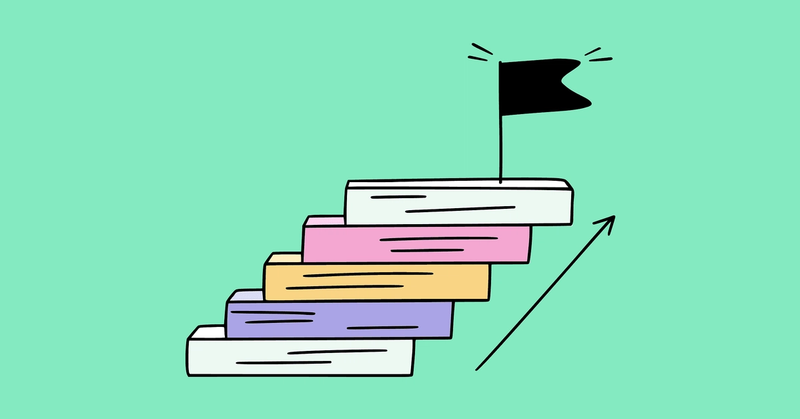Are you struggling to get your team using a new customer relationship management tool (CRM)?
Poor CRM adoption isn’t a challenge unique to your business. More than half of sales team members neglect the CRM their company uses.
You might have some team members only entering data when they remember; others may use their own processes. Both mean you aren’t developing consistent data—and likely missing out on opportunities.
So, how do you boost CRM implementation, and make the tool your go-to place for sales-related data?
Here are nine ways to build a CRM adoption strategy, and make your software work harder—whether you’re introducing a CRM system for the first time, or making the switch from one tool to another:
1. Clearly communicate the benefits
For your sales team to really buy into the idea of your new CRM tool, you have to be very clear about the benefits and reasons why you’re using it.
We’re all more likely to use or do something if we can see a benefit for us, right? The same applies to introducing a new CRM. The more your team understands how it’ll make their life easier, the more chance you’ve got of boosting user adoption rates.
So, highlight positives for your team when encouraging them to use your CRM—like the ability to access customer data more rapidly, or automation that can simplify the sales cycle so they can focus on developing client relationships.
For your CRM project to succeed and deliver results, your teams need to know everything about it. They need to:
- Understand the reasons why you’re introducing it
- What it can do (and how it’ll make their work life easier)
- Receive regular updates on new features, changes to workflows and processes
- Stay updated on how it’s making an impact once they do adopt the new CRM
Julie Aragon, Owner and Consultant at Julie Aragon Lending Team explains:
“Make sure it's clear that using the CRM is mandatory from day #1. Not only did we mandate it, but we showed how using our CRM was actually essential to the business functioning properly. Showing examples of processes that were triggered from the CRM and underscoring the importance of those processes.”
Communicate how your CRM software supports your overall goals and objectives, too. Talk about how having all your data in one place allows you to work smarter, not harder. After all, you’re investing in software to help make their job easier, to help them close more sales, and to help grow the company to secure a strong future.
The bottom line is: if your CRM project is poorly communicated, people won’t fully engage with it. They won’t understand why it’s so necessary—and could resort back to their own inconsistent ways of recording and using data instead.
2. Involve your team in the decision-making process
In some companies, the first mention of a CRM is usually when training rolls out.
This can be a costly mistake. People like to feel involved in the process—like they’ve had some say in the tool they’ll be using daily for years to come. By not being involved in the process, and leaving it up to stakeholders to decide which software their team uses, reps are disengaged right from the start.
Introducing a CRM platform to a surprised crowd is an uphill battle. You’ll be trying to put in the work to sell the benefits and convince the team of your decision, when really you want to be onboarding and training.
This delays your project, creates division, and encourages further resistance.
The good news is: you can remove opportunities for friction, and help improve CRM adoption rates, by getting your team involved in the decision-making process.
Announce that you want to find a CRM solution and that you need their help in finding the perfect software; one that has the features most important to them.
Not only will your team feel like they’ve played a role in choosing the software, but they’re more likely to engage with future projects if they’ve had an input.
3. Let them test different options
Speaking of getting your team involved, give them a chance to test different options before declaring one as your next CRM.
Most CRM providers (including Capsule) offer a free trial. This gives your sales reps time to explore features at their own pace. They can enter sample data and see how it’d work for their daily tasks, answering questions like:
- “Which metrics can I get access to?”
- “How easy is it to store customer information?”
- “Can I load the CRM on a mobile device when I’m working remotely?”
How many times have you given up on a website or app because of poor user or customer experience? You’re not alone. Almost all (90%) of us have stopped using an app due to poor performance and user experience. The same realization applies to CRM use.
If you introduce a new system that isn’t user friendly, your CRM users aren’t going to be too happy about it. Your team wants software that makes their tasks feel smoother, easier, and faster to achieve. Bad design, poor interfaces, and time consuming workflows make this a challenge.
Malte Scholz, CEO and Co-Founder of Airfocus agrees:
“In my experience, the most important thing is to prepare employees before introducing a new CRM. This means asking them for what they need and taking into account the feedback. New CRMs should be chosen based on the need of both business and individual employees.”
Your team doesn’t care about the cost per head or how long your contract is—they care about the software making a positive impact on their daily workload.
So, get them involved during your CRM search to find a platform that fits their needs.
4. Set up workflows and processes in advance
When the time comes to onboard your team to your new software, have as much in place as possible. In an ideal world, the experience will be smooth for them. They shouldn’t need to waste time configuring their profiles before the tool does what it needs to.
Creating workflows and business processes in advance solves this issue.
Think about the needs of different users and teams within your organization, and create a customized experience for them.
That might include:
- Creating categories of users and setting their permissions
- Building workflows for repetitive tasks, like following-up with a prospect
- Integrating your CRM with email, project management, and invoicing tools
With the new CRM set up and ready to use, all your salespeople need to do is log in and they’re ready to go. This type of rollout reduces friction, creates a cleaner onboarding experience—and increases CRM adoption rates as a result.
5. Nominate a CRM champion inside your sales team
If you really want your CRM project to succeed, give someone the responsibility and opportunity to be your CRM champion.
This CRM champion is your salespeople’s first port of call for any questions, concerns, ideas, and feedback. They’re a dedicated support person within your organization who can help their coworkers navigate the CRM, solve problems, and use it to its fullest.
They can also help communicate benefits, product updates, and examples of how effective CRM use has helped within your organization.
To find your CRM champion, look at people who’ve followed other systems you’ve created previously. If they’ve stuck to a tool religiously in the past, there’s a higher chance of them using your new CRM, too.
Your champion should also be someone that your team trusts and aspires to be like. That could be your top-selling rep, for example. Other team members want to be just like them; explain that following their example (and using your CRM) will get them closer.
6. Set aside time for CRM training
Any new piece of technology comes with a learning curve. There are some CRMs that are very easy to start using (like Capsule!), and others that are quite complex.
Moving from spreadsheets to a CRM is challenging for some, but even moving to a new CRM can create potential barriers for teams.
Without the right training, your teams may not have the confidence they need in themselves, your software, or your data. What happens then? They’re likely to avoid using it whenever possible, and you could see the return of all those dreaded spreadsheets.
The best way to tackle CRM’s steep learning curve is through a great training program. Walk them through how to do the day-to-day tasks your CRM is designed to handle, such as:
- Forecasting
- Managing the sales pipeline
- Enriching customer data
(It also helps to choose a CRM with on-demand content to answer any of their questions during the first few weeks. For example: Capsule is easy to get started with, but we also have an online library of help guides and a supporting YouTube channel that walks through some FAQs.)

As with all sales training, make sure you personalize this time to account for different people’s needs, abilities, and how they’ll use the system.
Remember: top performing companies are twice as likely to offer personalized training for salespeople than their competitors, according to McKinsey. That’s because it gives your teams the confidence, support, and knowledge they need to thrive as salespeople.
7. Create data confidence
Data is ammunition for sales reps. It can be used to:
- Contact leads using contact methods they’re most likely to respond to
- See what type of customer tends to convert sooner (and prioritize them)
A CRM can house all of that data, and make their jobs easier.
The end result is closing more deals—something all sales reps want to do. So, reframe your CRM system as the perfect tool to help them collect, edit, and use data with confidence.
Research by LinkedIn has shown that top performing salespeople show more confidence in their CRM data. Over half (53%) of the ‘top’ group—those who achieved 125%+ of their quota—showed more confidence, compared to 32% of the ‘non-top’ group.
Yet to create data confidence, everyone needs to be using your CRM system effectively.
Data entry, storage, and CRM maintenance must happen regularly so your sales team always has the right information for their prospects and customers. Create processes for each of those activities, and reinforce the importance of having clean data to work with.
If your sales team is confident about data quality, they’re more likely to use your CRM.
8. Get team leaders to set an example
Resistance by other salespeople in using your CRM system can encourage their coworkers to act the same way. After all, why should they use software if their coworker doesn't?
Everyone needs to feel like they’re working together as a team, or you run the risk of people’s non-adoption impacting the overall success of your CRM project.
For your CRM adoption strategy to work, your leadership team needs to sing its praises and demonstrate just how useful it is. They need to actually use the software themselves, and be active in the promotion and support of it.
A vote of confidence from leadership gives your strategy impact. It’s a central driving force for any great sales team, and can also clear-up any ideas that leadership teams aren’t using the CRM because it’s useless.
The best part? Strong leadership and buy-in from your senior leadership team and sales managers doesn’t just help with CRM adoption.
It’s great for accountability too, as reports will be pulled from the system to help identify opportunities and wins. Knowing that they are playing their role in helping the CRM system stay active and relevant, and that their effort is being seen by others can help motivate your team to stay engaged.
Regardless of how you prove that leaders are using your CRM, they have a huge impact on your sales organization, too. Up to 70% of the variance between bad, good, and great company cultures comes from the talent, skills, and knowledge of your leadership team.
This culture trickles down and affects how likely your salespeople are to engage with CRM adoption.
9. Review your CRM usage regularly
Your role in helping your teams understand and use CRM effectively doesn’t stop once the onboarding and initial training is finished.
Teams need on-demand access to relevant support to help them:
- Navigate challenges
- Solve issues
- Get the most from the technology
Often, there’s nobody within an organization that’s responsible for providing CRM support.
This means salespeople are left to their own devices in trying to solve problems, or have to contact the software’s own support team.
If you have an all-inclusive package or their support team is highly rated, that’s great. Your CRM provider will be able to walk your sales team through any questions, new features, or functionality.
Still, you need someone available in-house that knows how to troubleshoot, train, and support. This is likely to be your CRM champion.
Holding regular reviews with your team helps you identify challenges and opportunities, too.
You might discover that your sales team would benefit from a new workflow that better matches their sales process, or that there’s a more effective way you could be storing customer records.
Reviews are also a great way to identify creative ways that team members are using the software, so you can roll this out across your organization. You can also identify training or support needs, which will help maintain CRM adoption with team members who might be at risk of disengaging from the software.
Now it’s your turn to improve CRM adoption
Embedding a successful CRM into your organisation could be challenging, but with a few tweaks to your approach and support from your leadership team, you can improve your CRM adoption across your entire sales team.
The key is to frame introducing (or switching to) a new CRM system as an opportunity for your sales team to gain performance, productivity, and feel-good benefits. Take your team on the journey with you as you trial systems to choose the right CRM, give hands-on training, and review usage regularly.
There’s no doubt that you’ll get more sales reps onboard with your CRM.
Want to find a CRM that your team loves? It’ll make user adoption 10 times easier. Try Capsule free today.