Looking for the right CRM to elevate your sales and marketing operations? HubSpot CRM has been a go-to choice for many, but the CRM market is brimming with alternatives that might better suit your business needs.
From free plans for startups to comprehensive CRM solutions for large enterprises, the market is filled with options.
Let's check the top Hubspot competitors, each offering a unique blend of marketing automation tools, sales automation, email marketing capabilities, and much more – but all designed to enhance your marketing and sales processes.
What is Hubspot CRM
HubSpot CRM is a customer relationship management (CRM) software that streamlines your business operations across customer support, sales, and marketing. It offers a range of easy-to-use features such as live chat, meeting scheduling, and email tracking, making it an ideal solution for businesses looking to enhance their customer engagement and management processes.
Key features of HubSpot CRM
- Real-time sales activity tracking: Gain insights into your sales pipeline with a visual dashboard that updates in real-time
- Detailed reporting: Access comprehensive reports on sales activity, productivity, and individual performance
- Unlimited data and contacts: Manage up to 1,000,000 contacts without any time limit or expiration date
- Meeting scheduler and email template builder: Simplify scheduling and email outreach with these intuitive tools
- Live chat software: Engage with customers directly through live chat for immediate communication
- AI email writer: Leverage AI technology to create effective emails.
- Dashboard and reporting software: Keep track of your sales and marketing metrics with customizable dashboards
- Deal pipeline and company insights: Get a clear view of your deals and valuable insights about the companies you're engaging with
- Pipeline management: Effectively manage your sales pipeline to streamline your sales process
Why should you look for Hubspot CRM alternatives
While HubSpot CRM is a popular choice in the realm of marketing automation, sales automation, and customer relationship management, it's not without its drawbacks. Businesses, especially small to medium-sized ones, often seek HubSpot alternatives for these reasons:
Pricing concerns
HubSpot's pricing is a significant barrier for many businesses. While it offers a free plan, the more advanced features, useful for many organizations, are locked behind higher-tiered, expensive plans. For instance, the Professional plan starts at $1,600/month, which can be a steep investment for smaller businesses or startups.
Complexity and overwhelming features
HubSpot offers a comprehensive suite of features, but this can be overwhelming for users, especially those who don't require extensive functionality. The platform's complexity might also necessitate additional training or hiring a professional for setup, adding to the overall costs.
Limited features on lower plans
The Free and Starter plans of HubSpot are quite limited in functionality. Essential features like advanced email automation, campaign, and custom reporting aren’t available on these lower-tier plans, which can hinder businesses looking for more robust capabilities without a hefty price tag.
User reviews and feedback
User reviews often highlight these issues, with some expressing dissatisfaction with the cost-to-value ratio and the limitations of the free version. You should always check platforms like DownDetector or social media hashtags for real-time user feedback.
Alternatives offering more value
Many HubSpot competitors offer similar functionalities at a more affordable price. These marketing automation software alternatives might provide a more focused set of tools that align better with specific business needs, whether it's for sales, marketing, or customer support teams.
Specific business requirements
Depending on the unique needs of a business, whether it's email marketing, lead management, or sales process automation, a Hubspot alternative might offer a more tailored solution. This is particularly true for niche markets like ecommerce businesses or organizations requiring dedicated account management.
Reporting and analytics
Some businesses might find the reporting and analytics tools in HubSpot's lower-tier plans insufficient for their needs. Alternatives might offer more comprehensive or customizable reporting tools that better fit their requirements.
Questions to ask when choosing a HubSpot alternative
To find the right CRM software for your team, ask the following:
- What’s the total cost, including any add-ons or scaling options?
- Does it integrate with your current marketing tools?
- How customizable is it for your specific industry needs?
- What’s the onboarding process like, and does it include training?
- Can the platform grow as your marketing teams and business expand?
Answering these will help you choose a HubSpot competitor that fits your business now and in the future.
Best 8 alternatives to Hubspot CRM
When searching for the best eight alternatives to HubSpot CRM, it's crucial to consider factors like pricing, ease of use, specific feature sets, and how well each platform aligns with your business's unique needs in sales and marketing automation. Let's explore some top contenders that stand out in the CRM landscape.
#1 - Capsule
Capsule is a user-friendly CRM solution designed to help businesses keep track of their relationships and manage sales pipelines efficiently.
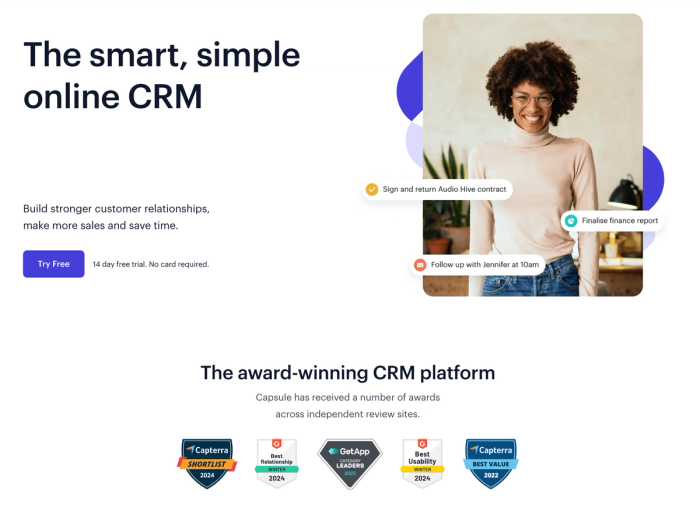
Key features
- Contact management: Capsule provides an organized way to store and manage contacts, making it easy to access customer information
- Sales pipeline: A visual sales pipeline allows businesses to track deals across stages
- Task management: Efficiently manage and assign tasks to ensure prospect follow-ups and client deliverables aren’t missed.
- Customization: Capsule fits your business requirements with custom fields, tags and dashboards to store crucial data the way you need to.
- Reporting and analytics: Understand your business performance in detail, with reports and marketing analytics
- Email integration: Capsule seamlessly integrates with email platforms, such as Transpond, Gmail and more, enabling easy tracking and organization of email correspondence with contacts. Explore email integration
- Mobile CRM: With its mobile app, Capsule ensures you can manage your CRM activities on the go, offering full functionality across devices. Learn about mobile CRM capabilities
Data security: Capsule has the SOC 2 Type II accreditation which demonstrates it takes privacy and data security seriously. It’s an independent, industry-recognized accreditation, essential for SaaS companies that deal with customer data. Understand Capsule's approach to data security.
- Integration with other apps: The platform offers robust integration options with popular apps like G Suite, Mailchimp, and Xero, enhancing its functionality. Check out integration options.
- Custom lists and filters: Capsule provides advanced filtering and list creation capabilities, allowing businesses to segment and manage their contacts and sales data effectively. Discover how to use custom lists and filters.
Pros of Capsule CRM
- User-friendly interface: Capsule CRM is praised for its simplicity and ease of use, making it accessible to all users, of varying skill with technology
- Customization and flexibility: The platform is highly customizable, catering to various business needs and workflows.
- Strong customer support: Users frequently commend the responsive and helpful customer support team.
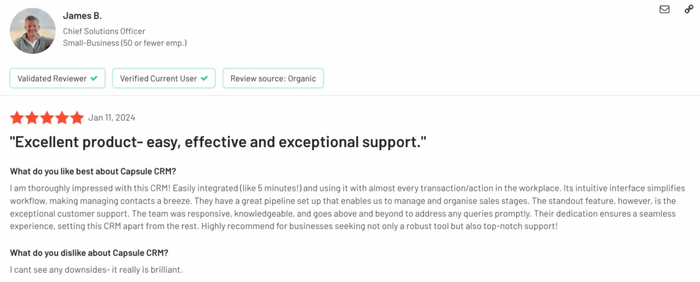
- Effective sales pipeline management: The visual sales pipeline feature is particularly appreciated for its effectiveness in managing deals and forecasting sales.
- Robust integration capabilities: Capsule's seamless integration with other tools like Xero enhances its utility for businesses.
User reviews
- Robert M. (Mid-Market): "Capsule has been an amazing addition to our business. It's fully customizable, user-friendly, and the customer support is timely and efficient. The integration with email and the to-do list feature is invaluable for organizing my day."
- Julie P. (Small-Business): "Capsule offers an excellent range of features - from the simplicity of inputting information to task management and brilliant customer service. The tag facility and email integration are invaluable."
- Lewis N. (Small-Business): "Capsule CRM is seamless, fast, and constantly updating with useful features. The integration with Xero is fantastic, and customer service is quick to respond."
Best for
- Small to medium-sized businesses: Ideal for businesses seeking an easy-to-use CRM that you can get started with quickly with all the features you need.
- Sales teams: Perfect for sales teams needing effective pipeline management sales analytics and lead tracking
- Businesses seeking customization: Suitable for businesses requiring a CRM that can be tailored to their specific needs
- Companies looking for strong integration: Great for businesses that need a CRM to integrate seamlessly with other tools
- Organizations focusing on email marketing: An excellent choice for businesses that utilize email marketing and communication because of its powerful integrations.
Pricing
Capsule offers a free CRM plan for up to two users, making it an affordable option for small businesses. Their Professional plan is competitively priced, especially with annual plans, providing excellent value for a comprehensive CRM solution. Check out Capsule's pricing plans.
#2 - Copper CRM
Copper CRM is a customer relationship management software known for its strong integration with Google Workspace, offering a seamless experience for users already invested in Google's ecosystem.
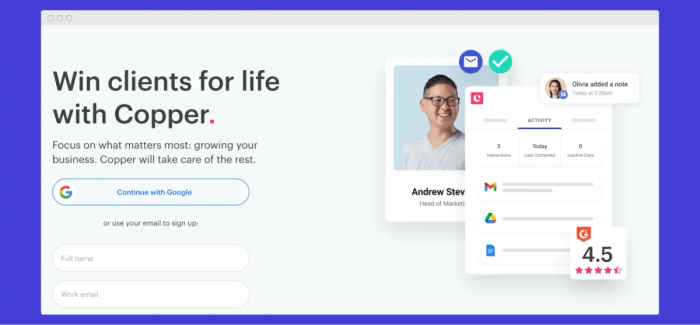
Key features
- Google Workspace integration
- Advanced sales reporting
- Granular team permissions
- Extensive app integrations
- Automation of calls, meetings, and follow-ups
Considerations and challenges
- Limited contact capacity on lower tiers: Copper's tiered plans offer a maximum of 2,500 contacts for basic plans and 15,000 for higher ones. This may be an issue for businesses with extensive networks, as comparable services like Capsule allow up to 240,000 contacts for a similar price
- Integration options restricted to higher plans: Copper limits its integration capabilities to the Professional plan and above, forcing basic plan users to rely solely on Zapier for integrations. In contrast, Capsule provides these integrations as add-ons in more affordable plans, with greater flexibility and cost-effectiveness for businesses seeking comprehensive integration solutions
- Comparatively higher cost for the professional plan: Copper’s professional plan, which introduces more advanced features, is notably more expensive than similar plans offered by Capsule and other competitors. This price difference could be a consideration for budget-conscious businesses or startups needing advanced features without a substantial financial commitment.
Pricing
Copper CRM's pricing starts at $29 per user per month, which can add up for larger teams or businesses requiring more advanced features. Monthly plans are generally more expensive compared to annual subscriptions.
#3 - Pipelinedeals CRM (Pipeline CRM)
PipelineDeals CRM is a user-friendly customer relationship management platform, designed to enhance the efficiency of sales teams through streamlined sales processes, lead management, and robust automation features.

It stands as one of the best Hubspot alternatives, especially for small businesses, or marketing and sales teams.
Key features
- Lead management
- Sales pipeline management
- Email marketing tools
- Automation features
- Custom reports
- CRM software integrations
- Drag and drop interface
Considerations and challenges
- Limited number of sales pipelines: Pipeline CRM caps the number of sales pipelines to a maximum of five, even on its highest-tier plans. This limitation could pose challenges for larger businesses or those with diverse product lines, as they may require more pipelines to manage different sales processes and customer segments effectively
- Email templates restricted to the highest plan: Access to email templates in Pipeline CRM is exclusive to subscribers of the largest plan. For users on lower-tier plans, this limitation may impair the efficiency and scalability of email marketing and sales efforts
- No native integration with Xero: Pipeline CRM lacks native integration with Xero, a popular accounting software. This gap can lead to inefficiencies and increased manual work for businesses that rely on Xero for their accounting needs, as they may need to find workarounds or third-party solutions to connect the two systems.
Pricing
PipelineDeals CRM offers a free 14-day trial. The monthly plans, while offering comprehensive CRM functionalities, start from $29 a month, making it a contender for budget-conscious businesses.
#4 - Monday CRM
Monday CRM, an extension of the popular project management platform Monday.com, is designed to manage customer relationships, streamlining sales pipelines and improving team collaboration.
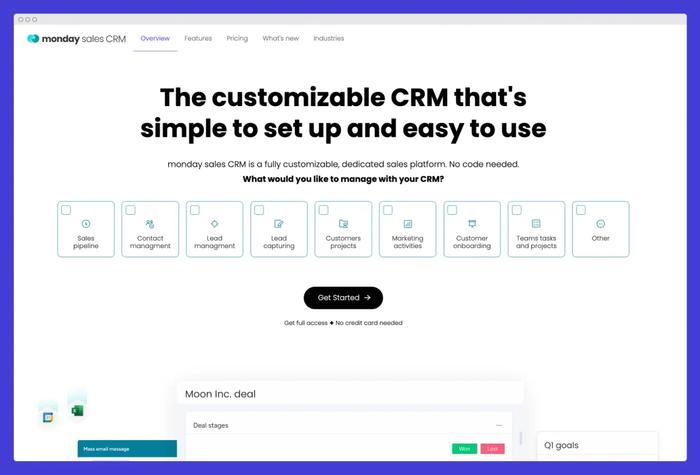
It positions itself as a versatile marketing automation tool for sales and marketing teams, offering a range of features for CRM and project management.
Key features
- Contact management
- Sales forecasting
- Team collaboration
- Task management
- Automated workflows
- Customizable dashboards
- SMS marketing integrations
Considerations and challenges
- No free version: Monday CRM doesn’t offer a permanently free version of its software. Once the free trial period concludes, users are required to choose a paid plan to continue using the service.
- No integrations in basic plan: The Basic plan of Monday CRM lacks integration capabilities, a feature often essential for streamlining business processes and improving efficiency. This limitation means that users on the Basic plan cannot connect the CRM with other tools and platforms.
- Limited features in lower-tier plans: The feature set in Monday CRM's lower-tier plans is notably restricted compared to other CRM systems. Standard functionalities, even as basic as synchronization with Google Calendar, are reserved for higher-tier plans.
Pricing
Monday CRM's pricing varies, and while it offers a range of features, cost can be a consideration for small businesses or those on a budget. Advanced features and integrations are typically available on more expensive plans, which might not be feasible for all businesses.
#5 - Insightly CRM
Insightly CRM is a customer relationship management tool known for its robust project management features and integration capabilities, making it a strong contender as a HubSpot alternative.
Key features
- Project management integration
- Advanced reporting and dashboards
- Customizable workflow automation
- Email marketing campaign integration
- Lead and contact management
Considerations and challenges
- Restrictive contact limit in top plan: Insightly CRM's top-tier plan caps the number of contacts at 25,000. This limit may prove restrictive for businesses with large databases or rapidly growing customer bases.
- Limitation on custom fields: With a cap of 500 custom fields, Insightly CRM may not fully meet the needs of organizations requiring extensive customization options. Businesses that rely heavily on tailored data fields to capture specific customer info may have trouble fully customizing the CRM to their unique operational needs.
- Integration through a separate platform (Insightly's AppConnect): Integrations with Insightly are handled through the AppConnect platform, which can add complexity to the process.
Pricing
Insightly CRM offers a free plan with limited features, but its pricing can go up to $99 per user per month for more advanced features. If you're on a tight budget, you might be better off with other Hubspot alternatives.
#6 - Nutshell CRM
Nutshell CRM is a comprehensive customer relationship management software that caters to small businesses and sales teams. It's recognized as a great HubSpot CRM alternative, but not without its drawbacks.
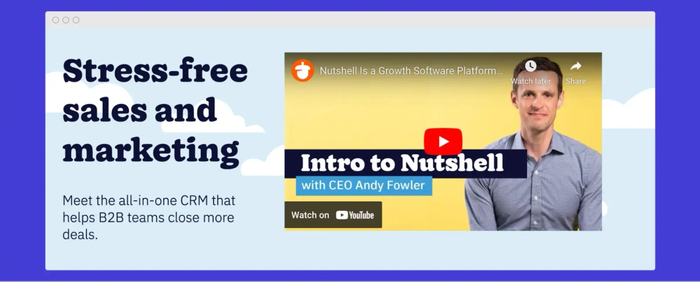
Key features
- Marketing automation platform capabilities
- Drag and drop interface
- Lead generation marketing hub
- Sales CRM management
- Email marketing platform
- Dedicated account manager in higher plans
Considerations and challenges
- Complex billing due to numerous add-ons: Nutshell CRM's extensive range of add-ons, while offering customization, might lead to a complex and potentially confusing billing structure.
- No native integration with Xero: Similar to Pipeline CRM, Nutshell also lacks native integration with Xero, the widely-used accounting software. This absence can create hurdles for businesses that rely on Xero for financial management, as they may need to resort to less streamlined, potentially time-consuming methods to synchronize their accounting and customer relationship management data.
- Limited API access in lower-tier plans: Nutshell CRM restricts API support to its higher-tier plans, limiting the ability of users on lower-tier plans to integrate the CRM with other systems and software. Smaller businesses and those not subscribed to higher-tier plans may have difficulty with scalability and flexibility with this CRM solution.
Pricing
Nutshell offers a free 14-day trial to test its features, with pricing plans designed to accommodate the needs of small to medium-sized businesses, starting from $16 a month for a basic plan.
#7 - Nimble CRM
Nimble CRM is a versatile customer relationship management platform, well-suited for small businesses looking for the best Hubspot alternatives.
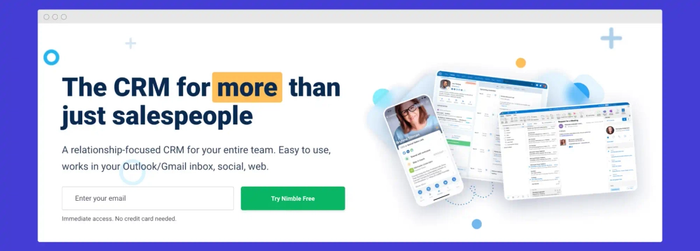
Key features
- Social media integration for enhanced customer engagement
- Email marketing automation features
- Lead management and nurturing
- Sales automation to streamline sales processes
- Customizable sales reports for in-depth analysis
- Integration with popular apps for a unified customer view
- Contact management with a high limit on contacts
Considerations and challenges
- Confusing and limited add-ons: Nimble CRM offers a range of add-ons, but these can be confusing and are limited in scope. This complexity can make it difficult for users to understand which add-ons are necessary for their specific needs
- Restricted file storage capacity: With only 2GB of file storage available, Nimble CRM may not adequately meet the needs of businesses with larger file storage requirements
- Limited integrations to Microsoft 365 and Google Workspace: Nimble CRM's integrations are confined to Microsoft 365 and Google Workspace. While these are popular platforms, the lack of broader integration capabilities can be a drawback for businesses using other software and services.
Pricing
Nimble CRM's pricing starts at $25 per user per month for its Starter plan. While offering a range of features, users should consider the potential additional costs for syncing tools and the limitations in storage and customization compared to other CRM platforms.
#8 - Zoho CRM
Zoho CRM is a comprehensive customer relationship management platform, offering a wide range of features for sales automation, marketing automation, and customer engagement, making it a strong HubSpot alternative.
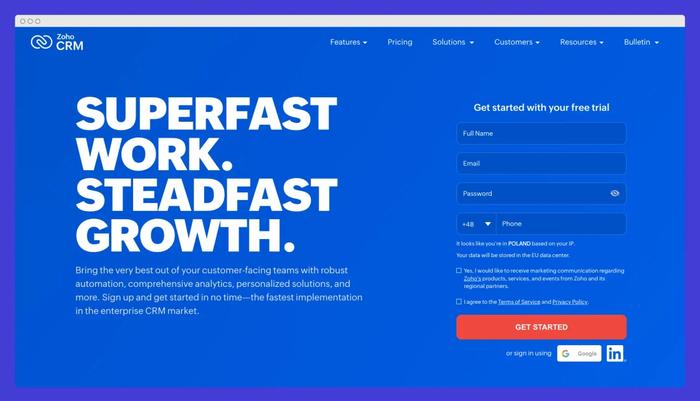
Key Features
- Extensive sales dashboard
- Advanced automation features
- Customizable workflow automation
- Lead generation boosters
- Integration with a suite of Zoho marketing automation platforms
Considerations/Challenges
- Difficult onboarding: Zoho CRM requires significant customization and support to get started, which can be time-consuming
- Development delays: Being part of a larger suite of Zoho apps, Zoho CRM may experience delays be slow to rollout new features
- Limited storage: The storage per user on the highest plan is limited to 5GB, which might be insufficient for businesses with large data needs.
Pricing
Zoho CRM's pricing ranges from $18 to $55 per user per month, offering a variety of plans to suit different business sizes and needs.
However, monthly plans can be more expensive compared to annual subscriptions, and you should be aware of potential hidden costs associated with customization and onboarding.
Instantly CRM
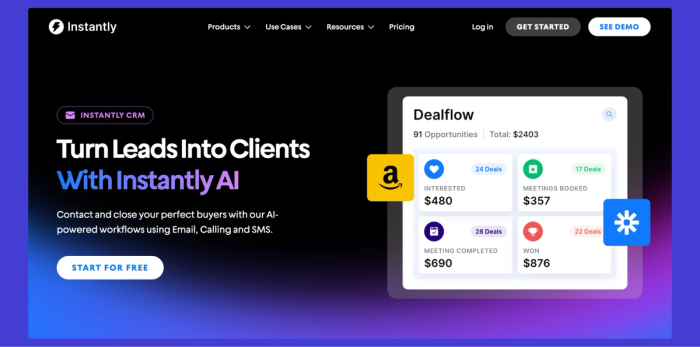
Instantly CRM, a part of the Instantly.ai suite, offers a platform for managing leads and sales processes while integrating AI-powered personalization. It supports marketing automation tools, making it a popular choice for improving sales workflows and improving outreach strategies.
Key features
- Contact management: Keep all customer details and interactions organized.
- Opportunity management: Efficiently track and manage potential sales.
- Salesflows: Automate specific scenarios for improved sales operations.
- Reporting tools: Generate analytics to refine outreach and sales strategies.
- AI personalization: Leverage artificial intelligence for tailored communications.
- Unlimited email accounts: Manage extensive email outreach without restrictions.
Considerations and challenges
- Prohibitive pricing: The monthly fee includes basic CRM features but excludes key integrations – often requiring costly add-ons.
- Minimal customization: Instantly CRM offers limited options to match the platform with a business's specific needs.
- API limitations: Restricted API access limits integration with other software.
Pricing
Instantly CRM comes at a price of $97/month for unlimited seats. Additional costs apply to features like lead finders or email validation. A free trial is available.
How to choose the best Hubspot alternatives
This checklist serves as a guide to help you assess the best Hubspot alternatives for your marketing, sales, and customer relationship management needs.
Factors to consider
Marketing automation capabilities
- Check if the alternative CRM offers robust marketing automation features. This includes the ability to create and manage marketing campaigns, automated workflows, and lead nurturing processes
- Look for solutions that easily integrate with your existing business processes.
Inbound marketing tools
- Ensure any alternative supports effective inbound marketing strategies. This includes content management, SEO tools, and lead generation capabilities
- Evaluate how easy it is to create and manage landing pages and blog content.
Sales automation and CRM software
- A good Hubspot alternative should offer comprehensive sales automation tools to streamline your sales process
- Examine the CRM software's ability to manage customer data, visualize sales pipelines, and pipeline management
- Assess the CRM capabilities for tracking and managing customer interactions.
- Identify features like unlimited contacts, detailed customer profiles, and interaction tracking.
Email marketing tools
- Essential for any marketing automation platform, check the efficiency of email marketing tools. This includes template availability, drag-and-drop features, and analytics
- Consider the ease of managing large-scale email campaigns and the ability to personalize emails.
Sales team support
- The platform should cater to the needs of sales teams with features like lead scoring, sales forecasting, and performance tracking
- Check for tools that help with in sales team collaboration and communication.
Ecommerce integration
- For ecommerce businesses, ensure the platform offers specialized ecommerce marketing tools, e.g., payment gateways.
- Check for integrations with popular ecommerce platforms and capabilities for managing ecommerce-specific workflows.
Social media management
- A comprehensive platform should include social media management tools for scheduling posts, tracking engagement, and analyzing social media campaigns.
SMS marketing
- With the growing importance of SMS in marketing, check if any Hubspot alternative offers SMS marketing tools and how they integrate with other marketing channels.
Free plan availability
- For small businesses or those starting, a free CRM or a free plan can be an advantage when it comes to choosing an alternative to Hubspot CRM
- Evaluate the features offered in the free plan and the scalability as your business grows.
Dedicated account manager
- Having a dedicated account manager can be crucial for personalized support and guidance
- Check if this service is available and at what cost. If it's not, read about the onboarding experience of the selected Hubspot alternative.
Customer support and service
- Reliable customer support is essential. Evaluate the responsiveness and quality of the customer service team
- Look for platforms offering multiple support channels like phone, email, and live chat.
Pricing and scalability
- Compare the pricing structures of different alternatives. Consider both short-term costs and long-term scalability
- Look for transparent pricing without hidden fees, especially when scaling up to more contacts or advanced features.
Trial periods and demos
- Most platforms offer a free trial. Utilize these to test key features and user experience.
- Demos can also provide insights into the software’s capabilities and whether they’re a fit for your business.
User reviews and community feedback
- Research user reviews and feedback to gauge the software’s performance and reliability
- Look for feedback from businesses similar in size and industry to yours.
Integration with other tools
- Check the compatibility with tools you are currently using or plan to use
- Look for platforms offering API access for custom integrations.
Data security and compliance
- Ensure the platform adheres to data protection regulations and offers robust security features
- Consider the platform’s policies on data ownership and portability.
Customization and flexibility
- The platform should offer customization options to tailor the software to your specific needs
- Evaluate the flexibility of the platform in adapting to changing business requirements.
User interface and experience
- An easy-to-use solution ensures your sales and marketing teams can easily navigate and utilize all features effectively, and be more productive.
- Look for a user-friendly interface that minimizes the learning curve and increases productivity.
- Evaluate how intuitive the solution design is and the ease of accessing different CRM tools and functions.
Mobile accessibility
- Identify whether the Hubspot sales alternative offers solid mobile applications that allow you to manage your tasks, access customer data, and do whatever you need it to do on the go.
- Assess the functionality and user experience of the mobile app.
Performance and speed
- The speed and performance of the platform can impact your sales team's efficiency
- Ensure any alternative CRM runs smoothly without frequent downtimes or slow load times
- Look for reviews or case studies demonstrating the platform's reliability and performance.
Community and third-party ecosystem
- A strong user community and a rich ecosystem of third-party integrations can add value to any sales hub platform.
- Check if the alternative has an active user community for support and knowledge sharing.
- Evaluate the availability and quality of third-party integrations with event management or deal management plugins and extensions that can enhance the CRM features.
- Assess how well these tools integrate with other marketing features within the solution.
Key takeaways
- Look for diverse marketing automation: The best HubSpot alternatives offer comprehensive marketing automation software, essential for executing effective marketing campaigns and streamlining marketing sales and customer processes.
- Enhanced CRM capabilities: Top alternatives provide robust customer relationship management features, often with a user-friendly drag-and-drop interface, making them ideal for small business owners and enterprises alike.
- Support for sales teams: Sales teams benefit from advanced sales CRM functionalities, including pipeline management and customer data analysis, which are key features in the best Hubspot alternatives.
- Make the most of free trial and free plan options: Many HubSpot alternatives entice potential users with a free trial, allowing businesses to test marketing features before committing, and some even offer a free plan, making them accessible to startups and small businesses.
- Discover Capsule's unique offering: Capsule stands out as one of the best alternatives to Hubspot due to its affordable CRM software, tailored specifically for small businesses, with a free plan, and focusing on simplifying customer data management and enhancing customer support.
- Always look for scalability and flexibility: The best Hubspot alternative should grow with your business, offering scalable solutions from a basic free plan to an advanced enterprise plan, catering to the evolving needs of marketing, sales, and customer service.
- Check how comprehensive customer support is: Exceptional customer service is a hallmark of the best Hubspot alternatives, so that the users have the assistance they need to maximize the platform's benefits.
Common mistakes to avoid when switching CRMs
Switching to a new CRM can come with a few common pitfalls – but businesses can avoid them with the right preparation. Here are three mistakes to consider with guidance on how to make the transition smoother:
Skipping your free trial period
Many businesses miss the chance to thoroughly test a prospective CRM platform by skipping the free trial.
Taking advantage of this opportunity helps you evaluate how well the CRM handles sales and marketing campaigns and whether it includes all the features you need.
By committing to the trial, you’ll know if the platform meets the unique needs of your business before committing fully.
Underestimating customer support and training needs
It’s easy to overlook how essential a strong customer support platform is, especially when adapting to a new system. A good support offering can improve customer satisfaction and help you understand how to use all features effectively.
Sales teams manage tasks more efficiently when onboarded and supported effectively, so utilizing all available resources can make a big difference for you and your team.
Choosing based solely on price, not fit
Opting for the lowest-priced CRM software may seem cost-effective but may present challenges if it doesn’t meet your current and future needs, like helping you manage leads or understand customer behavior.
Instead, when considering a HubSpot alternative, you’ve got to consider the fundamental tools your business needs. You should find a solution that helps combine affordability with essential features so your team can enjoy functionality and value.
Time to pick your marketing automation software for CRM
The search for the best HubSpot CRM alternatives contains a range of options, each offering unique strengths in marketing automation, inbound marketing, and customer relationship management.
Many of these alternatives provide sales teams with robust email marketing tools, drag-and-drop functionalities, and efficient pipeline management, often at a more affordable price point than HubSpot.
Whether you're looking for a free CRM with a generous contact limit, advanced email marketing automation, or comprehensive customer support, these HubSpot alternatives accommodate numerous business needs.
From free plans and trials to enterprise plans with key features, these CRM software options ensure that managing customer data and creating effective landing pages are accessible to businesses of all sizes.
Good luck!
Frequently Asked Questions on Hubspot CRM
The best alternatives to HubSpot, competing directly against it in areas like inbound marketing, sales team management, and email marketing tools, include CRM software like Capsule, Salesforce, Zoho CRM, and Pipedrive.
These platforms offer robust customer relationship management capabilities, making them excellent choices for those seeking an alternative to HubSpot.
Competitors of HubSpot include Capsule, Salesforce, Zoho CRM, and Pipedrive, which offer robust customer relationship management tools tailored for sales teams and sales and marketing processes. These platforms provide similar functionalities to HubSpot CRM, including email marketing tools, pipeline management, and comprehensive customer support.
To replace HubSpot, consider platforms that excel in marketing hub functionalities, offer comprehensive customer support, and provide efficient pipeline management. Software like Capsule, Freshsales, Insightly, and Copper CRM are notable for their user-friendly interfaces and key features that rival those of HubSpot CRM.
Yes, you can use HubSpot CRM for free. HubSpot offers a free plan that includes essential CRM functionalities suitable for small businesses or startups. This plan typically supports up to 1,000 contacts and includes basic tools for email marketing, landing pages, and customer management. However, for more advanced features, HubSpot's paid enterprise plans provide a broader range of tools and greater customization options, often necessary for larger organizations or more complex sales and marketing processes.
Free alternatives to HubSpot CRM for sales teams include Zoho CRM's free plan, Bitrix24, and Insightly, which offer key features for managing up to 1,000 contacts. These platforms provide basic CRM functionalities, including pipeline management and customer support, suitable for small businesses.
The best HubSpot alternatives for small businesses include Capsule, Salesforce Essentials, Zoho CRM, and Freshsales. These platforms offer a balance of key CRM features, including email marketing tools, pipeline management, and customer support, often with free trials or free plans suitable for small business needs.
HubSpot pricing varies across different plans, catering to various business sizes and needs. The free plan supports basic CRM functionalities for up to 1,000 contacts. For more advanced features, HubSpot offers paid plans, including the Starter, Professional, and Enterprise plans, each with progressively more features and customization options.
The Enterprise plan is the most comprehensive, designed for larger sales teams and complex sales and marketing processes, offering extensive customization and advanced tools. Pricing details for each plan can be found on HubSpot's website, with specific costs depending on the range of features and level of support required.




