Whatever industry you’re in, today’s customers have more choices regarding who they do business with than ever before. It’s no longer enough to offer a great product or service – to stand out from all the competition, you need to build strong, long-lasting customer relationships.
Many businesses struggle to provide consistent, high-quality customer support, leading to dissatisfied customers and lost opportunities. Fortunately, with the right CRM for support, you can address any customer challenges and turn them into opportunities for growth.
In this article, you’ll learn more about using a CRM for support – what it entails, its benefits, and how to implement it effectively. By understanding and using CRM for support correctly, you’ll be able to transform your customer interactions and rise above the competition.
What is CRM for support?
Customer relationship management (CRM) systems are all about tracking, managing, and improving how you engage with your customers. While many people associate CRM with sales activities, it’s just as useful post-sales. Far more than just a tool for storing customer data, a CRM can be a comprehensive support solution that empowers your teams to handle every customer interaction more effectively.
However, not all CRMs are equal, and if you want to optimize your customer support you’ll need to consider the following features.
Multichannel support
Today’s customers expect to be able to connect with businesses in a variety of ways, and it’s down to you to make that possible. A strong CRM support system should offer multichannel support, allowing customers to engage with the business through the communication channels they prefer – whether it’s phone, email, live chat, social media, or SMS.
Look for a CRM that connects to different channels, either with native integrations or through third-party services like Zapier. For example, Capsule seamlessly connects with Transpond, an email marketing automation platform, enabling you to easily track all of your email communication history for any contacts, while the mobile app automatically logs call details in your CRM.
Comprehensive project management
For small businesses dealing with fewer support tickets, a CRM with strong project management features is useful. These features allow companies to manage customer support alongside other tasks within a single platform.
By integrating project management capabilities, businesses can track tasks, set deadlines, and manage workflows related to customer support directly in the CRM. This holistic approach is especially useful for smaller teams that need to juggle multiple responsibilities, as it reduces the need for multiple software solutions and promotes a more streamlined and coordinated approach to customer service.
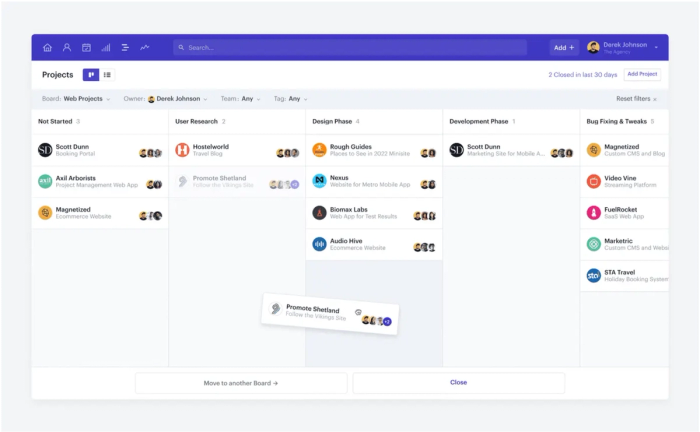
Integrations with dedicated help desk solutions
For businesses dealing with a large volume of support tickets, integrating your CRM with dedicated help desk solutions is essential. These integrations allow the CRM system to work smoothly with specialized help desk software like Zendesk designed to manage high ticket volumes efficiently.
With this integration, businesses can benefit from advanced ticketing features, such as automated ticket routing, escalation management, and in-depth analytics, all while enjoying that unified view of customer interactions within the CRM.
The benefits of using your CRM for support
Investing in a strong CRM opens up plenty of benefits beyond simply managing customer data. When implemented properly, your CRM can transform how you interact with your customers. Here are some of the key benefits of having a robust CRM system in place.
Improved customer experience
If customers have a consistently good experience with your business, even when they’re requesting support, they’re more likely to stick around. You can use the information in your CRM to personalize interactions, respond promptly to customer inquiries, and resolve issues quickly.
When all of your customer interactions are properly managed and coordinated, your CRM system helps create a seamless experience across all touchpoints, nurturing positive relationships and building trust with your customers.
Increased efficiency and productivity
Nobody likes waiting for a response from customer support, especially if you’re dealing with a serious issue. By automating routine tasks such as data entry, follow-ups, and reporting, CRM systems free up valuable time for your team to focus on more strategic activities.
Support teams can handle more inquiries in less time, provide quicker resolutions, and deliver a higher level of service. As a result, customer satisfaction improves and the team can dedicate more time to issues that require a personal touch, ultimately enhancing the overall customer experience (see above).

Data-driven decision making
CRM systems collect and store vast amounts of customer data, which can be analyzed to uncover trends, preferences, and behaviors. The best CRMs enable businesses to easily access and interpret this data, enabling them to refine their customer service strategies. When you understand your customer’s needs and preferences more deeply, you can develop targeted solutions that get to the heart of their issues.
Cost savings
Lastly, investing in a proper CRM solution can significantly reduce costs. By streamlining processes and reducing manual work through workflow automation, CRM systems lower operational costs and minimize errors that could lead to expensive customer service issues. This efficiency cuts costs while enabling you to scale your operations more effectively.
Best practices when using your CRM for support tasks
Implementing an effective CRM support system requires careful planning and execution. To get the most out of your CRM, you need to choose and set up your CRM system so that it aligns with your – and your customers’ – needs. Here are some essential best practices to keep in mind.
Choosing the right CRM platform
There are hundreds of CRMs available, so it’s important to pick one that works with your business. Any platform you consider should be user-friendly and capable of scaling with your business. Key factors to think about when choosing a CRM include the size of your business, the number of customers, and any specific features you need to support your customer service teams. The right CRM platform will give you a strong foundation for all your customer-facing operations and give you the tools to carry on growing.
Training and development
Software is important, but it still needs to be used properly if you’re going to get the results you want. A successful CRM support system requires all users to be well-trained, not just in the technical aspects of the CRM software but also in relevant customer service skills.
Develop a comprehensive training program to cover all aspects of the CRM system, including its features, workflows, and integrations. In many cases, your software provider will also offer different training resources to help you get started. Regular refresher sessions will keep support teams up-to-date with the latest functionalities and best practices.

Continuous monitoring and improvement
Implementing a CRM support system isn’t a one-time event. You need to keep monitoring the system’s performance to ensure it’s doing its job effectively. Regularly review key performance indicators (KPIs) such as response time, resolution rate, and customer satisfaction scores to identify areas for improvement. You should also look at how the CRM itself is being used to pinpoint where further training or system adjustments are needed (see above).
Building a collaborative support culture
While it might sound a bit counter-intuitive at first, good customer support involves far more than just your customer support team. It requires a collaborative approach involving your sales, marketing, and other customer-facing departments. By promoting a collaboration culture, your teams will be able to work together to provide a seamless customer experience at every touchpoint.
This could involve regular cross-departmental meetings to share insights or joint training sessions to help everyone adopt a customer-focused mindset. Your CRM is invaluable here, acting as a single source of truth for your teams and enabling them to share information and collaborate efficiently.
Common CRM support challenges (and how to overcome them)
We’ve already seen some of the benefits that come from using a CRM system for support, but it’s not without its challenges. Here’s a look at some of these challenges and how you can overcome them to maximize the effectiveness of your CRM.
Integration issues
The challenge: Accessing customer data across multiple systems
The solution: Choose a CRM with robust integration capabilities and support for open APIs.
To deliver the best support possible, you need to have all your relevant customer information on hand. However, that information is usually spread across multiple apps. Integrating your CRM with your other business tools – such as help desk software, communication platforms, or project management systems – puts your customer data at your fingertips.
Unfortunately, integration isn’t always straightforward. Any integration issues can create data silos and inefficiencies, leading to a fragmented view of customer information. To overcome this challenge, look for a CRM with good integrations and that supports open APIs.
Data management and privacy concerns
The challenge: Maintaining accurate data while complying with privacy regulations
The solution: Strict data policies alongside CRM systems with advanced data protection features
Today’s customers are increasingly data-savvy and have reasonable expectations that any company they do business with will respect that data and use it appropriately. Managing customer data while adhering to privacy regulations like GDPR or CCPA is a significant challenge. Poor data management can lead to inaccuracies, rendering your information useless, while non-compliance with privacy laws can result in severe penalties and damage customer trust.
Address this challenge by implementing strict data governance policies and procedures to maintain data accuracy, consistency, and security. Conduct regular data audits and quality checks to ensure compliance and prevent data breaches. Educate your support team on data privacy best practices and invest in CRM systems with robust data protection features, such as encryption and access controls.

Managing customer expectations
The challenge: Keeping up with evolving customer expectations for timely and personalized support
The solution: Set clear service expectations and use CRM tools to manage customer communication
As customers demand faster, more personalized service, managing their expectations becomes increasingly challenging. They want their issues resolved quickly and efficiently, without having to repeat themselves. If their expectations are not met, it can lead to frustration, dissatisfaction, and eventually, customer churn.
To tackle this challenge, start by setting clear and realistic service expectations, such as specific response times and service levels, and communicate these transparently to your customers. Use your CRM’s automation to send immediate confirmations and status updates, keeping customers informed throughout the process.
Additionally, use your CRM data to understand customer preferences and personalize interactions, showing customers that you value their time and needs. By proactively managing expectations and personalizing support, you can build trust and foster loyalty, turning customer interactions into opportunities for positive engagement.
Boost retention with a CRM for customer support
If you want your business to succeed long-term, you need to think about what goes on after the deal’s closed. By providing strong customer support, you can use your CRM systems to enhance customer experiences, streamline operations, and drive growth.
However, achieving these benefits requires more than just signing up for a CRM – it requires careful planning and a commitment to continuous improvement. Ultimately, investing in a robust CRM support system is an investment in customer satisfaction, loyalty, and your business.




