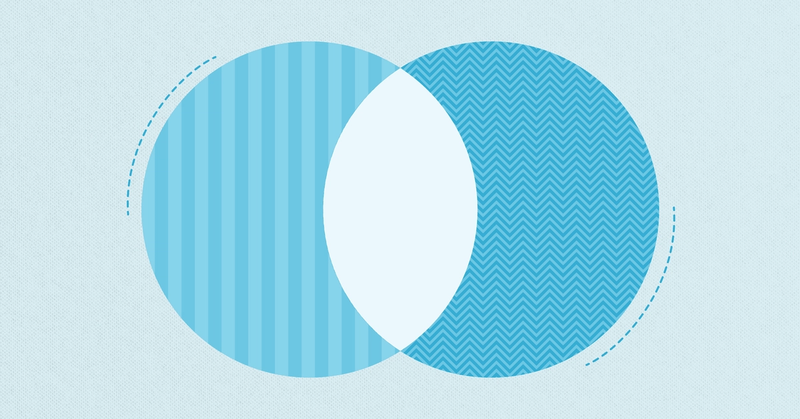Businesses and organizations looking for software solutions to automate their processes often explore CRM and ERP systems – two of today’s most widely used types of software. It may be challenging to choose between the two while considering your business size, nature and needs. It’s worth finding out about the differences between a CRM and an ERP system, especially if you want to find the best solution that can take your business to greater heights.
In this article, we explore the difference between ERP and CRM to help you understand how each system works and which solution is right for you.
CRM vs ERP: definition
ERP stands for enterprise resource planning, while CRM stands for customer relationship management. CRM is mainly used by the marketing, advertising, sales and customer service side of a business. ERP meanwhile focuses on the entire back-end operations of a business — the day-to-day operations like accounting, supply chain management and project management.
Some features of both software solutions may overlap since both can aim to make a business more successful through automation. In some cases, both of the systems can handle finances, projects, forecasts, contacts and more. This can make it challenging for businesses to pick between CRM and ERP, but understanding the core purpose and features can help you make the right decision.
CRM vs ERP: target operations and implementation
A CRM ensures that all customer needs are being satisfied by the company, improving overall customer satisfaction with every interaction at every level of the organization. ERP targets all operational aspects of the entire business to simplify your processes, increase productivity and reduce your business costs. It’s safe to say that ERP is all about making business operations seamless, while CRM is more about making customers happy and closing opportunities.
Both have their own identifying features to help businesses reach their goals.
Deployment
Deployment of both CRM and ERP applications can be quite similar. Companies can deploy a CRM or an ERP as a standalone software on-premise or through a cloud-based system with remote servers.
Data Gathering, Collection and Storage
Both ERP and CRM software collect, store and share data through a centralized system. This means that employees from various departments can extract and view data from a single database, streamlining the process of recording and updating information based on business transactions and customer data.
CRM vs ERP: features and functionalities
As mentioned, the primary difference between ERP and CRM is the approaches they use to increase sales. They have individual features for front-end and back-end operations of the business.
Main Features of a CRM
Customer Contact Management
A CRM creates a complete view of all relevant information about your customers, including history of interactions, purchases, inquiries and updates affecting customer profile. This makes it easier for sales and support teams to share customer information and take the necessary steps to ensure customer satisfaction.
Sales Pipeline
A sales pipeline is a visual representation of all the stages where a prospective customer becomes a customer. With this representation, sales teams can logically organize prospects, address risks, close opportunities and predict sales based on the behavior of the prospective customers. A CRM allows sales teams to perform these actions directly from the sales pipeline view in one database.
Marketing and Advertising
CRMs often feature marketing functionality to help target your audiences. This can help you run campaigns, plan a content calendar, create personalized content, segment targeted audiences, measure your campaign performance and even see what contacts are doing on your website. The CRM part can help you understand your customer better and target them based on what they need.
Data Analysis and Reporting
A CRM can be used for marketing, sales and support, to gather a information about interactions and transactions. This information can be useful for data analysis and reporting, which can all be done in real time to streamline your marketing campaigns, find sales opportunities and offer customer support.
Multi-Channel Support and Communication
Since CRM stands for customer relationship management, they can offer tools and features directed towards customer service and support, like auto storage of emails and contacts. This can help sales representatives get a better view of where conversations are up to so they can offer a better service.
Limitations of a CRM
CRMs are designed to improve relationships with customers, so there are limits to their capabilities. Some CRMs may not support all third-party integrations your company needs for business functions. This can often be addressed via integration platforms like Zapier or Integromat. They also don’t tend to focus on back office tasks like order processing or the level of stock available.
Main features of an ERP
Supply Chain Management
ERP plays a huge role in supply chain management, the process of organizing how the company manages the flow of goods and services and the supply of raw materials to create final products. ERPs help companies streamline material procurement, restocking processes, and inventory management. It offers a single system where the company can manage all these activities.
Business Intelligence
Through data, ERPs improve a company’s business intelligence by streamlining data flow. It can offer timely data from any department of the company and provide accurate reports in visual format. Key individuals can easily access operational data and have an ERP analyze the data to come up with meaningful insights and actionable knowledge that can improve business performance.
Human Resource Management
If a CRM performs better in customer relationship management, human resource management is the domain of an ERP. It can process and automate tasks for better employee management, including but not limited to attendance, payroll, onboarding, offboarding, time tracking and workflow. Human resource managers will only need to access end-data as ERPs can already automate salary deductions or increases, record attendance in an employee leave portal and transfer payments.
Order Processing
ERP is especially useful for businesses selling products. Order processing comes with an extensive workflow that requires a huge amount of data, but an ERP can handle all that and even simplify the process. From initial order and product shipment to sales analysis and reporting–an ERP can automate data transfer, so all departments and team members can participate in the order management process easily
Financial Management
ERP software helps manage all financial transactions of a business in a centralized system. You can get accurate and real-time recording of all financial data–the money entering and leaving your company. This feature can be useful for tracking business costs, reducing business costs, and exploring investment opportunities.
Limitations of an ERP
Since an ERP mainly focuses on all the back-end operations of a business, it may have some limitations in requirements for front of house functions that are also critical to business performance. There could be limitations to consider such as customization, timeline of implementation and also the cost to licence the software.
The best way to overcome these limitations is to look for the right ERP system to fit your business and individual departments. ERP systems tend to work better in manufacturing companies, distribution operations, construction, healthcare and industrial services. Internally, you should also ensure proper implementation and planning with the help of your employees to reduce training time and prevent workflow inefficiency.
How to Decide Between a CRM and an ERP System
Your company should create a clear brief and decide based on the features and functionalities it needs. Before you decide, you must first answer the following questions:
- What are your current business needs?
- What are your business goals?
- What are your short-term and long-term business strategies
- What is your budget?
- How big is your business?
- What is the nature of your business?
As you answer these questions, keep in mind the difference between an ERP and a CRM.
A CRM is the main tool for sales representatives targeting customer relationship management, but it can also include features that can be used by marketers or employees who want a tool for project management. If you fully focus on getting leads, boosting sales, and building customer relationships, a CRM is a good software solution for you.
An ERP is for every business process that happens behind the scenes—all the aspects that affect your business but the customers don't see. If you want to fully focus on supply chain management, inventory management, human resource management and order tracking, an ERP is a good standalone software solution for your business.
The decision to invest in an ERP or CRM depends on the needs and problem areas of your business. In addition, you should also consider the size and organizational structure of your business.
Can CRM and ERP Work Together?
ERP and CRM systems are not mutually exclusive. CRM vs ERP can actually be CRM and ERP. You can actually use both if you think it’s necessary for the improvement of your business performance. Using both a CRM and ERP for your business, especially for day-to-day operations, can offer a lot of benefits. If you can’t decide which of the two to prioritise or you need the individual features of both software solutions, then it might be a good idea to combine both in your business operations. Many companies have a CRM that is fully integrated with an ERP.
Here are some of the benefits you can get by using both CRM and ERP:
- More Integrations
The combination of a CRM and ERP will allow you to integrate more data, features, and third-party integrations. This beats the third-party software support limitation between the two solutions. - Improved Sales Processes
CRMs, with their features related to sales pipeline and sales management, can assist with the production planning ERPs handle. You can solve issues raised by customers regarding your products as your ERP can alert your CRM regarding inventory problems, product shortages, shipping issues and more. - Avoid Data Duplication, Improve Data Sharing
With the power across the two solutions, all departments in your company can now have a centralized system with better data gathering, storing and sharing features and more accurate information. Having a CRM with integrated ERP (or vice versa) can avoid content duplication and improve collaboration within workflows. - Accurate Quoting
With an ERP, your sales department can have real-time access to your inventory and product information to offer more accurate quotes, shipping times and production schedule. Combined with a CRM, you can build more loyal customers as you’ll improve consistency and accuracy when delivering your products and services. - Improve Forecasting
With both solutions at your fingertips, you can improve your business forecasting and make use of better business planning. Data is power, and the more data you have, the better. You can easily prevent shortages and excess in your inventory, gather more business trends, and improve customer satisfaction. - Better Workforce
A CRM combined with an ERP can definitely empower your workforce, provided they have proper training. Your employees will have access to tools that can automate their work and make other tasks much easier to handle. When employees throughout your organization have better tools and resources, they work better. You can then improve employee productivity, performance and consistency.
Start your Journey
The success of your business doesn't only depend on the software solutions you use. So, regardless of whether you use a CRM or an ERP, your business should still focus on the tangibles — its employees, products or services, and customers. Use CRMs and ERPs as solutions to improve your business processes at key points of your journey.
If you’re just getting started with CRM and ERP, start your journey with Capsule CRM. It can help improve your customer relationships as well as your business processes.
Frequently Asked Questions
ERP (Enterprise Resource Planning) systems and CRM (Customer Relationship Management) systems are both crucial software for businesses but serve different purposes. ERP systems are designed to manage and integrate core business processes across multiple departments, including human resources, financial management, and supply chain operations. CRM systems, on the other hand, focus on managing customer data, interactions, and relationships to enhance sales and marketing efforts. While ERP systems aim to improve efficiency and streamline operations, CRM systems aim to boost sales and improve customer service.
Integrating ERP and CRM systems can significantly benefit a business by providing a unified view of customer interactions and business operations. This integration allows for seamless data flow between sales, marketing teams, and back-office functions, reducing manual data entry and errors. It enables businesses to offer better customer service, make informed decisions based on comprehensive data, and streamline business processes, leading to increased efficiency and profitability.
When selecting CRM and ERP software, look for features that align with your business needs. For CRM, key features include customer data management, marketing campaigns automation, sales tracking, and customer service tools. For ERP, essential features encompass financial management, supply chain management, human resources management, and analytics. Both systems should offer customization options, scalability, and integration capabilities to ensure they can adapt to your business's evolving needs.
Yes, ERP and CRM systems can significantly improve customer relationships. CRM systems provide tools to manage customer data, track interactions, and automate marketing campaigns, enabling personalized customer service and targeted communication. ERP systems contribute by ensuring that customer orders, billing, and support are handled efficiently, thanks to integrated business processes. Together, they ensure a consistent and satisfying customer experience across all touchpoints.
ERP and CRM systems play a crucial role in enhancing the performance of sales and marketing teams. CRM systems offer sales and marketing teams detailed insights into customer behavior, preferences, and history, enabling personalized marketing campaigns and sales strategies. ERP systems support these efforts by providing real-time data on inventory, order management, and financials, ensuring that sales promises can be fulfilled. This synergy between CRM and ERP systems allows sales and marketing teams to operate more effectively and drive revenue growth.
The integration of CRM and ERP systems reduces manual data entry by automating the transfer of data between the two systems. When a sale is closed in the CRM, the order details are automatically transferred to the ERP system for processing, invoicing, and fulfillment. Similarly, customer data updates in one system can be synchronized with the other, ensuring consistent information across the organization. This automation not only saves time but also minimizes errors associated with manual data entry.
When implementing CRM and ERP solutions, businesses should consider their specific needs, the scalability of the solutions, integration capabilities, and the potential impact on existing business processes. It's also important to ensure that the solutions offer comprehensive customer service tools and can support core business processes. Additionally, businesses should plan for adequate training for users and ongoing support to maximize the benefits of the CRM and ERP systems.
CRM systems support customer service by providing tools to track and manage customer interactions, inquiries, and feedback, enabling timely and personalized responses. ERP systems contribute by integrating human resources functions, such as employee management, payroll, and benefits, ensuring that the organization's workforce is efficiently managed. Together, these systems ensure that both external customer service and internal employee management are handled effectively, supporting the overall health and success of the business.