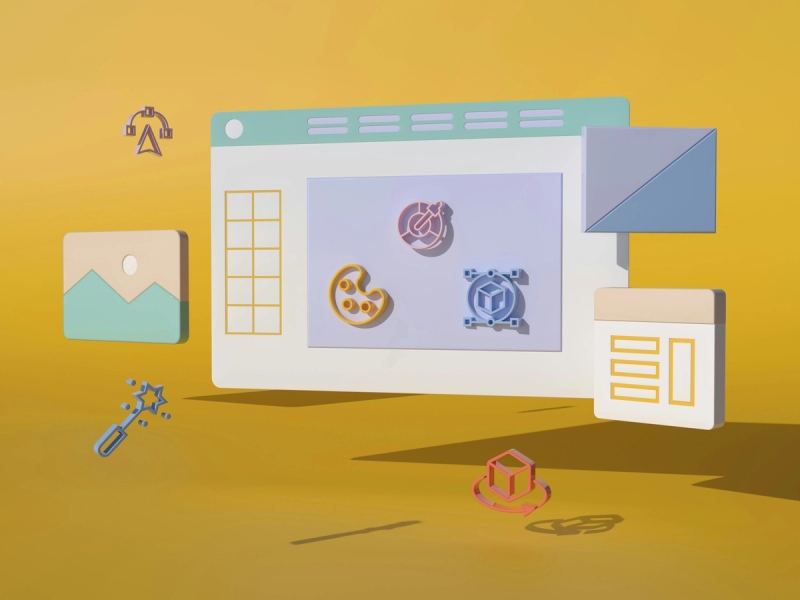Customer relationship management (CRM) software is a key tool that small business owners need in their arsenal. CRM solutions can help small businesses effectively manage customer interactions, oversee their customers’ journeys, and manage customer data, helping to enhance customer relationships and retention.
It streamlines sales processes and marketing efforts by automating tasks and tracking leads. CRM software provides valuable insights through data analytics, helping businesses make informed decisions.
The CRM selection process can seem daunting, but when done right, a CRM tool can improve team collaboration and productivity by centralizing customer information and communication ultimately improving customer satisfaction and ROI.
How to choose a CRM
Let's break down the key steps you need to take to find the right CRM to support your business operations and sales automation.
Identify your business problems
Before committing to CRM software, you need to identify the specific needs of your business. Do you need help with your customer service activities to try and boost customer satisfaction? Or do you need a way to help your sales team improve their sales forecasting?
Mapping out your business and sales team’s needs and expectations helps you evaluate your existing task management systems and see what is missing. CRM software can help with:
- Lead management
- Marketing automation
- Social media management
- Contact management
- Sales pipeline
- Customer data
- Customer experience
- Email tracking
Weigh up the pros and cons of your current sales management and marketing tools, to identify areas of improvement, and estimate your customization needs.

Determine your budget
Small businesses often have to work around tight budgets, so before you start looking for a CRM provider set yourself a monetary limit. CRM tools range in price dramatically, while there are some free options available, others can cost upwards of $100 per user per month.
Identify CRM software that is outside your price range first to avoid wasting time on options you can’t afford. This way, you can focus on evaluating feature sets and service plans within your budget. Many CRM providers offer a free trial, allowing you to explore the software without financial commitment.
Crucial features
Every business has different needs, so a crucial step of any CRM selection process is creating a short list of essential features. This step helps you eliminate CRM systems that don’t have the functionality that your sales reps need, including the sales pipeline, saving you both time and resources. Alongside your crucial features, you should consider other secondary tools that although nice, aren’t essential for your sales team. This helps you streamline your search and ensure that you choose the best CRM system for business growth and project management.
Choosing a CRM system is a team effort, so involve your sales teams by asking about their needs and preferences. Your CRM will become a daily part of your sales process so consider the primary users and the CRM features that they need. Engaging your team in this process not only ensures the software will be practical and user-friendly but also fosters a sense of ownership leading to smoother implementation and higher adoption rates.
Cloud-based CRM solutions vs on-premise CRM solutions
It’s important to choose a CRM system that works for you, your team, and your business needs. A cloud-based CRM system allows you to access your data wherever and whenever allowing you to be more mobile and adaptable. An on-premise CRM system is different. It relies on your sales reps manually updating the system which can time out of their already busy day.
Most CRM software is now cloud-based due to its intuitive nature and built-in recovery systems, low capital costs, and cross-platform compatibility. This enables sales staff to file updates immediately after meetings, reducing backlogs and improving efficiency. Ensure access to your CRM solution by choosing a CRM with a mobile app.
Gather feedback from peers
If possible, reach out to other businesses and ask what CRM software they use. Utilizing your network to improve your decision-making process is a great way to cut down on research when selecting a CRM tool. Ask what factors they consider crucial and use this insight to help you identify your own needs. They will also have insight into the implementation process and how their CRM system has impacted their sales process.
First-hand experiences can be invaluable, highlighting both the strengths and weaknesses of different CRM systems. By leveraging the knowledge and experiences of similar businesses, you can refine your CRM selection process and increase the likelihood of choosing CRM software that meets your business requirements.
Research CRM features
Every CRM platform provides different features. While some are great at sales forecasting, you might prefer a solution that offers marketing automation tools or project management. Reviewing business updates and industry news from CRM companies can help you stay up to date with the latest developments and innovations in tech and identify the best CRM systems.
You need to consider the integrations that each CRM vendor offers to ensure that it seamlessly collaborates with your existing software invoicing and accounting tools. Robust integrations can save time, reduce errors, and provide a more comprehensive view of your business operations and sales pipeline. This research can help you choose a CRM that not only meets your immediate needs but also supports your long-term business goals.
Check out customer reviews and case studies
Business websites that host customer reviews and case studies can offer valuable insights into the effectiveness of a CRM solution. Take the time to read reviews from multiple sources to ensure you’re getting the full picture.
While it’s important to consider that individual experiences may vary, identifying common themes across multiple reviews can provide credible feedback. This can help you gauge how well a CRM platform performs in real-world scenarios and whether it lives up to its claims.
Learn more about how Capsule helps small businesses improve their customer relations and manage the customer journey.
Schedule demos
Now you’ve collated a shortlist of potential CRM vendors, it's time to start narrowing things down even further. Start by reaching out to these potential suppliers and arrange demo sessions. Here, you’ll be able to see the software in action and ask any final questions about the product and how to use it. Many CRM vendors offer a free trial that allows you to explore the software firsthand and evaluate how well it meets your business requirements.
Invite team members who will be using the CRM software daily, their feedback is invaluable and provides insights into the tool’s usability and functionality. By the end of this process, you should have a good idea of which CRM software best fits your team’s needs. Even if you haven’t made a final decision, your list should be narrowed down to a few strong contenders.
What features do you need in CRM software?
Effective customer relationship management is about more than just sales forecasting and managing customer interactions and customer experience. To choose the right CRM you need to consider the key features that you need to streamline your business processes.
Let's explore the potential features in more detail.
Lead management
A CRM solution should help you discover new customers and manage leads from multiple sources including social media, web visitors, inbound calls, and newsletter sign-ups. Engage with these leads by creating automated follow-ups using preset emails and tasks to reach out directly.
With the right CRM software, you can nurture prospects throughout the sales pipeline, from lead generation, and lead management to closing the deal. Many CRMs offer features to create and store sales quotes and track invoices making it easier for you to meet your business objectives.
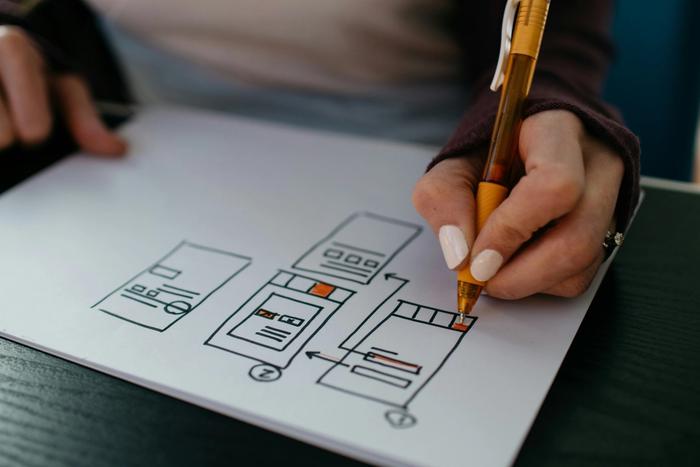
Marketing options
Want to level up your marketing automation? Many CRMs come with built-in marketing solutions that can help your sales and marketing teams stay aligned. Marketing tools like Transpond have customizable email templates, campaign builders, and robust email marketing pipelines that allow for versatile communication with prospects and customers.
These tools can also help improve customer loyalty, significantly boosting your marketing and sales performance.
Workflow automation
Workflow automation is essential for enhancing efficiency by streamlining repetitive tasks, allowing your team to focus on higher-value activities. It ensures consistency and accuracy in processes, reducing the risk of human error.
Automated workflows also improve customer experience by enabling timely follow-ups and personalized interactions. This provides valuable insights and data-tracking, helping you make informed decisions and optimize your sales and marketing strategies.
Reports and dashboards
A good customer relationship management tool should include reporting functionality and dynamic dashboards to help you track the entirety of your sales pipeline and customer journey. Ensure that the system you choose is compatible with any exporting or importing needs, such as transferring information to and from Excel or QuickBooks.
Compatibility is crucial for seamless data integration and workflow efficiency. These advanced reporting features can provide real-time insights, enhancing your decision-making processes.
10 questions to ask when picking the right CRM software
When selecting CRM software, you need to consider how it will fit within your current customer support and business processes. Before you choose CRM software, there are a couple of factors to consider. To keep things simple, ask yourself – and your potential CRM providers – the following questions to help select the best CRM software
1. What are the key features and functionalities?
When evaluating a CRM system, it is crucial to understand the core features it offers, including its contact management, lead and opportunity tracking, sales automation, email marketing, and customer support functionalities.
These features help streamline your processes and meet your business needs improving the overall efficiency. Advanced functionalities like AI-driven insights and tools, social media integration, and workflow automation can significantly enhance the CRM’s capabilities, providing deeper customer insights and more streamlined operations.
2. Is the CRM scalable?
A scalable CRM is vital for accommodating your business’s growth. Without it, you may struggle to handle an increasing number of users, data entries, and expanding business processes without compromising performance.
As your company grows, your CRM should seamlessly adapt to larger datasets and more complex workflows. Choosing a scalable CRM prevents the need for frequent system changes and ensures long-term efficiency and cost-effectiveness.
3. What integrations are available?
Check if the CRM integrates with your existing tools and software, such as email marketing platforms, accounting systems, and social media. Seamless integration ensures smooth workflows and data consistency across different systems, enhancing overall productivity.
Integrating with an email marketing tool can automatically sync contact information and track campaign performance helping you save time, reduce errors, and provide a holistic view of customer interactions.
4. How user-friendly is the system?
A user-friendly interface helps your team quickly adapt to your new CRM, helping you reduce training time and increase productivity. The system should be intuitive and easy to navigate, with clear instructions and accessible support.
A CRM that is easy to use encourages consistent utilization and maximizes the return on investment.
5. What customization options are offered?
CRM customization allows you to tailor your tool to your unique business processes and workflows. This might include custom fields, modules, and dashboards that reflect your specific requirements.
A highly customizable CRM can adapt to your changing needs over time, providing long-term flexibility and relevance. Ensure the CRM you choose can accommodate your specific workflow steps and approval processes to enhance overall efficiency.

6. What is the cost structure?
Understanding the pricing model, including any hidden costs, is essential to ensure the CRM fits within your budget. Consider the total cost of ownership, including subscription fees, implementation costs, and potential upgrade charges.
Compare the value offered by different CRMs to make an informed decision. Opting for a cost-effective solution that meets your needs without breaking the bank ensures a good return on investment.
7. What kind of customer support is provided?
Reliable customer support is crucial for addressing any issues quickly, minimizing downtime, and ensuring smooth operation. Check if the CRM provider offers quick response times and comprehensive online resources.
8. Is the CRM mobile-friendly?
Mobile accessibility allows your team to manage customer relationships and access important data on the go. A mobile-friendly CRM ensures that all essential features are available on smartphones and tablets, and through a mobile app, providing flexibility and improving responsiveness.
This is particularly important for sales teams that spend a lot of time in the field. Connecting your CRM with collaboration tools like Slack and Teams helps you stay up-to-date wherever you are.
9. How secure is the system?
Security features protect sensitive customer data, ensuring compliance with regulations and maintaining customer trust. Look for CRMs that offer robust security measures, such as data encryption, user authentication, and regular security audits.
Data privacy and protection are crucial, particularly if your business handles sensitive information. A secure CRM system helps prevent data breaches and instills confidence in your customers that their information is safe, ensuring data privacy.
10. Can the CRM provide detailed analytics and reporting?
Advanced analytics and reporting capabilities help track performance, identify trends, and make data-driven decisions. A good CRM should offer customizable reports, real-time dashboards, and predictive analytics to give you a comprehensive view of your business.
These insights can inform strategy, optimize operations, and highlight areas for improvement. Detailed analytics and reporting empower you to make informed decisions that drive business growth and success.
Wrapping up
Choosing the right CRM solution is a crucial step for any business aiming to enhance customer relationships and streamline operations. By carefully considering your specific needs, budget, and desired features, you can select a CRM that supports your business goals.
Understanding how to choose the right CRM system will improve team collaboration, automate repetitive tasks, and provide valuable insights through advanced analytics. Ultimately, investing the time to select the right CRM can lead to increased efficiency, customer satisfaction, and a significant return on investment.
See how Capsule can help you and your team with your free 14-day trial.