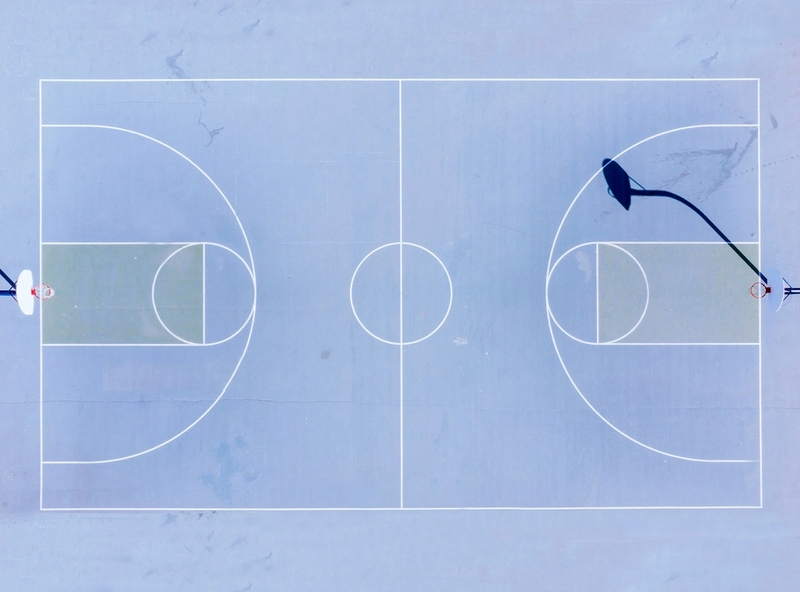There are many sales tools available, but with the varied needs of teams and businesses, what works well for others, might not suit your business.
If Teamgate CRM is falling short of meeting your specific requirements, it’s time to consider other options. In this article, we explore the top four alternatives to Teamgate CRM. Read on to discover which CRM solution could be the best fit for your team.
What is Teamgate CRM?
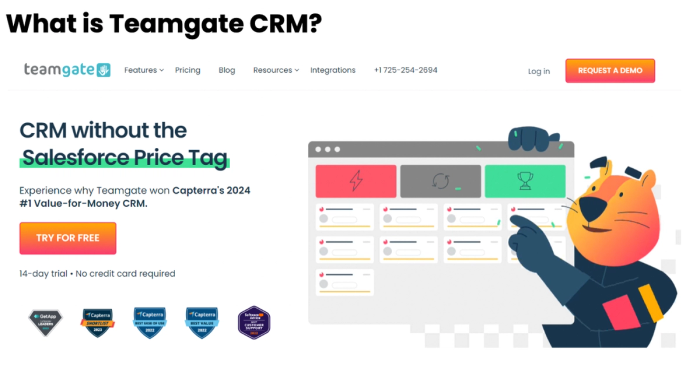
Teamgate CRM is a sales management tool that aims to simplify the entire sales process. It includes features for tracking sales stages, lead management, and obtaining insights into sales performance.
The platform has an intuitive interface that facilitates the movement of deals through the pipeline. Additionally, it integrates with various tools such as Outlook and Mailchimp.
Key features of Teamgate CRM
- Sales pipeline management: Aids in seeing and managing every step of your sales process, from the first contact to closing the deal.
- Lead management: Keeps track of leads and nurtures them so they move smoothly through the sales funnel.
- SmartDialer: Makes it possible to have calls directly from the CRM.
- Email integration: Lets you reply to emails right within the CRM using popular email services like Outlook.
- Dashboard metrics: Gives you visual insights into your sales performance and pipeline health.
- Drag and drop interface: Simplifies moving deals through different sales stages with a simple drag and drop feature.
- Data-driven analytics: Provides real-time analytics to support decision-making and highlight areas that need attention.
- Customizable reports: Allows you to create reports tailored to your specific sales metrics and performance indicators.
- Essential integrations: Works with tools like Mailchimp, LinkedIn, and Zapier.
- In-depth sales insights: Gives detailed insights into your sales metrics to identify trends and areas for improvement.
Why should you look for Teamgate CRM alternatives?
Sometimes, Teamgate CRM just doesn’t hit the mark – and that’s fine. Here are some reasons why you might want to consider other options.
Slow performance and bugs
Users have reported that Teamgate can be slow and occasionally buggy. It can be frustrating, especially when you’re in the middle of important sales tasks. Waiting for the system to catch up or dealing with random glitches can waste time and negatively impact your productivity.
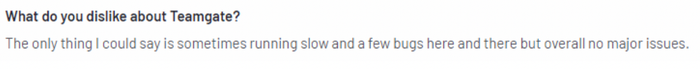
Limited features for large organizations
If you’re part of a large organization, Teamgate might simply not be enough. Compared to more established CRMs like Capsule CRM or Pipedrive, some features and analytics in Teamgate are lacking.
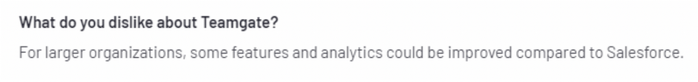
Poor integration with other tools
Integrations are key for smooth sales operations, but Teamgate might struggle here. According to numerous reviews, it doesn’t play well with many commonly used sales tools. Since you'd have to use multiple solutions instead of one, it could create an inefficient workflow.
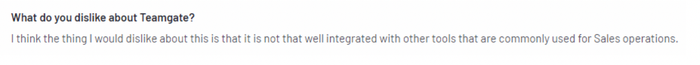
Incomplete set of features
While Teamgate is a relatively new CRM and frequently adds new features, such a continuous evolution can be a double-edged sword. Updates usually bring improvements – but on the other hand, some essential features might still be missing or require external integrations.
Lack of ERP integration
For businesses relying on ERP systems, Teamgate falls short. It doesn’t integrate with some ERP systems and it often ends up being a stand-alone application. Sales personnel who need a more integrated solution might find it less useful.
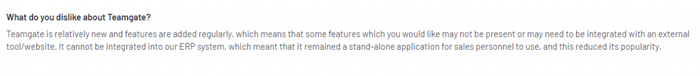
Best 6 Teamgate CRM alternatives
As you can see above, Teamgate CRM might not be the best solution for your business.
If you've experienced its drawbacks, you might be considering a change. Or, if you’re still in the research process, you might want to check other options before committing to Teamgate CRM.
Below, you will find a few better-suited alternatives.
#1 - Capsule CRM
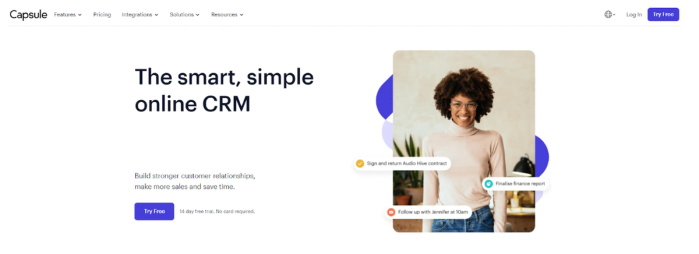
Capsule CRM is a top-tier CRM solution that keeps businesses on track with their client relationships.
Key features
- Contact management: Capsule CRM helps you keep contacts in order, so you can easily find customer information.
- Sales pipeline: A visual sales pipeline lets businesses see deals moving through different stages.
- Task management: Easily manage and assign tasks to make sure you follow up with prospects and deliver projects on time.
- Customization: Capsule CRM can be adjusted to fit your business needs with custom fields, tags, and dashboards, so you can store important data – but your way.
- Reporting and analytics: Understand your business performance with detailed reports and marketing analytics.
- Email integration: Capsule CRM works well with email platforms like Transpond and Gmail, making it easy to track and organize email communications.
- Mobile CRM: Capsule CRM's mobile app lets you manage CRM activities on the go, with full functionality on all devices.
- Integration with other apps: Capsule CRM connects with popular apps like G Suite, Mailchimp, and Xero, making it more powerful.
- Custom lists and filters: Capsule CRM delivers advanced filtering and list creation so businesses segment and manage their contacts and sales data.
Pros of Capsule CRM
- User-friendly interface: Capsule CRM is known for being simple and easy to use. Good for anyone, no matter their tech skills!
- Strong customer support: Users often praise the customer support team for being responsive.
- Flexibility: The platform can be tailored to fit various business workflows.
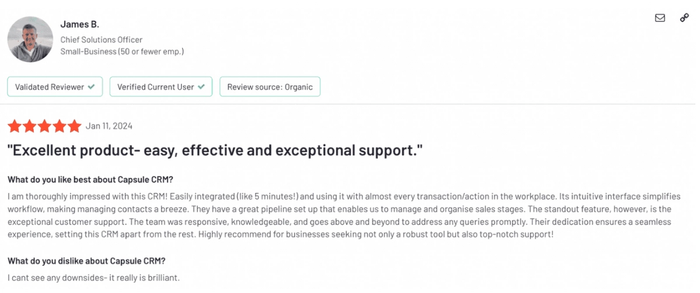
- Comprehensive integration capabilities: Capsule CRM works smoothly with other tools like Xero, so it’s more useful for businesses.
- Effective sales pipeline management: The visual sales pipeline is well-liked for supporting others in managing deals and predicting sales.
User reviews
- Matt C.: "I've used Capsule for eight years (and continue to do so). I've used many different CRMs in my career and the main reason I love Capsule, and recommend it to others, is that it's not over-complicated and pretty effortless to use - it is used constantly in our business. I think some CRMs have gone way over the top with unnecessary functionality or overly complex processes (taking up or wasting the time of the people using them). But, Capsule is different, it allows users to have excellent visibility of tasks, great flexibility to create your own tracks and projects, and offers an efficient way to add new opportunities (use of time). I'm all for productivity and believe that Capsule helps our business be more productive."
- L M.: "Casule has revolutionized our task management process. Previously, as a small team, we relied on spreadsheets, which made it challenging to stay organized and on top of our manual to-do list. Capsule was easy and now everything is in one place, streamlined and organized. We also had a few sessions with one of the trainers who made sure we knew about all the different features that might be useful to us. The task and reminders feature has been particularly useful, and having all our tasks in one centralized location has made planning a breeze."
- Jeremy H.: "Capsule has revolutionized our business, allowing us to add key company information in one place and make it available to everyone within the business. We took it on as a CRM to help manage company contacts, but it's now become an always-on product used for a project management tool, where we track projects, calls, and actions, as well as an event planner, where we have set up reminder tracks so we can ensure company events run smoothly."
Best for
- Companies looking for strong integration: Perfect for businesses that want a CRM that works well with other tools.
- Organizations focusing on email marketing: Excellent for companies using email marketing and communication because of its strong integrations.
- Small to medium-sized businesses: Great for organizations interested in an easy-to-use CRM.
- Sales teams: Ideal for sales teams needing good pipeline management, sales analytics, and lead tracking.
- Businesses seeking customization: Good for businesses looking for a CRM that can be customized to their specific needs.
#2 - Freshsales CRM by Freshworks
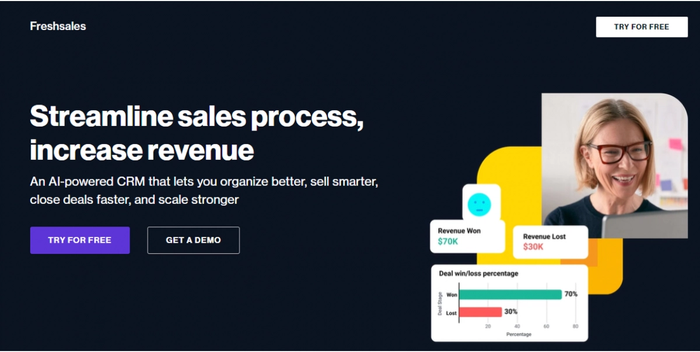
Freshsales CRM is a tool that businesses use for their sales processes. It lets you stay on top of customer interactions and improve overall sales performance.
Key features
- Contact management
- Sales pipeline
- Lead scoring
- Email integration
- Automation
- Reporting and analytics
- Mobile app
- Customization
- Integration with other tools
Considerations and challenges
- Bug issues: Many features, like workflows and customer journeys, do not work properly.
- Data export problems: Exported data is frequently incorrect.
- Slow issue resolution: It has been reported that Freshsales CRM can take a long time to resolve small issues.
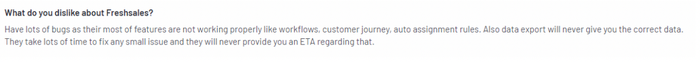
- Basic features: Freshsales is very basic and needs additional properties to be useful for call handling.
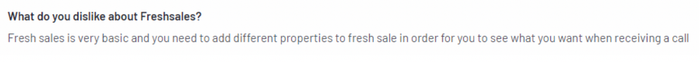
- Complex infrastructure: The product's infrastructure can be frustrating, especially in the analytics section.
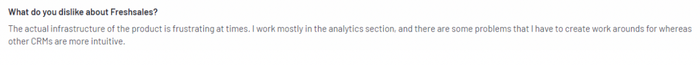
- Slow loading time: The platform may load slowly.
- Complicated billing: Auto-renewals have stopped for Indian users, making billing complex and requiring contact with customer support.
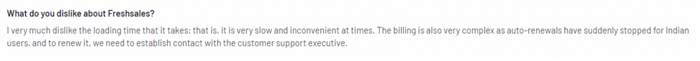
Pricing
Freshsales offers four pricing plans: Free, Growth, Pro, and Enterprise. The Free plan is for small teams of up to 3 users. Growth costs $9/user/month and is great for startups and small businesses. Pro costs $39/user/month and adds more advanced features for mid-sized businesses. Enterprise, at $59/user/month, includes everything in Pro – plus more customization options.
#3 - Pipedrive CRM
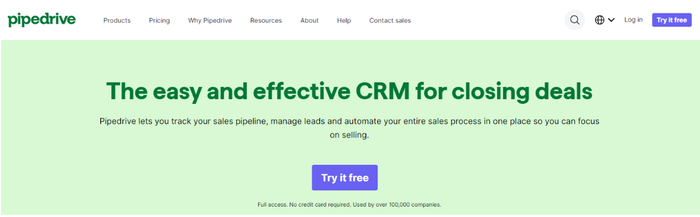
Pipedrive CRM is one of the most popular CRM solutions that help with the sales process. It lets sales teams manage their pipelines, track deals, and analyze sales performance in one, intuitive dashboard.
Key features
- Customizable sales workflows
- Automated workflows
- Comprehensive reporting and analytics
- Centralized communication hub
- Lead and deal management
Considerations and challenges
- Customer service issues: Some users report that the support process can be slow and frustrating. The lack of screen sharing option makes it difficult to report problems, and additional support can be costly.
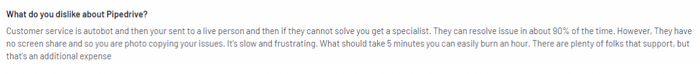
- No data backup or account copying: Pipedrive does not support copying accounts, creating full backups, or restoring data – which can lead to data loss if an account is closed or changes need to be made.
- Email synchronization problems: Emails are only synced as long as the sales agent's email account is connected. When an agent leaves and their account is closed, all their email history is lost – with no backup or archiving option.
- Irreversible data merging: Merging data is permanent and can result in a huge data loss, as there are no limits on account, people, and deal creation and editing.
- Inflexible policies and limited support: Support is limited to chat, with no ticketing system or enhanced support options. Users were often forced to re-explain their issues to multiple support staff.
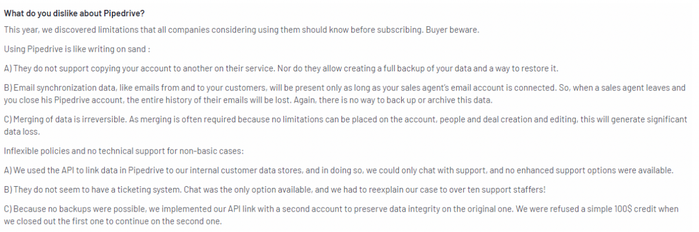
Pricing
Pipedrive offers several pricing plans.
- The Essential plan costs €14 per user per month, billed annually, and includes basic sales features.
- The Advanced plan, at €29 per user per month, billed annually, adds full email sync and automation tools.
- The Professional plan, the most popular at €49 per user per month, billed annually, includes AI-powered tools and advanced customization.
- The Power plan, ideal for larger teams, costs €64 per user per month, billed annually, and offers enhanced collaboration and support.
- Finally, the Enterprise plan, at €99 per user per month, billed annually, provides unlimited features and the highest level of security and customization.
#4 - Hubspot CRM
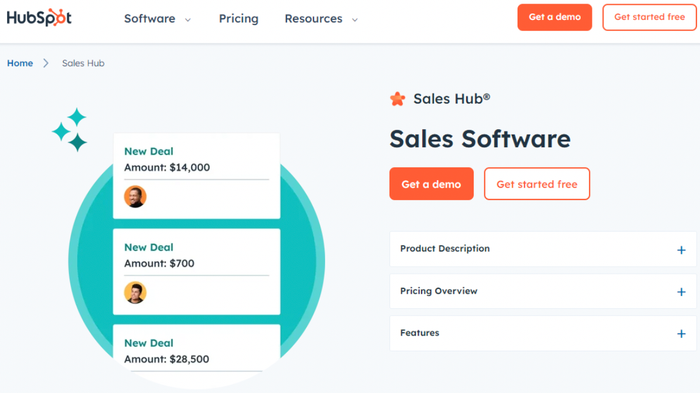
HubSpot CRM is another software solution worth mentioning. It offers features such as live chat, email tracking, and meeting scheduling. It's a nice Teamgate CRM alternative for businesses looking to organize their customer engagement and management tasks.
Key features
- Sales activity tracking
- Detailed reporting
- Unlimited data and contacts
- Live chat software
- AI email writer
- Dashboard and reporting software
Considerations and challenges
- Steep learning curve: Learning how to use the CRM might take you some time.
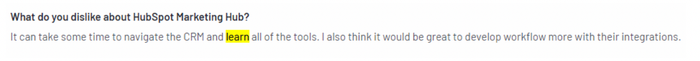
- High pricing: The enterprise-level pricing is considered expensive compared to other CRMs, and even at the highest tier, the number of "seats" is limited.
- Costly add-ons: Additional features can be quite pricey, increasing the overall cost of the platform.
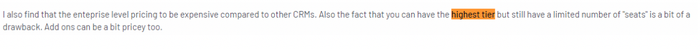
- Lack of common CRM features: Some basic CRM functions, like resending emails, are missing.
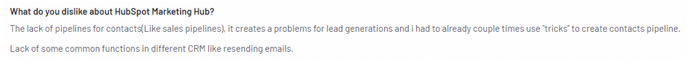
- Cluttered user interface: The UI can appear cluttered, making it less welcoming for new users and harder to navigate.
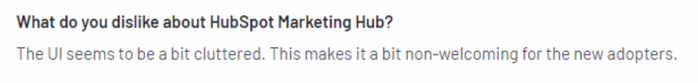
Pricing
HubSpot's pricing can pose a challenge for many businesses. While it offers a free plan, the advanced features needed by many organizations are available only in the expensive higher-tier plans. For example, the Professional plan starts at $1,600/month – a steep cost for startups and small businesses.
#5 – Insightly CRM
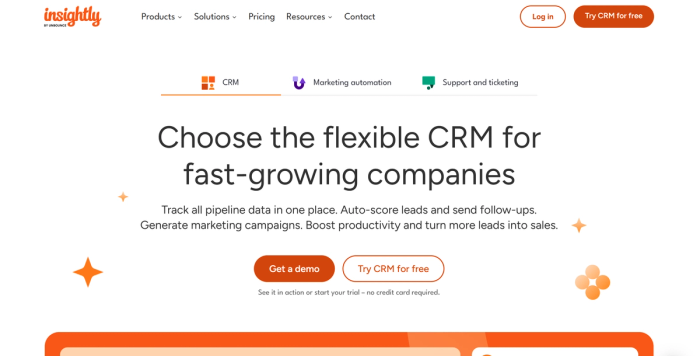
Insightly CRM is the single platform that unifies your customer management and project tracking. It allows you to connect your leads to your projects, all in one place.
Key features
- Deal tracking across customizable pipelines
- Integrated project management with timelines and task dependencies
- Basic workflow automation
- Custom dashboards, fields, and role-based permissions
- Wide range of integrations via AppConnect
Considerations and challenges
- Steep learning curve: New users often find the interface packed with features that can take time to master.
- Advanced features locked to higher plans: Essentials like advanced automation, validation rules, or sandbox testing require Professional or Enterprise tiers.
- API stability issues: Some users report that API changes can cause errors and disrupt integrations.
- Customer service frustrations: Billing and support tickets can take longer than expected to resolve.
Pricing
- The Plus plan costs $29 per user per month, billed annually, and includes core CRM and project management features.
- The Professional plan at $49 per user per month adds workflow automation and unlimited roles.
- The Enterprise plan at $99 per user per month unlocks advanced tools like audit logging, custom apps, and sandbox environments.
#6 – Keap CRM (formerly Infusionsoft)
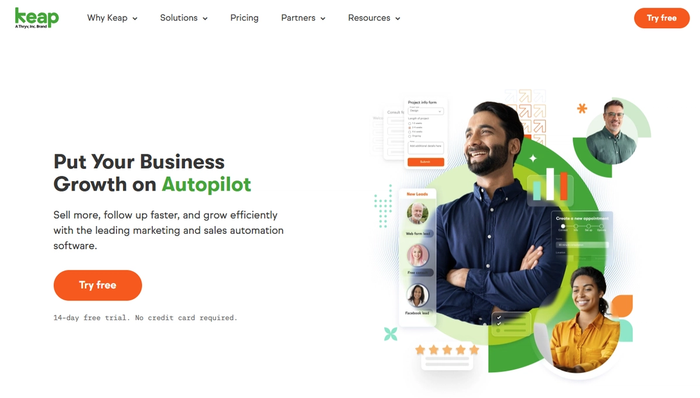
Built for small business success, Keap CRM is the all-in-one marketing hub that puts a powerful suite of tools at your fingertips. With Keap, you can automate your follow-ups and centralize every customer interaction from a single, intuitive dashboard.
Key features
- Lead and contact management in one dashboard
- Visual sales pipeline and workflow automation
- Built-in invoicing and payment processing
- Landing pages and forms for capturing leads
- Email marketing and appointment scheduling
Considerations and challenges
- Expensive for startups: Keap’s entry pricing is higher than many Keap alternatives, which can be a barrier for smaller teams.
- Difficult onboarding: Users often report that using the workflows requires time and CRM training.
- Limited customization: Reports and dashboards offer less flexibility compared to competitors.
- Customer support complaints: Some users say resolution times can be slow and onboarding is not always smooth.
Pricing
- Keap starts at $299 per month for up to 1,500 contacts.
- Pricing scales with contact limits — 2,500 contacts cost about $335/month, while 6,500 contacts push the cost to around $449/month.
- Additional users are billed at $39/month, and new accounts require a one-time onboarding fee between $1,500 and $3,500.
How to choose the best Teamgate alternatives for your sales team
Choosing the right CRM can make a pretty big difference for your sales team. Here are five actionable tips for finding the best alternative to Teamgate.
1. Identify your must-have features
Start by making a list of the features your team absolutely needs. Whether it’s advanced analytics, seamless integrations, or an intuitive interface, knowing your must-haves will help you narrow down your options.
2. Test drive the options
Most CRMs offer free trials or free versions. Take advantage of them to see how each system works in real-time. Get your team involved to see if the CRM fits well with your workflow, and if it’s easy to use for everyone.
3. Check integration capabilities
Make sure the CRM integrates with the tools you’re already using. No matter if it’s your email platform, ERP system, or marketing tools - seamless integration can save you a lot of headaches and streamline your entire sales cycle.
4. Consider scalability
Think about your future needs. As your business grows, your CRM should be able to scale with you. Look for a solution that can handle increased data and more complex processes without compromising performance.
5. Evaluate customer support
Good customer support can be a lifesaver when you run into issues. Look for a CRM with reliable and accessible support. Read reviews – and maybe even test their support responsiveness during your trial period.
Key takeaways
- Recognize the issues with Teamgate CRM, such as performance, integration, and feature gaps that might push you to look for alternatives.
- Consider alternatives like Capsule CRM, HubSpot, or Pipedrive.
- List the critical features your team needs to simplify the selection process of a new CRM.
- Test potential CRMs to see if they fit your workflow and are user-friendly for your team.
- For long-term effectiveness, choose a CRM that integrates easily with your existing tool stack and can scale with your business growth.
Time to pick your next CRM tool
It’s clear that Teamgate CRM might not meet all your business needs, but there are great alternatives available!
From strong integration options and user-friendly interfaces to comprehensive customization and advanced analytics, these CRM tools can help you refine your sales efforts. Now that you know the best alternatives to Teamgate CRM, select the one that fits your needs and watch your sales process improve.
Good luck!