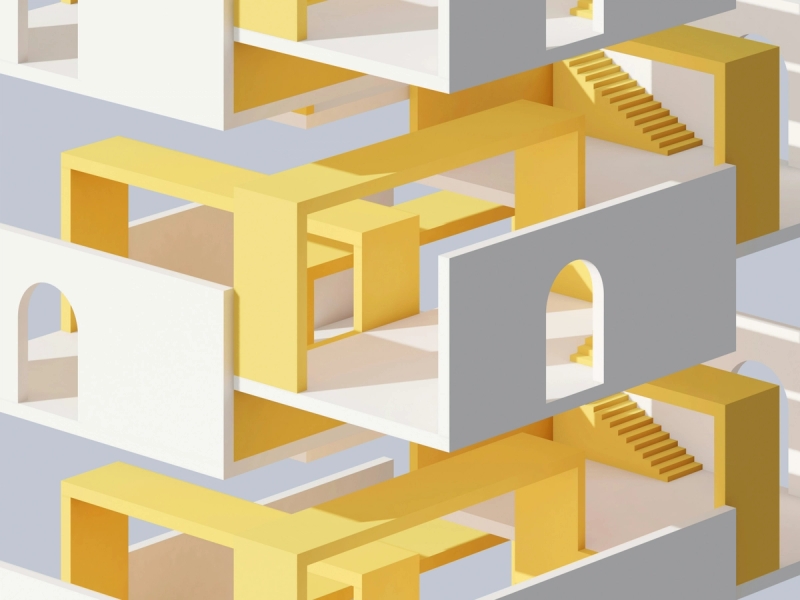It’s always easier with the right tools, isn’t it? CRM tools themselves present a lot of opportunities – but imagine if your CRM system could do more than just hold customer info. What if it could connect with other tools you use every day, create robust funnel reports, and improve customer service?
That leads us to a big question: what are the top CRM integrations your business should consider? Today, we'll cover six important integrations for your business.
Why should you integrate your CRM with third-party applications?
Your customer relationship management tool is packed with customer data, sorted and organized for maximum efficiency. When other software tools can access that data, your sales team can save time and focus on the things that matter – such as closing new sales.
Here are some benefits of connecting the rest of your tool stack with CRM systems.
Improve close rates and expand markets
Did you know that 59% of organizations cite CRM integrations as helping them improve their close rates?
To maximize your sales process, integrate your CRM with tools like email marketing platforms, sales automation software, or customer service apps.
Not only does this help close more deals, but also opens up opportunities to expand into new markets, as reported by 52% of organizations in the same report.
Maximize the use of your applications and CRM system
Companies now use an average of 976 applications, yet only 28% are integrated. Almost one thousand apps!
Underutilization represents a massive opportunity for businesses. Integrating your CRM with other key applications helps ensure that data flows seamlessly between systems – and reduces manual data entry or the risk of errors.
For example, integrating your CRM with accounting software facilitates invoicing and payment processes, while connecting with time tracking tools provides a holistic view of resource allocation.
This can also help you get rid of some apps you are currently using or considered buying. For example, you may find out that you don't need dedicated event management software if you have the right combination of email and CRM tools.
Address customer expectations during sales
Surprisingly, 62% of businesses say CRM integrations are brought up in the sales process more than half the time. Customers expect frictionless experiences and often inquire about how different tools will work together.
Integrating your CRM with popular third-party applications can help you meet these expectations and offer a more compelling value proposition.
For instance, demonstrating how your CRM platform integrates with their existing project management systems can be a deciding factor in closing the sale.
Reduce the cost of poor customer data quality
It might be shocking, but every year, businesses lose $9.7 million due to poor data quality. CRM integration can help them reduce these losses by securing data consistency and accuracy across all systems.
When data is entered once and then synchronized across multiple platforms, the chances of inconsistencies decrease. This results in improved decision-making processes and business performance.
Improve customer experience and satisfaction
Did you know that CRM integrations can improve customer experience? When your CRM system connects with social media platforms, e-commerce systems, and customer service tools, you get a lot of data to create a unified view of each customer.
With such a view, you can track customer behavior and interactions across multiple touchpoints, as you’re providing valuable insights that can be used to personalize marketing campaigns and improve customer service.
All customer data becomes more accurate, accessible, and up-to-date, so you can get to know your customers and serve them a better experience.
How can you integrate other systems with a CRM?
There are three popular ways you can connect CRM systems with other tools in your technology stack:
- Direct integrations. These are integrations built by the CRM or the other partner tool. All you have to do is connect both accounts (CRM + partner) and set up the integration to use the available features.
- Integration platforms. Tools such as Zapier, Integrately, or Mulesoft let you connect thousands of apps with CRM systems. You need to find the integrations and set them up manually to get access to all the features.
- Application programming interfaces (API). These are toolkits for developers to connect the two apps together.
If you're just getting started with CRM integrations, it is best to explore direct integrations first. If the tools you want to connect are not supported natively by your CRM, you can explore options such as Zapier.
CRM integration: our best picks
When customers can access data from their CRM software, everybody wins the customers, the sales team, and your revenue.
CRM + accounting software
Handling finances is a huge part of customer relationship management and this is where accounting software tools come into play. At the moment of writing, Capsule CRM has a CRM integration with the following accounting apps:
- Xero
- Quickbooks
- FreeAgent
- Freshbooks
- Sage Accounting
- PayCove
- Kashflow
The benefits of CRM integration are different for each of the apps. However, there are some universal use cases that you can benefit from, such as:
1. Accurate invoice creation and billing: you have access to financial data for each customer directly in the CRM
2. Real-time financial insights: you don't have to wait for monthly reports to do financial data analysis - there is an instant overview of paid and unpaid invoices
3. Improved sales forecasting: the accounting app and CRM integration lets businesses easily predict future cash flow and revenue
4. Better compliance: no financial data is lost in the cracks and there are fewer chances of legal issues arising
5. Complete quote-to-cash process: easily go from quoting a customer to collecting paid invoices
Last but not least, this data integration type removes data silos so that finance and sales teams to collaborate on the same data sets in real-time.
CRM + email marketing
Email marketing campaigns are arguably one of the most effective ways to acquire new and engage existing customers. At the same time, managing these campaigns can be extremely complex, especially with large email lists. A good email and CRM integration is invaluable for both sales and marketing.
Our CRM software currently integrates with the following email marketing apps:
The real-time connectivity between emails and CRM records can reveal some insightful data and save time for your team.
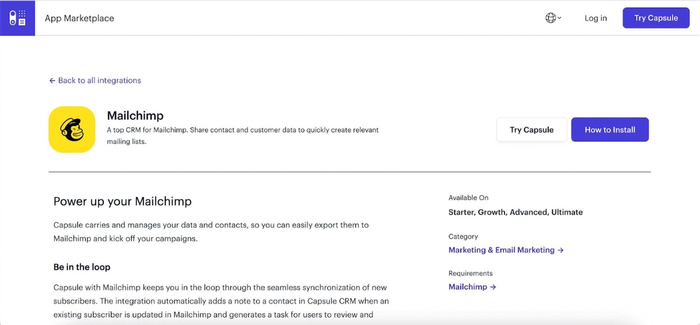
With this CRM integration, you can:
1. Create personalized email campaigns based on customer records in the CRM
2. Synchronize the email and CRM data in real-time
3. Easier list management, segmentation, and maintenance
4. Get an overview of all customer communications through email, directly in the CRM
5. Add notes to contacts in the Capsule CRM system when a subscriber is updated in the email marketing platform
And much, much more. You can generate new leads, nurture existing ones, and stay in touch with customers through this integration.
CRM + Gmail
Gmail is one of the most popular email tools, with over 1.8 billion users worldwide. While a solid CRM can handle various communication channels, connecting it with Gmail takes your customer interactions to the next level.
For example, with Capsule CRM's Gmail add-on, you can easily store new contacts and email history directly from Gmail. It works the other way around, too.
When you open an email, you’ll see existing details about the contact thanks to smart data enrichment. On top of that, you can add follow-up tasks and sales opportunities right from your inbox.
You can instantly check the details of existing contacts, too. All your email conversations can be stored, so you can track a contact’s entire history without a hiccup. Plus, you can customize everything with fields and tags that fit your specific business needs, further tailoring your own dashboard.
You can even use the add-on from within your Gmail Android app, making it convenient to manage your CRM on the go!
CRM + Zapier
People often think you need a whole team to set up complex integrations, but that's not true. Zapier is your best friend when it comes to CRM integrations – like that one friend who always knows about the best house parties and takes you along.
Zapier is a connector software that makes integrating Capsule CRM with over 2,000 other business apps a breeze.
Imagine winning a sales opportunity and instantly sending a notification to Slack, or automatically importing cases and sales opportunities from Google Sheets – Zapier handles it all without needing any coding. Needing anything more? Not a problem – Zapier will find a way and help you create integrated systems with ease.
With Zapier, you can connect Capsule CRM to apps like Slack, Google, and FormStack, automating repetitive tasks and building custom workflows with external software.
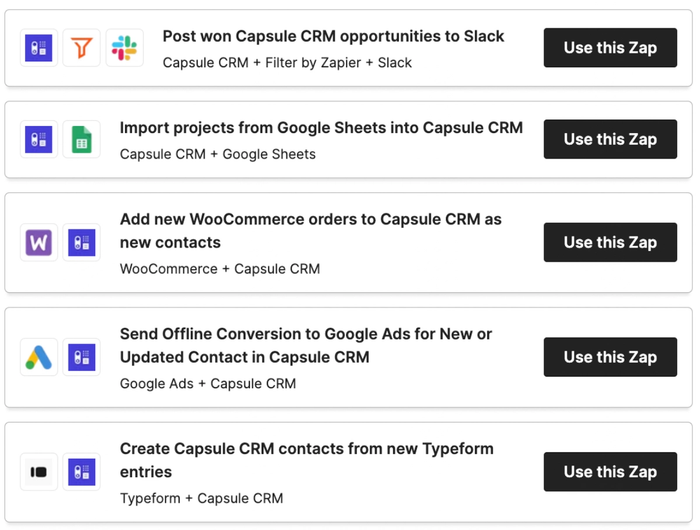
The best part is that you don't need any software developers or the ability to write custom code to automate business processes with Zapier!
You can read more about Capsule's CRM integrations or start using them today.
CRM + phone systems
Getting on the phone with customers through cold calls is still one of the most effective ways of breaking the ice and driving new sales in various verticals. And since the CRM system already has the most important customer data needed for great sales calls, integrating it with a phone system can be really valuable for your sales success.
Capsule's CRM software integrates with the following phone and VoIP apps:
- Yay
- Krispcall
- CircleLoop
- Kixie
- JustCall
- Invoco
- Smith.ai
- Softphone.Pro
- SwitchboardFree
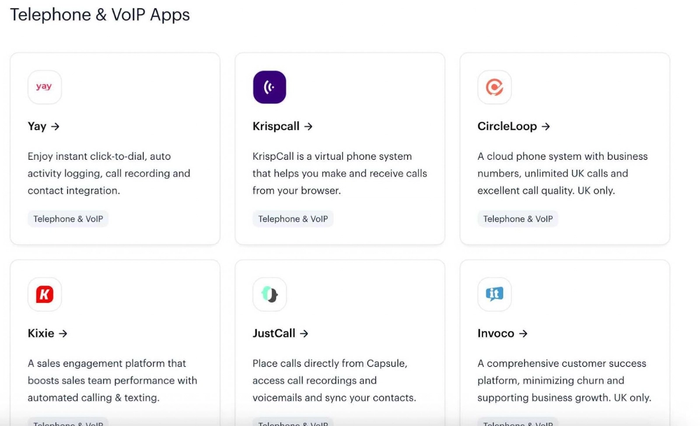
When the VoIP tool can access data in your CRM (and vice versa), you can automate workflows and help your sales team have better inbound and outbound calls.
Here are some benefits of connecting CRM platforms with phone apps:
- Pull CRM data while reps are on the call: sales teams can get access to the entire customer journey as they're dialing new leads, which helps personalize calls and increase the chances of closing
- Make notes in the CRM while on the call: add new sales data to customer records directly to the CRM while on calls
- Automatically dial lists of leads: create lists in the CRM and use the VoIP app to call them automatically, and drop the line if there is no answer
- Advanced analytics: get insights about talk times, most effective sales reps, first call resolution, and more
- Call recording, transcription, and note taking: an easy way of storing and analyzing data from sales calls
No matter if you primarily focus on inbound or outbound calls, this integration keeps your customers satisfied while eliminating the need for many manual tasks associated with calls.
CRM + quoting software
Before a sale is closed, your team will need to send out quotes to potential customers. Many times, that process is not so straightforward and will require many follow-ups, as well as a personalized approach to each lead. When your CRM connects to your proposal and quoting tool, you get a unique option to speed up your sales process.
Capsule currently integrates with the following tools:
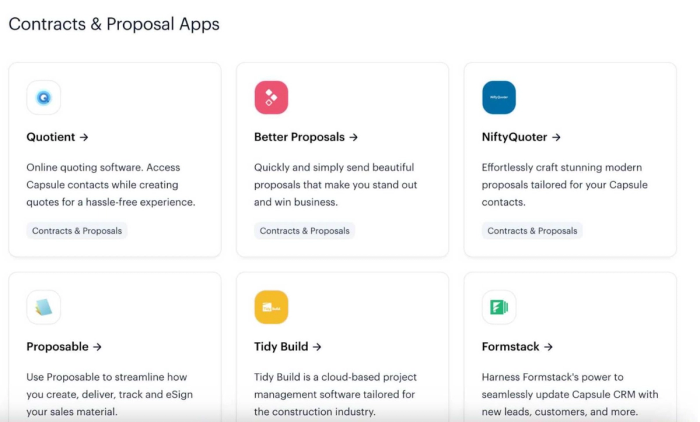
If you have both tool types in your technology stack, these are some of the features you can benefit from.
- Populate proposal fields with CRM data: automatically fill out new quotes and proposals with existing data from the CRM, saving time and reducing chances for error by manual data entry
- Track the quote and proposal progress: see when customers open, read, and sign quotes or proposals, allowing you to keep tabs on the entire sales funnel
- Store and manage all quote history in the CRM: add customer interactions such as sent, viewed, and signed proposals to the customer profile in the CRM
If you frequently send out quotes and proposals and don't want any data to slip through the cracks, this data integration is a must.
Conclusion
A solid CRM integration helps you exchange data between apps in the background so sales reps do not have to be occupied with manual work. You get more accurate data, customers have more personalized interactions, and you can get the most out of the two tools working together instead of in isolation.
If you're looking for a CRM platform that plays well with the rest of your sales stack, why not try Capsule CRM? We help you make the most out of your CRM data so you can keep your customers satisfied and your revenue growing.
Sign up for your free trial of Capsule CRM today!
FAQ
What is CRM API integration?
An API or application programming interface is a set of rules and protocols that allows different apps to communicate with each other. When an app has an API, it allows developers to create their own integrations between two tools without using an integration platform.
What is the difference between a CRM and an ERP (enterprise resource planning) tool?
A CRM helps you manage customer relationships. On the other hand, an ERP helps you manage different aspects of a business, such as the customer journey, finances, and many other operations. ERP systems are typically used across departments, while CRMs are predominantly used by sales and marketing.
Are CRM integrations free?
It depends on the specific combination of tools you want to connect. Some of them require paid accounts for the CRM and the other tools, while others allow you to integrate with free accounts. It is best to check manually for each integration.
What is the most popular CRM integration for sales team?
A CRM and customer service integration creates an effective connection between sales and customer success teams. The integration of email marketing into sales efforts can further improve sales performance, too.