While hunting for a cost-effective software solution, many small business owners find themselves hit with sky-high prices that drain their budgets.
This is especially true for CRMs, where promising features often come with unexpected add-ons and extra fees. Fortunately, there are plenty of options out there if you know where to look.
In this guide, we’ll explore the best affordable CRM options for small businesses to help you find the best option for you and your business.
Why affordability matters in CRM selection
Building strong customer relationships isn’t something you can afford to cut. But before you sign up for a pricey contract, consider key affordability factors to help you make your decision.
Budget constraints
Startups (especially bootstrapped ones) have to watch every penny. At a time when you're not even sure if you'll have a sales pipeline and predictable revenue, spending hefty amounts on sales and marketing tools is risky.
Having a small CRM software budget means more of your money can go towards building your product, hiring key team members, and improving operations.
Scalability
Nearly every CRM provides a free trial or an affordable starter plan to let you try the platform before committing to a pricier option. And if that's not available, demos are usually offered to give you a taste of what’s on offer.
As your company grows and you begin scaling your sales operations, you can opt for more expensive customer relationship management tools. These often have more complex features that are essential for larger teams and bigger businesses.
Access to essential features
CRM software is often packed with features for sales and marketing automation or contact management tools. Small businesses don't need all the bells and whistles for their business - especially when they’re just starting out.
Faster return on investment
Lower upfront costs mean that small businesses can see the ROI sooner. They can implement the CRM software quickly and get more deals without investing significant resources. As one research shows, businesses with a CRM can see a 300% increase in lead conversion rates.
Ease of adoption
Affordable CRM tools typically require minimal onboarding, and they're pretty easy to use, even for small businesses that have never had a CRM system before. Organizations without a strong technical team can quickly hit the ground running with an affordable CRM software.
Top low-cost CRM solutions to consider
Good CRM software doesn’t need to cost an arm and a leg. Let’s explore the best tools available no matter your budget.
1. Capsule CRM
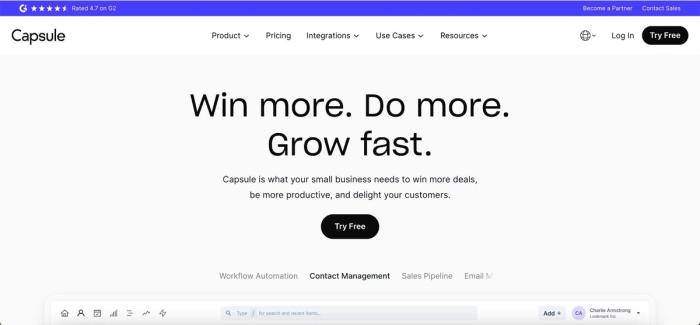
Capsule CRM is a simple CRM designed for small businesses. It's suitable for teams of all sizes –, from those seeking a lightweight solution with essential features and easy customization to teams that need advanced CRM features.
Capsule offers a completely free plan perfect for businesses exploring CRMs for the first time, it offers a risk-free way to see if it fits your needs.
And even when you opt for the paid plan, at $18 per user per month, it provides tons of value for money compared to other providers!
Pricing: Starts at $18/user/month (billed annually). A 14-day free trial, as well as a completely free option, is available.
Top features: Contact management, sales pipeline tracking, task management, integrations with G Suite and Microsoft 365.
Customization options: Custom fields, tags for contacts and opportunities, tailored pipelines, and customizable sales stages.
Sign up for your free trial of Capsule today.
2. HubSpot CRM
HubSpot CRM is a CRM platform tailored for startups and growing businesses. It’s a solid choice for companies that want a scalable solution with strong integrations. Hubspot's free plan is an okay starting tool, but you’ll quickly run into blocks forcing you to upgrade to the very expensive paid plans.
If you plan on using Hubspot for marketing and the rest of your business operations, it’s a decent choice. However, read the fine print before opting for any of the paid plans because you may get stuck paying hefty fees just to use essential Hubspot’s functionalities.
Pricing: Free plan available. Paid plans start at $20/month (Starter CRM Suite).
Top features: Contact management, deal tracking, email templates, reporting dashboards, live chat.
Customization options: Custom properties, deal pipelines, task workflows, and dashboard reports.
3. Zoho CRM
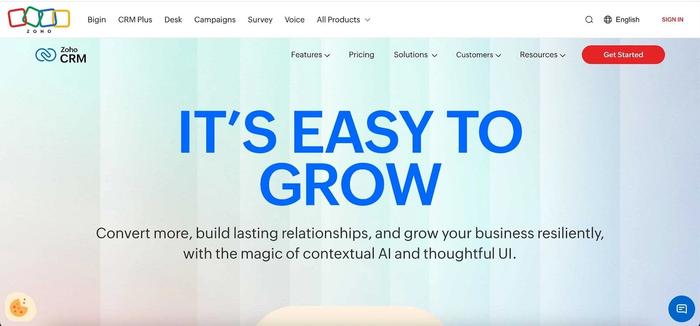
Zoho CRM is a feature-packed solution for businesses of all sizes, offering tools to automate workflows and improve customer interactions. It's a good choice for those seeking affordability without sacrificing advanced capabilities.
However, note that Zoho is not as flexible and customizable as most of its competitors. The high cost of paid plans, paired with a steep learning curve, makes scaling with Zoho CRM less appealing for startups.
Pricing: Standard plan starts at $14/user/month (billed annually). Free plan for three users.
Top features: Lead management, email integration, workflow automation, AI assistant, and analytics.
Customization options: Custom modules, layouts, buttons, and automated workflows.
4. Freshsales
Freshsales by Freshworks is a comprehensive CRM for businesses focused on improving sales and customer engagement through automation and AI-driven insights. It's a good tool for small to medium-sized sales teams that want a modern, user-friendly system.
Freshsales might be a bit overwhelming to get started with, so it may not suit first-time CRM users. For top-tier features, be prepared to pay more with Freshsales compared to its competitors.
Pricing: The growth plan starts at $15/user/month (billed annually). Free plan available.
Top features: Contact scoring, pipeline management, email sequences, chat, and AI insights.
Customization options: Custom fields, views, pipelines, and workflow automation.
5. Pipedrive
Pipedrive is a CRM built for sales teams. It’s simple to use and focuses on helping businesses manage their sales pipelines. It works well for small and medium-sized teams who need something straightforward without too much setup, but it has its limitations.
Pipedrive isn’t for everyone. The lack of advanced automation and features like auto-enriching contacts can be limiting. Compared to Capsule, there’s no free plan, and tools like file storage or contact management aren’t as flexible. If your team is growing fast or needs deeper insights and forecasting, Capsule might be a better fit.
Pricing: Plans typically start around $15/user/month (billed annually), with higher-tier options up to about $99/user/month for more advanced features.
Top features: Visual sales pipeline management, activity reminders and task management, email integration and tracking
Customization options: Custom reports, dashboards, deal stages, data views
6. Monday Sales CRM
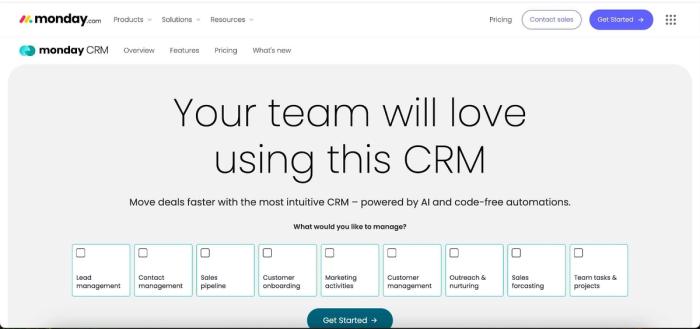
Monday Sales CRM is a highly customizable tool that combines CRM and project management features, making it suitable for SMBs that need to track leads, sales, and team activities in one place.
It’s more focused on pipeline and task management though, so if you’re looking for the barebones contact management features, you might be better off looking at something else instead.
Pricing: Basic plan starts at $10/user/month (billed annually). Free trial available.
Top features: Lead management, email tracking, task automation, reporting dashboards, and integrations.
Customization options: Custom boards, columns, workflows, and automations.
7. Agile CRM
Agile CRM is an all-in-one solution for small businesses, offering tools for sales, marketing, and customer service. It’s well-suited for teams seeking an affordable CRM with email campaigns, task automation, and social media integration.
However, Agile has a more complex interface, which doesn’t make it great for beginners in the world of CRM. Users also report slower performance, so it shouldn’t really be your first choice.
Pricing: Starter plan starts at $9.99/user/month (billed annually). Free plan available for 10 users.
Top features: Contact management, email campaigns, task automation, social media tools, and web analytics.
Customization options: Custom fields, workflows, deal stages, and web widgets.
8. Apptivo CRM
Apptivo CRM is a versatile solution for small and growing businesses, with features like invoicing and sales tracking. It works well for companies looking for an affordable, all-in-one business management platform.
However, due to its complex interface, limited free offering, and lack of customization, Aptivo CRM may not be the best starting point.
Pricing: Starter plan costs $10/user/month (billed annually). Free trial available.
Top features: Lead management, email campaigns, project management, invoicing, and reporting.
Customization options: Custom apps, fields, views, and dashboards.
9. Insightly
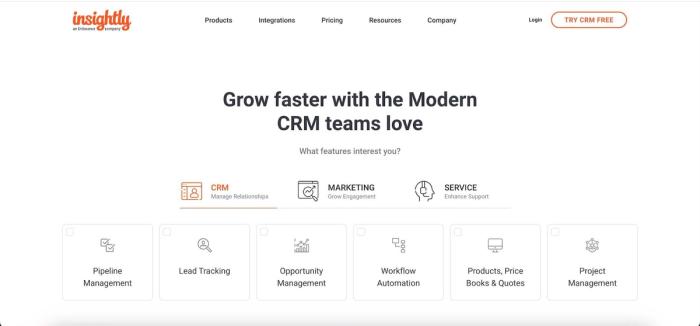
Insightly is a CRM and project management tool designed for small and medium-sized businesses, offering seamless integration with tools like Gmail and Office 365. It will work just fine if you need a balance between project management and customer relationship tracking.
Workflow automation and advanced reporting are locked up in more expensive plans, so it’s not a beginner-friendly tool.
Pricing: Plus plan starts at $29/user/month (billed annually). Free trial available.
Top features: Project management, workflow automation, lead management, email tracking, and integrations.
Customization options: Custom fields, pipelines, reports, and dashboards.
10. Bitrix24
Bitrix24 is a free-to-start CRM and collaboration platform for businesses looking for a comprehensive tool to manage tasks and sales. It's perfect for companies wanting an integrated workspace with CRM capabilities.
Pricing: Free plan available. Paid plans start at $39/month for five users.
Top features: Task management, CRM automation, email marketing, telephony, and collaboration tools.
Customization options: Custom fields, workflows, deal pipelines, and reports.
11. Salesflare
Salesflare is a smart CRM for small B2B sales teams, focusing on automating data entry and streamlining follow-ups. If you want to reduce manual tasks and spend more time on selling, Salesflare might be the right pick.
Pricing: The growth plan starts at $29/user/month (billed annually). Free trial available.
Top features: Automated data entry, lead scoring, email campaigns, reminders, and integrations.
Customization options: Custom pipelines, fields, tags, and reporting dashboards.
12. Streak CRM
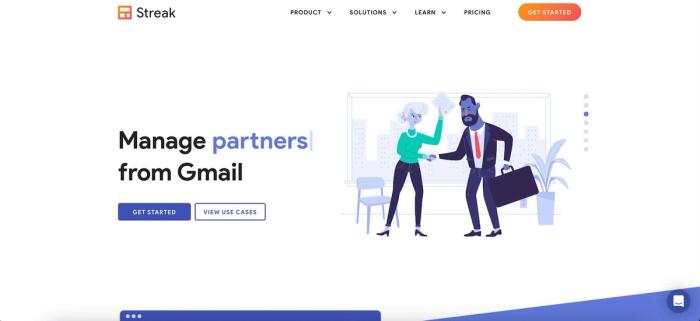
Streak CRM is a lightweight tool built directly into Gmail, working well for small teams or freelancers who want to manage customer relationships without leaving their inboxes. The basic features make it a solid choice for users who want simplicity and integrated email functionality.
Pricing: Free plan available. Paid plans start at $15/user/month (Solo Plan).
Top features: Gmail integration, pipeline management, email tracking, and shared contacts.
Customization options: Custom pipelines, stages, fields, and email templates.
13. Flowlu
Flowlu is a CRM that doubles as a business management tool, providing features for project tracking, task management, and financial planning. It's an okay choice for SMBs that want a multi-functional platform with CRM at its core.
Beware of its complex interface though, as you might need some extra time setting everything up. The learning curve is pretty steep, especially if you’ve never used a CRM before.
Pricing: Free plan available for two users. Paid plans start at $29/month for eight users.
Top features: Project management, task automation, email marketing, and invoicing.
Customization options: Custom workflows, fields, pipelines, and dashboards.
14. Bigin by Zoho CRM
Bigin is a pipeline-centric CRM from Zoho, explicitly designed for small businesses and startups. It's a solid choice for teams seeking an affordable and easy-to-use way to manage their sales operations.
Set your expectations for Bigin because is just a simplified version of the main Zoho CRM. This means fewer advanced features and integrations, less flexibility and no free plan for teams.
Pricing: Starts at $7/user/month (billed annually). Free trial available.
Top features: Pipeline management, contact tracking, task automation, and email campaigns.
Customization options: Custom fields, deal stages, and workflows.
15. Less Annoying CRM

Less Annoying CRM is a straightforward tool for small businesses prioritizing ease of use and affordability. It’s suitable for teams who prefer an intuitive, no-frills approach to managing customer relationships.
It may be 'less annoying' but it’s also less advanced – and doesn’t include key advanced features such as workflow automation and sales forecasting. The integration options are also pretty limited compared to most competitors.
Pricing: Flat rate of $15/user/month. Free trial available.
Top features: Simple contact management, calendar sync, task reminders, and pipeline tracking.
Customization options: Custom fields, pipelines, and user permissions.
Capsule CRM: Low-cost, high-impact
For businesses ready to transform their customer relationships on a budget, Capsule CRM delivers powerful customization and scalable solutions.
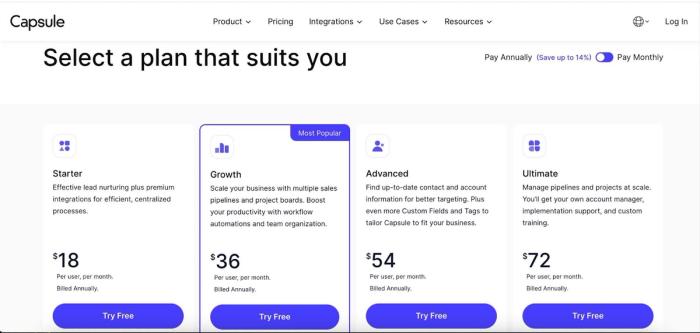
Make the most of the free plan
Capsule CRM offers a free plan for small teams beginning their CRM journey. You get the following features:
- User access → Supports up to two users, for basic collaboration.
- Contact management → Up to 250 contacts.
- Storage capacity → 50MB of storage for files and attachments.
- Sales pipeline → A single sales pipeline to manage and track sales opportunities.
- Project management → One project board to oversee tasks and project progress.
This plan is an excellent starting point for startups or small businesses to learn the basic CRM functionalities. As you grow your sales operations, you can upgrade to an affordable paid plan:
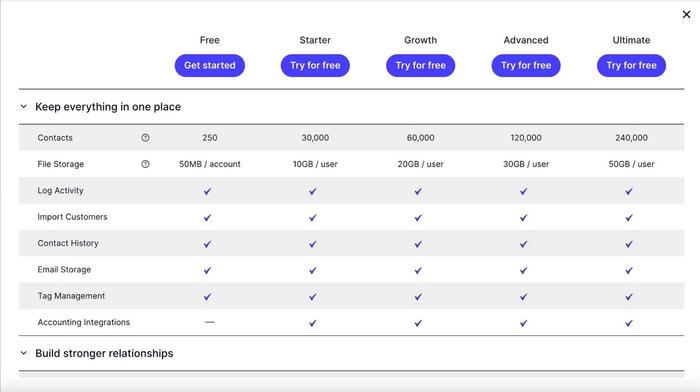
Discover cost-efficient paid plans
Capsule CRM has four paid plans for businesses that need more advanced features and greater capacity.
Starter plan: $18 per user/month (billed annually)
- Manage up to 30,000 contacts.
- Email templates for consistent communication when you don’t know what to write next.
- A shared mailbox for unified team correspondence and easier collaboration.
- Basic sales reports to monitor the performance of your teams.
- Integrate with premium tools like Xero and Zendesk for easy invoicing, payment collection, customer support and more.
Growth plan: $36 per user/month (billed annually)
- 60,000 contacts.
- Workflow automations for streamlining processes.
- Multiple sales pipelines and project boards.
- Advanced sales reporting for deeper insights.
- Business enrichment features for enhanced data.
Advanced plan: $54 per user/month (billed annually).
- Up to 120,000 contacts.
- Contact enrichment for automatically updating contact details.
- All the features from the Growth Plan.
Ultimate plan: $72 per user/month (billed annually).
- Up to 240,000 contacts.
- Dedicated account management and custom training.
- Ongoing priority support for immediate assistance.
- All the features from the Advanced Plan.
The tiered plans mean that Capsule can scale with your business and accommodate your needs without making a huge dent in your budget.
Customization benefits
Capsule CRM offers a variety of customization capabilities, letting you tailor the platform to your unique needs.
- Custom fields → Add specific data fields to capture the information most important for your business operations.
- Tags → Organize and categorize contacts, opportunities, and projects using customizable tags for easy filtering and segmentation.
- Sales pipelines → Design multiple sales pipelines with stages that reflect your sales processes.
- Project boards → Set up project boards to manage tasks and workflows.
How to choose the best low-cost CRM for your business
If it's your first time buying a CRM system, it's easy to get confused by the variety of choices. Here is a checklist to go through before your purchase.
The best CRMs offer the most important sales/marketing/automation features out of the box:
- Contact management tools
- Opportunity and lead management
- Sales pipeline tracking and management
- Task and activity management
- Email marketing features
- Analytics and reporting tools
As you check out the free trial, go through these basic features in the CRM system to make sure they tick all the boxes for your team.
Ensure scalability
Expanding your team and accessing more features should be hassle-free. Look for plans that offer advanced options, not just the free or entry-level ones.
Pay attention to the more expensive, advanced plans as well to make sure that once you need more users or features, you can upgrade and get all the functionalities at an acceptable price.
Watch out for these features:
- User addition → You should be able to easily add new seats as your team grows, with straightforward user management and role assignment features.
- Contact management → Find out if an upgrade is possible and what it includes to keep your CRM aligned with your growing customer base.
- Integration capabilities → Ensure that integrations come at no extra cost or restrictions, so you can link your CRM with your email, accounting, or customer support apps.
Check for customization options
As you’re just starting your CRM journey, you might only need the basics such as contact management and synchronization for now. However, as your operations become more advanced, you'll tackle more sales tasks and require things such as advanced email marketing features. And all of this should be customizable for your type of business.
It's hard to assess this yourself, which is why you should think ahead of the functionalities you may need a year from purchasing. Then, ask the CRM providers' sales team if they can accommodate this and let you build out these custom features without writing any code.
Consider the ease of use
A CRM system can seem like a complex piece of software as , you’ll need it to handle a variety of business processes daily. Despite this, a good CRM tool should be intuitive and easy to use, even for those who have never used a CRM platform before.
Before signing up, run through the free trial and test the basic features to see if it meets your team's needs.
Review customer support options
If you’ve never used a CRM before, it’s important that you review customer support optuons before making your final decision. As you start getting into the different features, it's very likely you'll need some form of help from the CRM provider.
Before purchasing that affordable CRM you've been eying, make sure it has different options for customer support. This could be email support a knowledge base or video tutorials.
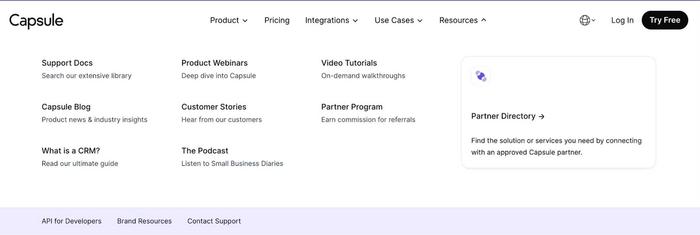
Capsule lets you troubleshoot on your own or get in touch with one of our CRM experts who can help you out.
Check the integration capabilities
The best CRM software is the one that integrates with your existing tech stack. Email marketing tools, invoicing apps,and project management tools are just some of the platforms that should easily exchange CRM data through quality, native integrations.
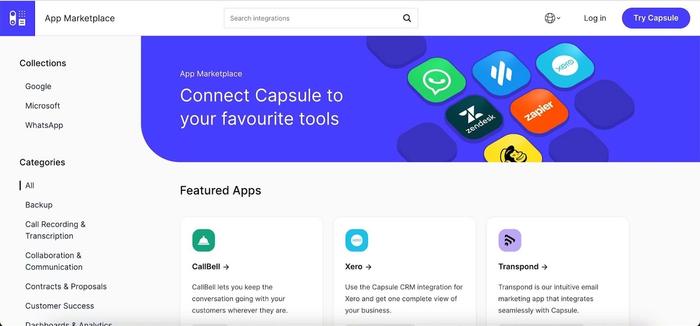
You can find more than 70 integrations on the Capsule App Marketplace.
Look for automation features
Every small business is unique. From the way you generate new leads to how you build business relationships, many things can be automated. It's not just important to have automation features in your small business CRM. You should be able to build these automations based on your specific needs and requirements.
Evaluate analytics and reporting tools
A good CRM should let you create and share reports or dashboards with internal stakeholders. For example, these can show you the performance of your sales funnel, the results of your marketing campaigns, different types of customer behavior, or how successful your different sales channels are. These sales analytics reports should be easy to generate and digest, as you can't spend hours untangling complex figures.
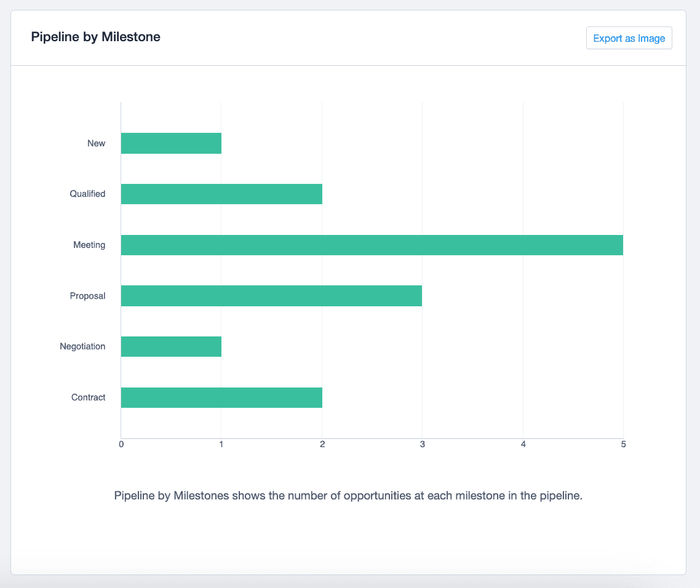
Sales analytics in Capsule CRM
Set a budget and compare value across CRM tools
As you evaluate all the paid and free CRM platforms, don't get wooed by promises. Choose a budget and stick to it, then compare different CRM tools against that budget and see what you get for your money.
For example, you can set aside a total budget for a CRM system or come up with a per-user number you'd be willing to pay. Once you have that figure, it's easy to stack up different cheap CRM software and see which ones have the marketing and sales features your team needs.
Conclusion
Low cost does not have to mean cheap. It simply means that you're choosing an entry-level tool with the basic features for sales and marketing teams that want to step into the world of selling. Once this tool has proven itself in the field, you can purchase a more comprehensive CRM solution that meets all of your needs.
Why not choose Capsule? With a free trial and affordable paid plans, Capsule is the best CRM that (little) money can buy. Before you commit, you can try out our free plan and see if Capsule is a good fit for your team. And after that, you can start using our professional services at just $18 per month.
Get your free trial of Capsule today.
Frequently Asked Questions
Capsule CRM offers a cost-effective plan at $18 per user/month. Many CRMs provide free tiers for basic features, making them budget-friendly for small businesses.
Yes, several CRMs offer free versions – Capsule being one of them! They typically provide basic tools such as contact management, deal tracking, and task management, making them ideal for startups and small teams looking to save money.
Google does not have a dedicated CRM system, but you can use Google Workspace tools (like Gmail, Sheets, and Contacts) with third-party CRM integrations. CRMs like Streak work directly within Gmail and offer free plans. CRMs such as Capsule, operating independently of Gmail, provide a wider variety of features, smoother integrations, and a more user-friendly experience.
It depends on your unique requirements and previous knowledge of business and CRM tools. One of the best choices in terms of use is Capsule CRM.


![Business statistics every business owner should know [2026]](https://cdn.sanity.io/images/poftgen7/production/5619faf6a65f53406d3e554c11c9e894402d4397-5760x3240.jpg?rect=5,0,5751,3240&w=300&h=169&q=75&fit=max&auto=format)
