Have you outgrown BigContacts CRM? Perhaps it's time to explore better alternatives that better meet your needs.
With a sea of CRM solutions out there, finding the right fit can feel overwhelming. But don't settle - the perfect CRM is waiting if you know what to look for. Scalability for growth, customization to match your processes, smooth integrations with existing tools, mobile accessibility, and reliable support should top your priority list.
Making the right choice starts with understanding your unique needs and evaluating options through that lens. Get ready to find your CRM soulmate. Read on to find out 8 best BigContacts CRM alternatives.
What is BigContacts CRM?
For many small businesses and teams, BigContacts CRM is a solid cloud-based customer relationship management solution. It offers an array of tools you need to keep track of contacts, such as:
- Contact management with custom fields and segmentation
- Visual sales pipeline and deal tracking
- Task management and calendar integration
- Email marketing with drip campaigns and templates
- Reporting and analytics dashboards
- Integrations with popular tools like Gmail, Outlook, and QuickBooks
- Automated contact data sync
- Web form integration for lead capture
- Contact list creation (static and dynamic)
- Team collaboration tools
- Workflow automation and email triggers
Unique strengths of BigContacts CRM:
- Simplicity and ease of use with a clean, intuitive interface
- Affordability with flexible pricing plans starting at $9.99/user/month
- Extensive customization options for fields, workflows, and reports
- Strong email marketing capabilities with behavior-based drip campaigns
- Diligent customer support with prompt assistance
Overall, BigContacts CRM positions itself as a user-friendly and cost-effective CRM solution. Its strengths lie in its simplicity, customization, email marketing capabilities, and affordable pricing.
We mentioned that BigContacts CRM works great for small businesses, but it’s not the only group it can cater to. Let's take a look at who uses BigContacts.
Who is BigContacts CRM for?
BigContacts can help several types of sales processes, teams, and organizations, for example:
- Sales teams tracking leads, opportunities, and customer interactions
- Marketing teams managing campaigns, events, and email marketing
- Customer support teams handling cases and inquiries
- Project management teams collaborating on tasks and milestones
- B2B companies managing business relationships
- B2C companies with large customer bases
- E-commerce businesses tracking orders and inventory
- Service-based businesses scheduling appointments
- Technology and software companies
- Consulting and professional services firms
- Retail and e-commerce businesses
- Travel, hospitality and entertainment companies
- Construction and contracting businesses
- Automotive sales and services
BigContacts CRM might look like a perfect match for your CRM needs. However, there are some hiccups with the platform that you might want to get familiar with.
Why you might not like BigContacts CRM
- Limited or unintuitive reporting capabilities - Several reviews mention that the reporting features could be improved to be more user-friendly and intuitive.
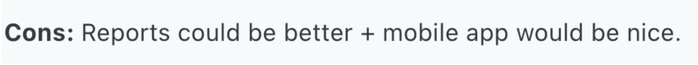
- Lack of a dedicated mobile app - Multiple reviews point out that BigContacts does not have a dedicated mobile app, which can be inconvenient for users who need mobile access. It currently only has a mobile-responsive web version.
- Performance/speed issues - Some users have experienced software freezing, failing to update tasks, or running slowly, especially after updates or with large datasets.
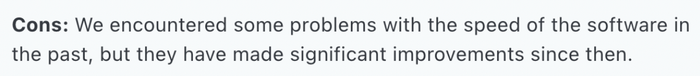
- Difficulty exporting data - Some reviews note that it is hard to export data out of BigContacts.
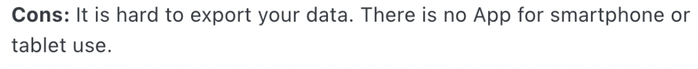
- Limited customer support - While some praise the quality of customer support, a few reviews indicate issues with lack of responsive service.
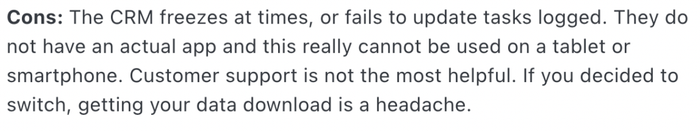
- Need for more advanced search features - A user suggested that more advanced search capabilities would be a helpful addition to BigContacts.
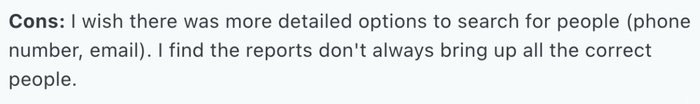
- Limitations on customization/advanced features - Compared to more advanced CRM platforms, BigContacts may lack extensive customization options and advanced functionality that some businesses require.
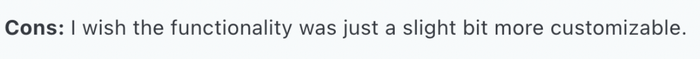
As you can see, BigContacts might not be ideal for your needs , which is why you may want to look for alternatives. Read on to find them out!
8 best BigContacts alternatives you want to try out in 2024
You need to consider a lot of things when picking out a CRM. After all, these platforms carry the weight of all your marketing operations! You need to look at pricing, features, overall functionality, ease of use, and scroll through dozens of customer reviews for the best picture. Worry not, we've prepared a list of BigContacts alternatives that will help you select the best solution.
#1 Capsule CRM
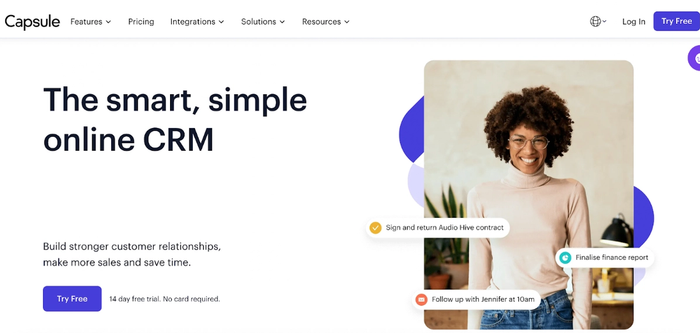
Capsule CRM is the ultimate customer relationship management solution designed to help with your business operations and empower your team to deliver exceptional customer experiences. With its intuitive interface and powerful features, Capsule CRM is the perfect companion for businesses seeking efficiency, organization, and growth.
Features
- Effortless contact management. With Capsule CRM, you can keep all of your customer interactions, information, notes, emails, and documents in one place. This way, you will never forget to keep up with important relationships.
- Unparalleled customization. You can make Capsule CRM fit your business's needs by changing data fields, tags, sales milestones, pipelines, and other features. You can be sure that it will work perfectly with your existing processes and workflows.
- Built-in compatibility. Capsule CRM works well with many popular business tools, like Xero, Transpond, Zapier, FreshBooks, Mailchimp, Gmail, and dozens more. There won't be a problem fitting it into your current tech stack. Head on over to Capsule CRM's integrations page to find out more about its extensive stack.
- Mobile accessibility. Stay connected and productive on the go with Capsule CRM's dedicated mobile apps for iOS and Android.
- Powerful sales pipeline management. With Capsule CRM's powerful pipeline management tools, you can take full control of your sales process. You can keep track of deals, spot hot opportunities, and improve the accuracy of your sales forecasts.
- Insightful reporting and analytics. Capsule CRM has a lot of reporting and analytics tools that can help you make decisions based on data. These tools include standard and customized activity reports, sales performance metrics, and the ability to connect to Google Data Studio for more advanced business intelligence insights.
Pricing
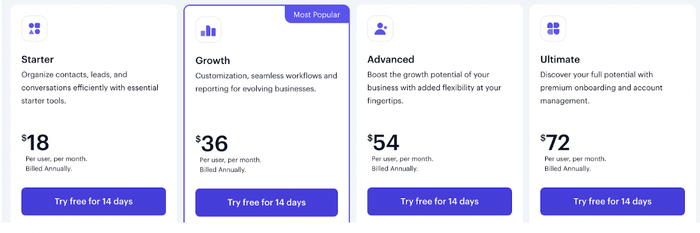
Capsule CRM offers flexible and affordable pricing options to cater to businesses of all sizes:
- Free Plan: Get started with our free plan, which includes 2 users and up to 250 contacts, perfect for small teams and startups.
- Starter Plan: Upgrade to our Starter plan at just $18 per user/month (billed annually) to unlock advanced features like custom fields, sales milestones, and unlimited contacts.
- Growth Plan: For larger teams and businesses, our Professional plan at $36 per user/month (billed annually) offers even more capabilities, including advanced reporting, team permissions, and priority support.
- Advanced Plan: If you have even bigger needs, the Advanced plan brings up your limits up to 120,000 contacts and an astounding 50 sales pipelines. At $54 a month, it's good value for money if you have more complex sales cycles.
- Ultimate Plan: At $72 a month, it's tailored for enterprise-level organizations and provides a fully customized solution with dedicated account management and advanced security features. You get unlimited custom fields, implementation support, import assistance, custom training, a dedicated account manager, and ongoing priority support.
Why you need Capsule CRM
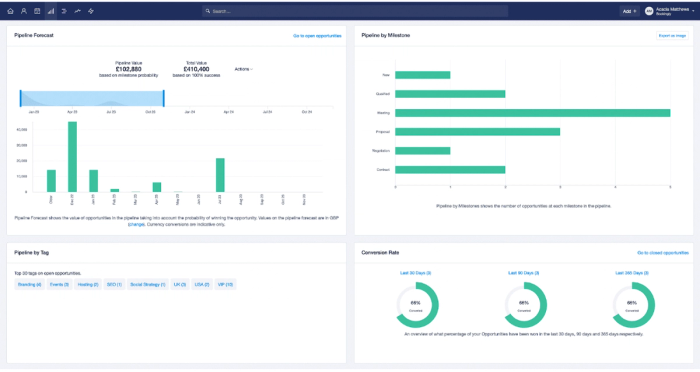
- Simplicity and user-friendliness. This is its core characteristic. The clean, simple design and easy-to-use interface of Capsule CRM make it super easy for your team to get started right away and get full productivity from the start.
- Unmatched customization. Capsule CRM lets you change many things about the platform so that it perfectly fits your business needs – and works well with your processes and workflows.
- Powerful integration ecosystem. The platform can be easily connected to the tools you already use and love. This will create an effective workflow that helps you get rid of data silos and makes your operations run smoothly.
- Focus on core CRM functionality. Capsule CRM excels at core CRM tasks like contact management, deal tracking, and sales pipeline management. For businesses primarily seeking these essential CRM capabilities without excessive complexity, Capsule could be an ideal fit.
- Ease of setup and short learning curve. Multiple reviews highlight how quick and easy it is to get started with Capsule CRM.

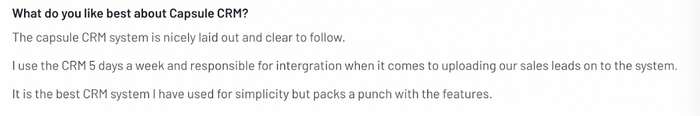
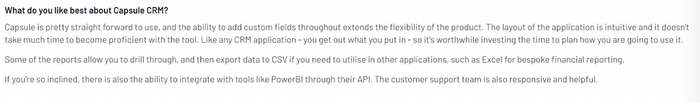
The straightforward setup process, help from dedicated customer support reps, and user-friendly interface mean teams can adopt the platform rapidly. The learning curve is quite gentle compared to other CRM alternatives.
The best thing about Capsule CRM is that it is both affordable and scalable.
This makes it the best choice for small businesses and startups that want to grow without spending a lot of money. And, you can get a free-forever CRM from Capsule to try out all the features.
Explore your company's full potential with Capsule CRM.
#2 Bitrix24
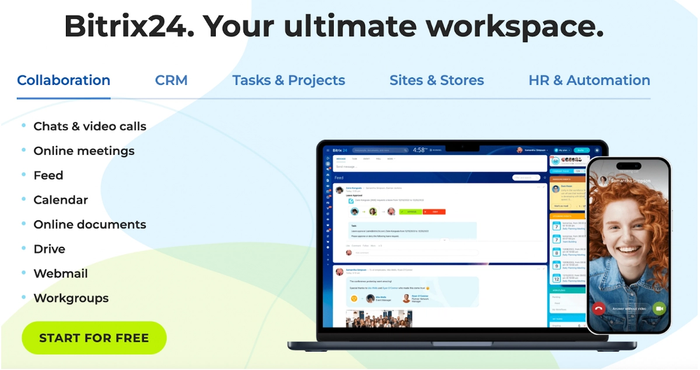
Bitrix24 is an all-in-one collaboration and communication platform that combines a wide range of tools. It features CRM, project management, team collaboration, document management, and more in a unified solution.
Features
- CRM with lead and deal management, sales automation, and marketing tools
- Project management solution with task tracking, Gantt charts, and workflow automation
- Team collaboration with chat, video conferencing, and shared calendars
- Document management with online file storage and co-editing
- Contact center with live chat, web forms, and social media integrations
- Reporting and analytics tools for sales, employee performance, and business intelligence
- Mobile CRM apps for iOS and Android devices
- Integration with popular tools and open API for custom integrations
Pricing
Bitrix24 offers a free plan for up to 12 users, as well as paid cloud-hosted plans starting from $39 per month for the Basic plan (billed annually). The Standard plan costs $99 per month, and the Professional plan is priced at $199 per month. An on-premise solution is also available with pricing based on the number of users and additional tools required.
Why you might want Bitrix24
- Comprehensive all-in-one solution with a wide range of integrated tools
- Extensive customization capabilities and open API for custom integrations
- High-quality communication and collaboration features for remote teams
- Scalable and flexible pricing options for businesses of all sizes
- Active user community and extensive support resources
Why you might not want Bitrix24
- Occasional crashes and downtimes make it unreliable for critical business operations (source)
- Overwhelming number of features leads to a steep learning curve, especially for the CRM (source)
- Lack of proper customization options to tailor the reports to specific business needs (source)
- Slow or unresponsive customer support, even for paid accounts (source)
- Pricing was once perceived as confusing and frequently changed (source)
- User interface criticized as complex compared to modern CRM alternatives (source)
Bitrix24 is a powerful and feature-rich platform, but it may not be the best choice for businesses that want a simpler and easier-to-use solution. Those who are on a tight budget or need a lot of support might also be inclined to look for something else.
#3 Nutshell
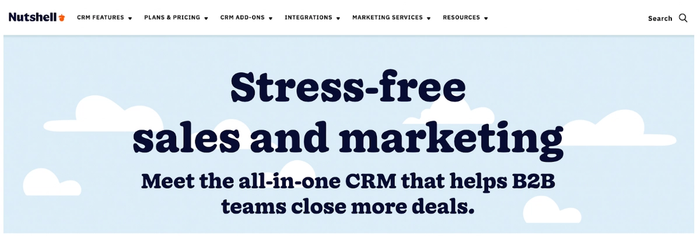
With Nutshell CRM, small and medium-sized businesses can easily and naturally manage their relationships with customers. It makes sales and marketing quicker by giving you a central place to keep track of contacts, leads, and interactions with customers.
Features
- Contact management with customizable fields and tags
- Lead tracking and sales pipeline management
- Email integration with Gmail and Outlook
- Task automation and reminders
- Sales forecasting and reporting
- Mobile apps for iOS and Android
- Team collaboration and communication tools
- Email marketing and campaign management
- Integration with popular business apps
Pricing
Nutshell CRM offers a free trial for 14 days. The paid plans start at $22 per user per month (billed annually) for the Starter plan, which includes basic CRM features. This is quite costly compared to alternatives like Monday sales CRM. The Pro plan costs $35 per user per month and adds advanced automation, reporting, and integration capabilities. The Pro+ plan is priced at $39 per user per month and includes additional marketing automation and team collaboration tools.
Why you might want Nutshell
- Simple and intuitive interface with minimal training required
- Efficient contact management and lead-tracking capabilities
- Complete integration with popular email clients and calendars
- Solid sales pipeline management and forecasting tools
- Affordable pricing for small to medium-sized businesses
Why you might not want Nutshell
- Lack of customization options to tailor the CRM to specific business needs (source)
- Limited reporting capabilities that may not meet the needs of data-driven users (source)
- Limited integrations with other apps and tools compared to competitor CRMs (source)
- Mobile app accuracy is sometimes lacking compared to the desktop version (source)
- Reports of bugs or glitches like losing typed replies when clicking elsewhere (source)
- Inability to properly handle business units or regional divisions under one company (source)
People like Nutshell CRM because it is easy to use and has good sales management tools. But, it does not offer a lot of customization, marketing automation, or integration options, which could be a problem for businesses with advanced requirements.
#4 Zoho CRM
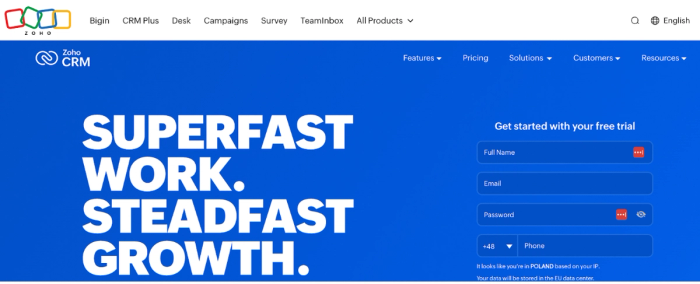
The Zoho CRM platform helps with managing all of your interactions with customers, which makes sales, marketing, and customer service easier. There are many useful features, and it works well with many other Zoho apps, which makes it an all-in-one solution for businesses.
Features
- Customizable modules and fields
- Workflow automation and process management
- AI-powered insights and lead scoring
- Marketing automation and campaign management
- Customer support and service desk integration
- Reporting and analytics tools
- Mobile apps for on-the-go access
- Journey orchestration
- Omnichannel features
Pricing
Zoho CRM offers a free edition for up to 3 users, as well as paid plans starting from $14 per user per month (billed annually) for the Standard edition. The Professional edition costs $23 per user per month, and the Enterprise edition is priced at $40 per user per month. Additional add-ons and integrations may incur extra costs.
Why you might want Zoho CRM
- Offers a free plan with essential CRM features for individuals and small businesses
- Cost-effective pricing compared to alternatives like Salesforce Sales Cloud, especially for small to medium businesses
- Generous 5-day refund policy buffer period after renewal
- Highly customizable to tailor the software to unique business needs and workflows
- Extensive developer platform lets you create custom solutions and integrations
- Integrates with other Zoho apps and open API for connecting third-party tools
- AI-powered tools like Zia for predictive analysis, dictation, anomaly detection
- Workflow automation, lead scoring, and macros for nurturing leads
Why you might not want Zoho CRM
- The integrations might not work as advertised, with some users reporting performance issues (source)
- Poor user experience and interface design compared to other CRM systems (source)
- Lack of product roadmap transparency and slow pace of improvements
- Inadequacies in areas like workflow automation and reporting (source)
- Steep learning curve for new users to get accustomed to the platform (source)
Zoho CRM has a lot of features and can be integrated with other programs. Since it is complicated and has some bugs, it may not be the best choice for businesses looking for a simple and easy-to-use CRM solution.
#5 Salesmate
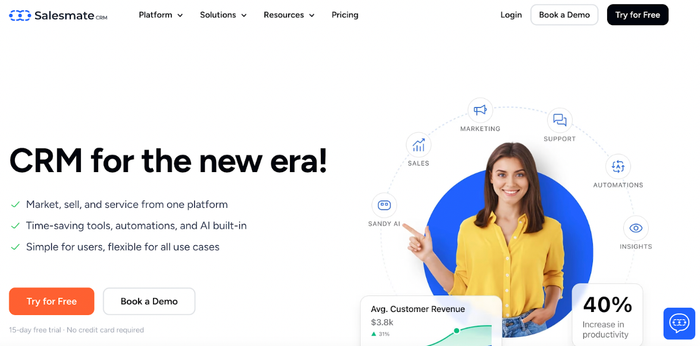
Salesmate is an all-in-one CRM system that is meant to make sales easier, improve relationships with customers, and make teams more productive. It comes with a lot of useful features, such as tools for managing leads, automating sales and marketing, and helping customers.
Features
- Visual sales pipeline and deal tracking
- Built-in calling, texting, live chat, and email capabilities
- Email marketing with drip campaigns and automation journeys
- Contact management with custom fields and segmentation
- Task automation and reminders
- Reporting and analytics with customizable dashboards
- Mobile apps for iOS and Android
- Integrations with popular tools like Google Workspace, Zapier, and RingCentral
Pricing
Salesmate offers three pricing plans: Basic ($23 per user/month billed annually), Pro ($39 per user/month billed annually), and Business ($63 per user/month billed annually).
The Basic plan includes unlimited contacts, deals, tasks, email marketing, and workflow automation. The Pro plan adds sales automation, product management, goal tracking, and custom dashboards. The Business plan further includes a power dialer, increased custom fields, and team management features.
Why you might want Salesmate
- All-in-one platform combining CRM, marketing, sales, and customer support tools
- Advanced automation capabilities with customizable journeys and triggers
- User-friendly interface and generally easy to set up and use
- Built-in communication tools for calling, texting, and live chat
- Collaborative team environment with shared calendars and task assignments
- Affordable pricing, especially for small businesses and startups
Why you might not want Salesmate
- Limited integrations with popular platforms like Skype and ZoomInfo (source)
- Slow operation and lagging issues reported on desktop (source)
- Contact integration only works one-way from Google Apps to Salesmate, not vice versa (source)
- No voicemail drop option in the built-in phone system (source
- Occasional connectivity issues where it loses connection (source)
- Emails sent seem to come from different email addresses causing confusion (source)
- Reports described as hard to read with inaccurate information at times (source)
Salesmate offers a powerful all-in-one solution with advanced automation features. Still, its limitations in customization, integrations, reporting, and customer support may make it less suitable for businesses with more advanced or specialized requirements.
#6 Pipedrive
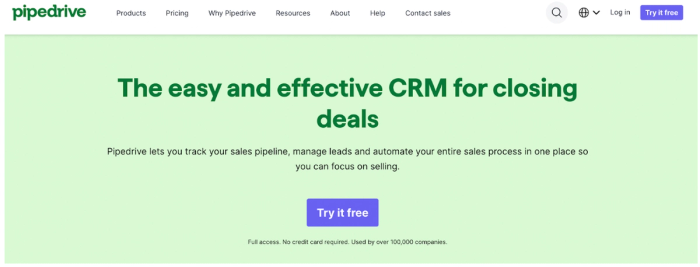
Intended for small sales teams, Pipedrive is an easy-to-use and visually-driven CRM system that speeds up the sales cycle by showing the sales pipeline clearly, so teams can focus on the most important deals and tasks.
Features
- Visual pipeline view for easy deal tracking and management
- Customizable sales stages and fields
- Lead management and prospecting tools
- Email integration and tracking
- Task automation and reminders
- Mobile apps for iOS and Android
- Reporting and forecasting capabilities
- 3000+ integrations marketplace with popular business tools
Pricing
Pipedrive offers a free trial and three paid plans: Essential ($14.90 per user/month billed annually), Advanced ($24.90 per user/month billed annually), and Professional ($49.90 per user/month billed annually). The Essential plan includes basic CRM features, while the Advanced and Professional plans add more advanced sales automation, reporting, and integration capabilities.
Why you might want Pipedrive
- Intuitive and user-friendly interface, making it easy for sales teams to adopt
- Visual pipeline view that provides a clear representation of the sales process
- Streamlined sales activities, reducing distractions and increasing productivity
- Powerful mobile apps for on-the-go access and management
- Affordable pricing, especially for small businesses and startups
- Strong integration marketplace with 3000+ integrations
Why you might not want Pipedrive
- Missing advanced automation capabilities compared to alternatives (source)
- Campaigns/email marketing features are underdeveloped and "half-baked" (source)
- No native integration with major data enrichment tools like ZoomInfo, requiring third-party apps like Zapier (source)
- Potential security concerns, as evidenced by reports of accounts getting hacked (source)
- Pricing can get expensive for larger teams needing more advanced features (source)
Pipedrive is great for small sales teams because it is easy to use and visually driven. Due to its lack of integration features, customization options, and advanced email marketing tools, it may not be as useful for businesses that require a greater degree of customization.
#7 HubSpot CRM
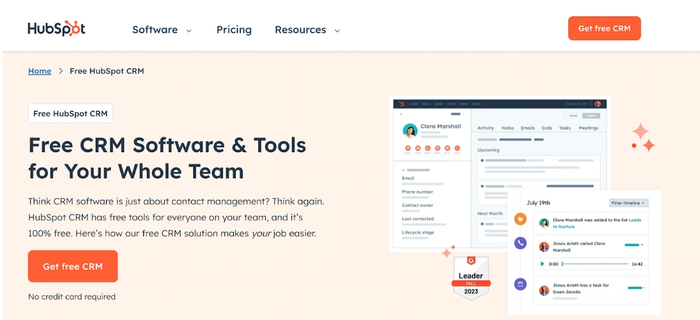
HubSpot CRM is a free platform for managing customer relationships that is easy to use and is meant to make sales, marketing, and customer service more efficient. It has a full set of tools for keeping track of deals, managing contacts, and aiding productivity.
Features
- Contact and company management
- Deal tracking and visual sales pipeline
- Task management and reminders
- Email tracking and engagement notifications
- Live chat and chatbot integration
- Reporting and analytics dashboards
- Email marketing and automation tools
- Meeting scheduling and calendar integration
- Mobile apps for iOS and Android
Pricing
HubSpot CRM is completely free to use, with no time limits or expiration dates. Users can access the full CRM functionality, which includes unlimited users and up to 1 million contacts, without incurring any costs. It comes in a freemium model, with certain limitations. Paid plans, such as the Sales Hub, Marketing Hub, and Service Hub, are available for businesses that need additional features and integrations.
Why you might want HubSpot CRM
- Truly free CRM with no hidden costs or limitations on core features
- User-friendly interface and quick setup process for easy adoption
- Good integration with HubSpot's marketing, sales, and customer service tools
- Detailed email integration and tracking capabilities
- Comprehensive reporting and analytics for data-driven decision-making
- Scalable solution suitable for businesses of all sizes
Why you might not want HubSpot CRM
- Limited customization options compared to more powerful CRM platforms (source)
- Lack of advanced features like lead scoring and A/B testing in the free plan
- Limited integration options with third-party applications in the free plan
- Limited customer support options for free users (source)
- Add-ons can quickly become very expensive (source)
When it comes to free CRM software, HubSpot CRM is excellent. However, it may not be the best choice for large companies or those looking for a more complete platform because it has minimal automation, integrations, sales tools, and customer support. You would need to integrate HubSpot with its other tools to maximize its potential.
#8 Nimble CRM
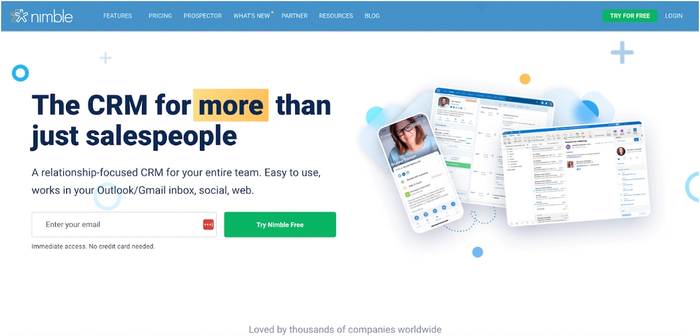
Nimble CRM is a customer relationship management platform that combines contact management with social media insights to provide context around leads and customer relationships. It offers a unified workspace for sales and marketing teams.
Features
- Contact management with automatic data enrichment
- Social media integration for contact insights
- Sales pipeline and deal tracking
- Email marketing and drip campaigns
- Task management and reminders
- Lead generation web forms
- Reporting and analytics dashboards
- Mobile apps for iOS and Android
- Integrations with popular business tools
Pricing
Nimble CRM offers a single pricing plan at $24.90 per user per month (billed annually) or $29.90 per user per month (billed monthly). This plan includes full access to all Nimble features, with a maximum of 25,000 contacts and 2 GB of storage per user.
Why you might want Nimble CRM
- Unique social media integration for enriched contact profiles and insights
- Automated contact data enrichment from various sources
- Comprehensive relationship intelligence for nurturing customer relationships
- Unified workspace with integrations for popular tools like Gmail and Outlook
- Prospecting tools like the Prospector browser extension for lead discovery
- Quite inexpensive compared to others
Why you might not want Nimble CRM
- Limited storage capacity of only 2GB per user (source)
- More expensive than many competitor CRM solutions (source)
- No sending quotes or invoices directly from the platform
- Difficulty exporting and using tags/custom fields outside of Nimble (source)
- Email functionality within Nimble can be perceived as limited and clunky (source)
- Reports of Nimble displaying incorrect data and contact records
- New UI criticized as sacrificing usability for aesthetics (source)
Many people like Nimble CRM because it can connect to social media and give you information about your customer relationships. Because it is not very customizable or easy to integrate with other systems, it may not be the best choice for businesses with extensive needs.
Don’t settle for average
Don't resign yourself to a subpar CRM. Unlock your true potential with a tailored platform that empowers your team, nurtures customer relationships, and propels your business to new heights.
The perfect fit is out there, and it's time to find your CRM soulmate. Fall for Capsule CRM and its unmatched simplicity, extensive customization, and effortless integrations.
Sign up for a free trial today and start a passionate affair with the ultimate user-friendly, yet powerful CRM solution.




