Today (May 25th) the new General Data Protection Regulations comes into force. The GDPR is the biggest shake up to data regulation and protection for a generation. Our first blog post about the GDPR covered recording consent within your Capsule account and introduced some new features to assist with your compliance, such as responding to subject access requests and deleting data permanently. We'd like to take this opportunity to share with you some more information about what we have been doing to prepare for the GDPR, and offer tips to help with your compliance.
New Customer Terms, Privacy Policy and Data Processing Agreement
By now you’ve hopefully had chance to read our new Customer Terms, Privacy Policy and our Data Processing Agreement. If you continue to use Capsule from today, we’ll assume that you’ve both read and agree with these documents. There is no need to sign any of these documents as your continued use of Capsule automatically indicates consent.
EU Data Protection Documentation and GDPR FAQs
The GDPR affects anyone storing or processing information about EU citizens, and we now have a dedicated support document intended to help our customers who are storing information about contacts in the EU assess their compliance. It includes details about where we host Capsule data, our obligations as your Data Processor and encryption of Capsule data.
For more reading, we’ve a prepared comprehensive list of GDPR FAQs which may be useful if you are required to perform a Data Protection Impact Assessment (DPIA) or Privacy Impact Assessment (PIA). They cover Capsule’s responsibility as a Data Controller of your personal data, and yours as the Data Controller for your contact’s information.
New Social Search Integration
Previously Capsule would use contact details to automatically find social networks and profile images to enrich your contact profiles. With the GDPR we’ve now disabled this functionality by default and added a new optional Social Search Integration to Capsule.
The GDPR doesn't allow you to assume that you can use anyone's publicly available contact information, such as social network profiles or pictures. With the new Social Search Integration you now have greater control over what social network information is retrieved in line with your agreements or privacy policy with your contacts.
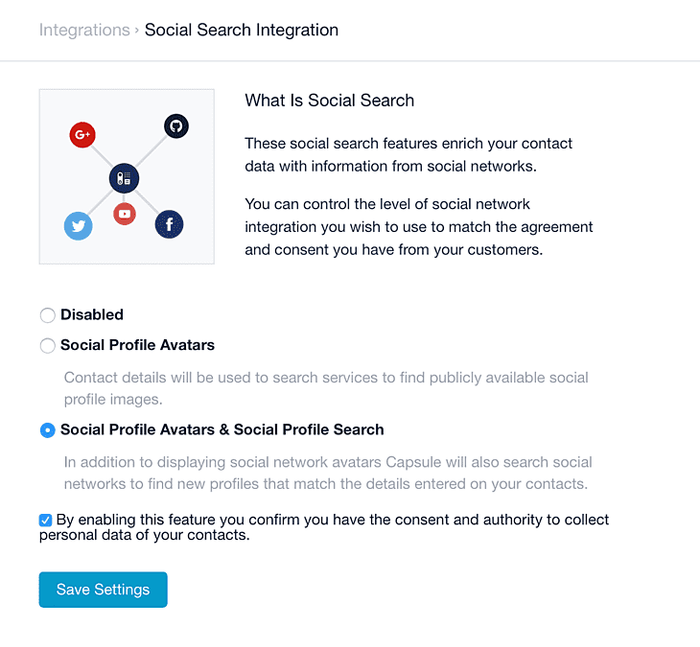
Capsule honors the privacy controls of each network when searching for profiles, and as a result you’ll only see matches where the contact has made their profile public.
For instructions on how to enable the Social Search in your account, please see this support document.
Recording Consent with our Website Contact Form Integration
If you’re already taking advantage of our Website Contact Form Integration to capture new leads straight into Capsule, you may wish to also record marketing consent at the same time. All you need is a custom field and our Website Contact Form included on your website.
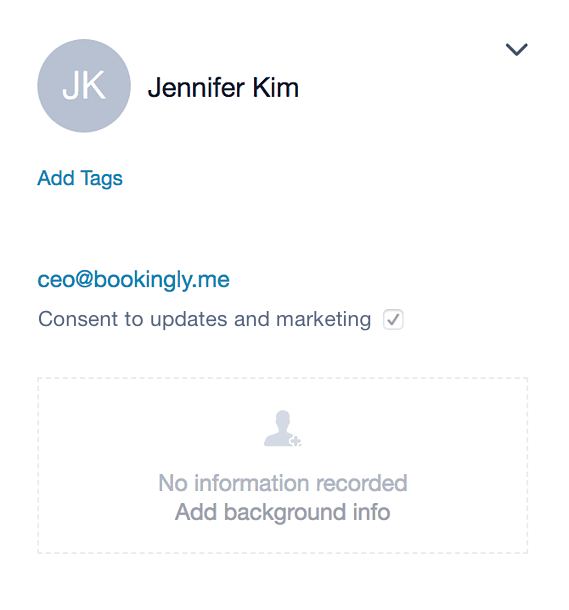
Follow the steps here to get setup with our Website Contact Form and begin recording consent with your new leads.
Please email us if you have any questions and we'll be happy to answer.



