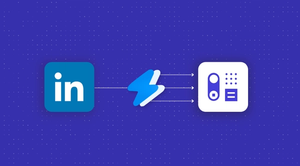CPQ has been a hot topic for a while now. But continual innovation has made it one of the top sales tools available on the market.
If you are in sales and find yourself struggling with complex configurations, lost cross-selling opportunities, and/or a complicated pricing process – read on. CPQ might be able to help you with that.
First, take a look at the definition a bit closer.
What is CPQ software?
CPQ stands for configure, price, and quote. CPQ software is a sales tool used to make the whole process of selling products, especially complex ones, a lot smoother.
Let’s break down each part of the acronym piece by piece.
Configure
Let’s say you have a product with lots of different parts or options. CPQ is like a product configurator. It helps you pick and choose the right components to create a product that the customer wants.
CPQ is handy for complex products as it helps you ensure that everything fits together perfectly.
Price
Once the product is all set up, CPQ helps you work out how much it should cost. This is done by adding up the price of all the different parts and any extra options available. This means that your sales team won’t have to do all the math themselves.
The price aspect makes the sales processes quicker and less prone to mistakes.
Quote
CPQ provides accurate quotes for the customer. This is like a final summary that shows what the product is, what parts or options are provided, and how much they cost. Everything is then clear and correct before the sale goes ahead.
CPQ assists in the sales cycle, guiding sales teams through the process of configuring products, working out prices, and creating quotes. And the benefits don't stop there.
What can CPQ do for your business?
CPQ software provides even more advantages than the abovementioned.

CPQ makes the selling process quicker
Salespeople don’t have to spend a lot of time figuring out the right parts of a product, calculating the price, and then writing up a quote to send to the customer.
CPQ does all of this automatically. As a result, salespeople can focus on talking to customers and understanding their needs while the CPQ system takes care of the details.
CPQ guarantees precision in product choices and pricing
Sales reps have a lot on their plates during the sales and quotation process, which is where CPQ comes in.
It takes the guesswork out of putting together products because the system handles all the number crunching – adding up costs, applying discounts? The final price is always spot on.
Customers get their quotes fast and without any mix-ups. While sales reps get to spend more time on customer service instead of doing calculations. The whole sales cycle just flows better, and everyone is more satisfied with the final result.
CPQ simplifies the task of configuring complex products
CPQ sorts through all the parts in the product catalog so sales reps don't have to. As such, they can find the relevant parts faster and without getting confused.
Sales reps don't have to remember all the details about every single product. Instead CPQ shows them the best options from the product offerings that fit the customer needs.
On top of that, the steps CPQ takes to make a sale benefit the sales pipeline. Sales reps can move quickly from one sale to the next without getting stuck on the details, and can therefore close sales more efficiently.
CPQ allows for accurate and error-free pricing
CPQ looks at the company's pricing strategy and figures out the best price for a customer’s needs. Be sure to keep track of when prices change or when there are lots of different options and extras that can change the costs.
For businesses that have subscription pricing, meaning customers pay regularly for services, CPQ is great at working out those prices too. It manages changes to subscriptions like upgrades or extra features and confirms that the price it gives to the customer is always correct.
CPQ offers flexible pricing, ideal for special deals and discounts – all for a fair price.
CPQ speeds up the quote creation process
With CPQ software, sales teams can trust that they're giving accurate price quotes every time. No need to double- or triple-check everything themselves. Sales staff can get quotes ready quickly and move on to the next sale.
The result: a faster sales cycle without waiting to fix errors.
CPQ produces clear and straightforward quotes
When customers ask for a quote, they want something that's simple and easy to read. There’s no room for inaccurate sales quotes that may confuse customers and slow processes down.
Not the best strategy for sales efficiency.
CPQ takes all the details such as prices, parts, or special requests and puts them into a quote that's simple and clear.
There's no hard-to-understand language or confusing numbers. Everything is laid out so both the salesperson and the customer can see what's being offered and for how much it will cost.
CPQ gives sales teams more time for customer engagement
With a software solution like CPQ, sales teams don't get bogged down by manual processes that usually take up much of their time.
Before CPQ, they could have been stuck in approval workflows that were slow making it hard to respond quickly to customers. Now, CPQ takes over those steps.
It frees up time for both sales managers and reps so they can really focus on customer relationship management (CRM). This allows them to provide every customer with an exceptional experience.
The main challenges when getting started with CPQ
Understanding the complexity of CPQ software
One of the main challenges when adopting CPQ software is understanding its complexity. For example, sales teams could struggle to learn how to utilize all the features of the CPQ system effectively. It’s key for sales organizations to provide adequate training and resources to help sales reps become proficient with any new tool.
Integrating CPQ solutions with existing systems
Integrating CPQ solutions with existing systems like CRM or ERP can be difficult. Ensuring it seamlessly works with your current software requires careful planning and coordination. It’s essential to assess whether it is compatible with your existing systems, processes and culture and plan the integration process to avoid disruptions in your sales organization.
Ensuring data accuracy for accurate quotes
For CPQ technology to deliver accurate quotes, you must maintain clean and accurate data.
Inaccurate information can lead to incorrect pricing and configurations, causing delays and customer dissatisfaction. Regularly updating and verifying data within your CPQ system helps provide accurate quotes.
Adapting the sales team to new CPQ tools
Sales reps may resist using new CPQ tools due to unfamiliarity or if they think it’s too complicated. It’s important to highlight how CPQ software helps streamline reps' workflow and reduces time spent on manual tasks. Demonstrating the benefits and providing continuous support can encourage adoption among your team.
Managing the initial setup of CPQ systems
Setting up CPQ systems involves configuring product catalogs, pricing rules, and approval workflows. This initial setup can be time-consuming and requires careful attention to detail. Sales organizations must allocate sufficient resources and expertise to ensure a smooth implementation process.
Handling the learning curve for configure price quote software
The learning curve for configure price quote software can be steep, particularly for sales reps who are accustomed to traditional methods. Offering detailed and helpful training sessions and user guides can your team get to speed quickly. Real-world examples and hands-on practice can also accelerate the learning process.
Integrating CPQ with sales processes
Integrating configure price quote CPQ into existing sales processes can be challenging. Sales teams need to adjust their workflows to incorporate the new system effectively. It’s vital to map out how the CPQ solution fits within the current sales process and make necessary adjustments for seamless operation.
Assuring scalability for enterprise sales
For enterprise sales, ensuring the scalability of configure price quote solutions is crucial. As businesses grow, the CPQ system must handle increasing volumes of data and complexity. Choosing a software as a service model can provide the flexibility and scalability needed to support large-scale operations and evolving business needs.
Balancing the benefits of CPQ software streamlines
Understanding how CPQ software streamlines the sales cycle is vital for maximizing its benefits. CPQ solutions automate many manual processes and allow sales reps spend more time on closing sales. Regularly reviewing and optimizing the use of CPQ technology can ensure that the sales team leverages its full potential, leading to improved efficiency and customer satisfaction.
CPQ: best practices
Don’t know where to start? Check out best practices tips for using CPQ.

1. Keep your product catalog up to date in the CPQ system
Why? To be certain that sales reps always have the latest information about the product portfolio.
This is especially useful when dealing with customizable products that have specifications that can sometimes change.
For sales managers, an up-to-date catalog is a powerful tool for operating in a dynamic sales environment. With one, they can track the availability and popularity of products, particularly if there is a wide range of options.
2. Train your sales team on how to use CPQ effectively
Why? To give an overview of how to configure products and generate quotes.
Sales managers and their teams should be able to learn from the software provider how to use the system to boost their sales productivity.
A good training session goes over the basics so that teams know how to get through the approval process without a hitch and how to use the system to spot more sales opportunities, like cross-selling for example.
Sales representatives should be able to see the bigger picture after such training and feel confident using the system. This means that they can concentrate on sales instead of getting stuck on tech issues.
3. Regularly review and adjust your pricing strategy using CPQ
Why? To stay competitive and accurate.
If you want to provide accurate pricing, you need to know precisely what you charge for and why your prices are set as they are. Markets change, new competitors show up, and costs can increase or decrease over time.
Considering this all, CPQ assists you in giving customers the optimal price.
4. Integrate CPQ with your CRM system
Why? To streamline the sales process.
CPQ and CRM can work together to help teams to close deals much quicker. The sales team can see all of the details such as contact information and the latest quotes they've sent out in one place. Also, contact management is easier once you combine CPQ and CRM systems.
On top of that, this combo gets you closer to providing each customer with an exceptional customer experience. Salespeople are able to track all interactions, from the first hello to the final handshake on a deal, all within the CRM.
Sales representatives always have the most up-to-date info right at their fingertips. They pull up prices, see what's been previously offered and give the customer a deal that makes sense for everyone.
Sounds good, right? Then connect CPQ with Capsule, a robust CRM system.
5. Monitor the performance of your CPQ system and seek feedback from users
Why? To keep its functionality updated.
Check on your CPQ system regularly, and ask the people using it what they think. You’ll see how it handles quotes for prospective customers and how well it manages product details for individual customers.
Getting user feedback, from sales staff for example, can tell you much about where the CPQ is helping and where it might make things harder. These are the people using it every day to create quotes and work through the sales process.
Check whether it gives salespeople the right information and makes the sales process more efficient, or perhaps users are getting stuck somewhere instead. You never know – that’s why it’s worth asking for feedback.
Listening to opinions and watching how the CPQ system works in real life may indicate what issues should be addressed. Once addressed, you'll notice that your sales workflow is much smoother as intended.
6. Set up approval workflows in the CPQ to maintain control over discounts and special pricing
Why? To protect profit margins.
With efficient sales processes, you handle thousands of products without losing track of your pricing strategy. How? With a bit of help from CPQ.
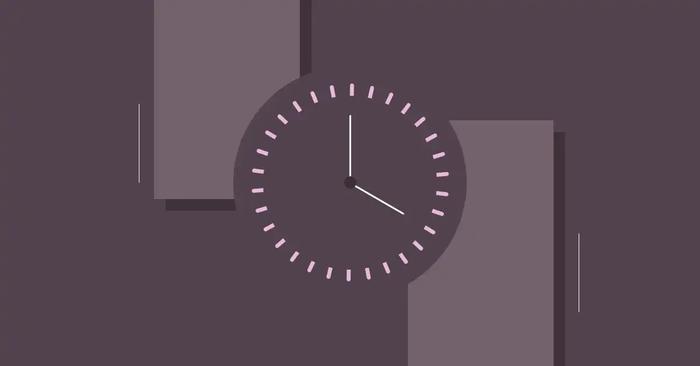
It supports internal approval, such as special deals that must go through a review process. Managers can then control discounting, businesses are able to sell effectively, and both current and potential customers are happy with lower prices.
When you've got a range of offerings or configurable products, each one might have different pricing rules and problems might arise. This is a big deal for subscription management because pricing may get complex with different levels and add-ons.
A good practice for sales organizations is to use CPQ to back up approval and discount processes.
7. Use the reporting features of CPQ to track sales trends
Why? To identify areas for improvement in the sales cycle.
Looking at the numbers gives you a clue where you're doing well and where you might be losing out on revenue growth. Maybe there are human errors in putting together proposals or there's a step in the sales process where customers tend to walk away. CPQ reports can help you address these issues.
On top of that, you can spot customer buying patterns and customer interaction with your sales team. With this data you can optimize the sales and promotion process so it’s even more attractive for potential and loyal customers alike.
Now you know the CPQ meaning
CPQ can produce consistent pricing of configured products or complex deals as well as providing accurate sales quotes. It can also make it easier for you to achieve your business goals, whatever they may be. So don’t wait any longer to make the most of CPQ's advanced features.
Connect CPQ to CRM software like Capsule – it helps you organize your customer base, streamline contract management thanks to many automation features, and much more.
Try Capsule for free for 14 days and see how it can help you manage your sales.