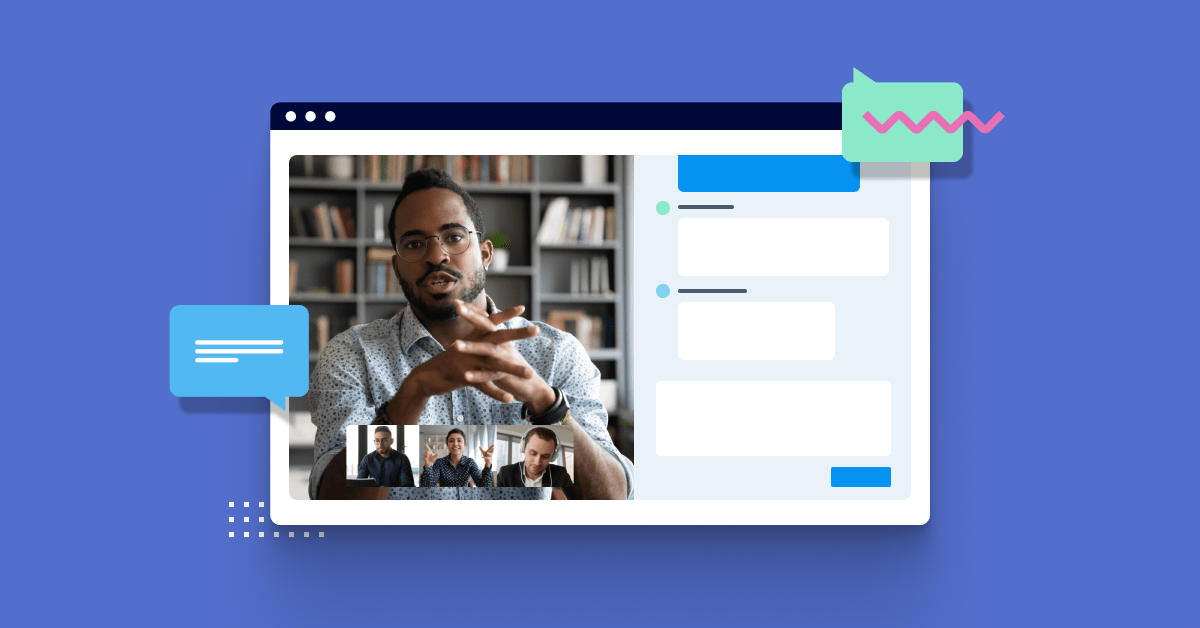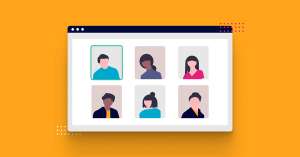The vast majority of businesses are now working remotely to some degree as a response to the coronavirus crisis, lockdown and the trading guidelines we now face globally – and that’s meant a huge change in the ways we work. With many employees now working from home, in a variety of locations, video conferencing and one-to-one video calls have become routine for most of us.
But if you’re new to video-calling, how do you make sure you’re getting the most from these online meetings? What kit do you need? And what’s the right etiquette on a call?
We’ve pulled together our top tips and hacks for the video conference newbie – so you have the most effective, professional and productive calls at this challenging time.
A new dawn for video meetings
Meetings used to be a simple affair, pre-coronavirus. Get everyone into a meeting room, run through the agenda and tackle your key points (preferably with coffee and snacks). But with the whole team now sitting at home, video conferencing tech has become the hero of the hour – allowing us to have online meetings, share screens and generate some form of team spirit.
Zoom and Microsoft Teams have both seen huge increases in their usage, due in part to their ability to quickly get a large number of employees involved in a team call. But if you’re going to jump into using this new tech, what’s the best way to do this?
Getting the technical elements right
For anyone new to the world of video meetings, your first call may seem like a daunting prospect. However, with the right preparation, planning and research, there’s no reason why your first video-based team meeting shouldn’t be a success.
Here are some technical elements to consider:
-
Your IT setup– we’d recommend that everyone on the call uses their laptop to dial in. Tablets and smartphones will get the job done in a basic way, but it’s easier to navigate a video call with the full version of the app, a large screen and a proper keyboard.
-
Lighting – always sit with a light source in front of you rather than behind you. If you sit with a window behind you, all your colleagues will see of you will be a shadowy, dark outline. If there’s no natural light, use a reading light or desk lamp to make yourself more visible in the video window.
-
Background– before you dial in, think about what’s in the background behind you. A plain wall is best but definitely check for any domestic mess behind you. Virtual backgrounds are an option too if you have enough processor power or a green screen background – but make sure your chosen background is a professional one.
-
Sound and vision– a high-resolution webcam is ideal, so you have the best possible picture quality. You’ll also need a good quality microphone, so your calls are clear and intelligible. To minimise feedback noise, wear headphones with a decent mic built in, and keep yourself on ‘mute’ unless you’re currently talking – NOTE: when muted on Zoom, holding down the space bar will briefly unmute you, allowing you to quickly make your point and then return to mute.
Observing the right etiquette and protocol
Having your technical set-up checked and ready to go is a good starting point for a successful call. But it’s also important to think about how you behave whilst on the call, and consider the most business-like ways of using the video medium.
Key areas of professional etiquette will include:
-
Appropriate greetings – You may be sitting on your own sofa, but this is a business meeting like any other. So, say hello, introduce yourself formally (if asked) and make sure everyone can hear you. Some chat and small talk help to warm people up, but try to get on to the agenda fairly swiftly, so no-one’s time gets wasted.
-
Dressing professionally – yes, you could make this call with a hoodie over your pyjamas but is that projecting the right image? Try to be smart, fresh and looking like you’ve made the effort. Fancy dress is an option for Friday socials, helping to inject a bit of fun into an informal team online event, but probably not great for a first call with a new prospect or interested investor.
-
How to end a call – it helps if one person ‘virtually chairs’ the meeting, helping to move you through the agenda, stick to the time schedule and (importantly) know when it’s time to end the call. Ensure everyone knows the key action points from the meeting, say your goodbyes and press that ‘Leave meeting’ button fast – otherwise the end of the call will be a chorus of ‘Oh...how do I turn it off?’ etc.
Making remote work a success story
We’ve all been through a LOT of change in the past few weeks - and it’s a stressful and anxious time for many of us. So, don’t be too hard on your team if those first few months of remote working, video meetings and online calls don’t go exactly according to plan.
Just take things one day at a time and slowly introduce remote working and video conferencing to your staff. With experience, we think you’ll find that video calls and online meetings will bring a whole slew of benefits and advantages for the ambitious digital business.