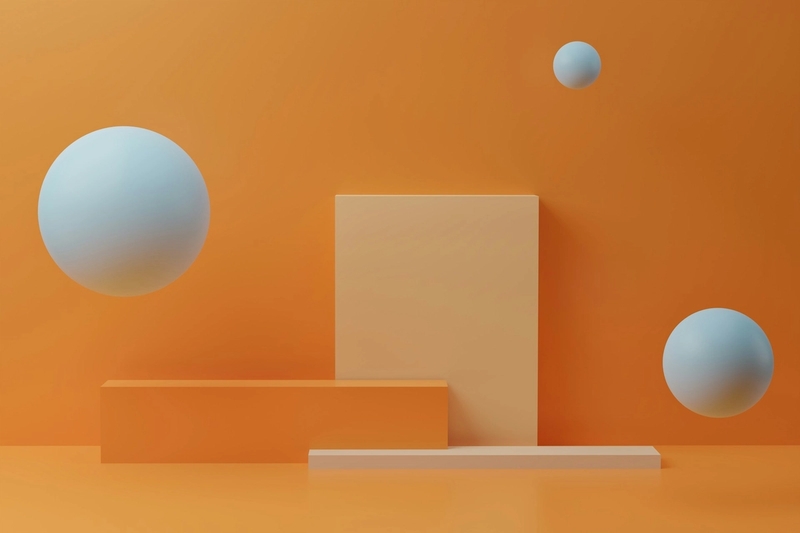It’s not rocket science; if you want your business to succeed, you’re going to need customers. However, many companies struggle to maintain a consistent flow of high-quality prospects to feed their pipeline. Without a steady stream of potential customers, you’re going to face unstable sales cycles that make it extremely difficult to plan for the future.
Fortunately, with the right customer relationship management (CRM) software, you can create a systematic, repeatable process that keeps your pipeline full with promising leads.
In this article, we’ll look at how to use a CRM for prospecting, along with resolving common challenges, best practices, and how to set up your CRM for maximum effectiveness.
Top prospecting challenges (and how your CRM can solve them)
As an integral part of your sales process, your prospecting needs to be as effective as possible. However, there are plenty of challenges that could derail your efforts. Let’s explore some common prospecting challenges and their CRM-based solutions.
Identifying the right prospects
The challenge: Finding and targeting potential customers who are the best fit for your product or service
The solution: Advanced segmentation tools and ideal customer profile creation
A common mistake is trying to go wide with your prospecting, attempting to contact as many potential customers as possible. While that may sound good in theory, reaching out to the wrong prospects wastes time and resources, leading to low conversion rates and frustration for your sales team.
Start by creating detailed ideal customer profiles (ICPs) based on your most successful clients. With a CRM like Capsule, you can filter through your top existing customers to see their common characteristics such as industry, company size, location, and specific pain points.
Use these ICPs to segment your database, this time looking for prospects who closely match your ideal customer. This targeted approach significantly increases your chances of connecting with prospects who are more likely to benefit from your offering.
Ineffective outreach strategies
The challenge: Generic, one-size-fits-all approaches that fail to engage prospects
The solution: Personalization features and data-driven insights
Even if you’re targeting your ICP (see above), sending the exact same messages to all those ideal prospects is a quick way to get your emails ignored or deleted. Modern buyers expect personalized messaging that addresses their specific needs and challenges.
A CRM system provides you with a centralized database for all your prospect information, including their industry, role, past interactions, and potential pain points. This data allows you to truly tailor your outreach for maximum impact.
For example, you can create email templates with personalization fields that automatically pull relevant information from the prospect’s profile, or send emails that only go to a highly targeted segment.
By tracking prospect interactions and engagement within the CRM, you can also gain insights into which types of messages and content resonate best with different segments of your audience. This data-driven approach allows you to continuously refine your outreach strategies for better results.
Time-consuming research
The challenge: Spending excessive time gathering information about prospects before initial contact
The solution: Data enrichment integrations and automated research tools
While you want to avoid generic messaging, it’s also possible to spend too much time trying to create the perfect email. In particular, manually researching prospects can be a major time sink, reducing the number of quality contacts your team can make each day.
Modern CRMs like Capsule offer data enrichment that automatically populate business and prospect profiles with information from various public sources. This includes company details, LinkedIn handles, recent news and even what technology the company is currently using.
With these integrations, you can start with just a name and email address and quickly build a comprehensive profile of your prospect. This saves time and ensures that your sales team always has access to up-to-date, relevant information for every prospect they contact.
Best practices for prospecting with your CRM
Having a CRM in place and regularly using it is a good foundation for your prospecting, but with the right strategies you can elevate your prospecting to a whole new level. Here are some of our best practices to optimize your prospecting.
Automate repetitive tasks
Prospecting often involves numerous repetitive tasks that can eat into your sales team’s limited time. A good CRM system can automate many of these processes, freeing up your team to focus on building relationships and closing deals.
For example, with Capsule’s Growth plan and above, you get access to powerful workflow automation features. When combined with the Tracks feature, you can create templated prospecting task lists that automatically kick in when certain criteria are met, such as setting a reminder to call a prospect a week after sending an introductory email.
By leveraging automation, you can save time while making your prospecting more consistent. This leads to a more steady flow of leads and reduces the chance of potential opportunities slipping through the cracks.
Integrate your CRM with other tools
Your CRM should be the central hub of your prospecting efforts, but it’s most effective when it’s connected to your other prospecting tools. Look for a CRM that offers integrations with the software you already use, either through native connections or via platforms like Zapier.
For instance, you might integrate your CRM with LinkedIn Sales Navigator to automatically sync prospect data and engagement history. Or connect it with an email marketing platform like Transpond to track campaign performance and prospect interactions in one place.
By creating a seamless flow of information between systems, you create a more comprehensive view of your prospects, reduce manual data entry, and ensure that your team is working with the latest information.
Don’t add prospects to your pipeline before they’re ready
It’s tempting to add every new prospect to your sales pipeline, but this can lead to a cluttered pipeline filled with unqualified leads. Instead, use your CRM to nurture and qualify prospects before they enter the formal sales process.
You can add contacts to your CRM without immediately adding them to a pipeline. You can track initial outreach, responses and other qualification activities all on the contact level. Only move prospects to the main sales pipeline once they meet specific qualification criteria.
This approach keeps your pipeline clean and focused on high-quality opportunities. It improves forecast accuracy by ensuring only qualified prospects are included in pipeline reports. It also allows your sales team to concentrate their efforts on leads that are more likely to convert, increasing overall sales efficiency.
Setting up your CRM for optimized prospecting
To get the most out of your prospecting, you need to set up your CRM properly. Follow these steps to ensure your CRM is optimized for your prospecting needs.
1. Customize your CRM for prospecting
While your CRM’s default settings will usually be enough to get you started, your prospecting will be far more effective if you tailor your CRM to capture the most relevant information.
Start by creating Custom Fields that align with your ideal customer profile and sales process. For example, you could add Custom Fields for industry-specific data points or the prospect’s preferred communication channel.
You can also use Tags to highlight common pain points, challenges or other relevant information that could help you provide more personalized prospecting.
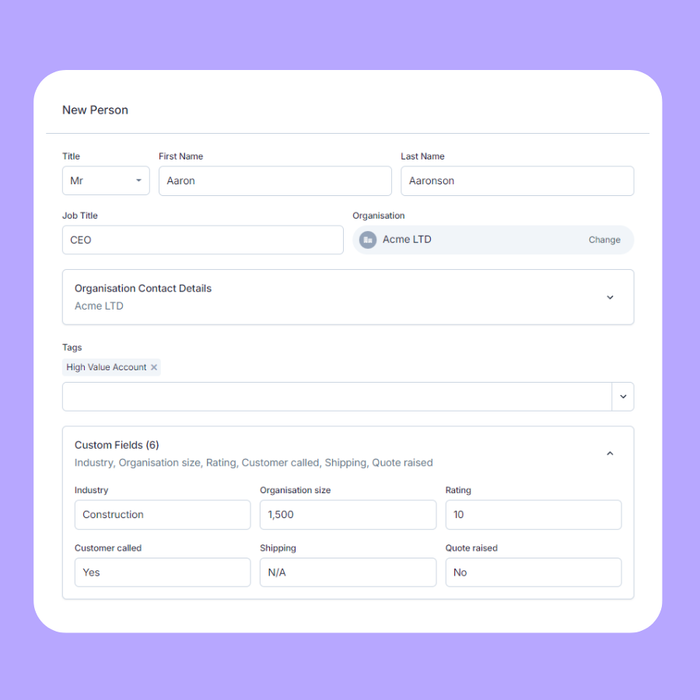
However, while it’s good to customize the information you collect, be careful about going overboard. If every contact requires you to fill in 101 Custom Fields, your team will soon get overwhelmed. Decide on what information is actually relevant. Do you really need to know what car they drive or their favorite pizza topping?
Group related fields together and prioritize the most important information at the top of the record.
Remember, the goal is to make data entry as effortless as possible while ensuring you capture all the essential details needed for effective prospecting.
2. Implement prospect scoring
Develop a scoring system within your CRM to prioritize prospects based on their potential value and likelihood of conversion.
Start by identifying key scoring criteria specific to prospecting, such as:
- Fit with ideal customer profile (e.g., industry, company size)
- Recent company events (funding rounds, expansions)
- Engagement with your content (website visits, downloads)
- Presence of known pain points your product solves.
Assign point values to each of these criteria. For example:
- Perfect ICP match: 50 points
- Recent funding announcement: 30 points
- Downloaded whitepaper: 20 points
- Visited pricing page: 15 points.
You can then use your CRM’s Tags and Custom Fields to record each prospect’s score. With Capsule’s dynamic lists, you can see which prospects currently have the highest scores, giving your sales team a list of people to follow up with.
3. Create a standardized prospecting workflow
A consistent, repeatable prospecting process is key to sustained success. By creating a standardized workflow in your CRM, every prospect will receive the same high-quality treatment, regardless of which team member is handling them.
Start by mapping out your ideal prospecting process. This might include steps like:
- Initial research
- First contact attempt
- Follow-up sequence
- Qualification assessment
- Handover to sales (if qualified).
Next, leverage your CRM’s automation features to create templated task lists for each stage. With Capsule’s Tracks, these task lists can automatically be assigned when a prospect enters a new stage. For example, when a prospect enters the “Research Complete” stage, it might trigger tasks like:
- Send a personalized introduction email
- Connect on LinkedIn
- Schedule a follow-up call three days later.
Remember to include content templates in your workflow where appropriate. This might include email templates for different situations, call scripts or qualification questionnaires. Having these resources readily available in your CRM helps maintain consistency and saves time.
4. Track all of your prospecting activities
To get the most out of your CRM for prospecting, it’s important to track all your prospecting activities. This gives you a clear picture of your team’s efforts and helps you identify which strategies are most effective.
For every cold call, connection request, and follow-up, make sure they’re logged for the contact. In Capsule you can easily log calls and meetings, with notes to cover any other interactions. If the interaction is part of a Track, users can simply tick it off and move on to the next assigned task.
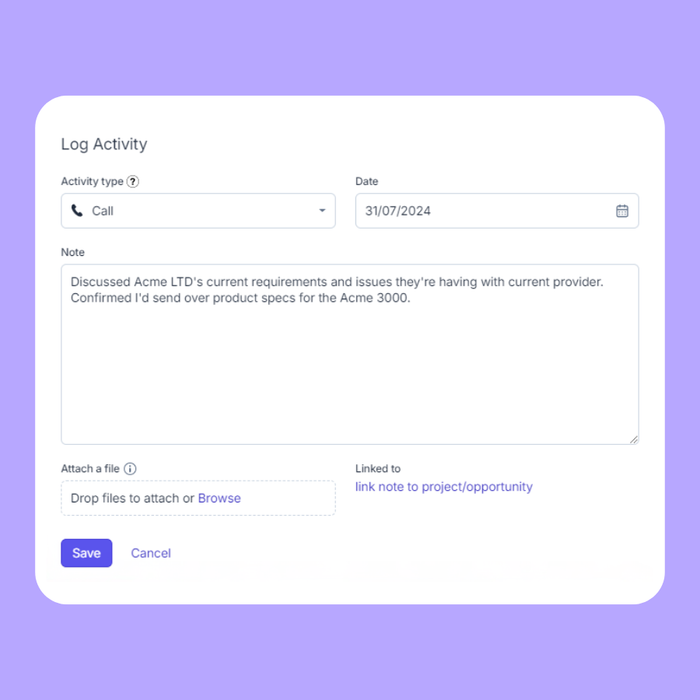
Sent and received emails are automatically recorded on the contact record. If you’re using the mobile app, you’ll be prompted to log calls you’ve made, or you can manually log these later.
By making your activities easy to log and report on. This tracking allows you to measure the effectiveness of different prospecting methods and hold your team accountable for consistent prospecting efforts.
5. Develop prospecting-specific reports and dashboards
Once you’re tracking all your prospecting activities, the next step is to create reports and dashboards that give you actionable insights into your prospecting efforts.
Start by identifying the key metrics that matter most for your prospecting process. These might include:
- New prospects added per week
- Prospecting activity levels by team member
- Conversion rate from prospect to qualified lead
- Time in the prospecting pipeline
- Engagement rates for different types of outreach.
Most CRMs allow you to create custom reports based on the data you're tracking. Set up reports that give you both a high-level overview of your prospecting efforts and the ability to drill down into specific details.
Regularly review these reports and dashboards with your team. Use the insights you gain to continuously refine your prospecting strategies, focusing more on what works and less on what doesn’t.
Enjoy more productive prospecting with your CRM
Effective prospecting is the lifeblood of any successful sales operation, and your CRM is your most powerful tool to achieve it. By implementing the strategies and best practices outlined in this post, you can transform your CRM from a simple database into a prospecting powerhouse.
Remember, the key to successful CRM-driven prospecting lies in thoughtful setup, consistent use, and continuous refinement. With your CRM optimized for prospecting, you’ll be able to identify and engage high-potential prospects more efficiently, maintain a steady flow of opportunities, and ultimately drive more conversions.
The result? A more predictable sales pipeline, a more effective sales team, and sustainable business growth.
Why not try Capsule's free plan - no monthly fee ever. Or trial any plan free for 14 days.