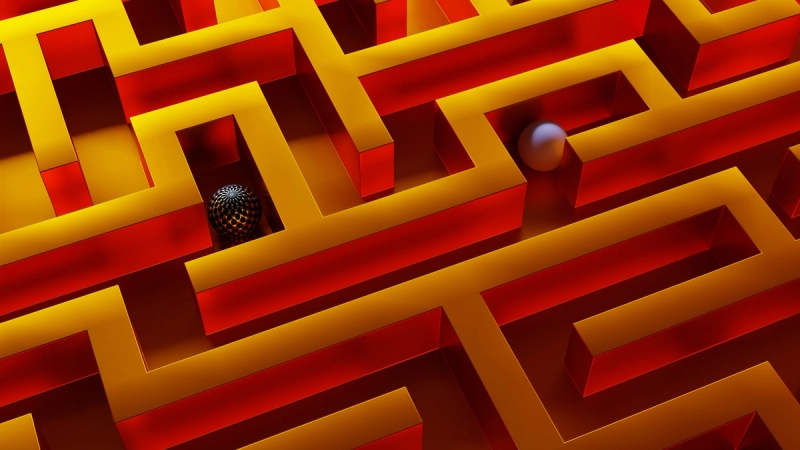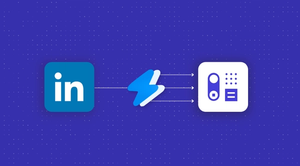According to Statista, in 2022 the average business used 130 apps for daily operations. This is made up of customer support, marketing, and sales tools, as well as many others.
Each year, the number of those tools increasingly grows. But do you know the full capabilities of those tools?
Integrations help you connect two tools to seamlessly exchange data, enhance productivity, and save your sales team both time and money. Today, we’ll discuss the best integrations for sales tools, and how they can improve your customer interactions and sales processes.
What is a sales integration?
A sales integration is a connection between two or more apps that allows them to exchange information with each other. For example, you can integrate your sales engagement platform and your CRM, so that the data in the engagement platform is always accurate and up to date.
Sales teams use integrations to connect their most frequently used tools and simplify their sales process.
There are many different types of integrations, but the two most frequent are:
- APIs and webhooks: typically built by company A or company B (that integrate with each other)
- Integration platforms: such as Mulesoft, Zapier, Integrately, and others (offering third-party connectors between different tools)
Both integrations work equally well when simplifying the sales process and saving time for your sales reps.
Why are sales integrations important for your sales process?
Sales and marketing teams can benefit from integrations in more ways than one. Let's explore them:
Streamlined workflows
Your sales teams no longer have to grab customer data from one platform, and then upload it in their customer relationship management (CRM). Or take notes in a customer call and then have to copy and paste them into the CRM system.
Sales integrations automate repetitive tasks as the different apps in your tasks automatically sync customer information, sales pipeline information, and more.
Improved data accuracy and consistency
Manual data entry is not only time-consuming but also leads to costly errors. For example, copying and pasting information from LinkedIn Sales Navigator to a CRM system can take hours if your sales reps work with thousands of contacts. The total cost is not just the time wasted. A simple typo could lead to hundreds of wasted dollars in the sales pipeline.
Integrations help your sales team remove manual data entry from the equation. As a result, your data is transferred across apps quickly and accurately.
Improved customer experience
Integrations mean that all of your customer interactions are logged across different apps. This gives sales teams more information to provide a better customer experience.
For example, you need to make an outbound call to a promising prospect. By pulling the transcripts from your call recording app directly in the CRM, you can read their previous objections, e.g. on pricing, as you're on the call.
Each prospect can get the personalized approach leading to higher conversion rates.
Better sales insights and analytics
If you rely on one tool in your sales stack, you’ll miss out on key metrics that you can only get with a birds-eye view of the sales process.
For example, combining a CRM with a telecommunications tool, such as CircleLoop, allows you to see which reps have the most successful calls. You can determine who spends the most time talking to customers, who has the best first-call resolution rate, which leads tend to pick up the phone, and much more.
Improved sales productivity
Combining sales and marketing automation tools, for example, frees up resources for sales teams to focus on customer interactions.
A good sales integration enables your team to spend more time on phone calls, emails, and customer inquiries, rather than admin work or other manual tasks.
Better collaboration across your sales team
Native and custom integrations prevent sales teams from working in silos. With integrations, everyone has access to all data, at all times.
Not only that, but it also facilitates collaboration across departments. Sales teams can see which marketing campaigns bring the most leads. Customer support teams can see customers' history in the CRM. Marketing teams can determine the most effective lead-generation methods based on new leads in the sales funnel. Everybody wins.
Real-time data access
Customer data is no longer stored in databases or spreadsheets. For example, if you need to import your sales leads from a CRM to your business phone system, you don't have to do any complex data migrations.
With the two tools integrated, the VoIP tool’s data is available directly in your CRM.
Cost savings
Purchasing two or more tools when you can get by with one seems like the opposite of cost savings. In reality, CRM integrations help you save money.
As the data flows more quickly, and your team switches between fewer apps, your sales reps can manage customer information more easily. The data accuracy is also improved, which helps with sales and marketing automation and allows sales reps to close more deals in less time.
Compliance and security
Imagine giving a task to your sales team to upload sensitive data on prospective customers from one platform to another. While the workload may not be cumbersome, it could create security issues.
Your team can misplace their passwords, or accidentally share the data in the wrong browser window.
Native integration between two apps could improve security and help with compliance internally, and data protection laws.
Top sales integrations to make your sales reps more efficient
The best integrations for your sales team depend on the tools they use for their job every day.
These suggestions can help you simplify your sales processes, but ultimately, you have to do your own research and integrate the different elements in your tool stack.
CRM and email marketing tools
Connecting your CRM with your email can improve your sales and marketing efforts and allow for personalized yet automated email communication.
A good example is our integration between Capsule CRM and Mailchimp.
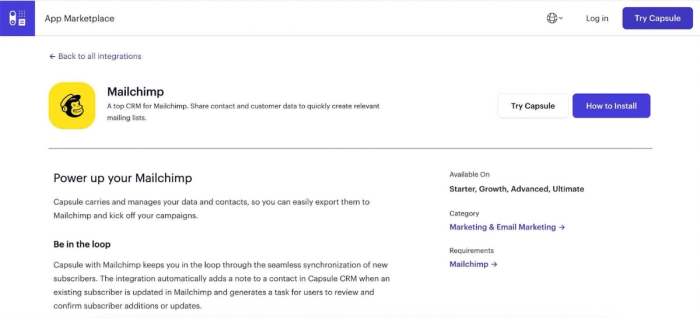
Here are just some of the many benefits of this sales integration:
- Understand the customer journey by tracking their interactions with you through email opens, clicks, and replies
- Segment audiences easily based on CRM account data and previous interactions through email campaigns
- Send personalized email content based on CRM data and customer interactions
- Automate data import and export to and from Mailchimp
- Facilitate communication between marketing and sales teams
- Track email marketing and sales engagement metrics from a single dashboard
- Driving higher ROI from new sales and marketing campaigns with personalized content
- More efficient sales forecasting based on historical email campaign data
The Capsule CRM integration with Mailchimp is native and installing it takes just a few clicks to get started.
CRM system and an accounting app
Keeping tabs on financial data is a must-have in sales teams. When you connect accounting integrations with your CRM, you get valuable insights about your finances – all in one place.
Capsule CRM integrates with multiple accounting apps, but today, we'll discuss the integration with Xero.
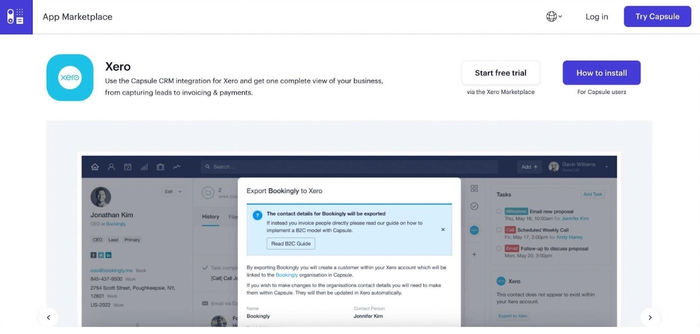
This integration enables you to save time and money. Here is what you can expect from this type of integration:
- Access to an overview of all payment due dates
- Add customers from your CRM to Xero with one click
- Access summary of overdue amounts and invoices from Capsule
- Automatically sync and update payment data across customers
- Creating invoices directly from Capsule.
With the Xero integration, you can stay up-to-date with both customer information and payments without leaving your CRM.
CRM and a time-tracking app
If you want to maximize efficiency in your sales teams, consider using a time-tracking app. These apps help you determine where and how your time is spent across team members, tasks, and clients. For example, you can find out that one rep is taking much longer to schedule meetings compared to the rest of the team.
The available time tracking integrations in Capsule CRM are with Toggl Track, Clockify, and Tidy Work.
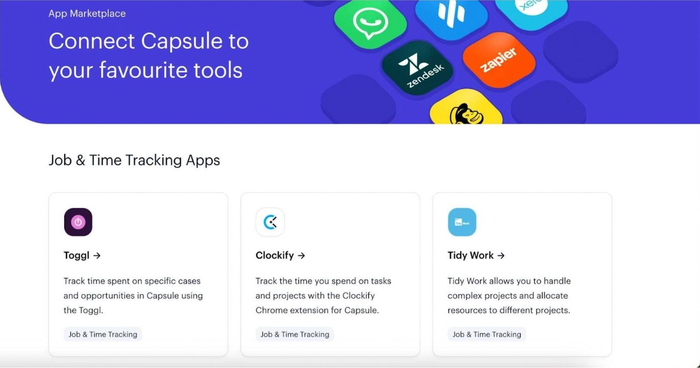
These are some of the benefits to connecting these apps with our CRM.
- Create new projects in time tracking apps associated with CRM customers
- Track time for projects and individual team members
- Add Capsule CRM customers to time-tracking projects
- Track billable hours
- Create timesheets for sales team members.
Toggl and Tidy work have native integrations with Capsule CRM, while Clockify will require a third-party integration through Zapier.
CRM and virtual phone system
Phone calls are still one of the most important ways to connect with new prospects. The traditional phone has long been replaced with modern VoIP tools that bring numerous features for improved sales efficiency.
At the moment of writing, Capsule integrates with nine phone system apps:
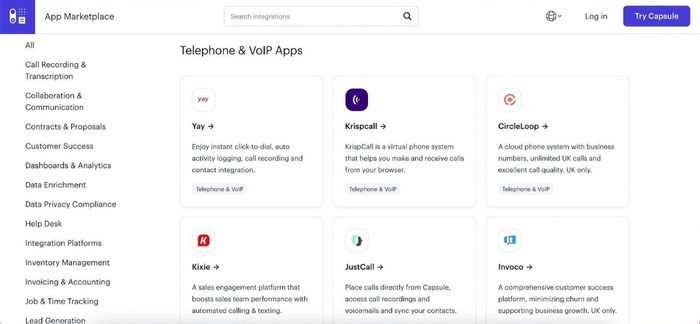
The specific features you can get from this integration depend on your VoIP tool of choice. However, these are the general benefits:
- Click-to-call - making phone calls directly from your CRM as you’re on the account profile
- Automatic call logging - get call recordings and detailed analytics regarding the call added directly to customer entries in the CRM
- Screen pop-ups - as you're on the call with a customer, the CRM data pops up on the screen, giving you comprehensive insights about the customer and helping you personalize the call
- Call recording and playback - automatically record calls and attach them to customer entries in the CRM
- Call analytics and reporting - get key metrics for each sales rep, such as call volume, duration, hold times, agent performance, and more.
If your sales outreach strategy relies on telephone calls, integrating your CRM and phone apps is essential for productivity and centralizing your data.
CRM and form builder app
If a huge part of your business plan is capturing new leads through your website, you need a reliable form builder. These tools embed in your pages and let you capture customers' contact data quickly and easily, all while abiding by laws such as GDPR and CAN-SPAM.
The auto-sync between the form builder and CRM can improve your sales team's productivity.
Capsule CRM integrates with the following form builder apps:
Here are some actions you can automate with this integration type:
- Automatically add new form entries to the CRM and populate the right fields
- Segment form submissions based on the entered data and add them to the CRM
- Create tasks and follow-up tasks in the CRM after form submissions
- Update existing CRM contacts based on newly submitted data
- Create conditional logic to determine what sales teams do with newly added accounts.
CRM and communication tool
Besides customers, sales teams communicate internally through tools like Slack or Microsoft Teams. And beyond communication, these tools can also help provide the right information at the right time from the rest of your tech stack.
Capsule has a Slack integration through Zapier that can help you get valuable insights from your CRM directly in Slack channels.
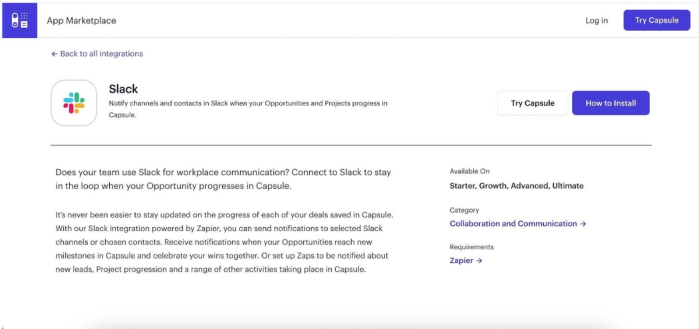
Here is what you can expect with this integration added to your workflow:
- Post-won Capsule CRM opportunities to Slack channels
- Send direct or channel messages for new or updated contacts in Capsule CRM
- Send channel or direct messages for new or updated tasks in Capsule
And much more, depending on how you set up both tools.
Now, it’s time to build your sales tech stack
The right sales integrations help improve customer relationships, allow your team to manage sales data in the right way, and streamline sales workflows for your business – to name a few examples.
Ultimately, the integrations that are the most useful to you will depend on your tech stack and existing setup. However, it all starts with CRM data.
Having an easy-to-use CRM with the right integrations can help your sales and marketing campaigns and literally earn money for your business. With Capsule CRM, you won't have to work hard to find the right CRM integration for your needs - just browse our marketplace to find the best combination for your needs.
Once you're ready to pull the trigger, try Capsule for free.