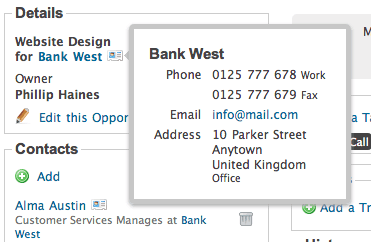We've had lots of feedback from our users asking for a quick way to view email addresses and phone numbers of contacts on the case and opportunity screens. Until now to view the contact details required clicking through to the contacts page. So now we have added a contact preview. To view the preview hover your mouse over the contact card next to the name of the contact to see phone numbers, emails and addresses.
Product