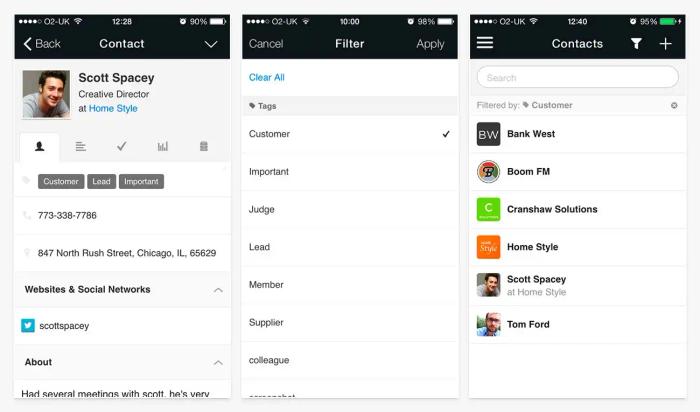We’ve released an update to Capsule app to include tags on your contacts, cases and opportunities. You can now filter records based on one or more tags using the new filter icon on each of the list pages.
Use the funnel icon on the contact list for example and tap the tags you want to filter for. To clear the tag filter just click the little ‘x’ next to the tag filter in the list.