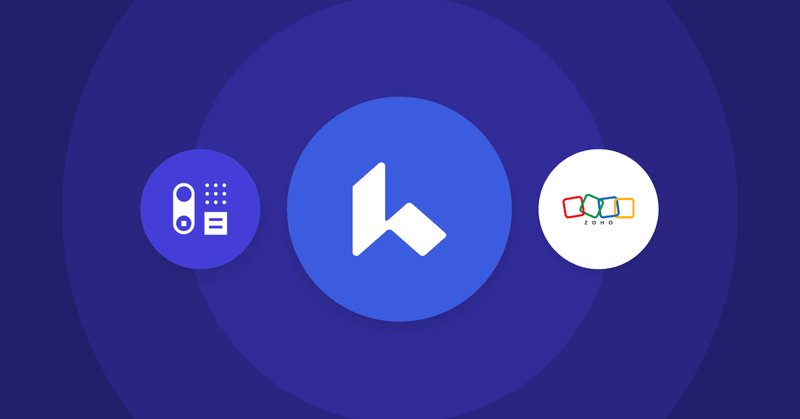Lofty, previously known as Chime CRM, is one of the best niche CRM tools out there. But that doesn’t mean that there aren’t great alternatives that are worth exploring. There are lots of CRMs with a range of new features and opportunities that can help you build your business. So it's always a good idea to know what other options are available.
If you’re a real estate agent looking for more tailored solutions, or seeking a partner that aligns with your business model, there are plenty of options available. Learn more about Lofty (Chime CRM) alternatives for business.
What is Lofty (Chime CRM)?
Lofty (Chime CRM) is a comprehensive real estate CRM platform designed to help agents streamline operations, improve client communication, and build strong partnerships through advanced automation and intuitive user interfaces.
Key features of Lofty (Chime CRM)
- Lead generation capabilities: Chime CRM simplifies lead generation with tools to capture buyer leads and improve your real estate business. Chime makes generating more leads and securing more deals a streamlined process.
- Advanced lead nurturing: With Chime's smart plans, you can engage leads from initial contact to close. On top of that, the platform's AI assistant creates personalized listing alerts and market reports.
- Comprehensive real estate software: Lofty CRM is a one-stop shop for real estate agents and teams, integrating every essential feature into an all-in-one platform. From lead management to deal closure, Lofty offers the automation and tools necessary to elevate the real estate business to new heights.
- Custom IDX websites & marketing automation: With Lofty, you can create a captivating website optimized for mobile, designed to capture new leads and showcase listings. And then, with the Social Studio, you can integrate other platforms, too.
- Transaction and contact management: Simplify the journey from contact to close with Lofty’s transaction management features. Automate your workflow, manage buyer and seller information with ease, and leverage Lofty’s integration capabilities. Keep all your data in sync across platforms, and make your real estate team more focused and efficient.
Considerations for Alternatives to Lofty CRM
Budget and cost-effectiveness
While exploring alternatives, consider the marketing cost and the number of user licenses needed. Your chosen platform should offer a balanced approach to features versus expenses, allowing you to maximize returns without overspending. There is no pricing information available for Chime CRM/Lofty, so you might want to check out alternatives straight away.
Feature utilization
Assess whether your team will fully utilize the extensive features offered by platforms like Lofty – or if a more streamlined CRM could meet your needs, potentially reducing complexity and focusing efforts on closing deals faster.
Customization needs
Not all real estate businesses require the high level of customization and integration offered by Lofty CRM. Consider if an easier system could meet your needs, so you're not paying for unnecessary complexity that doesn’t contribute to securing more deals.
Technology and AI readiness
The advanced AI assistant and automation features of Chime/Lofty might be considered cutting-edge, but ensure your team is prepared and trained to leverage these tools effectively. Alternatives might offer a more traditional approach that aligns better with your current business practices and client interaction style.
Best alternatives to Chime CRM
1. Capsule
Capsule is a straightforward CRM tool tailored to meet the dynamic needs of the real estate sector, enabling agents and teams to maintain client relationships and facilitate their sales operations efficiently.
Core features for real estate
- Contact management: Capsule simplifies storing and retrieving client information, so that the real estate agents get an effective system for organizing buyer and seller details.
- Sales pipeline: This feature visually tracks property deals from listing to closing, offering agents clear insights into the progress of their transactions.
- Task management: Automate and assign tasks related to property showings, document signings, and client follow-ups, so that no detail is overlooked in the hustle of real estate dealings.
- Customization: Adapt Capsule to fit your real estate business perfectly, using custom fields for property details, tags for lead sourcing, and dashboards for quick market overviews.
- Reporting and analytics: Access comprehensive reports on listings performance, lead conversion rates, and marketing ROI to make informed decisions and stay ahead of the competition.
- Email integration: Seamlessly connect with potential clients and manage communications within Capsule, keeping track of all interactions in one place, from initial inquiry to final transaction.
- Mobile CRM: With Capsule's mobile app, real estate professionals can manage their business on the go. They're always ready to respond to new leads, schedule showings, or update listings.
- Data security: Trust Capsule to safeguard sensitive client information and transaction details, thanks to its SOC 2 Type II compliance. It’s an essential factor for any platform dealing with real estate data.
- App integrations: Boost Capsule's capabilities by linking it with essential real estate tools like G Suite for document management, Mailchimp for marketing campaigns, and Xero for financial tracking.
- Custom lists and filters: Efficiently manage and segment your real estate contacts, whether they're hot leads, current buyers, or past sellers. Focus on nurturing relationships and closing deals.
Capsule CRM benefits for real estate
- User-friendly platform: Capsule’s intuitive interface allows real estate agents, regardless of their tech proficiency, to quickly adopt and make the most of the platform.
- Highly customizable solution: Tailor Capsule to match your unique real estate workflows, from lead generation through to closing, all for a smoother operation.
- Dedicated support at your doorstep: Benefit from a responsive customer service team that understands the nuances of the real estate market and is ready to assist with any platform questions.
- Streamlined deal tracking: The visual sales pipeline feature is helpful for real estate agents looking to manage their properties and anticipate sales volumes efficiently.
- Enhanced integrations: Leverage Capsule's integration with other platforms to create a comprehensive real estate CRM solution that addresses all aspects of the business, from marketing to client engagement.
2. Zoho CRM
Zoho CRM is a versatile platform, aimed at maximizing sales productivity, enhancing marketing efforts, and enriching customer interactions.
As a Lofty rival, it offers a comprehensive suite tailored for businesses seeking to streamline their CRM processes.
Key features
- Extensive sales dashboard: Offers a comprehensive view for performance tracking.
- Advanced automation features: Streamlines tasks to save time and increase efficiency.
- Customizable workflow automation: Tailors processes to specific business needs.
- Lead generation boosters: Enhances the capability to attract more customers.
- Integration with Zoho marketing automation platforms: Creates a cohesive marketing strategy across platforms.
Considerations
- Challenging onboarding: Setting up Zoho CRM can be time-consuming due to the need for extensive customization.
- Development delays: As part of the broader Zoho ecosystem, updates and new features may take time to implement.
- Limited storage: With only 5GB available per user on the top-tier plan, larger businesses may find the storage capacity restrictive.
3. Copper CRM
Copper CRM is designed to enhance collaboration within teams heavily invested in Google's ecosystem.
Its seamless integration with Google Workspace streamlines workflows and increases productivity by aligning CRM activities closely with Google applications.
Key features
- Google Workspace integration: Ensures smooth operation within Google's ecosystem.
- Advanced sales reporting: Provides deep insights for driving sales strategy.
- Granular team permissions: Offers detailed control over user access and roles.
- Extensive app integrations: Connects with numerous applications for enhanced functionality.
- Automation of calls, meetings, and follow-ups: Increases efficiency by automating routine tasks.
Considerations
- Limited contact capacity on lower tiers: May not accommodate businesses with large networks.
- Integration options restricted to higher plans: Limits comprehensive integration for basic plan users.
- Comparatively higher cost for the professional plan: Could be a hurdle for budget-conscious businesses seeking advanced features.
4. Nutshell CRM
Nutshell CRM focuses on practical simplicity, giving teams a tidy UI, easy pipeline tracking, and smooth onboarding that fits right into daily workflows.
Key features
- Intuitive interface and quick adoption: Many users report that it’s “the easiest CRM I’ve ever used” for managing pipeline and contacts.
- Multi-view pipeline management: Includes list view, map view, chart view and board (drag-and-drop) view so teams can work how they prefer.
- Pipeline & contact automation: Workflow automation, email sync, calendar integrations and simple marketing outreach are built-in.
- Strong user-friendly credentials: Ranked highly for user-friendliness and affordability in independent rankings.
- Contact and email tracking: Enables tracking of emails, communications and activities at the contact or deal level so your team can maintain visibility on outreach and client/funnel history.
Considerations
- Customisation and advanced features are more limited: Some users report that custom fields, layout adjustments or very deep automation workflows don’t match enterprise-grade CRMs.
- Growth / scale-trade-off: For organisations with complex multi-team workflows, large contact databases or heavy marketing automation needs, Nutshell may feel less robust compared to larger platforms.
- Reporting depth: While reporting is solid for typical use-cases, users seeking very advanced analytics or bespoke dashboards may find limitations.
Pricing:
- Nutshell does not publish extensive tier-detail here, but public reviewer commentary notes it as affordable and among the more cost-friendly CRMs in its class.
- As always, check current pricing directly with Nutshell for seat-costs, contact-limits and add-ons.
5. Pipedrive
Pipedrive takes a pipeline-first approach, giving teams a visual, easy-to-use CRM built around managing leads, deals, and outreach with minimal friction.
Key features
- Visual sales pipeline: Drag-and-drop deal management, clear deal cards with all relevant info in one place (contacts, tasks, notes, files).
- User-friendly & fast onboarding: Many reviewers say Pipedrive is one of the easiest CRMs for sales teams to adopt with minimal training/time.
- Workflow automations & email sync: Essential automation and email integrations (depending on plan) to help keep deals moving and tasks on track.
- Strong customization of pipelines and dashboards: Users appreciate the ability to create custom fields, multiple pipelines and tailored views.
Considerations
- Marketing automation and breadth of features somewhat limited: While strong as a sales-CRM, users who need deep marketing automation or multi-channel campaign tools may find Pipedrive less strong.
- No free forever plan: Pipedrive starts with paid tiers (after trial) so very small teams or startups on zero budget may consider alternatives.
- Add-ons and scaling costs: Some advanced features, integrations or add-ons may add cost, so total cost of ownership can grow as you scale.
Pricing:
- Entry level “Essential” plan starts around US$24 per user/month depending on region.
- Higher tiers (Professional, Power etc) reach higher per-user/month depending on features.
Key takeaways
- A Lofty platform can streamline your CRM processes, enhancing productivity and efficiency.
- Individual agents benefit greatly from customizable workflow automation, focusing on client relationships.
- Automation features ensure tasks are completed in less time, optimizing daily operations.
- Agents have the power to personalize interactions, building better client engagement.
- Partnering with the right CRM site can boost your business success.
- Success in real estate depends on leveraging powerful systems for client management and lead generation.
- Free demos provide a valuable opportunity to explore CRM features without commitment.
- From the first contact to closing deals, an effective CRM shortens the time and simplifies the course.
Frequently Asked Questions
Lofty CRM pricing varies based on the package, starting at $25 per user per month. Custom pricing options are available depending on your business needs and the features required for your sales and marketing efforts.
The change highlights the platform’s growth beyond real estate, offering more robust tools for marketing, sales management, and business automation.
Lofty CRM was previously known as Chime. The rebranding represents the company’s expansion into a broader range of industries.
Yes, Lofty CRM is formerly known as Chime. The rebranding signifies the company's shift towards offering a more all-in-one CRM and marketing platform.