Have you ever spent hours briefing a graphic designer to create visuals for your pitch deck or marketing campaign, only to realize they missed the mark?
We've all been there, where the end result just doesn't align with your vision.
But, imagine a world where this process is streamlined, efficient, and more creative.
There’s no need to imagine any longer.
That's the reality AI art generators bring to the table. They simplify the ideation and creation process, transforming how we approach visual content in sales and marketing. With AI art generators, you can quickly turn ideas into stunning visuals, and capture the essence of your campaign or project.
Today, we'll show you some free AI art generators that might be helpful for your everyday work.
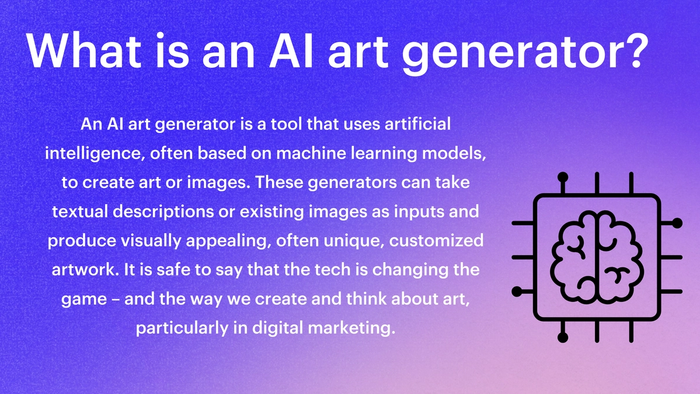
Best AI art generators
With so many AI tools out there to help create images, it's exciting to explore the best ones for making art and designs.
These AI image generator tools can turn your ideas into amazing art, realistic images, or even unique styles for your projects.
They're great for when you need to make lots of images or just want to try something new with your designs. You can do all of that – and more – when you generate AI art.
Let's check out the top art generators that are super popular and easy to use, perfect for anyone wanting to create some awesome artwork.
To make it fair, we’ve used this prompt when we’re trying to create AI art to demonstrate in this blog post:
Cinematic forest, 3D render, shades of green, animals, tranquil setting, photorealistic, serene atmosphere.
Midjourney
Midjourney is an AI image generator that excels in creating photorealistic images and imitating specific artistic styles without design experience.For many, it's considered to be the best AI image generator out there.
Top features and benefits of Midjourney:
- No artistic talent required: Users can create high-quality art without needing any artistic skills
- Photorealistic images: Midjourney specializes in generating lifelike images that closely match the user's descriptions
- Mimic-specific artistic styles: The tool can adapt to and replicate various artistic styles based on user prompts
- Refine images to satisfaction: Users have the flexibility to refine and tweak images until they are completely satisfied with the results
- Ease of access: Midjourney operates through a Discord server – easily accessible without special software
- Public interaction with created images: All four images created are public, so you can spark interaction and modification by other users on the server.
What makes Midjourney special?
Midjourney stands out for its ability to create astounding and detailed art that matches specific styles and preferences, and different art styles. This generative AI art tool's unique approach to refining images based on user feedback allows for a high degree of customization and precision in the final output.
Midjourney is best for:
- Marketing professionals and agencies looking for unique and customized visual content
- Artists and creatives who want to experiment with different styles and photorealistic imagery of visual art created
- Small businesses and startups that need affordable imagery and high-quality visual content for their digital platforms.
Midjourney pricing
Midjourney offers an affordable range of pricing options. Paid plans start at $10 per month. More extensive plans offer more GPU time at additional costs, with discounts available for annual payments.
This pricing structure makes it one of the most accessible AI generators. Also, if you have subscribed at any point, you’re free to use your images in just about any way you need.
Prompt used in Midjourney
Cinematic forest, 3D render, shades of green, animals, tranquil setting, photorealistic, serene atmosphere.
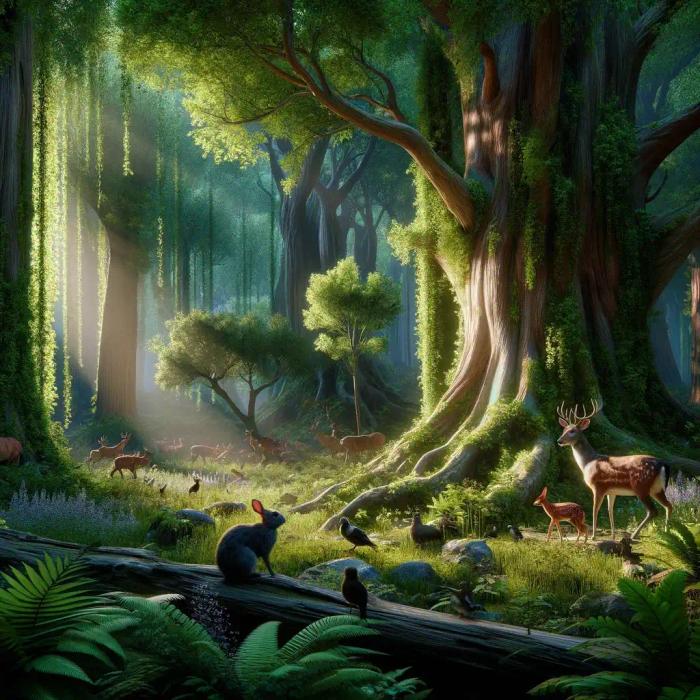
Deep Dream Generator
Deep Dream Generator is an AI art platform that transforms simple text inputs into unique, photorealistic images using AI imagination.
Top features and benefits of Deep Dream Generator:
- Powerful AI: The core of Deep Dream Generator is its solid AI, capable of generating creative and photorealistic images
- Multiple AI generator modes: Users can choose from three modes: Text 2 Dream, Deep Style, and Deep Dream, each offering different styles and outcomes
- Text 2 Dream mode: This mode excels in turning text inputs into detailed images, great for those who want to visualize concepts or ideas
- Deep style mode: Ideal for generating an image from an original picture, useful for applying unique styles or themes to existing visuals
- Deep dream mode: Specializes in creating abstract and psychedelic art, perfect for creative exploration
- Social media integration: Users can create a profile, share art, and interact with a community of AI artists, making it a social platform for AI-generated imagery.
What makes Deep Dream Generator special?
Deep Dream Generator stands out for its ability to produce distinct, high-quality AI images, and its social sharing aspect, where users can share and interact with the AI art community.
These features make it not just a tool for image generation but also a platform for artistic collaboration and sharing.
Deep Dream Generator is best for:
- Artists and creatives seeking to explore different AI-generated art styles.
- Community-driven users who enjoy sharing and engaging with a network of AI art enthusiasts
- Beginners who are experimenting with AI art and appreciate the platform's easy-to-use interface and free trial.
Deep Dream Generator pricing
Deep Dream Generator offers a free trial where you can generate up to 10 images. Post-trial, there are three premium plans: Advanced ($19/mo), Professional ($39/mo), and Ultra ($99/mo) with various "energy" allowances.
Prompt used in Deep Dream Generator
Cinematic forest, 3D render, shades of green, animals, tranquil setting, photorealistic, serene atmosphere.

Bing Image Creator
Bing Image Creator, integrated with Bing's AI-driven chat, makes the process of generating unique and complex images WAY easier, as it offers a conversational approach to image creation.
Key features and benefits of Bing Image Creator:
- AI-driven image creation: Bing uses an advanced AI model to create a wide range of images quickly and efficiently
- Conversational image modification: Allows users to request and modify images during a chatbot conversation, for extra flexibility and ease in the creation process
- Rapid image processing: AI features can produce images in less than 10 seconds, ensuring a quick turnaround for image generation
- Boosts for faster creation: Uses a ‘boosts’ system to manage server resources and speed up image processing, although this can limit the number of images created without earning more boosts
- Accessibility through Bing Chat: As it integrates seamlessly with Bing Chat, it's accessible and user-friendly
Regular boosts replenishment: Microsoft replenishes boosts weekly, allowing continuous use of the service.
What makes Bing Image Creator special?
Bing Image Creator stands out for its integration with Bing's AI chat, with a unique, conversational way of generating images.
This approach, coupled with the use of an advanced DALL-E model, creates high-quality, AI-generated art.
Bing Image Creator is best for:
- Users who prefer a conversational and interactive approach to image creation.
- Those needing quick turnaround times for generating multiple images.
- Microsoft users who are already engaged in the ecosystem and can benefit from the rewards system.
Bing Image Creator pricing
Bing Image Creator is free to use but employs a 'boosts' system for managing image processing speed. Users start with 15 boosts, and once these are used, the processing time increases.
More boosts can be earned through Microsoft Rewards, which can be redeemed for faster image creation.
This system makes it a cost-effective option especially for those already using Microsoft services.
Prompt used in Bing Image Creator
Cinematic forest, 3D render, shades of green, animals, tranquil setting, photorealistic, serene atmosphere.

Ideogram AI image generator
Ideogram is an innovative creative inspiration platform that leverages AI to help users realize their creative visions, from art to storytelling.
Key features and benefits of Ideogram:
- Natural language input: Ideogram allows users to describe what they want to see in natural language, covering a wide range of creative projects
- AI-powered generation: Once an image is described, Ideogram's AI engine generates creative suggestions, ideas, and concepts to kickstart your creative process
- Recent and trending insights: Keeps Ideogram users updated with the latest trends and popular concepts in their chosen field
- Community interaction: Users can follow other creative individuals on Ideogram
- Top ideas showcase: The ‘Top’ section displays the most highly-rated and inspiring ideas generated by the Ideogram community
- User-friendly interface: Easy-to-use interface accessible for beginners and experienced users alike.
What makes Ideogram special?
Ideogram sets itself apart with its ability to transform natural language descriptions into a wide array of creative outputs.
Its focus on community interaction (users can even vote on other projects) and keeping abreast of current trends makes a comprehensive platform for creative exploration.
Ideogram is best for:
- Creative professionals and artists looking to explore new ideas and styles
- Individuals starting their creative journey and wanting inspiration
- Communities and groups interested in collaborative creative projects and idea-sharing.
Ideogram pricing:
Ideogram gives 25 credits (prompts) per day free in the v0.1 version. If you need a higher-quality, PNG format, and more credits – you need to subscribe, the plans start from $8 a month.
Prompt used in Ideogram
Cinematic forest, 3D render, shades of green, animals, tranquil setting, photorealistic, serene atmosphere.

Dall-E 2
Dall-E 2 is a highly advanced AI image generation tool from OpenAI that specializes in creating photorealistic images and art from text prompts.
Key features and benefits of Dall-E 2:
- Photorealistic image generation: Dall-E 2 excels in producing high-quality, photo-realistic images
- Custom AI models: Users can create custom AI models to generate unique art styles or to replicate specific visual themes
- Text-to-Image conversion: The tool converts text prompts into detailed visual representations, with nearly unlimited image generation possibilities.
- Creative flexibility: Offers a wide range of creative options, allowing users to generate images based on various art styles and concepts
- High-quality outputs: Known for generating high-quality images, Dall-E 2 comes in handy for professionals needing premium visual content
- User-friendly interface: Designed to be accessible and easy to use, now also directly from ChatGPT itself
What makes Dall-E 2 special?
Dall-E 2 stands out for its ability to create amazingly accurate and high-quality images from text prompts, making it one of the best AI image generators in the market. Its user-friendly interface and wide range of functionalities cater to a broad spectrum of creative needs, from creating artwork to generating unique marketing materials.
Dall-E 2 is best for:
- Graphic designers and artists looking for an innovative tool to create amazing art.
- Marketing professionals in need of unique and high-quality images for campaigns.
- Content creators seeking to generate custom visuals for various digital platforms.
Dall-E 2 Pricing:
Dall-E 2 offers a free version with limited usage. For extended use and access to more advanced features, there are various subscription plans with credits. These plans are designed to be affordable and provide value for the quality of images generated.
Prompt used in Dall-E 2
Cinematic forest, 3D render, shades of green, animals, tranquil setting, photorealistic, serene atmosphere.

Canva Text to Image Generator
Canva's Text to Image Generator is a versatile AI art generator app that seamlessly turns text prompts into a variety of art styles.
Key features and benefits of Canva Text to Image Generator:
- Text-to-Image conversion: This feature allows users to create artwork simply by entering text prompts in the Canva menu
- Diverse art styles: Canva AI image generator offers a range of art styles so that users can create images based on different artistic preferences and needs
- High-quality images: This text prompt tool is known for producing high-quality, photorealistic images
- User-friendly interface: Canva AI art generator is renowned for its easy-to-use interface
- Integration with design tools: Seamlessly integrates with Canva’s suite of design tools, including many editing tools
- Versatile application: Suitable for creating everything from marketing materials and stock images to personal artwork and AI-generated portraits
What makes Canva Text to Image Generator special?
Canva’s Text to Image Generator stands out for its ability to seamlessly integrate AI-generated images into Canva's extensive design platform. This makes it one of the best AI art generators available online.
Canva Text to Image Generator is best for:
- Designers and marketers looking for a quick and efficient way to generate visual content
- Content creators who need an easy tool to produce unique images for blogs, websites, and social media.
- Anyone interested in exploring AI art creation without needing advanced technical skills.
Canva Text to Image Generator pricing:
Canva offers this feature as part of its platform, which includes both free and paid subscription options.
The free version provides basic functionalities, while the paid subscriptions offer more advanced features and capabilities.
Prompt used in Ideogram
Cinematic forest, 3D render, shades of green, animals, tranquil setting, photorealistic, serene atmosphere.

Pixlr.com
Pixlr.com is a powerful AI image generator that offers many tools to create and edit stunning visuals. Known as one of the best AI image generators, Pixlr.com combines ease of use with advanced features, making it an excellent choice for both beginners and professionals looking to produce high-quality images quickly.
Top features and benefits of Pixlr.com:
- AI-driven image generation: Pixlr.com uses sophisticated AI technology to generate and enhance images based on user input, delivering impressive results with minimal effort.
- Text to image tool: The platform allows users to transform textual descriptions into detailed images, making it a versatile AI image generator.
- User-friendly interface: Designed to be intuitive, Pixlr.com is easy to navigate, ensuring that users of all skill levels can create professional-quality visuals.
- Extensive editing tools: Pixlr.com offers a comprehensive suite of image editing tools, enabling users to refine and perfect their creations.
- Fast processing: The platform ensures rapid image generation and editing, helping users save time while achieving great results.
What makes Pixlr.com special?
Pixlr.com stands out among AI image generators due to its blend of simplicity and advanced capabilities. The platform’s extensive range of tools supports both basic and complex image editing tasks, making it suitable for various creative projects. As one of the best AI art generators, Pixlr.com provides high-quality, customizable outputs that cater to diverse user needs.
Pixlr.com is best for:
- Marketing professionals and agencies: Ideal for creating eye-catching visual content tailored to specific campaigns and branding requirements.
- Artists and creatives: Offers a robust platform to experiment with different styles and enhance their artistic projects.
- Small businesses and startups: Provides an affordable solution for generating professional-quality visuals to boost digital presence.
- Content creators: Perfect for individuals looking to enhance their visual content with powerful AI-driven image generation and editing tools.
Pixlr.com pricing
Pixlr.com offers a range of pricing plans to suit different needs and budgets. The platform includes free access to essential features, while premium plans unlock advanced tools and capabilities at competitive rates.

Hotpot AI
Hotpot AI is a versatile AI image generator known for its user-friendly interface and robust capabilities in creating stunning visuals. Recognized as one of the best AI image generators, Hotpot AI offers a comprehensive suite of generative AI tools that cater to various creative needs, from marketing content to personal art projects.
Top features and benefits of Hotpot AI:
- AI-driven image generation: Hotpot AI uses advanced algorithms to produce high-quality images that align with user prompts and descriptions.
- Text to image generation: The platform allows users to convert textual descriptions into detailed and captivating images, making it a powerful text to image generator.
- Versatile AI image generator: Hotpot AI supports a wide range of artistic styles and project types, ensuring flexibility for users.
- Ease of use: Designed with simplicity in mind, Hotpot AI is accessible to users of all skill levels, requiring no prior design experience.
- Customization and refinement: Users can easily refine and adjust their images to achieve the perfect look, ensuring satisfaction with the final output.
- Rapid generation: Hotpot AI provides quick image generation, allowing users to create high-quality visuals in a short amount of time.
What makes Hotpot AI special?
Hotpot AI stands out among AI image generators due to its focus on user experience and its ability to produce some of the best AI-generated art. The platform's intuitive design and powerful features make it an excellent choice for both novices and professionals. Hotpot AI's commitment to continuous improvement and innovation ensures it remains at the forefront of generative AI tools.
Hotpot AI is best for:
- Marketing professionals and agencies: Ideal for creating customized and engaging visual content for various marketing campaigns.
- Artists and creatives: Provides a platform to explore different artistic styles and create unique, photorealistic imagery.
- Small businesses and startups: Offers an affordable solution for generating high-quality visuals to enhance digital presence.
- Content creators: Perfect for individuals seeking to elevate their visual content with AI-driven image generation.
Hotpot AI pricing
Using Hotpot AI is free, but you can also choose from competitive pricing plans if you require advanced capabilities.

Adobe Firefly
Adobe Firefly is a cutting-edge AI image generator that excels in producing high-quality, versatile art with ease. As one of the best AI art generators available, it allows users to create stunning visuals without needing any design experience. Firefly integrates seamlessly with Adobe's suite of creative tools, making it a powerful addition to any creative workflow.
Top features and benefits of Adobe Firefly:
- AI-driven image generation: Firefly leverages advanced AI to produce high-quality art that matches user prompts and descriptions accurately.
- Text to image generation: Users can easily convert textual descriptions into detailed and lifelike images, thanks to Firefly's sophisticated text to image tool.
- Versatile AI image generator: The tool adapts to various artistic styles and requirements, making it suitable for diverse creative needs.
- Ease of use: Designed for both beginners and professionals, Firefly requires no prior artistic skills to generate impressive visuals.
- Refinement and customization: Users can tweak and refine their images until they achieve the desired outcome, ensuring satisfaction with the final result.
- Integration with Adobe Suite: Firefly works seamlessly with other Adobe Creative Cloud applications, enhancing its utility and versatility.
What makes Adobe Firefly special?
Adobe Firefly stands out among AI image generators for its integration with Adobe's powerful creative ecosystem and its ability to produce some of the best AI-generated art. The tool's capacity to adapt and refine images based on user feedback ensures a high degree of precision and customization. Firefly’s stability and advanced AI capabilities make it a preferred choice for many creative professionals.
Adobe Firefly is best for:
- Marketing professionals and agencies: Ideal for creating unique, high-quality visual content tailored to specific marketing campaigns.
- Artists and creatives: Allows for experimentation with various styles and the creation of photorealistic imagery.
- Small businesses and startups: Provides an affordable solution for generating high-quality visuals for digital platforms.
- Content creators: Perfect for anyone looking to enhance their visual content with AI-driven image generation tools.
Adobe Firefly pricing
Firefly is free when you sign up, and paid packages with higher limits and more capabilities are also available.

Freepik
Freepik is a versatile AI image generator that offers a vast collection of resources for creating and enhancing visuals. As one of the best AI image generators, Freepik provides users with high-quality images, vectors, and illustrations, making it a go-to platform for various creative needs. Its powerful AI tools enable users to generate stunning art and customize visuals effortlessly.
Top features and benefits of Freepik:
- AI-driven image generation: Freepik utilizes advanced AI to produce high-quality images that align with user specifications, ensuring impressive results.
- Text to image generator: The platform allows users to convert text descriptions into detailed visuals, offering a powerful and versatile tool for content creation.
- Extensive resource library: Freepik boasts a comprehensive collection of images, vectors, and illustrations, providing users with endless creative possibilities.
- Ease of use: Designed for accessibility, Freepik requires no prior design experience, allowing users to create professional-quality visuals with ease.
- Customization and refinement: Users can easily tweak and refine their images to achieve the desired outcome, ensuring satisfaction with the final product.
What makes Freepik special?
Freepik stands out among AI image generators due to its extensive resource library and user-friendly interface. The platform’s advanced AI capabilities and vast collection of creative assets make it a top choice for producing some of the best AI-generated art. Freepik’s commitment to providing high-quality, customizable visuals ensures it meets the diverse needs of its users.
Freepik is best for:
- Marketing professionals and agencies: Ideal for creating tailored and engaging visual content for various marketing campaigns.
- Artists and creatives: Offers a robust platform to explore different styles and create unique, high-quality imagery.
- Small businesses and startups: Provides an affordable solution for generating professional-quality visuals to enhance digital presence.
- Content creators: Perfect for individuals looking to elevate their visual content with AI-driven image generation tools.
Freepik pricing
Using Freepik is free if you sign up, and you can choose from different pricing plans if you need more features.

How can you use AI art generators in sales and marketing?
There are quite a few use cases you can leverage when using an AI image generator in your everyday work.
Brand visuals with a twist
You know how important it is to have a standout brand identity, right?
Well, AI art generators are perfect for that. Imagine effortlessly creating logos and marketing materials that are not just unique but completely on-brand.
And without anyone's involvement.
For example, if you're working on a new app, an AI could whip up a set of eye-catching and customized icons, or a wireframe.
More customized marketing campaigns
Ever feel like your marketing materials are just missing that personal touch?
With AI art generators, you can tailor your visuals to speak directly to your audience. For example, a campaign for a finance app, where the AI creates images of financial elements.
Outstanding social media content
We all know how tough it can be to keep social media content fresh and engaging. AI art generators can help here, helping you produce a stream of unique, attention-grabbing images.
It's like having an endless supply of creative ideas for your next Instagram or Facebook post.
Interactive customer experiences
Want to make your customer interactions more engaging?
AI-generated art can help you create visuals that explain complex concepts in simple, easy-to-understand ways.
Imagine using AI to visually demonstrate how a cloud storage solution can solve data management problems.
Adaptable advertising materials
Adapting ad materials for different platforms can be a hassle. AI art generators simplify this process, so you maintain consistency across various media.
The best AI art generator can keep your visuals always on point and in line with your brand's style.
How do AI art generators work?
Imagine you have a super-smart robot friend who loves to draw.
You tell this robot what you want to see, like a purple elephant dancing under the stars, and it starts drawing it for you.
This robot has seen lots of pictures and learned how to draw many things, so when you ask for something, it remembers all those pictures and creates a new one just for you.
That's similar to what an AI art generator does.
Technical explanation of how AI art generators work
Looking at the technical side of things, AI art generators are complex, but here's a step-by-step breakdown of how they typically work:
- Input and instructions: You give the AI a prompt, like "a cat sitting on the moon." This is your way of telling the AI what to create. The more detailed, the better.
- Processing the prompt: The AI, which has been trained on thousands or even millions of images, uses this training to understand your prompt. It's basically thinking about all the cats and moons it has ever 'seen' to figure out how to draw your idea.
- Image generation: The AI uses a process called 'neural networks' to generate the image. These networks are a super-complex web of decisions the AI image generation tool has to make to create your picture. It starts with basic shapes and colors and then adds more details, like fur on the cat or craters on the moon.
- Refinement: The AI image generator often goes through several rounds of making the picture better. The process is similar to sketching a rough drawing first and then filling in all the details. It checks to make sure the image matches your prompt and looks as real or artistic as possible.
- Output: The final image is presented to you! This might be a photorealistic picture, a cartoon, or something in between, depending on the AI's style and your prompt.
- Editing and customization: Some AI art generators let you make changes or suggest edits, so the final picture is just how you want it.
AI image generators versus law
The intersection of AI image generators and the law is a fascinating and complex area. And actually, not black and white.
As these AI tools, like Dall-E, Jasper Art, and others offering photo-realism and many art styles, gain popularity, they bring up intriguing legal questions, especially regarding copyright and intellectual property.
When the best AI art generators create art, they often draw upon a database of existing images. This process can lead to concerns about whether the AI's creations might infringe upon the original artists' rights.
For example, if an AI is trained to replicate the style of a particular artist, could its outputs be seen as unauthorized derivatives of that artist's work?
Another legal issue revolves around the concept of fair use and transformative work. There's a gray area here: can an AI-generated image, derived from existing art, be considered transformative enough to qualify as fair use?
This is a particularly tricky question and can vary from one case to another.
Then there's the issue of liability. If an AI creates something controversial or potentially infringing, who is responsible?
Is it the user who input the prompts, the creators of the AI, or the AI itself?
As of now, the legal framework around this is still under development.
But privacy concerns also come into play, especially when AI art generators use personal data, like photographs, to create images.
In such cases, adhering to data privacy laws and ensuring user consent is what has to be taken care of by the providers – but an extra layer of self-protection should be applied by users, too.
The commercial use of AI-generated images brings up questions about licensing and rights.
Users who wish to use AI-generated art for commercial purposes need to be acutely aware of the terms and conditions set by the AI platform, particularly regarding who holds the commercial rights to the generated images.
For example, Midjourney does allow commercial usage of unlimited images from their platform, but only for paid subscribers.
What is the best AI art generator, then?
While each of these AI art generators has its unique strengths and specialties, the best choice ultimately depends on your specific needs and creative vision.
It's worth experimenting with a few to find the one that aligns perfectly with your project's requirements.
We've done some homework for you.
Now, the ball is in your court.
To learn more about prompting AIs, including AI art generators, head over to our ChatGPT blog post.
Frequently Asked Questions
AI-generated art allows businesses to create high-quality, custom visuals quickly and efficiently. You can create branded content, social media posts, and advertising materials reducing the need for extensive design expertise. This makes it easier for businesses to create and maintain a consistent visual identity across all their platforms. Tools like Midjourney, DALL-E 2, Canva’s Text-to-Image Generator, and Deep Dream Generator provide businesses with a range of artistic styles.
The best AI tool for marketing depends on the type of content you need. ChatGPT and Jasper.ai can quickly create quality marketing copy, including blog posts, emails, and ad scripts. Midjourney produces detailed AI-generated images, and Canva’s AI image generator provides user-friendly design creation. Tools like AnswerThePublic help marketers with research, identifying trending keywords and customer search queries, making it easy to refine content strategies.
Midjourney is the most accurate AI art generator, as it can produce both photorealism and artistic style replication. It allows users to refine images based on specific prompts, making it great for marketing and creative projects.
DALL-E 2 is great for generating detailed images from text prompts while Deep Dream Generator is best for stylized, artistic outputs. Bing Image Creator offers quick and flexible image generation through its AI-driven chat interface.
Tools like Fireflies.ai are crucial for sales meetings as they record, transcribe, and summarise conversations making it easy to track customer interactions and manage follow-ups. Grammarly helps you craft polished and error-free sales emails and proposals ensuring all your written communications are professional. TactiQ is a useful tool for capturing key discussions from virtual sales meetings, and its ability to integrate with Google Meet and Zoom ensures that nothing is lost.
An AI art generator is a digital tool that uses machine learning and deep learning models to create unique images or artwork based on user inputs such as text prompts or existing images.
Unlike traditional art generators, AI image generators use advanced algorithms to produce high-quality images that can range from realistic to abstract art, often with surprising and innovative results.
Yes, there are several free AI image generators available, such as Stable Diffusion, which allow users to create AI-generated art without any cost. However, premium features might be available in paid versions.
Yes, AI-generated images can be used for commercial purposes, including social media posts. However, it's important to check the licensing and usage rights provided by the AI art generator.
Popular AI art generators include Shutterstock's AI image generator, Stable Diffusion, and other platforms that offer the ability to create stunning images and digital art.
To create pictures with an AI image generator, you can enter text prompts describing the scene, object, or style you want. The AI then interprets these prompts to generate images.
The best AI image generator stands out by offering multiple AI models, high image quality, the ability to produce accurate images, and user-friendly interfaces for both beginners and professionals.
Yes, AI art generators are capable of creating a wide range of styles, from abstract art to highly realistic images, depending on the user's input and the capabilities of the AI model.
Yes, many AI image generators come with features like background remover, allowing users to create images with specific characteristics or to modify existing images.
AI-generated images are revolutionizing digital art by enabling the creation of unique and complex artworks that would be difficult or impossible to produce manually, thus opening new avenues for creativity and expression.




