Coaching is booming — the number of active coach practitioners has more than doubled since 2019, with over 145,000 in 2024 and more growth ahead. But with more clients and more competition comes more to keep track of.
After a session ends, your work doesn’t. If you’re coaching regularly, you’re managing more than just sessions. Each client brings goals, timelines, feedback, and follow-up. Keeping all of that straight can pull your focus away from the work itself.
This guide covers CRM tools that fit how coaches operate day to day. They’re simple to use, built for real relationships, and flexible enough to grow with your practice.
Key CRM features for coaches
CRMs are usually built with sales pipelines in mind, not coaching sessions. They come loaded with dashboards, deal tracking, and forecasting tools that don’t map to how coaches actually work.
Coaching is relationship-driven. You need a clear view of each client, where they’re at, and what’s next. The right CRM system should help you follow through consistently and without burying you in features you’ll never use.
These are the features that make that possible:
- Client progress at a glance. A CRM should show where someone is in your process, whether they’ve just signed up or haven’t booked in a while.
- Notes that support the next session. After a call, you need a clear place to log the outcome and flag anything to bring up next time.
- Reminders that act like memory aids. A quiet nudge can help you follow up when it matters, without building an automation flow you’ll never maintain.
- Scheduling that matches your process. Whether clients book through a link or confirm over email, the CRM should make it easy for both of you.
- Invoices are sent without switching tabs. Billing should feel like a small task, not another system to set up or troubleshoot.
The best coaching CRMs don’t change how you work. They make it easier to keep each client on track, without overthinking the tools.
The best CRM for coaches: Our top picks for 2025
No two coaching practices run the same way. Some focus on deep 1:1 work. Others manage group programs, recurring sessions, or a mix of both.
The tools below reflect that range. Each one brings something different to the table — from flexible client tracking to simplified scheduling or billing. Depending on how you run your practice, one of these will likely suit your day-to-day better than the rest.
CapsuleCRM
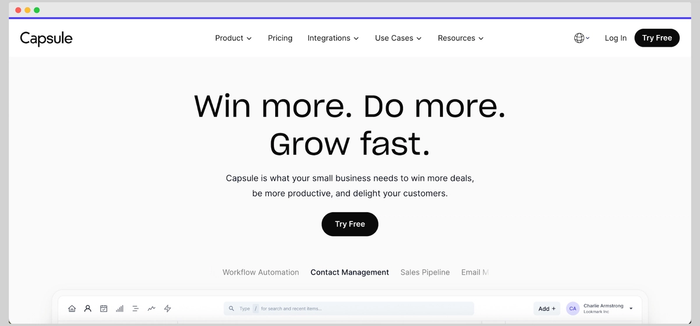
Capsule isn’t built just for coaches, but many coaching practices use it for a reason. It gives you a clear way to manage client details and stay on top of what needs to happen next, without adding more complexity to your busy coaching day.
Features that support coaching workflows
- Custom fields let you track session topics, client goals, or program phases based on how you run your practice
- Session notes live next to each client’s profile, so you can review progress and follow up with context
- Reminders help you reconnect with clients who’ve gone quiet or send prep work before the next meeting
- Pipelines show where each client stands – you can see who’s onboarding, who’s midway through a plan, and who’s ready to renew or close out.
- Calendar integration keeps your availability accurate and helps prevent double bookings
- Billing tools like Quickbooks or Xero connect easily, so you can send invoices without re-entering client info
Pricing
Paid plans start at $18/month per user. There’s also a free version for up to 2 users — helpful if you’re building your practice gradually or coaching part-time.
What coaches say about Capsule
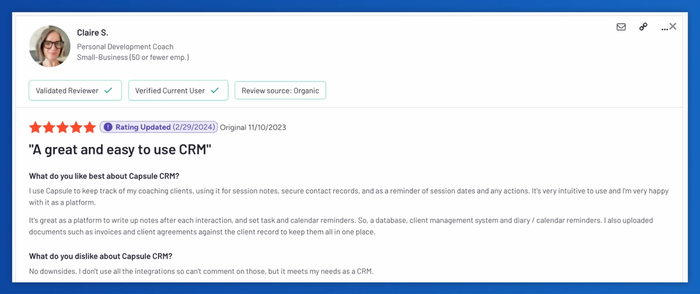
“I use Capsule to keep track of my coaching clients... session notes, contact records, and reminders. It's very intuitive to use.” — Claire S., Personal Development Coach (source)
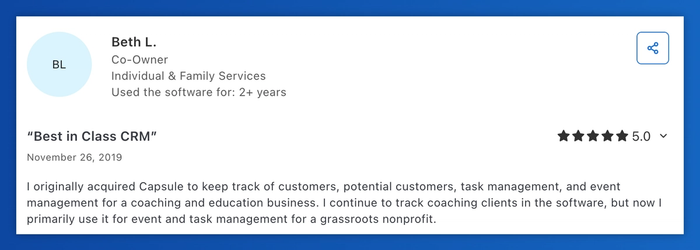
“I originally acquired Capsule for coaching and education. I still track clients with it... a best-in-class CRM.” — Beth L., Co-Owner, Individual & Family Services (source)
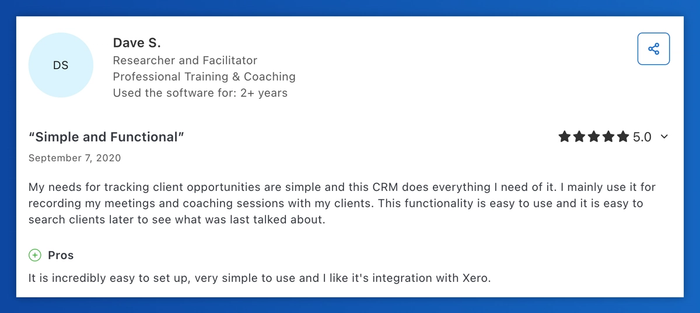
“It’s incredibly easy to set up and simple to use. I mainly use it for recording coaching sessions and tracking what was last talked about.” — Dave S., Professional Trainer & Facilitator (source)
Paperbell
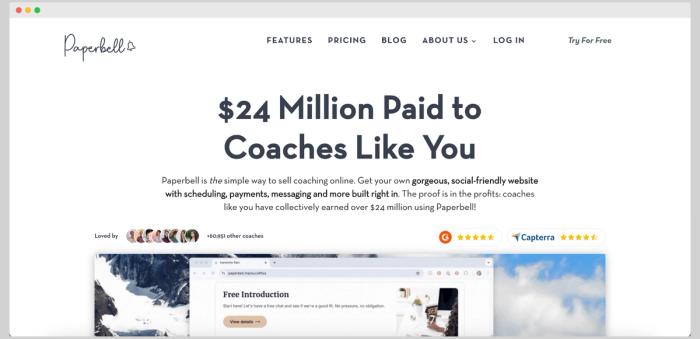
Paperbell is built for coaches who want one place to manage logistics. It combines scheduling, payments, contracts, and client files into a single tool, which can help reduce the need for separate systems.
Features that support coaching workflows
- Self-booking allows clients to choose their own times using a link tied to your availability
- Session tracking lets you manage how many appointments are left in a package or plan
- Built-in contracts and forms keep onboarding and admin in one place
- Client portal gives clients access to files, invoices, and upcoming sessions
- Support for group programs as well as 1:1 work, with no extra add-ons required
Pricing
$57/month flat. Includes unlimited clients and packages. No free plan.
Things to keep in mind
- You’ll be working inside Paperbell’s ecosystem (third-party billing or contract tools aren’t supported)
- The fixed pricing may be a stretch for coaches just starting out
- Customization is limited to what’s offered inside the platform
HoneyBook

Do most of your clients come in through referrals, inquiry forms, or discovery calls? HoneyBook might fit how you work. It’s often used by freelancers and service providers who need a clean way to manage new leads, send proposals, and collect payments without juggling separate tools.
Features that support coaching workflows
- Lead capture and response tools help you organize inquiries as they come in, with automated responses and status updates
- Proposal and contract templates allow you to send coaching agreements quickly, even if you work with different client types
- Built-in payment processing supports upfront fees, split payments, and recurring invoices
- Scheduling features unlock on higher plans, letting clients book sessions based on your availability
Pricing
Starts at $29/month (billed annually). Scheduling and automation are available from $49/month. Free trial included.
Things to keep in mind
- HoneyBook doesn't include session tracking, so you’ll need another method to manage progress
- The entry plan doesn’t include calendar tools
- It's better suited for coaches who treat each client like a short-term project, not an ongoing program
Less Annoying CRM
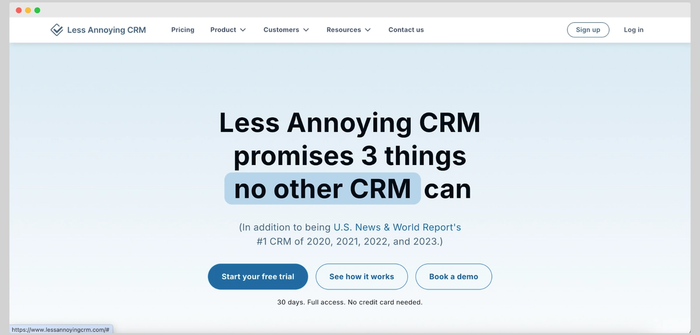
If you’ve avoided CRMs because they feel overbuilt, Less Annoying might be the exception. It offers just enough structure to stay on top of client information without requiring setup time or training. The interface is intentionally minimal, which appeals to coaches who want something straightforward and reliable.
Features that support coaching workflows
- Contact tracking gives you a central place for client notes, basic progress updates, and status changes
- Built-in calendar and task list help you remember who needs a check-in, without relying on sticky notes or reminders elsewhere
- Email logging via BCC lets you keep communication history in one thread, without connecting your full inbox
Pricing
$15/month per user. All features included. 30-day free trial.
Things to keep in mind
- No scheduling, invoicing, or automation — you’ll need to connect other tools for those tasks
- There are no coaching-specific templates or workflows
- Best suited for coaches who want simplicity and don’t mind doing a little manual setup
Keap
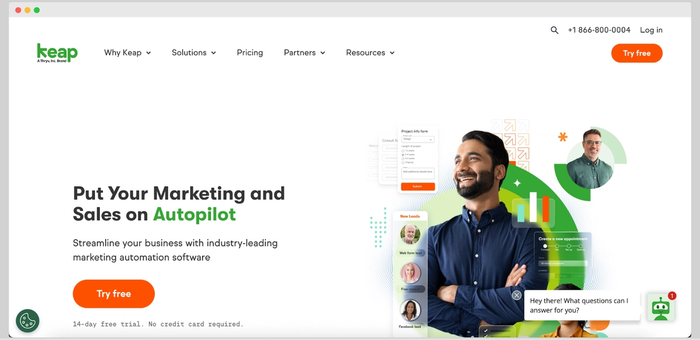
Keap focuses on automation and marketing, which makes it a fit for coaches who treat their practice like a business engine. If you’re selling group programs, digital products, or running lead generation funnels, this system offers the structure to support that kind of growth.
Features that support coaching workflows
- Email automation allows you to build sequences triggered by actions, such as opt-ins, purchases, or missed sessions
- Visual pipelines help you organize client journeys, from initial consults to program completion
- Integrated scheduling and reminders reduce manual follow-up and keep sessions on track
Pricing
Starts at $249/month for two users and 1,500 contacts. Onboarding and trial included.
Things to keep in mind
- Requires time to set up, especially if automation is new to you
- The cost makes more sense for coaches running group offers or high-volume funnels
- Less suitable for coaches focused solely on 1:1 work or looking for a lightweight tool
Nimble
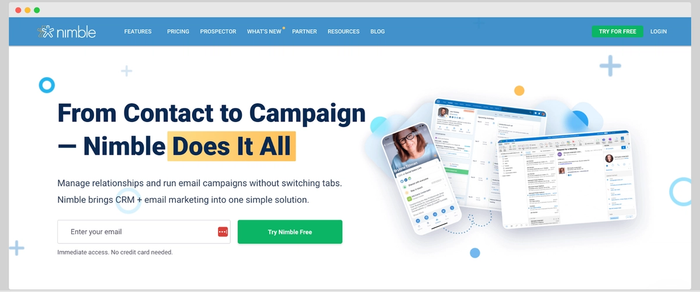
Some coaching relationships start with a discovery call. Others begin in a comment thread, a forwarded message, or a quiet LinkedIn DM. Nimble helps you keep track of those loose ends and turn casual outreach into consistent follow-up.
Features that support coaching workflows
- Contact profiles update automatically using email and social data, so you don’t need to log every new detail yourself
- Browser extension lets you add notes or leads directly from Gmail, LinkedIn, or a website without switching tabs
- Social activity tracking shows what clients and prospects are posting, helping you stay relevant when reaching out
Pricing
Nimble pricing starts at $29.90/month, or $24.90/month with annual billing. Includes up to 25,000 contacts.
Considerations
- No session tracking, invoicing, or calendar tools — this is for relationship management, not full admin
- If your network isn’t active online, the social features won’t add much value
- Best for coaches who want to stay visible through outreach and referrals
Hubspot CRM
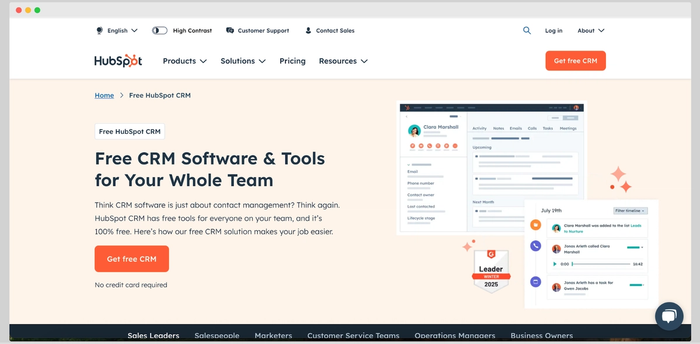
HubSpot is one of the most feature-rich free CRMs available — and that’s both its biggest strength and biggest trade-off. For coaches just starting out, it offers a lot out of the box: contact management, scheduling, email tools, and lead forms.
But HubSpot was built with sales teams in mind. That means dashboards, deal stages, and tools you might never touch. The experience can feel overwhelming if you only need to track a few clients or send simple follow-ups.
Features that support coaching workflows
- Email templates and tracking help you manage ongoing client conversations without starting from scratch each time
- Built-in scheduler lets clients pick time slots directly from your calendar
- Basic marketing tools include email sends, forms, and contact segmentation — useful if you're building a newsletter or lead magnet
Pricing
Free for core tools. Paid HubSpot plans start at $15 per month. More advanced features, such as email automation, are available only on higher tiers.
Considerations
- The dashboard and interface are built with sales teams in mind, which can feel out of step with coaching workflows
- White-labeling and more flexible automation come at a cost, and not all coaches will use them
- Best for those who want a CRM that can grow with them into marketing, funnels, or digital product sales
Conclusion
Coaches have actual work to do. Time goes into preparing for sessions and being fully present with each client. Admin shouldn’t be the part that drains your focus or interrupts your flow.
Capsule helps you keep things in order without turning your day into a checklist. You can track what’s been discussed, log what needs to happen next, and get reminders when it’s time to reconnect — all in one place.
Try Capsule free and see how it fits the way you coach.

![Business statistics every business owner should know [2026]](https://cdn.sanity.io/images/poftgen7/production/5619faf6a65f53406d3e554c11c9e894402d4397-5760x3240.jpg?rect=5,0,5751,3240&w=300&h=169&q=75&fit=max&auto=format)


