Picking the right CRM software is critical and can impact your company’s efficiency, customer satisfaction, and overall growth – along with other areas of your business operations.
With countless options available, making the right choice can seem overwhelming. However, understanding the benefits and knowing what to look for will simplify the process and guarantee that you get the most out of your investment. In this guide, we'll show you what to look for, compare available solutions, and calculate the ROI of CRM software implementation.
What is CRM software?
CRM software helps businesses manage customer relationships. It centralizes data, facilitates communication, and improves interactions throughout the customer journey.
Benefits of CRM software for business

Boost sales through better lead management
CRM software streamlines the process of managing leads, ensuring no potential customer slips through the cracks. Tracking interactions and follow-ups allows sales teams to prioritize high-potential leads, improving conversion rates.
Seeing the entire history of a lead's interaction with the company allows for personalized and timely follow-ups. Such a tailored approach improves sales and builds stronger customer relationships.
Enhance customer service with detailed customer data
Access to comprehensive customer data allows your support team to provide more personalized and effective service. CRM systems store details about customer interactions, preferences, and past issues, enabling quick resolution of problems and anticipating customer needs.
Quickly pulling up a customer's history and preferences offers tailored solutions that and more likely to satisfy customer needs, leading to higher customer loyalty.
Improve marketing efforts with automation and insights
Marketing automation features in CRM software help businesses execute targeted campaigns with ease. Analyzing customer data, CRM systems can segment audiences and automate email campaigns, social media posts, and other marketing activities.
Sending personalized product recommendations to customers based on their browsing and purchase history results in higher engagement and conversion rates.
Streamline project management and team collaboration
CRM software often includes project management tools that facilitate better collaboration and efficiency among team members. Tracking project progress, assigning tasks, and setting deadlines, helps keep everyone on the same page.
Planning and executing a campaign, tracking each task’s status, and collaborating seamlessly leads to timely and successful project completion.
Increase efficiency with centralized data and processes
Centralizing all customer-related information and processes within a single CRM system reduces the time spent on administrative tasks and data entry. This efficiency allows teams to focus more on strategic activities that drive business growth.
Accessing all the necessary customer information from one platform without needing to switch between multiple tools speeds up the sales process and reduces the likelihood of errors.
You need CRM if you are...
A small business owner – to simplify operations and boost efficiency
Are you drowning in a sea of customer data? CRM software can be your lifeline. Customer relationship management (CRM) tools organize customer information, track sales, and manage tasks in one place.
Example: A local boutique might use CRM systems to monitor customer preferences.
They could send personalized offers and manage inventory efficiently. Small businesses save time with streamlined data management. You'll focus more on growth and less on administrative tasks – and CRM solutions help identify your ideal customers.
You can tailor your marketing efforts accordingly. Features like marketing automation ensure you never miss a chance to connect with potential customers.
In a sales team – close deals faster and increase revenue
Imagine having a personal assistant right at your fingertips. That's what CRM software offers sales teams. It tracks leads, manages sales pipelines, and forecasts sales precisely.
You'll get a clear view of every prospect's journey from first contact to closing. CRM systems also let you prioritize high-value opportunities. Then, you can set follow-up reminders and collaborate seamlessly with team members. With custom reports, you will be able to analyze sales performance.

CRM allows you to spot areas for improvement in your sales processes. Mobile CRM access keeps you prepared for client meetings on the go.
The outcome? More closed deals, increased revenue, and improved sales productivity.
A customer service representative – to deliver exceptional support
What if you could resolve customer issues in record time? CRM software makes it possible. It provides instant access to customer history, past interactions, and purchase records.
Tech support teams use CRM tools to track recurring problems. They can suggest solutions based on past cases and follow up on open tickets.
On top of that, service level agreements (SLAs) become easier to manage. You'll measure customer satisfaction more accurately. Knowledge bases and automated responses speed up inquiry handling helping response times drop, leading to happier customers and increased loyalty. Win, win, win.
A part of a marketing team – to create targeted campaigns and measure customer data results
In marketing, it's all about sending the right message to the right person at the right time. And CRM software empowers marketers to do just that. You can segment your audience based on purchase history, demographics, or engagement levels.
Personalized content resonates with each group.
An e-commerce business might send product recommendations based on browsing history. Abandoned cart reminders become a breeze. Campaign performance measurement is built-in. You'll track lead sources and calculate ROI effortlessly.
Integration capabilities connect your CRM to other marketing tools. Your digital marketing workflow becomes seamless. Advanced features like lead scoring or project management integrations further amplify your efforts.
An entrepreneur or startup – scale your business with confident customer relationship management
Did you know that 82% of startups fail due to poor cash flow management? CRM software can help beat the odds.
It establishes solid business processes from day one. You'll track key metrics and make data-driven decisions without any hassle.
As your business grows, CRM scales with you – accommodating more customers and team members without any hassle. Investor relationships become easier to manage. You can track funding rounds and monitor business performance.
Tech startups use CRM to manage beta testers and gather product feedback. Early adopters get the nurturing they need and you'll be able to spot trends and opportunities quickly, allowing for agile strategy shifts.
Affordable options like Capsule CRM offer core functionality to get you started.
An e-commerce business owner – enhance customer experience and grow sales through marketing automation
In a sea of online stores, how do you make yours stand out? CRM software may be the solution.
It creates a seamless shopping experience by tracking customer preferences and behavior. It allows you to offer personalized product recommendations and targeted promotions, all monitored in one single dashboard making loyalty programs more effective.
For example, an online clothing store might suggest outfits based on past purchases. Customers get reminders about items left in their carts. Inventory management improves. Shipping status tracking becomes a breeze. Returns are handled more efficiently.
CRM integration with your e-commerce platform automates many processes. You'll focus more on growing your online presence – to sell more.
A nonprofit or charity – manage donors and maximize impact
It can be hard to do good with limited resources. CRM software is the answer for nonprofits and charities. It manages donor relationships and maximizes impact. You'll track donations and manage fundraising campaigns effortlessly.
Communication with supporters becomes more effective and you can segment donors based on giving history or interests is simple. Your outreach and stewardship efforts become more tailored.
For example, a wildlife conservation charity might use CRM to track volunteer activities. They could manage grant applications and coordinate events seamlessly. By doing so, program success measurement improves, stakeholder reports are generated easily, and compliance with regulations is ensured.
Your focus shifts from administrative tasks to your core mission. Look for CRM solutions with features tailored for nonprofits!
A freelancer or consultant – to organize clients and improve productivity
CRM software is a lifesaver for freelancers and consultants. It keeps track of client information, project deadlines, and invoices all in one place helping you to manage your pipeline of potential customers.

Follow-up reminders ensure no opportunity slips through the cracks and time tracking for each project is built-in.
For example, a graphic designer might use a CRM to store client briefs and manage revisions. Automated invoices save time and ensure prompt payment.
You'll analyze which projects or clients are most profitable. Informed decisions about your business direction become easier. Plus mobile access keeps you organized and responsive on the go.
CRM software features to be on the lookout for
What should you prioritize when selecting a CRM solution for your business? With numerous options available, you should start by identifying the features that will best serve your needs.
Let's explore the key functionalities to consider when choosing the right CRM tool.
#1 Centralizing all your customer information
Many businesses report improved customer retention after implementing a CRM system. This comes as no surprise since a centralized database is the cornerstone of effective customer management.
Your CRM solution should consolidate all customer data in one place, providing a holistic view of each contact's journey. This comprehensive approach enables informed decision-making and tailored engagement strategies.
Look for CRM features that offer:
- Contact management capabilities
- Detailed interaction history
- Customizable customer profiles
- Integration with existing customer data systems
#2 Adapting to your business
One size doesn't fit all when it comes to CRM platforms. Your chosen solution should mold itself to your unique business processes.
If you're a small business owner, you might not need all the marketing automation or lead management features. But if you run a larger organization, those are the features might be a good starting point for your research.
Customization capabilities help align the CRM platform with your workflow and can make or break your decision on a particular CRM system.
Consider these aspects:
- Flexible field customization
- Adaptable sales pipeline stages
- Customizable dashboards and reports
- Scalability to grow with your business
#3 Staying ahead of your needs
The best CRM software anticipates your future requirements. Advanced CRM features can give you a competitive edge – while outdated CRM software can hold you back.
Look for:
- Predictive analytics for sales forecasting or contact management
- AI-powered lead scoring for customer data
- Automated management of sales tasks
- Advanced marketing automation features
Just to name a few examples.
#4 Working seamlessly with other apps in your ecosystem
Your CRM software shouldn't operate in isolation. Chances are that you already use other marketing tools, so you should pick CRM tools that work with them. Integration capabilities are important even if you don't need them just yet. Once you scale, it will be easier to do so with CRM systems that support your everyday operations.
Seek a CRM solution that:
- Integrates with popular business apps or marketing automation tools
- Offers API access for custom integrations
- Combines CRM with your accounting solution or project management board
- Supports email marketing tools
#5 Easy for your team to learn
This point is especially important if you and/or your team never used CRM systems before. CRM software can be complicated and overwhelming, so you should look for a customer relationship management tool that won't give you any nightmares with onboarding.
User adoption is important for CRM success. An easy-to-use CRM can reduce training time and improve team productivity.
Consider these factors:
- Intuitive user interface
- Mobile CRM capabilities for on-the-go access
- Comprehensive onboarding and training resources
- Responsive technical support
#6 Allowing teams to sell on the move
With the rise in remote work, your CRM system should be able to serve your needs wherever and whenever you need them.
Mobile access is no longer a luxury, but a necessity. Your sales team needs the ability to update and access CRM data from anywhere!
Look for features like:
- Full-featured mobile apps
- Offline access capabilities
- Real-time data synchronization
- Mobile-optimized interfaces
#7 Offering transparent pricing
Nobody likes hidden fees or confusing pricing structures. Fortunately, affordable CRM options with clear pricing models are available.
Consider:
- Competitive pricing tiers
- Clear feature breakdowns per plan
- No long-term contracts required
- Free trials or money-back guarantees
The right CRM tool should amplify your digital marketing efforts, streamline sales operations, and enhance customer interactions – and check all the other boxes you might have.

CRM myth busting: separating fact from fiction
Still unsure if CRM software is right for your business? There are a few common misconceptions out there, so lets debunk them and set the record straight.
Myth 1: CRM is only for sales teams
Reality: While CRM software does excel at sales pipeline management, it's much more versatile than it might seem. Modern CRM platforms integrate marketing and service tools, project management features, and even accounting solutions. CRM systems help automate tasks across departments, amplify digital marketing efforts, and simplify the entire sales process.
Myth 2: CRM software is too complex for small businesses
Reality: Many CRM vendors offer user-friendly options tailored for small teams. Platforms like Capsule CRM provide core CRM features without overwhelming complexity. These solutions focus on ease of use, helping small businesses manage prospective buyers, automate repetitive tasks, and enhance their sales management without a steep learning curve.
Myth 3: Implementing a CRM means losing personal touch with customers
Reality: Contrary to what's said, CRM systems actually enhance personalization. CRM platforms offer personalization tools that help you tailor interactions based on customer data. By centralizing all the data about your contacts, CRM software enables more meaningful, personalized engagement with both existing and prospective buyers.
Myth 4: CRM is just a glorified address book
Reality: Modern CRM systems go far beyond simple contact management. They offer advanced analytics, integrate with help desk software, and can even incorporate AI for predictive insights. From managing complex sales pipelines to automating service tools, CRM platforms like Capsule CRM provide a comprehensive ecosystem for customer relationship management, not just a list of names and numbers.
Myth 5: CRM is only useful for large businesses
Reality: CRM isn't an enterprise application reserved for huge firms. CRM software enables businesses of ALL sizes to improve customer satisfaction. It provides tools that support growth by optimizing the customer lifecycle – giving even small teams the resources to succeed without overwhelming complexity. With user-friendly business software like Capsule, it's easy to monitor all sales operations.
Myth 6: CRM systems require constant IT involvement
Reality: Businesses spend even 15% of their IT budgets on software maintenance – but modern CRMs minimize this need. Workflow automation and integrations with business software allow teams to manage customer data and sales leads independently. These systems simplify tasks and reduce reliance on IT resources, saving precious time and money.
What makes Capsule CRM the best CRM software?
Capsule CRM stands out in the crowded field of customer relationship management software with its unique blend of simplicity and power.
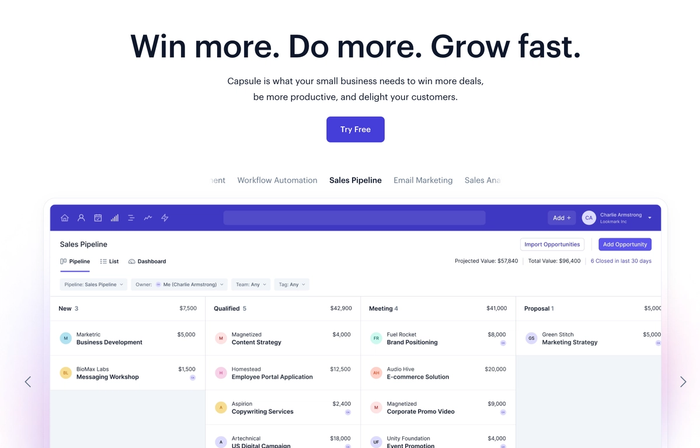
Here's why it's a top choice for businesses of all sizes:
Intuitive user interface
Capsule's clean, user-friendly design makes it easy for your sales team to adopt and use consistently. Enjoy better data management, project management capabilities, and more accurate sales pipeline tracking.
Powerful customization
Unlike some CRM vendors that offer one-size-fits-all solutions you cannot customize further, Capsule allows you to tailor the system to your specific sales processes. Create custom fields, tags, and pipelines that match your unique workflow.
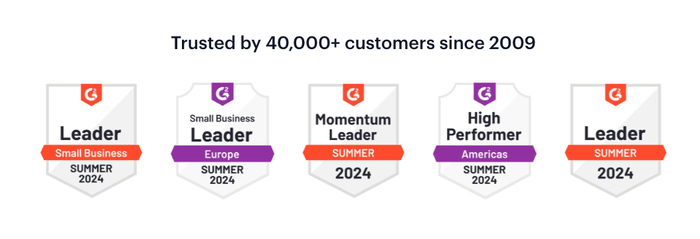
Seamless integration
Capsule integrates smoothly with popular tools for email marketing, accounting solutions, customer management, workflow automation, lead scoring, marketing automation, and project management.

Build a centralized database for all your customer interactions, in seconds.
Affordable pricing
Capsule offers core CRM features at a competitive price point for small businesses watching their budget. You get great functionality without breaking the bank.
Mobile-friendly
With the Capsule mobile app, your team can manage customer relationships on the go. Update contact information, log activities, and move deals through the sales pipeline from anywhere.
Automation that makes sense
Capsule offers smart automation tools that help facilitate repetitive tasks and keep your sales operations on CRM data running smoothly.
Focus on relationships
Capsule's design philosophy puts customer relationships at the center. Advanced features for contact management and lead management can help you nurture connections and turn prospects into loyal customers.
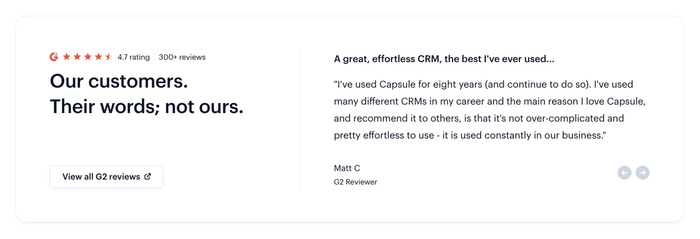
How much can you save with CRM?
Let's break down the potential savings and ROI of implementing a CRM system. We'll use a hypothetical small business with 10 employees and $1 million in annual revenue as an example.
High-end CRM
Investment
- CRM software: £55 per user/month x 10 users = £6,600/year
- Implementation and training: £4,000 (one-time cost)
- Total first-year cost: £10,600
Potential Savings
- Time savings: 5 hours/week per employee
- 5 hours x 10 employees x 50 weeks = 2,500 hours/year
- At £20/hour average wage = £50,000 in productivity gains
- Increased sales: 10% boost from improved lead management
- 10% of £1 million = £100,000 additional revenue
- At 20% profit margin = £20,000 extra profit
- Reduced customer churn: 5% improvement in retention
- Assuming 100 customers, each worth £10,000/year
- 5 customers retained x £10,000 = £50,000 saved
Total Potential Savings: £120,000
ROI Calculation:
(£120,000 - £10,600) / £10,600 x 100 = 1032% ROI
In this scenario, for every dollar invested in CRM, the company could potentially see a return of $10.32. Keep in mind that results may vary based on your specific business model, implementation effectiveness, and how well your team adopts the new system. However, this example illustrates the significant potential for savings and growth that a well-implemented CRM can offer.
But it requires quite a large upfront investment. That's why budget-friendly CRM software, like Capsule CRM, can be a better solution.
Budget-friendly CRM
Investment
- CRM software: £14 per user/month x 10 users = £1,680/year
- Total first-year cost: £1,680
Potential Savings
- Time savings: 5 hours/week per employee
- 5 hours x 10 employees x 50 weeks = 2,500 hours/year
- At £20/hour average wage = £50,000 in productivity gains
- Increased sales: 10% boost from improved lead management
- 10% of £1 million = £100,000 additional revenue
- At 20% profit margin = £20,000 extra profit
- Reduced customer churn: 5% improvement in retention
- Assuming 100 customers, each worth £10,000/year
- 5 customers retained x £10,000 = £50,000 saved
Total Potential Savings: £120,000
ROI Calculation:
(£120,000 - £1,680) / £1,680 x 100 = 7042% ROI
Conclusion:
In this scenario, for every pound invested in CRM, the company could potentially see a return of £70.42.
You don't need to overpay for tools to achieve high returns. A budget-friendly CRM like Capsule CRM can offer substantial savings and impressive ROI while keeping costs manageable.
Custom CRM integrations: making the most of your tech stack
The best CRM software is the one that fits into your existing tools, creating a system that works together, seamlessly. Capsule CRM does exactly that, offering integrations to support different business needs.
For example, here’s what Capsule CRM can be integrated with:
- Call recording and transcription tools: Save conversations and review them later. Capsule CRM makes it easy to track customer calls and use them to improve follow-ups.
- Online proposal software: Capsule CRM connects with contract management tools, making document creation and tracking easier. Use it to save time and speed up sales cycles.
- Client success platforms: Using customer success tools with Capsule CRM lets you track engagement and measure satisfaction.
- Dashboards and analytics tools: Add analytics platforms to Capsule CRM to track sales and customer service metrics.
- Data enrichment platforms: Capsule CRM works with tools that update customer information. Let your team maintain accurate profiles and tailor their communications.
- Invoicing and accounting tools: Capsule CRM's integration with accounting tools like QuickBooks or Xero allows for secure billing and payment handling.
- Work tracking software: Capsule CRM works with time-tracking tools to monitor hours spent on tasks. Great for managing projects and understanding where your time goes.
- Lead generation tools: Capsule CRM integrates with lead-generation tools to capture new customers. Growing your business is easier when you target high-potential leads.
- Project management platforms: Capsule CRM connects with project tools to align sales and delivery teams so you can complete projects on time. It also has a project management tool called Projects.
- Telephone & VoIP. Telephony tools allow click-to-call features and log all calls in Capsule CRM.
- Webforms. Webform integrations automatically add new leads into Capsule CRM for a crystal clear sales process.
- Workplace management tools. Capsule CRM connects with scheduling and resource management tools for improved business efficiency.
Also, platforms like Zapier work with Capsule CRM to link it to hundreds of apps. This helps automate processes and create a system that runs without extra effort.
CRM implementation checklist
□ Define your CRM goals and align them with your overall business objectives
□ Assess your current customer data management practices and identify areas for improvement
□ Create a detailed list of required CRM features, including contact management, lead scoring, customer data assessment, and sales pipeline management
□ Research affordable CRM software options that cater to small businesses and offer scalability
□ Evaluate potential CRM platforms based on their integration capabilities with your existing tools (e.g., email marketing, accounting solution, project management tool, marketing automation software)
□ Develop a data migration plan to ensure smooth transfer of customer information to the new CRM system
□ Design a customized sales process within the CRM that reflects your unique business workflow
□ Set up automated task management and marketing automation features to streamline operations
□ Create a training program for your team, focusing on CRM tools and best practices for customer interactions
□ Establish key performance indicators (KPIs) to measure the effectiveness of your customer relationship management solution's implementation
□ Plan for ongoing technical support and system maintenance to ensure continuous CRM optimization and leveraging the advanced features it offers
□ Schedule regular reviews to assess how well the CRM is helping you amplify digital marketing efforts and manage customer relationships
Conclusion
Investing in the right CRM software can have a transformative impact on your business. Whether you opt for a high-end solution or a budget-friendly option like Capsule CRM, the benefits in terms of time savings, increased sales, and improved customer retention are clear.
By leveraging customer relationship management software, you can streamline your operations, enhance your marketing automation efforts, and make the most out of your customer data.
Remember, effective customer relationship management CRM and project management are key to driving growth and profitability. The analysis shows that you don't need to overpay for CRM systems to achieve significant returns. Now it's your turn to choose the best solution for your business and start reaping the benefits of customer relationship management – revamped.
Frequently Asked Questions
Capsule CRM offers a user-friendly alternative that's gaining popularity, especially among small to medium-sized businesses seeking an intuitive and affordable solution.
Although market share often points to larger platforms, Capsule CRM is emerging as a top choice for businesses prioritizing ease of use, customization, and value for money in their CRM solution.
Capsule CRM is renowned for its user-friendly interface and intuitive design, making it one of the easiest CRMs to adopt and use effectively, especially for small teams and businesses new to CRM.
While several CRMs have large user bases, Capsule CRM is rapidly gaining popularity due to its balance of functionality and simplicity, appealing to businesses looking for an effective yet straightforward CRM solution.
Capsule CRM is an excellent choice for small startups, offering essential features, easy setup, and affordable pricing. Its scalability also supports growth, making it ideal for evolving businesses.
The three common CRM models are operational (streamlining business processes), analytical (data analysis for insights), and collaborative (improving communication across departments). Capsule CRM incorporates elements of all three in its platform.
CRM software is a tool that helps businesses manage customer relationships, interactions, and data throughout the customer lifecycle. Capsule CRM is an example of a comprehensive CRM software solution.
The five types of CRM are operational, analytical, collaborative, campaign management, and strategic. Capsule CRM offers features that span across these types, providing a well-rounded CRM solution.
The best CRM depends on specific business needs, but Capsule CRM stands out for its user-friendly interface, customization options, and affordable pricing, making it an excellent choice for many businesses.
While market share varies, Capsule CRM is increasingly recognized as a top CRM solution, particularly for businesses prioritizing ease of use, affordability, and effective customer relationship management features.




