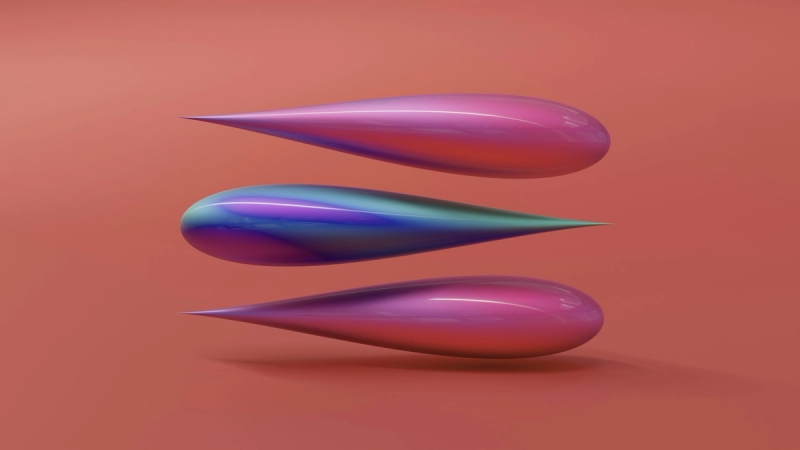Companies that use CRM systems consistently report higher conversion rates, better customer satisfaction, more customer retention, and increased operational efficiency. By collecting and centralizing customer data, CRMs help businesses to manage their business strategy.
For small business owners, B2B marketing managers, choosing the right CRM software is critical to business success. Adopting the right CRM software can drive measurable improvements in sales, streamline internal processes, and enhance data-driven decision-making.
This article will cover what CRM is, what the different types of CRM are, and the benefits it offers for B2B companies. We’ll explore how it can optimize your operations, improve customer relationships, and walk you through what to consider when choosing the right CRM for your company.
What is CRM?
CRM (Customer Relationship Management) is a suite of software tools designed to manage and enhance customer interactions across a business. CRM software stores all your customer data to provide a single platform to manage it. This is data such as:
- Customer information
- Purchase history
- Communication logs
- Customer preferences
- Contact details
At its core, CRM is a centralized database that helps manage, track, and analyze customer relationships. This means that with the right CRM, you can create efficiencies for your business and optimize the customer journey across all touch points.
With CRM, B2B companies can:
- Store contacts and organize customer data across touchpoints
- Boost sales through optimized sales processes and customer insights
- Enhance efficiency by reducing manual processes and automating workflows.
Key components of a CRM system
CRMs are particularly valuable for B2B companies that handle long sales cycles and complex relationships. Having all customer data in one place allows marketing and sales teams to act based on real-time insights, predict customer needs, and nurture leads effectively. It does this through:
- Customer data management: Captures essential data, such as contact details, purchase history, and notes on past communications
- Analytics and insights: Supports data-driven decisions by generating reports and analyzing trends.
- Sales and marketing alignment: Ensures cohesive strategies and tracking, helping teams work more effectively
- Task automation: Reduces manual work, allowing sales and marketing to focus on high-impact activities.
Benefits of a CRM
Many companies rely on spreadsheets, docs, or email platforms to manage customer information. Excel, Google Docs, and Gmail are all popular tools that offer companies user-friendly and flexible features with low costs.
However, these tools are inefficient for large amounts of data and prone to mistakes when scaling businesses.
CRM software surpasses these limitations by centralizing customer data, automating manual processes, and providing powerful analytics for informed decision-making. Implementing CRM software offers businesses a range of benefits that go beyond what standard systems like spreadsheets and email can provide.
CRMs are designed to streamline customer management processes, which is invaluable in industries with intricate sales cycles and large customer databases. The benefits of choosing a CRM over traditional tools include automation, optimized sales processes, and improved customer insights. Let’s look at the key benefits in more detail.
Data centralization
Data centralization stores all the customer data such as interactions, transaction histories, and preferences in one place. Unlike traditional systems which can scatter customer data across multiple platforms and create inaccuracies, CRM offers marketers a holistic view of their customers and their data.
This single source of truth reduces data issues such as data silos, making it easier for teams to access customer data at any time. This saves time, but it allows sales and marketing teams to access the accurate and comprehensive information they need to create targeted strategies.
Data reporting
Another benefit of CRM systems over traditional tools is the reporting. Reports provide businesses with insights into sales trends, customer behavior, and campaign effectiveness, to help managers make data-backed decisions. These insights also play a key role in strategy development, enabling companies to identify successful tactics and areas that need improvement.
CRM platforms offer built-in reporting tools that allow companies to track and measure key performance indicators (KPIs). The robust reporting and analytics functions provide B2B marketing managers with essential data insights that reveal trends in customer behavior, and identify areas for improvement or potential growth opportunities.
CRM helps businesses refine their customer relationship strategies with detailed reporting tools that traditional customer data systems cannot compete with. With the right CRM, your sales and marketing teams can conduct data-driven strategies and ensure alignment with business objectives at all stages.
Data visualization
CRM systems offer powerful data visualization tools so businesses make better decisions. Tools like sales dashboards provide a clear and concise overview of sales performance, tracking key metrics such as revenue, deals closed, average deal size, pipeline stages, and conversion rates. These dashboards can also track the performance of individual sales reps, helping managers identify top performers and areas needing improvement.
In addition to sales dashboards, CRM systems can create custom reports to track metrics like customer demographics, purchase history, marketing campaign performance, and customer satisfaction levels. These reports can be shared across departments to improve collaboration and decision-making.
Data visualization is a powerful tool that helps businesses get the most out of their CRM systems. With access to data visualization functions, businesses can make better decisions, improve their marketing and sales efforts, and increase their bottom line.
Data points
Data points are the various pieces of information that are collected about a customer over the customer journey. Things like demographic details, past interactions, preferences, and transaction history. Collecting data gives businesses a holistic view of each customer, allowing them to have a targeted sales approach.
CRMs enable companies to collect, track, and analyze these various customer data points so that they can create personalized experiences that drive customer satisfaction and loyalty. At the same time, companies that use CRMs can better understand customer pain points and factors that may be influencing churn.
Companies can refine their acquisition strategies to improve customer satisfaction and loyalty. CRMs help identify patterns and trends in customer behavior, so businesses can better tailor their approach. This personalized targeting encourages stronger customer relationships and customer loyalty.
Data points collected through CRM systems can also segment customers based on shared characteristics. This segmentation enables targeted marketing campaigns and tailored product recommendations. By understanding customer preferences and past purchases, businesses can deliver highly relevant offers and experiences.
By leveraging CRM systems to collect, analyze, and utilize customer data, businesses can gain a competitive edge, improve customer satisfaction, and drive revenue growth.
Synchronization
A huge benefit of CRMs is that it provides a centralized hub for managing customer data. CRMs help you synchronize data across multiple software tools, such as email marketing platforms, social media tools, and project management systems. This integration eliminates the need for manual data entry and reduces the risk of errors.
By seamlessly synchronizing data across platforms, companies that use CRMs see better alignment across their organization. For example, marketing teams can track sales interactions, while support teams can access notes from previous conversations. This shared understanding of the customer journey leads to a more consistent and seamless customer experience.
Data synchronization is a powerful feature of CRM systems that can help businesses improve their efficiency and customer experience. By integrating CRM with other software tools, companies can streamline their operations and ensure that all teams work towards the same goals.
Task management
CRMs also help companies to manage their tasks. By using a CRM, you can automate tasks, improve communication, and increase productivity. A CRM keeps all your tasks in one place and helps you communicate with team members and clients more effectively.
By automating reminders and notifications, CRMs ensure that no step in the sales or follow-up process is missed. This leads to a smoother workflow and improved customer relationships.
With CRMs, you can assign tasks to specific team members, track their progress, set deadlines, and receive automated reminders. You can also prioritize tasks and collaborate with team members, meaning better focus, and better team alignment. For example, a B2B sales rep could use a CRM to track tasks such as researching leads, scheduling meetings, sending follow-up emails, preparing proposals, and closing deals.
By using a CRM, for task management, businesses can ensure that no step in the sales process is missed, leading to more closed deals and increased revenue.
Customization
Another benefit of CRMs over tools like Gmail and Excel is that they can be customized to suit your business objectives. The CRM features such as workflows, fields, and reporting can be customized to your organization.
For example, CRMs can be customized to track the products your customers are interested in, as well as their budget. They can also track the decision-making process and their timeline for purchasing products. You can then use this information to create custom reports on your CRM. These custom reports can help you identify which products are the most popular and which sales reps are the most effective.
You can also customize the CRM to automate tasks and workflows to save you time and improve your efficacy. For example, you can create automated workflows that send follow-up emails to leads, schedule meetings, and track deals. Customizing your CRM allows you to get the best results for your business and make the most of your investment.
With hundreds of CRMs to consider, compare, and even try out, how do you decide which is best for you? Our short comparison guides assess Capsule and Copper CRM to help you find your best-suited CRM.
Types of CRM
Not all CRMs are equal. To get the most out of your CRM software, it is important to choose the right one for your business. You need to understand the different types of CRM available and how their offering differs to make your decision.
CRMs generally fall into three categories: Operational CRM, Analytical CRM and Collaborative CRM. Read on to learn about their unique functions and why they might be right for you.
Operational CRM
Operational CRMs focus on automating sales, marketing, and service functions. They are a valuable tool for companies that want to streamline their operations and improve customer satisfaction. By automating operational processes, companies can streamline their operations and better achieve their business goals.
Operational CRM systems can automate processes such as sending follow-up emails to leads. This reduces the manual administrative tasks and saves sales reps’ time, increasing the likelihood of closing deals. Additionally, operational CRMs can track lead interactions, such as email opens and website visits. This information can be used to identify the most promising leads and prioritize follow-up efforts.
Operational CRMs can also be used to manage service requests. For example, a customer service representative can use this tool to track the status of a service request, communicate with the customer, and resolve the issue. This can improve customer satisfaction and reduce the time to resolve service requests. Automating tasks and providing valuable insights, operational CRMs can help companies to be more efficient and effective.
Analytical CRM
Analytical CRMs collect and analyze customer data to gain insights into customer behavior and preferences. This data can be used to improve marketing campaigns, sales strategies, and customer service. They are a powerful tool for businesses wanting to utilize data to improve their operations.
One of the key benefits of analytical CRMs is the ability to segment customers. By grouping customers based on shared characteristics, such as demographics, purchase history, or interests, businesses can tailor their marketing and sales efforts to specific segments. This targeted approach can lead to higher conversion rates and increased customer loyalty.
Another important feature of analytical CRMs is predictive analytics. By analyzing historical data, businesses can identify patterns and trends that can be used to predict future behavior. This allows companies to forecast demand, anticipate customer needs, and proactively address potential issues.
Analytical CRMs can also be used to measure the effectiveness of marketing campaigns. By tracking key metrics such as click-through rates, conversion rates, and return on investment (ROI) businesses can identify which marketing strategies are working and which need to be improved. They can make more informed decisions and optimize their marketing efforts, increasing customer satisfaction and revenue.
Collaborative CRM
Collaborative CRMs are essential for large organizations with complex customer relationships. By enabling different departments to share customer information seamlessly, collaborative CRMs ensure that customer interactions are always consistent. This consistency leads to a better customer experience and can help to improve customer satisfaction.
One of the key benefits of collaborative CRMs is that they can help to improve communication between departments. For example, a sales representative can use a collaborative CRM to share information about a customer with a customer support representative. This information can then be used by the customer support representative to provide better customer service.
Collaborative CRMs can also improve the efficiency of sales and marketing teams. For example, a sales representative can use a collaborative CRM to track the progress of a sales opportunity. This information can then be shared with the marketing team, who can use it to create targeted marketing campaigns.
In addition to improving communication and efficiency, collaborative CRMs can also help to improve customer satisfaction. By enabling different departments to share customer information seamlessly, collaborative CRMs can improve the relevance of communication, leading to an increase in sales, and improved efficiency.
How to choose the right CRM?
Choosing the right CRM for your business can be tricky. A bad CRM can be difficult to use, have limited features, or not integrate well with your other systems. This can lead to frustration, lost sales, and wasted time. However, the right CRM can make a huge difference to your company, helping you keep track of customers, improve your communication, and make it easier to sell your products or services. So, to choose the right CRM, it's essential to consider several key factors:
Understand your business needs
Understanding your business needs is an important factor to consider when choosing the right CRM. A CRM that is not a good fit for your business may be difficult to use, lack the features you need, or be too expensive.
By taking the time to understand your business needs, you can choose a CRM that will help you achieve your goals. For example, if you are a small business with limited resources, you may want to choose a CRM that is easy to use and affordable. If you are a large enterprise with more complex needs, you may want to choose a CRM that is highly customizable and scalable.
To assess your business needs, consider questions such as:
- What are the primary goals of adopting a CRM system?
- What types of data do you need to track and analyze? Are you focused on improving sales processes, enhancing customer service, or analyzing customer behavior?
- What features and functionalities are essential for your business?
- How many users will need access to the CRM?
- What is your budget for a CRM solution?
By answering these questions, you can make a more informed decision about which CRM is right for your business and supports your business goals.
Scalability and customization
Scalability and customization are important to consider when choosing the right CRM for your business because they allow you to adapt the system to your changing needs. As your business grows, you may need to add more users, track more data, or automate more processes. A scalable CRM can grow with your business, while a customizable CRM can be tailored to your specific workflows and processes.
A scalable CRM will be able to handle a larger number of users, more data, and more complex processes. It will also be able to integrate with other systems, such as your accounting software, marketing automation software, and customer support software. This integration can help you streamline your operations and improve efficiency.
A customizable CRM will allow you to create custom fields, reports, and dashboards. You can also create custom workflows to automate tasks and improve efficiency. For example, you could create a workflow that automatically sends a thank-you email to a customer after they make a purchase.
By choosing a CRM that is both scalable and customizable, you can ensure that your system will meet your unique needs now and in the future. A scalable and customizable CRM can help you improve your customer relationships, increase sales, and improve your efficiency.
Easy integration
Ease of integration is an important factor when choosing a CRM because it can help you streamline your operations and improve efficiency. A CRM can integrate seamlessly with your other business tools, such as email marketing software, accounting software, and customer support software. This helps you to avoid manual data entry and reduce the risk of errors.
For example, when your CRM integrates with your email marketing software, you can automatically sync your contact lists and track your email campaigns. This can save you time and help you improve your marketing efforts. You can also create targeted email campaigns based on customer data stored in your CRM.
Similarly, if your CRM integrates with your accounting software, you can automatically sync your sales data and generate invoices. This can help you improve your financial management and reduce the risk of errors. You can also track your sales pipeline and forecast future revenue.
By choosing a CRM that integrates easily with your existing business tools, you can improve your overall efficiency and productivity. You can also make better decisions about how to allocate your resources and grow your business.
User-friendly interface
Training your teams to use new technology is often a long and expensive process. Especially if training requires more than one session, teams have to be taken off of important and billable work and diaries have to be navigated and negotiated. Reducing that issue by choosing a user-friendly interface from the get-go is an important factor to consider when choosing a CRM. A CRM with a user-friendly interface is easier to learn and use, so your team can quickly become proficient in using the system and increase their productivity.
A user-friendly interface is also important because it can help you avoid user error. A complex and confusing CRM can lead to mistakes, which can cost your business time and money. A user-friendly CRM, on the other hand, can help you reduce errors and improve accuracy. For example, a user-friendly CRM might have clear and concise labels for all fields, and it might use a logical and intuitive layout.
A user-friendly CRM interface can also help you to improve employee satisfaction. When your team is happy with their CRM, they are more likely to use it effectively. This can lead to better customer relationships, increased sales, and improved overall business performance.
Costs
Cost is an important factor to consider when choosing a CRM because it can impact your budget and your bottom line. A CRM that is too expensive may not be affordable for your business, especially if you are a small business with limited resources.
It's important to consider the total cost of ownership, which includes the initial purchase price, as well as ongoing costs such as maintenance, support, and upgrades. You should also consider the cost of training your team on how to use the CRM software.
A less expensive CRM may not have all the features and functionality that you need. However, it may be a good option if you are a small business with limited needs.
Ultimately, the best CRM for your business is the one that meets your needs and fits your budget. It's also important to remember that the cheapest CRM is not always the best value. A more expensive CRM may be a better investment in the long run if it helps you to improve your efficiency and productivity.
What you need to know about CRM
If you’ve chosen the right CRM for your business, you will have picked a solution that will accommodate your unique business needs and goals. However, it is important to keep up to date with trends in CRM technology so that you can assess whether you are making the most out of your system.
Common CRM mistakes
A common mistake businesses make when implementing a CRM system is not involving key stakeholders in the decision-making process. This can lead to a CRM that is not a good fit for the business. For example, if the sales team is not involved in the decision-making process, the CRM may not have the features that they need to be successful.
Another common mistake is not training employees properly on how to use CRM software. This can lead to errors and inefficiencies. For example, if employees are not trained on how to use the CRM properly, they may not enter data correctly, which can lead to inaccurate reports.
Another mistake is not customizing the CRM system to the specific needs of the business. This can lead to a system that is not user-friendly and that does not meet the needs of the business. For example, if a CRM is not customized to the specific needs of a sales team, it may be difficult for them to use.
It is also important to keep your CRM up-to-date. Outdated technology can lead to security vulnerabilities and other problems. If a CRM system is not updated with the latest security patches, it may be vulnerable to hackers.
Future of CRM
There are several exciting CRM software trends on the horizon. One of the most significant trends is the increasing integration of AI and machine learning into CRMs. AI-powered CRM can further automate tasks, improve data analysis, and provide personalized customer experiences.
Another important trend is the rise of mobile CRM. As more and more people use smartphones and tablets, businesses need to be able to access their CRM systems from anywhere. Mobile CRM solutions allow businesses to stay connected with their customers 24/7. For example, a salesperson can use a mobile CRM app to access customer information and close deals on the go.
Finally, the increasing importance of social media is also shaping the future of CRM. Social CRM helps businesses to monitor and respond to social media conversations, as well as use social media data to improve their marketing efforts. Businesses can use social CRM to track customer sentiment and identify potential leads.
By staying up-to-date on these trends, businesses can ensure that their CRMs are helping them to stay competitive in the ever-changing marketplace.
Transformational CRMs: in conclusion
CRM software has become an indispensable tool for businesses of all sizes. By centralizing customer information, automating tasks, and providing valuable insights, CRM empowers businesses to enhance customer relationships, streamline operations, and drive growth.
Understanding the various types of CRM, such as operational, analytical, and strategic, is crucial for selecting the right solution to align with specific business objectives. Operational CRM focuses on automating sales, marketing, and customer service processes, while analytical CRM provides insights into customer behavior and preferences. Strategic CRM helps businesses develop long-term customer relationships and improve customer satisfaction.
Additionally, considering factors like scalability, customization, ease of integration, user-friendliness, and cost is essential to make an informed decision. A scalable CRM can grow with your business, while a customizable CRM can be tailored to your needs. Ease of integration allows your CRM to work seamlessly with other business tools, while a user-friendly interface ensures that your team can adopt the system quickly and efficiently.
By investing in a robust CRM system and leveraging its capabilities effectively, businesses can unlock their full potential and achieve sustainable success in today's competitive market. A well-implemented CRM can help you improve customer satisfaction, increase sales, and reduce costs.
Capsule CRM
For B2B marketing managers, Capsule CRM offers a comprehensive solution that includes data centralization, reporting, task management, and customization to meet the unique demands of their business.
With all these tools at your disposal, you can nurture better relationships with your customers, access key insights about your average customer’s experience, and identify areas for key improvement, reducing the risk of customer churn.
Use Capsule completely free forever, or try any paid plan for free for 14 days to explore the many benefits of Capsule CRM.