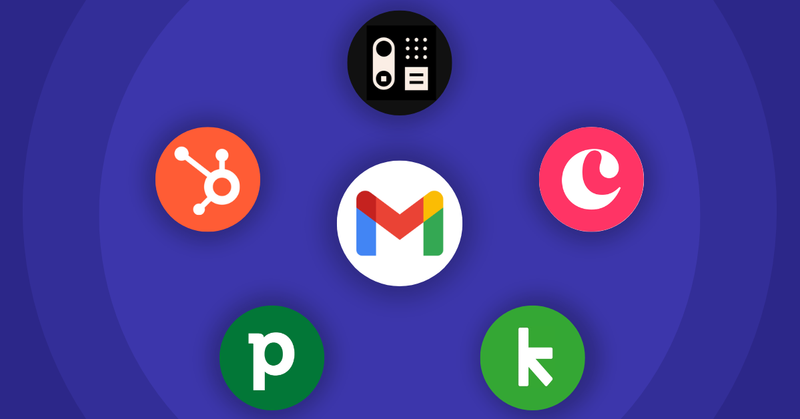For any business interested in long-term growth, strong customer relationships are a must. Customer relationship management (CRM) systems help you manage your engagement with prospects and existing customers, leading to increased purchases, improved loyalty and a more profitable company.
A big part of any relationship is communicatisaleon, and for most businesses that takes the form of email. In 2022, over 333 billion emails were sent and received every day. By 2026, that number is expected to reach over 392 billion.
Gmail is one of the most popular email services in the world, accounting for over 30% of all email opens. Google Workspace offers robust features and a user-friendly interface, making it the preferred choice for many businesses.
In this post, we’ll explore the five best CRMs for Gmail. We’ll review their features, benefits and drawbacks to help you make an informed decision and find the right CRM for you.
Why you should integrate your CRM with Gmail
While customer relationships and both emails are undoubtedly important for business, some choose to just use separate systems for their CRM and Gmail. However, with the right CRM, you can easily integrate the two and enjoy plenty of benefits.
By connecting your CRM and Gmail, you get one centralized hub for all your customer interactions, a single source of truth your teams can refer to confidently. By automatically logging every email interaction in your customer’s profile, you can see a complete history of your communications. This means you can quickly get the kind of context and insights that enable more personalized and effective customer interactions.
Integrated CRM and Gmail systems also eliminate the need to switch between different applications, saving time and reducing the risk of missing important messages. You can use your CRM’s automation to set up automated follow-up reminders and create tasks directly from emails, further streamlining your workflow and increasing productivity, and send emails from within your CRM.
Team collaboration is also enhanced as all members can view and manage customer interactions, ensuring everyone is on the same page. For example, customer service teams get a comprehensive view of the customer’s history and respond quicker with more tailored support.
How to evaluate CRMs that work with Gmail
There are hundreds of CRMs currently available, with new options being released all the time, including ones that integrate with Gmail. When you’re trying to decide which one to use, consider the following:
Ease of integration and setup
A good CRM helps you to be more effective and efficient. If you’re having to spend hours (or even days) figuring out how to connect your CRM with your Gmail account, it doesn’t bode well for the future. On the other hand, a smooth and quick integration process means you can focus on your sales, not your software.
Check reviews on reputable sites like G2 and see how other users have got on with the setup process. Also check what kind of support resources are available, if you need a hand.
Features and functionality
Primarily, any CRM you’re considering should offer all of the features you need to manage your customer relationships. It sounds obvious, but some platforms focus on their connections while neglecting the core CRM features. Ensure your chosen CRM includes key features like:
Look for specific Gmail-related functionalities. For example, does it automatically sync your email contacts and communication between the two platforms, or does it manually copy information?
Pricing and scalability
With any CRM, it’s important to get an accurate idea of how much it’s going to cost you — both now and in the future. For example, some CRMs have free or low-cost plans that seem good at first but are quickly outgrown, forcing you to use more expensive plans or start over with a different platform.
Ideally, look for a CRM with a free plan or at least a free trial that allows you to try out the different features that are most important to your company.
Pay close attention to any limits in terms of users or contacts. If you’re likely to need to move up a plan at some point in the future, check that the higher tiers are still reasonably priced so that it can scale with your business as it grows.
Customization and flexibility
A CRM should be flexible enough to adapt to your unique business requirements, especially when it comes to Gmail CRM integration. Check if the CRM allows you to customize contact management, fields, dashboards, and workflows. This level of customization means you can integrate your CRM for Gmail easily, and that all of your Gmail CRM tools work together without any headaches. The ability to tailor your CRM system to match your customer management strategies will save you time and effort, rather than forcing you to adapt your business to the tool. Look for CRM software that lets you tweak the system to work the way you do.
Customer support and user community
Look for a CRM that offers multiple support channels like live chat, email support, or phone assistance. This way, you can quickly get help when you need it most. Additionally, check if the CRM offers an active user community or online forums where you can share your experiences and get insights from others using the same CRM for Gmail tools. A well-established community can be invaluable for learning how to optimize sales campaigns, handle complex workflows, or integrate other apps with your CRM platform.
The top 5 CRMs for Gmail
While the above criteria are important to keep in mind, it can still be tricky to narrow down all your different options. If you’re still unsure which is the best one for you, here’s our pick of the best CRMs that integrate with Gmail.
1. Capsule
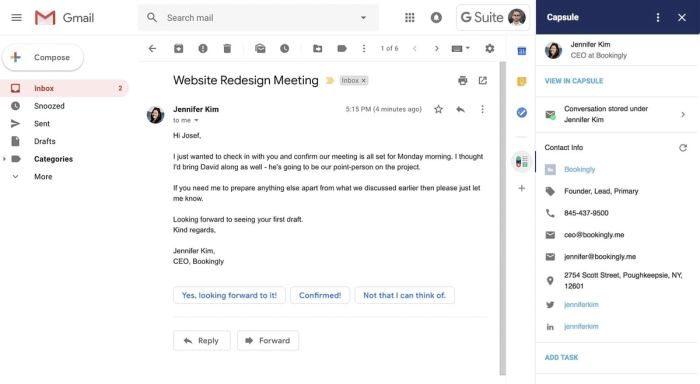
Capsule CRM focuses on making managing customer relationships as simple as possible, while still delivering powerful features to help you close more deals, retain more clients and grow your business.
Over 10,000 customers enjoy Capsule’s features like:
- Auto-enriched profiles
- Customizable sales pipelines
- Calendar and task management tools
- Advanced automation
- Native email marketing functionality
- Project management.
With Capsule’s Gmail add-on, you can easily store new contacts and email history, direct from your inbox. Capture customer information (including social media details), see your existing contacts’ details, record conversations and add/assign follow-up tasks.
Reviewers are particularly impressed with how easy it is to use Capsule with Gmail.
“The ease with which we’re able to save information on clients, and reach out to clients directly from the program, instead of logging in and out of Gmail a hundred times a day. When I need help, their support team is on the ball, super quick, every time. Very appreciated!”Katy D Verified G2 review
You can further expand Capsule’s email capabilities with Transpond, an email marketing tool that works seamlessly with your CRM. The integration makes it easy to run personalized email campaigns to your Capsule contacts, targeting different segments of your customer base and seeing how they engage with your emails with key metrics.
What’s more, unlike many CRMs, Capsule has zero onboarding and setup fees. You simply sign up and start using the tool immediately. Training and onboarding are supported by a well-resourced support center, with a dedicated in-app onboarding process.
2. Pipedrive CRM
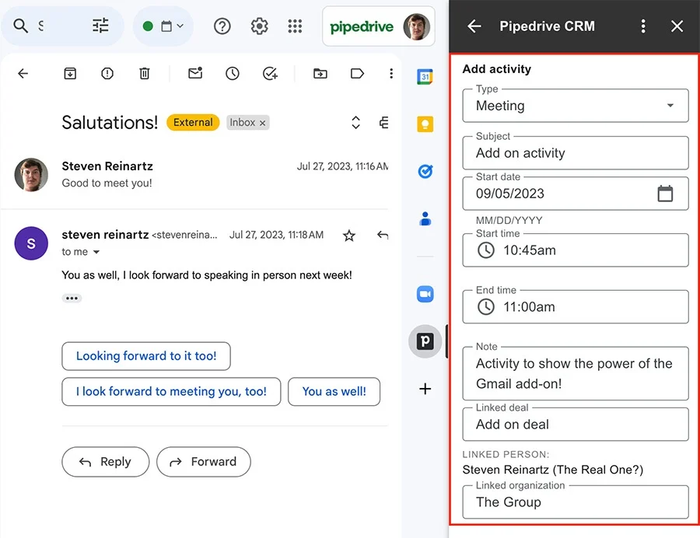
Pipedrive is a sales-focused CRM with sales pipelines, workflow automation, visual dashboards and other useful features to help your sales team. The CRM can be customized depending on your requirements.
Pipedrive’s Gmail add-on connects with your inbox with a side panel, so that you can see relevant contextual information in your inbox and add new contacts, deals and activities.
Unfortunately, the add-on itself has mixed reviews in the Google Workspace Marketplace; at the time of writing, the app has an average review score of 2.1 out of 5. Some mention that the app itself is too basic and lacks useful functionality, while some find it doesn’t work at all.
Pipedrive’s overall performance means the CRM itself is still worth considering and, hopefully, the integration will improve to match those same standards.
3. HubSpot
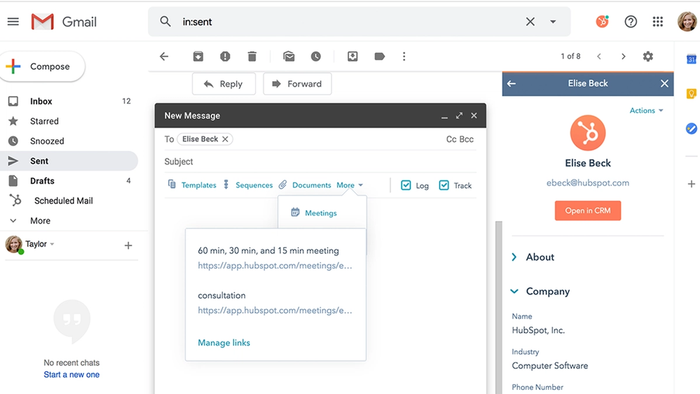
HubSpot positions itself as an all-in-one customer platform, with connected “hubs” for different customer-facing teams, including:
- Marketing
- Sales
- Service
- Content
- Operations
- Commerce.
The company offers a free CRM and basic tools that are popular with individuals and smaller teams. For larger teams, premium plans are available with more features.
On the sales side, paid plans start at $20/mo/seat, up to $150/mo/seat. If you want to add marketing tools to your stack, paid plans range from $20/mo/seat up to $3,600/mo for five seats. These price points may price out many small businesses.
Hubspot has its own Gmail Integration that lets you log the sales emails you send in your CRM with a single click. You can access templates, sequences, meetings, and more from your inbox. The add-on also lets you track opens and clicks in real time to get an immediate idea of how your emails are performing.
Users find the app is great for keeping their teams organized and streamlining their workflow, although some mention the app can be slow to load and log emails and can be pricey for small businesses.
4. Keap
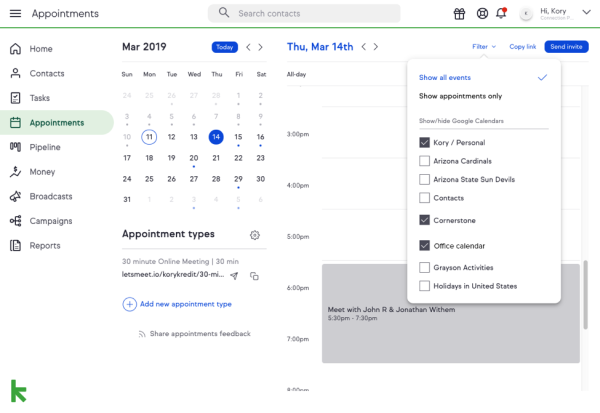
Keap is another all-in-one sales and marketing platform with a big focus on using automation to grow your business. Designed primarily for small businesses, Keap provides a variety of tools to help capture leads, organize their details and nurture them through the sales funnel.
Keap also offers plenty of support to help you get the most out of the system, ranging from community forums to coaching and done-for-you implementation.
You can sync your Gmail account with Keap to record your sent and received messages against the relevant contact. Once you've authenticated your account, you can automatically migrate contact information between the apps, including your calendar and appointments.
Keap is ideal for businesses who need a variety of services and who want extra support. It is on the pricier side though, with paid plans starting at $249/mo for two users with 1,500 contacts, going up to $499/mo for five users and 5,000 contacts. You’ll also need to sign up for the required implementation services (although you can knock $1,000 off that cost when you sign up for an annual plan).
5. Copper
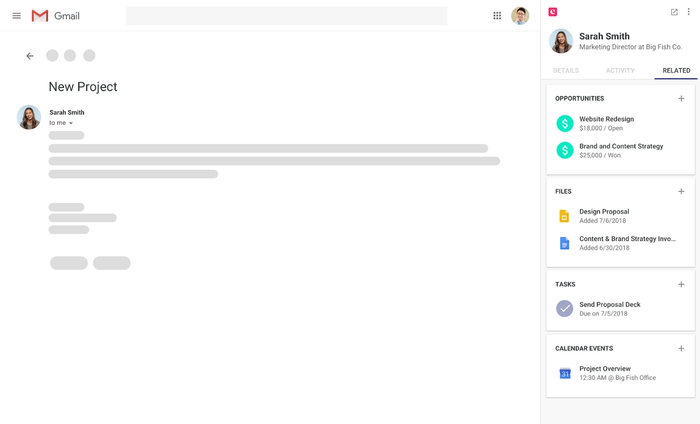
For businesses heavily reliant on Google Workspace, Copper might be the ideal solution. Copper’s CRM is backed by Google and is officially recommended for Google Workspace. That means if you use Drive, Docs, Sheets, Calendar, Gmail, and other Google apps, Copper will sync all that information for you.
Beyond the built-in integration with Google’s ecosystem, Copper also comes with many of the core CRM features you need to manage your contacts. You get a user-friendly interface, customizable pipelines and dashboards, automated tasks, deal tracking, and reports (although some of these are locked behind higher-priced plans).
However, several users have had issues with the customer support, with the level of help apparently dropping off after you’ve signed up.
Conclusion
Choosing the right CRM to go alongside your Gmail can significantly enhance your sales, streamline communication, and lead to stronger customer relationships. The CRMs discussed in this post offer unique features and benefits that cater to different business needs. Whether you prioritize ease of use, customization, affordability, or advanced integration capabilities, there’s a CRM that fits your requirements.
Capsule stands out for its simplicity and user-friendly interface, along with a strong integration for both Gmail and Transpond’s email marketing software. This makes it an excellent choice for businesses who work with Google Workspace and want to optimize their email communication. By evaluating your specific needs and comparing the features of each CRM, you can make an informed decision that will boost your productivity and drive more revenue.
Discover the benefits of a CRM that integrates seamlessly with Gmail. Enjoy Capsule’s free starter package or start a 14-day free trial and see how a connected CRM improves team collaboration and helps build stronger relationships.