Running a small business in 2025 is a lot of work, to put it mildly. Along with all the actual tasks that bring in revenue, you also need to manage all the admin (or, as I prefer to call it, chaos) that comes with it. From chasing leads to tracking projects, staying on top of conversations, and keeping your finances in check, the admin side can quickly steal time and energy from the actual work you love.
If you’ve ever felt overwhelmed with your day-to-day work, I’d like you to meet Emma.

To be clear, Emma isn’t a real person. However, the challenges she faces, the goals she’s working toward, and the way she uses Capsule CRM to run her business reflect the real experience of thousands of small business owners.
Capsule CRM is built to help businesses reach the next level, combining simplicity with powerful features. In this story, you’ll see exactly how that works in practice.
In this scenario, Emma runs a boutique branding and web design studio. She’s juggling incoming leads, client calls, team collaboration, proposals, and project admin, all while trying to drive revenue and stay organized.
You’ll get to see how Capsule can be used throughout the day to save time, streamline processes, and grow your business.
Morning: Clarity over coffee
Emma starts her morning like many business owners, with a coffee in hand and ready to get a handle on the day ahead.
While others might begin by bouncing between inboxes, spreadsheets, and sticky notes, Emma just opens Capsule. The dashboard gives her an instant overview of everything that might need her attention. She sees today’s tasks, upcoming meetings, new opportunities added to the pipeline, and even overdue actions that need attention.
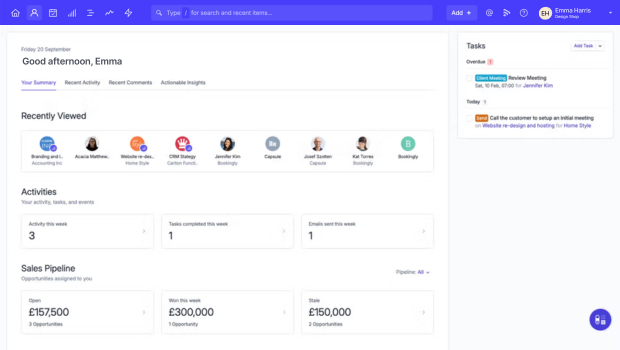
One new lead stands out, a website enquiry that came in overnight via a connected web form. Because the form is integrated with Capsule, the Opportunity has already been automatically created, with contact details and a tag showing the enquiry source.
Emma clicks into the Opportunity. Capsule lets her customize her pipeline, so she can tag the Opportunity as a “Branding Package” and assign it a monetary value. From there, she starts a Track, a prebuilt sequence of tasks and emails she’s created for new leads. This Track includes:
- A call scheduled for later today
- A reminder to send a client case study tomorrow
- A follow-up email three days later if there’s no response.
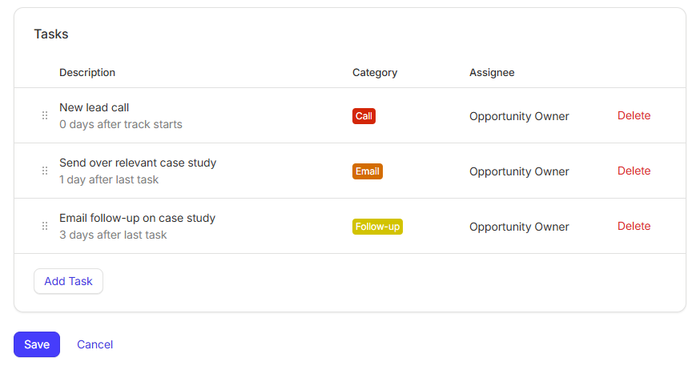
With Tracks, Emma knows her leads are being nurtured consistently, even when she’s busy with client work. It removes the mental load of remembering what to do next and ensures nothing falls through the cracks.
Next, she reviews her task list. One reminder is to follow up with a prospect she spoke to last week. She opens their contact record, which shows a complete timeline of emails, notes, and call summaries.
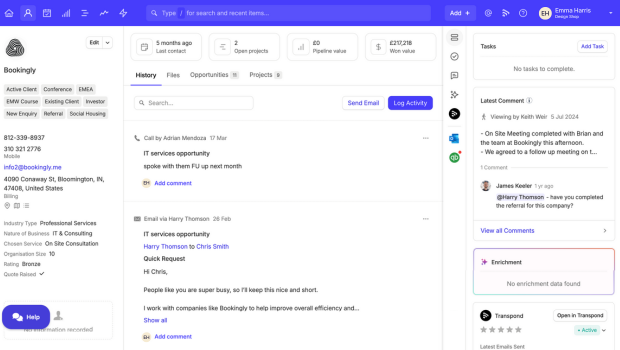
Because Capsule syncs with her email, she can reply directly without exiting the browser tab, sending a short, personalized message to check in and keep the conversation moving.
Within 20 minutes, Emma has:
- Reviewed her pipeline
- Responded to a new enquiry
- Triggered an automated follow-up workflow
- Sent a personalised check-in email
- Reprioritized her task list for the rest of the day.
That’s the power of starting the day with Capsule. Instead of spending time trying to get organized, Emma’s able to be productive and prepare to handle whatever comes next with confidence.
Midday: Collaboration and sales
By late morning, Emma’s had her first client call of the day, a discovery session with a potential client who’s looking for a full rebrand and new website. As soon as the call ends, she opens Capsule to update the Opportunity.
She moves it to the next pipeline stage, adding a few notes about the client’s goals and timeline. Capsule’s Opportunity view makes it easy to track progress visually, with clear stages like “Initial Contact,” “Proposal Sent,” and “Verbal Agreement.”
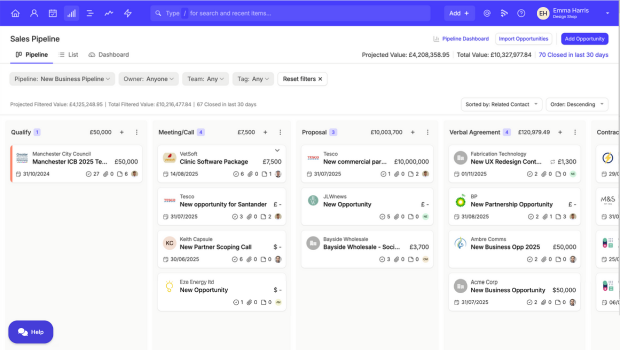
Because Capsule allows for rich notes and attachments, Emma adds a short call summary and links to the client’s current website. She also tags the Opportunity as “High Value” and “Q3 Prospect,” making it easy to filter and report on later. These Tags and Custom Fields give her the flexibility to categorize Opportunities in a way that reflects how her business works.
Before she forgets, she loops in her developer by @mentioning them in a note:
“@Lucas The lead wants to discuss possible CMS platforms, could you prep a short comparison doc?”
Because Capsule keeps all notes and communications tied to the Opportunity, Lucas can respond directly in the thread, without having to dig through emails or Slack channels.
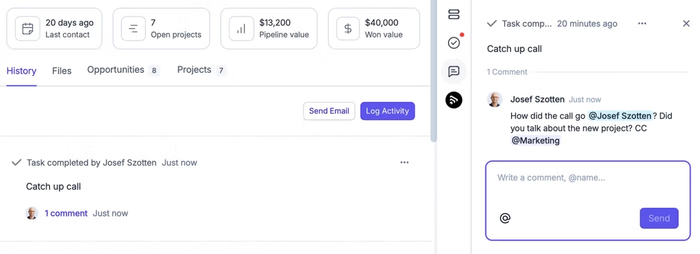
By the time lunchtime rolls around, Emma has:
- Progressed a deal in her pipeline
- Collaborated with a team member using @mentions
- Logged a complete, searchable record of a client conversation
- Tagged and categorized a high-priority Opportunity.
Each of these steps only takes a few minutes, but they have a big impact on productivity and sales velocity, resulting in a smoother experience for both the team and clients.
Afternoon: Admin made easy
With a few client meetings out of the way, Emma turns her attention to admin, the kind of work that often gets pushed to the end of the day. However, with Capsule, these tasks are built into her workflow.
First up is invoicing. One of her long-term clients has just approved the next phase of a project, and it’s time to bill. Thanks to Capsule’s QuickBooks integration, she can open the contact’s record, select “Add Invoice”, and Capsule pulls the contact details straight into QuickBooks, ready to review and send.
Once the invoice is logged in QuickBooks, a record of it is automatically added to the contact’s history in Capsule. This creates a single source of truth for Emma and her team, so they can see at a glance what’s been quoted, invoiced, and paid.
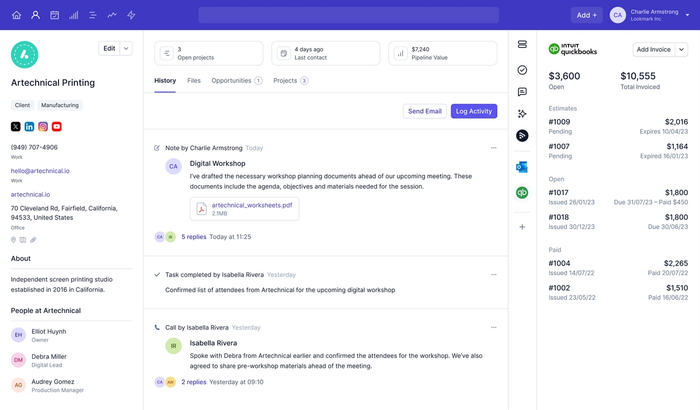
Next, she uses Capsule’s task management to schedule a follow-up for payment and to set a reminder to send a progress report in two weeks. Capsule tasks are tied to contacts, Opportunities, or projects, so she always has full context when the task resurfaces later.
Later that afternoon, a lead responds to an earlier email with some specific questions about her process. Emma jumps into Capsule, opens the contact record, and quickly drafts up a response using the AI Content Assistant. She tweaks it slightly to match the situation, sends it off, and logs the reply, all without leaving the CRM.
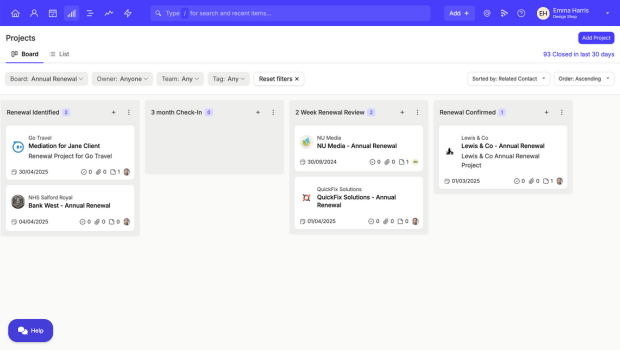
Before wrapping up, Emma reviews her Projects tab, a Capsule feature that helps her stay on top of live client work. She sees which deliverables are due this week, checks in on a teammate’s assigned task, and makes a quick note about a requested revision. Everything stays centralized and searchable.
By the end of the afternoon, Emma has:
- Sent a professional invoice through QuickBooks
- Scheduled project-related tasks tied directly to the client record
- Responded to a client enquiry using the AI assistant
- Reviewed live project progress using Capsule Projects.
With each click, she gets a more complete view of her business and her next steps.
Clocking out: Closing out the day with confidence
As the workday winds down, Emma takes a few minutes to check in with her business by returning to her Capsule dashboard.
She reviews her task list, ticking off what’s been completed and rescheduling anything that’s outstanding. Then she opens the Sales Pipeline Dashboard to get a live snapshot of where the revenue is in her business. She can instantly see:
- Total pipeline value
- Projected pipeline value
- Pipeline forecast
- Open Opportunities by Tag
- Top 10 contacts by value of open Opportunities
- Value of open Opportunities by Pipeline.
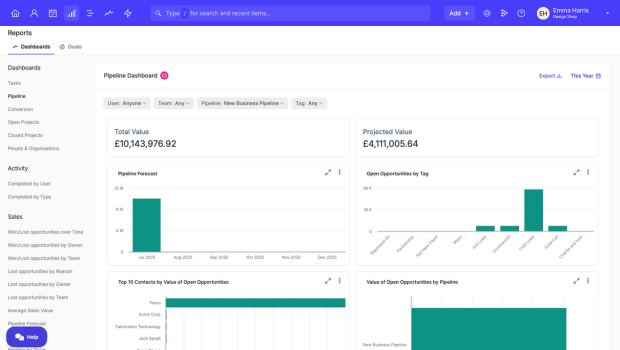
Because the pipeline is visual and easy to filter, Emma can quickly focus on what matters, whether it’s new business or high-value Opportunities. Capsule even lets her export reports or share snapshots with her bookkeeper and team, keeping everyone aligned.
For Emma, these few minutes give her a sense of control. Capsule helps her keep track of what’s happening in her business so she can make smarter decisions, ones based on actual data.
As she shuts her laptop for the day, Emma feels on top of things, knowing she’s got the right systems in place.
Build better days with Capsule
Emma’s story may be fictional, but the experience is very real. Thousands of small business owners use Capsule every day to manage their leads, collaborate with their team, stay on top of projects, and drive revenue.
Whether you’re juggling new enquiries or chasing payments, Capsule gives you simple yet powerful tools to run your business with confidence. By helping you stay organized, you can stay focused on what really matters: building client relationships, closing deals, and growing your business.
Try any Capsule plan free for 14 days or sign up for our free plan and see how it can improve the work you do every day.




