Small businesses often hit a wall not because they lack ideas or ambition, but because their tools get in the way. When CRMs are overcomplicated, teams waste time learning the system instead of using it.
By “easy-to-use,” we mean a CRM that lets you get started quickly, works reliably with little maintenance, and includes the essential features you actually need: not all the bells and whistles you'll never use.
In this article, you’ll find nine CRM tools that strike that balance. Each one is selected for being user-friendly yet functional: ideal for small teams, solopreneurs, and service providers. We'll show you what makes each CRM special, its trade-offs, pricing, and the kinds of businesses or workflows it fits best.
Capsule CRM: best CRM software for small businesses
What if you could manage your contacts, deals, and tasks all in one clean space... without wrestling with a complicated UI? Capsule CRM is built precisely for that: minimal friction, maximum clarity.
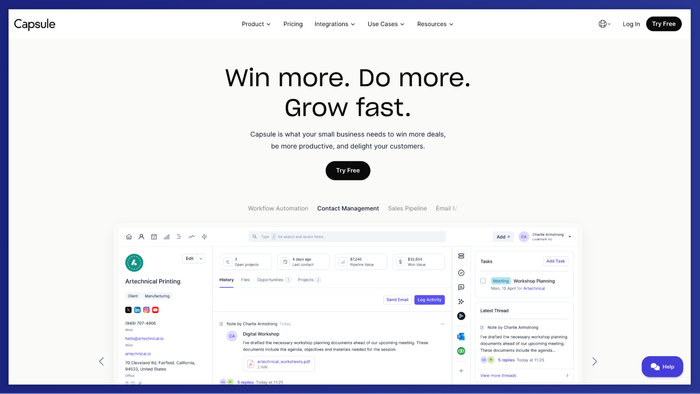
Key features
- Rich contact records. Capsule keeps full profiles for each client (contacts, companies, tags, notes, and relation maps). You always see the full context in one place.
- Visual pipelines & multiple pipelines. Drag-and-drop deal stages let you track proposals or onboarding flows, and higher plans support running several pipelines side by side.
- Task, reminder & calendar integration. You can schedule tasks, get reminders, and sync with Google Calendar or Outlook so nothing slips through the cracks.
- Workflow automation (‘Tracks’). Automate repetitive sequences (e.g, sending follow-up tasks, stage transitions) so your processes stay consistent without manual micromanagement.
- Project boards & linking to deals. In paid plans, manage projects or delivery work via boards tied to clients or opportunities, keeping sales and execution aligned.
- Integrations & enrichment. Capsule connects with Gmail/Outlook, Xero, QuickBooks, Zapier, and enriches data (pulling in company info, social profiles) automatically.
- Reporting & dashboards. View conversion, pipeline activity, task metrics, and contact health via built-in dashboards in higher tiers.
Pros
- Very low learning curve; users often praise how easy it is to adopt
- Cost-effective, especially at lower tiers
- Automations and pipelines help reduce repetitive tasks
- Solid set of integrations to make it fit into existing workflows
Why small businesses love Capsule
Small teams or solo operators often lack time or bandwidth for complex software. Capsule gives you a solid system (contact history, follow-ups, deal tracking) without forcing you through heavy onboarding or bloated features.
Many users say it ‘just works’ with minimal upkeep.
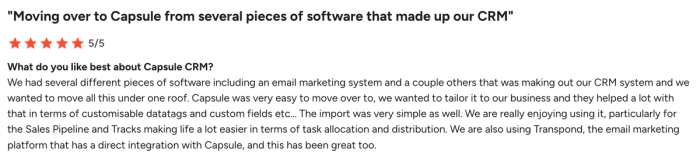
Use cases for Capsule CRM
- Driving better customer relationships
Rather than collecting notes across different tools, Capsule lets you tie every email, call, or sales meeting directly to a customer profile: so when a client reaches out, you already have full context, making follow-ups feel personal and informed.
- Managing data & ensuring consistency
With Capsule, you can standardize how contact fields, tags, and custom properties are used. Your data stays clean as your client base grows and you don’t lose track of who is who.
- Visualizing and optimizing the customer journey
You can create multiple pipelines (for example: “lead → proposal → onboarding → retention”) and see exactly where prospects drop off, helping you refine your processes and improve conversion over time.
- Freeing you from routine tasks while delivering on projects
By combining Tracks (automated sequences), task reminders, and deal-linked project boards, Capsule lets you automate the small repetitive steps, so you spend less time managing the system and more time delivering value to clients.
Reviews & user sentiment
- Capsule holds a 4.7 out of 5 on G2, with many praising its simplicity, usability, and clean interface.
- According to TrustRadius, users commend its affordability, integrations, and ease of use, calling it a “cost-effective, easy-to-use tool.”
- StyleFactory notes that while Capsule’s pricing tiers differ by storage, contact count, and feature access, the core value remains consistent: a powerful but clean system.
Try Capsule today. Start with the free plan or a trial of the paid tier, and see how it brings order and consistency to your client workflows.
Zoho CRM
Zoho CRM is a mature CRM platform that’s designed to support sales teams and small businesses alike. It combines pipeline tracking and sales intelligence in one system so you can focus on winning high-value customers.
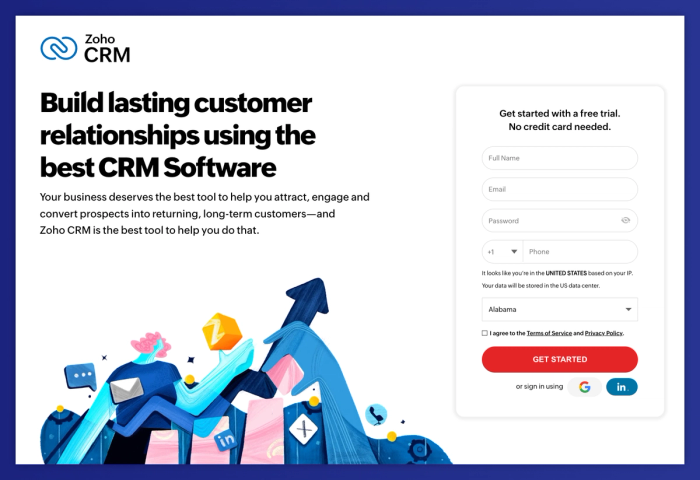
Key features
- Pipeline management & deal tracking. Zoho lets you build multiple visual pipelines (drag-and-drop) to monitor where deals are in your process and spot bottlenecks.
- Contact management & unified profiles. Every lead, prospect, or customer has a comprehensive record with their interactions, history, and notes, helping you nurture deeper customer relationships.
- Lead qualification & scoring. Zoho offers features that help you assign scores or prioritize leads, so your sales reps can spend time on deals most likely to close.
- Custom workflows & automation. You can set up rules, triggers, or “Blueprints” to advance deals automatically, send alerts, or enforce your business logic across the CRM.
Considerations
- The learning curve can be steeper than simpler CRMs because Zoho is feature-rich.
- Many of the advanced sales or intelligence features (AI forecasts, multi-currency, territory management) are reserved for higher tiers.
- Zoho CRM pricing can grow significantly as you add users or features.
- It may feel like overkill if your sales process is very basic; you might not use everything Zoho offers.
Use case
Zoho CRM fits well for small to mid-sized businesses or agencies that already run a sales process (even modest) and need to move beyond just contact tracking. If you have sales reps, deal stages, and want to manage forecasts while also tying in client histories, Zoho gives you a good platform to scale.
PricingZoho’s paid plans start at $20/user/month (Standard) billed annually. Higher tiers (Professional, Enterprise, Ultimate) unlock features like Blueprint, AI tools, territory management, and advanced customization.
In short, Zoho CRM is a strong option when you want a platform that supports both contact tracking and closing deals for paying customers.
Less Annoying CRM
Less Annoying CRM is an easy CRM that keeps things lean while giving you enough muscle to run real client workflows.
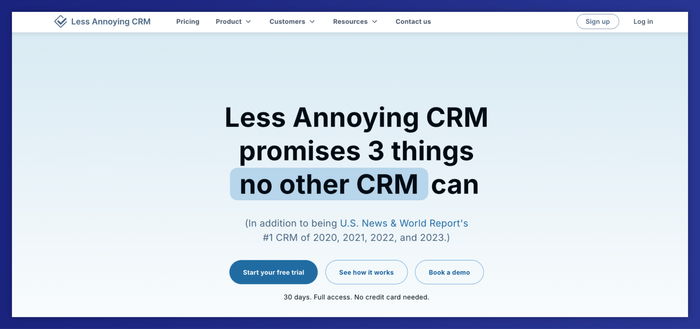
Key features
- Unlimited contacts & companies. You can store your full contact database without worrying about caps. It’s designed so your system grows with you.
- Pipeline tracking/workflows. Build custom pipelines to track where leads or clients are; move them through stages visually.
- Task tracking & calendar reminders. Create tasks tied to contacts or deals, and get reminder prompts.
- Customizable templates & web forms – Use built-in templates (for contacts, custom fields) and integrate web forms to capture leads right into the system automatically.
Considerations/trade-offs
- There’s no free version; only a 30-day free trial to test before paying.
- No native CRM mobile app. Mobile access is via browser, which may hamper on-the-go usability.
- It skips deep marketing automation and advanced campaign features; it’s not a full marketing CRM.
- Performance may slow if your contact base grows extremely large (especially beyond ~50,000 entries).
Use case
This is a good fit for small businesses or solo operators who need to manage customer profiles, leads, and basic workflows without the complexity of enterprise CRM. If your operations are simple, but you want reliability, Less Annoying CRM keeps things solid.
Pricing
Less Annoying CRM costs $15/user/month (billed month to month) for all features included: no tiers, no hidden fees. They also offer a 30-day free trial.
Less Annoying CRM is a dependable choice if your priority is clarity and ease. Compared with Capsule, though, you may eventually find its limits more noticeable once you want advanced workflows, richer reporting, or deeper CRM customization.
Monday CRM
What if your CRM could adapt to your business needs instead of forcing you to adapt? Monday CRM gives you that flexibility, combining customizable CRM elements with project management tools, communication features, and team collaboration in one unified platform.
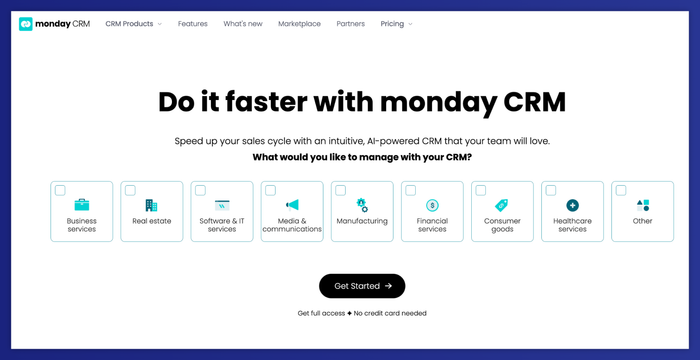
Key features
- Customizable CRM pipelines & fields. You can tailor stages, columns, and deal properties freely so the system matches how you run your business, not the other way around.
- Contact management tied to projects. Contacts and customer profiles are linked to items and boards, so you see their full history alongside project tasks and deliverables.
- Project management & task boards. Because Monday is built on a work OS, you can spin up boards, timelines, checklists, and tasks tied to your CRM records without needing a separate PM tool.
- Communication & collaboration tools. Comments, mentions, file attachments, notifications, and updates are built into the same platform so your team and clients stay aligned without jumping between apps.
Considerations
- For pure sales workflows, some CRM-specific features may lag behind more established CRMs.
- Because of its flexibility, setting up workflows can take time and experimentation to get right.
- Pricing can escalate as you add users, boards, automation quotas, or advanced modules.
- Some users report occasional fragility: small changes in board structure or automations can break workflows.
Use case
If you’re a small or mid-sized business (or a VA service) that needs both CRM management and project execution in one place, Monday CRM is a solid choice. It’s found valuable when your client's work involves deliverables or coordination between multiple people or departments.
Pricing
Paid plans start at $9/user/month for the CRM features, with more features, automations, and users available at higher tiers. There’s also a very limited free version available.
Monday CRM is a good pick if your business needs a unified platform that blends CRM, project tools, and collaboration: just be ready to spend a little time customizing it to your workflow.
HubSpot CRM
HubSpot CRM combines contact tracking and sales tools in a platform that scales. You get a user-friendly interface and integrated communication tools that help you stay connected with leads and clients.
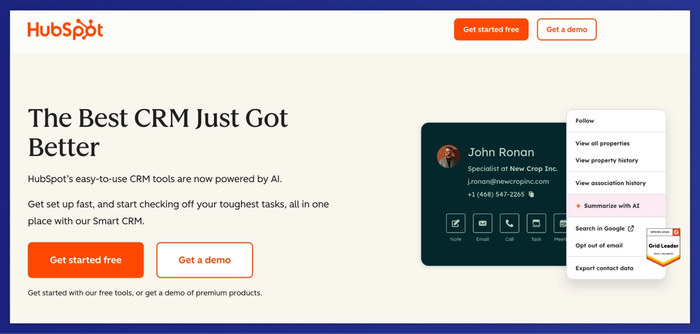
Key features
- Lead management & sales pipeline tracking. HubSpot lets you track leads through custom pipelines, view deal stages visually, and assign tasks or reminders as leads advance.
- Contact management & unified customer data. Store all your customer data in one place (from email exchanges and notes to sales metrics and customer behavior) so your team always has context.
- Built-in marketing & campaign tools. With HubSpot, you can run email campaigns and build landing pages, all woven into the same platform where you manage sales.
- AI / smarter workflows & automation – HubSpot includes AI-powered features (e.g. the "Breeze" assistant or predictive lead scoring) and automation to improve funnel efficiency.
Considerations/trade-offs
- The cost can escalate quickly once you move into higher tiers or need more contacts, features, or advanced reporting.
- Some of the advanced marketing or automation tools are locked behind paid hubs, so you may not get full value unless you pay up.
- Because it’s so feature-rich, there is a learning curve for customizing dashboards, workflows, or advanced modules.
- As your needs become more specialized, you might find yourself needing add-ons or third-party tools for niche use cases.
Use case
HubSpot CRM is an excellent fit for small businesses or service providers who want to manage both lead generation and client workflows in one place. If you're dealing with campaign work, contact nurturing, and project follow-ups, HubSpot helps you streamline all in one ecosystem.
Pricing
- HubSpot provides a free CRM version with core sales and contact functions (unlimited users, contact tracking)
- Paid Hubspot plans (Sales Hub, Marketing Hub, etc.) start around $20/month for small teams (billed annually)
- As you scale, hub tiers (Professional, Enterprise) add more advanced features but also come with steep price increases
HubSpot CRM is among the best CRM choices for small businesses wanting a soild system to manage clients and leards; though as you grow, it’s worth watching how costs and complexity scale.
Pipedrive
Pipedrive positions itself as a CRM solution focused squarely on helping teams move deals forward. Its interface is built around a pipeline, making it simple to see what’s happening at a glance while giving more depth under the hood.
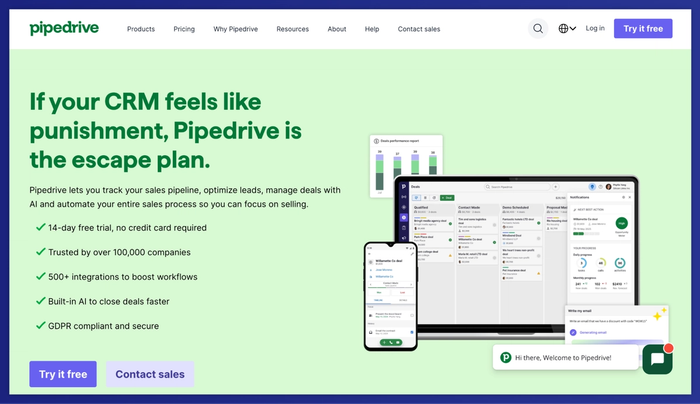
Key features
- Visual sales pipeline & drag-and-drop tools. Move deals between stages with intuitive card-style drag & drop. You always see where each opportunity is in your sales funnel.
- Contact management & unified CRM data. Maintain full customer information records (calls, emails, notes) in one place so your team doesn’t lose context in conversations.
- Lead qualification & smart automation. Use workflows and scoring tools to flag promising leads and push them forward; reduce manual effort on routine steps.
- Sales forecasting & analytics. Pipedrive includes forecasting tools and reports on pipeline health, deal conversions, and projections to guide your decisions.
Considerations
- Pipedrive doesn’t offer a permanent free plan; it has a 14-day free trial, after which it’s paid plans only.
- Basic tiers limit email sync, workflow automations, or custom reporting: you may need to upgrade to unlock core features.
- Some advanced tools (like in-depth marketing / campaign features) exist only as add-ons or integrations (not always built-in).
- Because it leans into sales functionality, you may find it more than what some small business CRM users need if your process is light.
Use case
If your business depends on closing deals (with paying customers, pipeline management, and multiple sales stages) Pipedrive is strong for sales reps and small teams who want to see their funnel visually and act on it. It’s especially useful when your organization values contact tracking and measurable sales velocity.
Pricing
- Paid plans start at $24 per user/month for the Essentials plan.
- Higher tiers (Growth, Professional, Power, Enterprise) unlock more automation, reporting, forecasting, custom fields, and scaling features.
- Some add-ons (e.g., Projects, Campaigns) are priced separately.
Pipedrive strikes a solid balance between affordable CRM and full sales tool: it’s more feature-rich than many entry options, though not always the cheapest.
It’s a strong CRM software choice when closing deals and managing pipelines matter most: just keep in mind it may be overkill (or costly) if you don’t actually need all the sales focus it brings.
BIGContacts
Born to simplify contact management, BIGContacts is positioned as a lightweight CRM system with enough muscle for growing businesses. Its goal is to balance ease and power, so you can manage customer interactions and tasks under one roof.
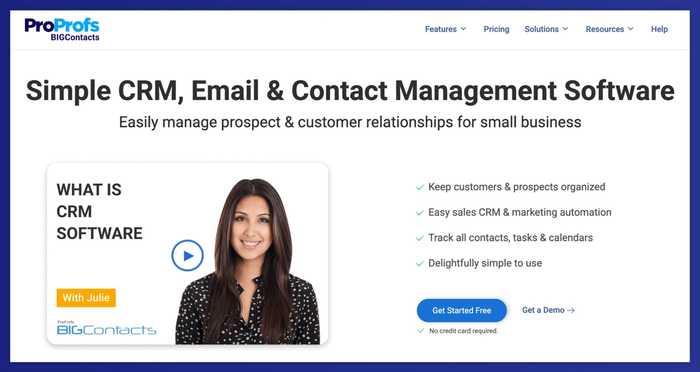
Key features
- Contact management & unified customer profiles. Every lead or client gets a dedicated record containing email history, tasks, notes, and custom fields so your team always knows where things stand
- Pipeline & deal management tools. BIGContacts includes a visual sales pipeline where you drag deals through stages, helping you spot where deals may stall.
- Task management & automation. You can assign tasks, set reminders, schedule follow-ups, and trigger automations so routine to-dos don’t get neglected.
- Web forms & data capture. Generate CRM web forms to pull leads directly into your system.
Considerations
- The CRM software cost is modest, but scaling contact limits or advanced features may push you into higher plans.
- Users sometimes report lag or slower performance when records and pipelines grow large.
- The mobile experience is browser-based (no full native app), which can limit usability when you’re on the go.
- Some deeper analytics or campaign features are more limited compared to full-scale CRMs.
Use case
For small businesses that need a simple CRM tool to stay organized without investing in enterprise-level systems, BIGContacts hits that sweet spot. It works especially well when your sales cycle is moderate and you want a tool that can scale step by step.
Pricing
- BIGContacts has a free plan (up to 100 contacts) with many core features included.
- Paid plans start at $39.99/month (per user) for expanded contact limits, advanced features, and team access.
- Enterprise or custom pricing is available for very large contact bases or organizations.
BIGContacts is a solid CRM option when your priority is getting a CRM system that handles contact data and tasks reliably.
Conclusion
Even the most basic CRM can transform how you run your business by weaving customer relationship management into your daily rhythm.
Capsule provides that foundation, with clean contact records, clear pipelines, and automated reminders. It gives you enough visibility to guide your customer journey and monitor progress.
Use Capsule as your budget-friendly CRM that handles managing leads and keeps workflows from spiraling out of control, so your attention remains on growing your business, not wrestling with software.
Try it today!




